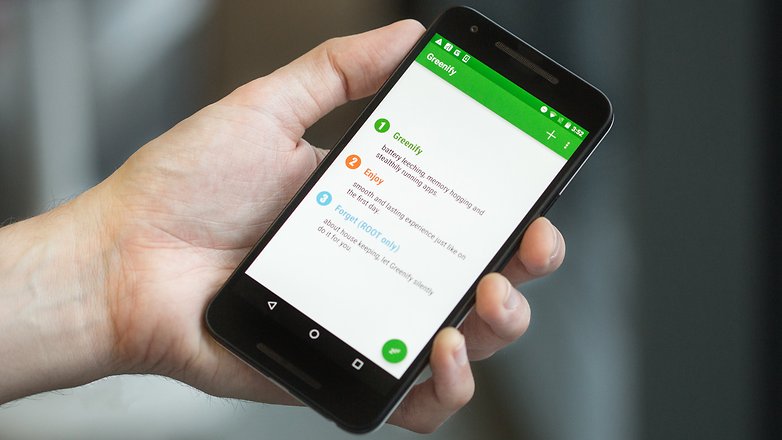Most of us use Android smartphones and tablets on a regular basis in our daily life. However, one of the most common problems that Android users face is, device slow down issue. Well, there could be various reasons that slow down your Android device. But, one of the most obvious reasons is because of the installed apps on Android. Sometimes, some apps run without users’ permission in the background. And that causes the device slow down. However, you can solve this issue easily with a task manager app on your Android device. Below, we have suggested some of the best task manager apps for Android.
There are many task manager apps are available for Android. But, we have tested and picked some of the best task manager apps that you can get for your Android device. We have described the features and basic information about these apps below. Usually, most of the task manager apps are completely free to download. So, you don’t have to spend any money to use these apps on your device. You can select your favorite one from the list below and manage the apps that are running in the background of your Android device.
Why Use the Best Task Manager Apps on Android?
There are many benefits that you’ll get when you use a task manager app on your Android device. First of all, it’ll help you to let you know which apps are currently running in the background of your Android device. Secondly, you can stop any app you want and make your device fast easily. So, getting a task manager app on your Android device will help you in many aspects. As these apps are free to download, you don’t have to spend any money to make your device fast. Just install an app from the list below and use it on your Android device.
Some task manager apps provide you all the information regarding the running apps in the background of your Android device. So, you’ll be able to know which apps are consuming resources on your device, and later you can close or uninstall them from your Android device. Closing the apps from the background of your device will impact the speed of your Android device for sure. It’ll also help you improve the battery life of your Android device. So, you can get two benefits with a single task manager app on your device.
But, if you don’t know which task manager app to install on your Android device, then, you can just follow the list below. Below, we have provided some of the best task manager apps for Android. So, you can check the list and get the best app for your device. It’ll help you to look at the advanced level of task managing on your device. Just go through the features and pick the best one for you. We also have provided the download links to download each of these apps on your device below.
Top 7 Best Task Manager Apps for Android
1. Greenify
Greenify is a popular Android task manager app specially used for improving the battery life of your Android device. Greenify is one of the most popular task manager apps, available for Android smartphones and tablets. This app helps you to block the battery hungry and resource-hungry apps that cause battery drain on your Android device. So, along with improving the battery life, it’ll also help you improve the performance of your Android device. Greenify has over 10 Million+ downloads on the Google Play Store and has an average of 4.3* ratings from the users.
The latest version of Greenify works without root permission on your Android device. However, if you want full features of this app, you can install it on a rooted Android device and manage the background apps in a better way. Greenify is completely free to download. So, you can download this app for free on your device and use it without any issues. Also, in terms of size, Greenify is a lightweight app for Android smartphones and tablets. So, you can install and use this app on any device you want and improve the performance of your Android device easily.
2. Advanced Task Manager
Advanced task manager is the next task manager app on our list of the best task manager apps. As you can guess from its name, Advanced task manager is a task manager app that’ll help you to manage the apps on your device in an advanced way. Just like the previous app on our list, Advanced task manager is also free to download and use. So, you can just download this app and use it on your Android device. This app has over 10 Million+ downloads on the Google Play Store and has an average of 4.0* ratings from the users.
Advanced task manager will display all the apps that are running in the background of your Android device. It’ll also display the current RAM consumption and battery percentage to manage the apps better. So, you can either select the apps one by one or you can select all the apps that are running in the background of your Android device and close them. It also has an uninstalled option that you can use to uninstall the apps directly from the Advanced task manager. Overall, it’s a good app to manage the background apps on your Android device and improves the speed of your device.
3. Simple System Monitor
Simple System Monitor is an all in one Android system managing app that you can use to manage everything on your Android device. With this app, you can not only just manage the background apps, but you can also monitor CPU usage, GPU usage, RAM usage, etc on your device. Also, it’s a free app. So, you can just download it on your Android device and use this app to manage the tasks on your device. Simple system monitor has over 500K+ downloads on the Google Play Store and has an average of 4.2* ratings from the users.
Although the name of this app has a ‘simple’ word in it, the features are not that simple. Because you can monitor everything on your device using this app. A simple system monitor will help you to monitor from RAM usage to app usage on your device. So, you can easily find out which apps are consuming many resources on your device and close the apps on your Android device. It’s very easy to kill the active process using this app. And you can do that easily when you have simple system monitor app installed on your device. All these features make it one of the best task manager apps for Android.
4. Taskmanager by Bytehamster
Bytehamster taskmanager is a free task manager app with some awesome features. If you need a simple and easy task manager app for your Android device, you can get this app on your device and manage the tasks easily. It is an underrated task manager app for Android. So, you can give it a try for sure. This app has over 500K+ downloads on the Google Play Store and has an average of 4.0* ratings from the users.
With this task manager app, you can easily see the resource-hungry apps on your device and kill them instantly. It’ll help you to improve the speed and the battery life of your device at the same time. Taskmanager is a lightweight app for Android smartphones and tablets. So, you can install this app on any device you want and use it. Also, it is an ad-free app for Android. So, you won’t see any annoying ads on this app when you use it on your device. Overall, Taskamanager by bytehamster is one of the best task manager apps that you can get for your Android device.
5. Task Killer
Task Killer is the next task manager app on our list. It is a free and simple task manager app that you can get for your Android device. Task Killer has a simple and straightforward interface that makes this app one of the best task manager apps for Android. If you need a task manager app that’ll have a straightforward interface and features, then you can get this app for your Android device. Task Killer app has over 1 Million+ download on the Google Play Store and has an average of 4.3* ratings from the users.
One unique feature that you get with this app is the Auto kill feature. This is a really useful feature that you get with Task Killer app on your Android device. Auto kill helps you to kill an app at a particular time. You can set the time and it’ll kill the process of this app. It also has an ignored list feature that you can use to exclude the apps that should not be killed. Overall, all the features and simple interface make Task Killer a good task manager app for Android. Also, it’s free to download. So, you don’t have to worry about buying the app.
6. KillApps
KillApps is the next task manager app on our list. It is an advanced task manager app that you can use to close the background running apps and speed up your Android device easily. It’ll also help you to boost the battery performance of your Android device. KillApps has over 1 Million+ download on the Google Play Store and has an average of 4.5* ratings from the users. With this app, you can monitor the RAM, launched apps, and other things on your Android device easily.
This task manager app will help you to filter out the user apps and system apps on your device. So, you’ll be able to find out which apps to kill and which not. There’s also an exception list available on KillApps that you can use to exclude the apps that shouldn’t be on the list. You can select the apps to kill in bulk and close them with a single click on your Android device. Killapps is a free and lightweight app for Android. So, you can just install and use this app on your Android smartphone or tablet. After using this app, you’ll be able to speed up your device successfully.
7. Fast Task Killer
Last, but not least app on our list is the Fast Task Killer app. If you want a task manager app that’ll close all the apps running in the background with a single click, then this app will be the best one for you. Fast Task Killer is a task killer app for Android that you can use to close all the apps running in the background in just one click. Fast Task Killer has over 500K+ downloads on the Google Play Store and has an average of 4.1* ratings from the users.
It is a simple task manager app that makes your device fast with just a single click. You can close the apps easily with just one click on your Android device with the Fast task killer app. Also, it’s completely free to download this app on your Android device. So, you don’t have to spend any money to get this task manager app on your Android device. You can do that for free. Fast Task killer has a simple interface. So, you can easily kill the apps on your device using this app. It also has the option to find out the running apps in the background.
Final Words
So, guys, I hope you found this guide helpful. If you liked this guide, you can share it on your social media platforms. Just use the share buttons below to share this post. You can just download one of the apps from the above list and use it as the default task manager app on your device. Just go through the features and know what is the best task manager app is for you. If you have any questions or queries, you can ask them in the comment section below. You can also provide your feedback in the comment section.