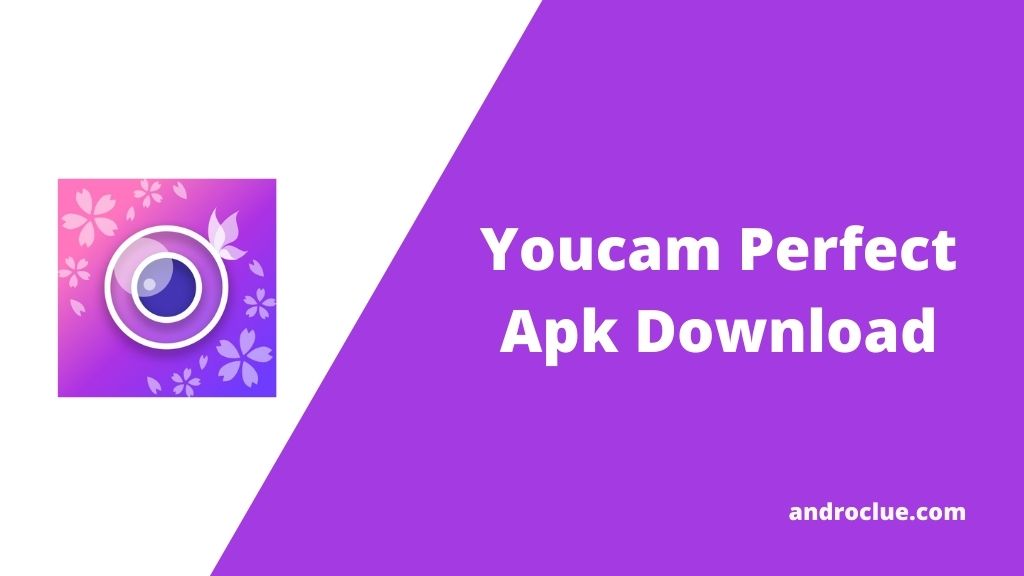Youcam Perfect is a camera app for Android smartphones and tablets. But, the difference between this camera app and other camera apps is, you get a lot of effects and filters in this camera app. Also, it has a built-in picture editor that you can use to edit your photos after taking them. If you want to download the latest version of Youcam Perfect apk on your Android device, you can download it from the link below. I have also described some of the features of this camera app, about what you can do with it below. So, you can read the features and know about this app.
There are many camera apps are available for Android. Where some camera apps like Open Camera gives you manual camera controls on your device, there are some camera apps like Sweet Selfie that only focuses on the selfie camera. And Youcam Perfect comes in the selfie camera app category. So, you get a lot of options to optimize the selfie that you click using this camera app. There are various options for skin retouch, face reshapes, change skin color, etc that you get with the Youcam Perfect selfie camera app. If you love to take selfies with your smartphone and want a perfect selfie every time you can it to take selfies, then you can use the Youcam Perfect app to do that.
[su_box title=”About the App” box_color=”#00a064″ radius=”0″]
Youcam Perfect is a selfie camera and photo editor app for Android devices. It has a built-in photo editor to edit the selfies after clicking them on your Android device. There are a lot of artificial effects and beautify modes available on this selfie camera app. Youcam Perfect is a really popular selfie camera app for Android smartphones and tablets.[/su_box]
[su_table]
| App Name | Youcam Perfect |
| Size | 58 MB |
| Version | v5.51.2 |
| Required Android Version | Android 4.0+ |
| Required Root? | No |
[/su_table]
Youcam Perfect Apk Description
In today’s world, social media has become a part of our lives. We love to share our photos, videos, status on our social media profiles. As there are social media apps are available for smartphones, we can use our smartphones to use different social media platforms. And can upload photos and videos to our profiles directly from our mobiles. So, in recent years, there has been a lot of change in our lifestyle and has become social media-centric. However, everyone wants to upload a perfect picture on their social media profiles so that others can appreciate the pictures.
That’s why nowadays people look for a smartphone that has a good camera. However, if your smartphone doesn’t have a good camera, you can use different camera apps to click the pictures and get a perfect picture. Most of the time, we use a photo editing app to edit our photos and then upload them to social media platforms. Photo editing apps help to get a perfect picture. But what if you don’t have to edit the photos after clicking them. Well, that’s what I’m going to talk about. Nowadays, taking selfies has become a trend. So, there are some selfie camera apps are available that help the users to take perfect selfies with their smartphones.
Using these selfie camera apps, you can try live filters while clicking a selfie so that you don’t have to edit it later. There are many selfie camera apps are available that you can use to get a perfect selfie and then upload it to social media platforms later. No matter if the camera of your smartphone is good or not, it’ll automatically apply filters and will create artificial makeup on your selfies. So, you can just take the selfies, and upload them to your social media profiles.
And one of those selfie apps is the Youcam Perfect app. Youcam Perfect is a selfie app for Android devices that you can use to take selfies and edit them. Youcam Perfect is a really popular selfie camera app for Android devices. On Google Play Store, it has 100 Million+ downloads and 4.5* average ratings from the users. If you want a camera app that’ll help you to upload beautiful selfies on social media platforms like Instagram, then you can surely use this camera app on your Android device to click selfies. Because it has some camera features that’ll help you to get perfect selfies.
And it’s completely free to use this app. You can just download the Youcam Perfect apk on your Android device and install it to start taking perfect selfies. And built-in photo editor of this app is also really useful. Because you get a lot of advanced editing options in the photo editor. You can not only just add effects and filters on the photo editor, but there are also options to remove background objects from your photos. So, after clicking the selfies with Youcam Perfect App, you don’t have to separately edit them. You can simply use the built-in photo editor of this app to edit your photos easily.
On Youcam Perfect, you can also make grids and collages of your photos. There are 3rd party apps are available that helps to make a photo collage, but with Youcam Perfect, you get a built-in photo collage maker. There are also options to reshape your images in the photo editor. So, you can do all related to photo editing in the Youcam Perfect app on your Android device. Overall, Youcam Perfect is perfect for clicking selfies for your social media profiles. You can take the selfies and upload them directly to your social media profiles on your Android device.
The interface of this app is also user friendly. So, you won’t have a problem clicking the selfies and editing them on this app. To know how to install it on your Android device, you can follow the steps below. We have described the complete process to install this app on your Android device below. So, you can follow it for a successful installation. If you just want to download it, you can use the link below to download this app on your Android device easily. Now, let’s find out some of the highlighted features of this camera app.
Youcam Perfect Features
Filters and Effects
There re hundred different filters are available on this app that you can apply to your photos. You can even apply live filters while taking the selfies. The skin beautifying feature of Youcam Perfect will help you to take selfies without any makeup. Because you can apply the makeup from the app itself. You can also crop the photos, rotate, blur the background, and do a lot of editing things using this camera app. You don’t have to use a 3rd party editing app on your device to edit the photos.
Make Collage
You can make photo collages using this app on your Android device. You can also add frames and grids to your photos using the built-in photo editor of Youcam Perfect. There are many photo grids are available that you can use to make Photo Collage on your Android device and upload them to your social media profiles. When you create a photo collage, it’ll detect the face automatically and organize the collage automatically according to the face position. So, you can create a photo collage quickly and easily using the Youcam Perfect app on your Android device.
Erase Background
With Youcam Perfect editor, you can erase the background from your photos easily. If you have a photo with a green screen background, then it’ll be very easy to remove the background. Just use the background removal feature of Youcam Perfect and you can easily remove unwanted background from your photos using the camera app. It’ll help you to get a perfect photo without any unnecessary objects in the background. So, to remove the background from a photo, you don’t have to use any separate photo editor app on your Android device.
Face and Body editing
The main feature of the built-in editor of Youcam Perfect is the face and body editing feature. Using this feature, you can add different effects and retouch your selfies. There are options to reshape your face. So, you can get a great face shape without any plastic surgery. Also, you can add blush and get a clean face for your social media profiles. The skin smoother feature of Youcam Perfect will help you to hide dry skin, wrinkles, fine lines, acne, etc from your face. So, everything related to artificial makeup, you’ll get with this selfie camera app on your Android device.
Free
It is completely free to download this selfie camera app on your Android device. You just have to download the Youcam Perfect apk on your Android device and then install it to use taking selfies and editing them. However, you might see annoying ads on the app when you want to take a selfie with it. The simple solution to the ads is, you can turn off the Internet on your Android device and then use the app to get rid of the ads. When you don’t use the Internet, it’ll not show any ads on it.
Download Youcam Perfect Apk Latest Version for Android
You can download the latest version of Youcam Perfect apk from the link below. It is the direct link to download this app on your Android device. The download link is completely safe and you can download the apk file without any issue from the link below. If the download link is not working, you can just comment down in the comment section below and we’ll fix the download links. After downloading the Youcam Perfect Apk file, you can just follow the installation steps below to install the apk file on your Android device.
[su_button url=”https://www.mediafire.com/file/x8iuipu3h8z8dpz/Youcam_Perfect.apk/file” target=”blank” size=”7″ radius=”5″ icon=”icon: download” rel=”nofollow”]DOWNLOAD NOW[/su_button]
How to Install?
- To install Youcam Perfect apk on your device, first, go to Settings>Security on your device and enable the ‘Install from Unknown Source’ option from there. If you are using an Android 7.0 device, you have to allow your file manager to install an external apk file.
- Download the apk file from the above link.
- Open the file manager app on your Android device and go to the ‘Downloads’ folder. There you’ll find the apk file. Click on it to install.
- Click ‘Install’ to install the Youcam Perfect apk on your Android device.
- It’ll take some time to install the apk file. Just wait until the installation process completes.
- After completing the installation process, you can open this app from your app drawer.
Frequently Asked Questions (F.A.Q)
Is Youcam Perfect Safe to Install?
Youcam Perfect is a really popular selfie camera app. There are millions of users who are using it on their Android devices. Till now, no users have complained about the app. So, it is completely safe to install this app on your Android device.
Can You Use Youcam Perfect to Make Whatsapp Video Calls?
Youcam Perfect is a selfie camera app for Android devices. So, you can’t use to make video calls in any other applications. However, you can take videos using this app and then share it on your social media platforms.
Is Youcam Perfect Available for iPhone?
Yes, Youcam Perfect is officially available for the iOS operating system. You can download it from the official app store and use it on your iPhone or iPad. Just like Android, Youcam Perfect is completely free to download for iOS devices as well.
Is Youcam Perfect Free?
Yes, Youcam Perfect is completely free to download and use. However, it comes with some in-app purchases and the app contain ads.
Which Country Made Youcam Perfect?
Youcam Perfect app is developed by a Taiwanese company Perfect Corps. So, it is a Taiwanese app for Android and iOS devices.
Final Words
If you want a selfie camera app for your Android device, then the Youcam Perfect app will be perfect for you. Because you can use a lot of features on this app. So, if you liked this guide about Youcam Perfect app, you can share it on your social media platforms. Just use the share buttons below to share this post. If you have any questions or queries, you can ask them in the comment section below. You can also provide your feedback in the comment section.