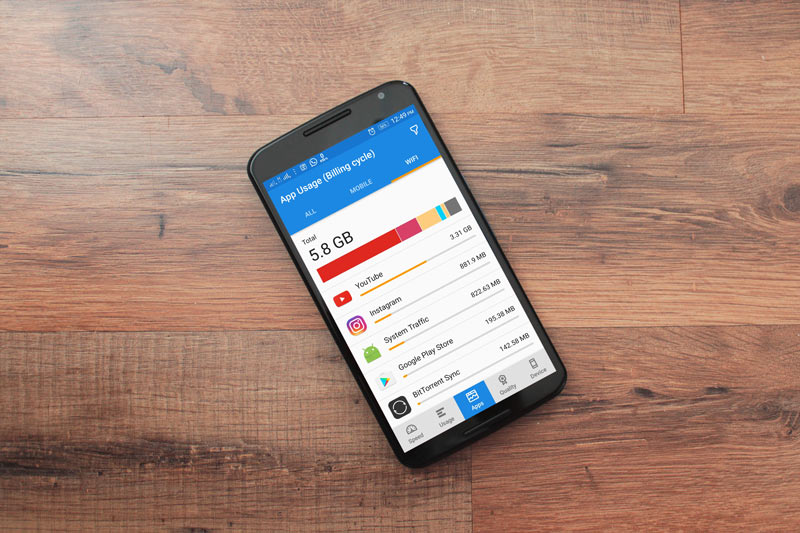Do you want to monitor Internet data on your Android device? Well, there are many users who use the Internet on a regular basis. However, one thing that most of the users don’t do is, they don’t monitor the Internet data on their device. If you are using a mobile data connection to browse the Internet, you should always monitor the data connection on your device. Because you should know what are the apps that are eating all your mobile data. And to do that, you need a data monitor app. Below, we have suggested some of the best data monitor apps for Android devices.
So, you can choose your preferred data monitor app from the list below and use it on your Android device. There are many data monitor apps are available for Android devices. So, it’s not easy to choose the best among them. But, you can select the best one from the below list and use it on your Android device. Below, we have described all the features of these apps. So, you’ll be able to select the best among them and install it on your Android smartphone or tablet. After that, you can monitor the Internet data on your device.
Why Use a Data Monitor App on Android?
Nowadays, there are many users worldwide who use a smartphone in their daily life. And using a smartphone means getting connected to the Internet. So, many users use the Internet on their smartphones. There are some applications available for smartphones that don’t work without the Internet. So, getting the Internet on a smartphone has become an essential thing in our daily life. There are mainly two ways to use the Internet on a smartphone. You can either use a Wi-fi connection to get the Internet, or you can get a mobile data connection and use the Internet on your device.
Now, no matter if you are using a Wi-fi connection or a mobile data connection, there’s always a need of monitoring the Internet data connection on a device. Because you should know how much speed you are getting with your current Internet connection and which apps are consuming much data on your device. Usually, on Android OS, you get an option to monitor that. However, it’s not advanced and hard for users to monitor the actual Internet data on their device. But, there are ways to do that.
When it comes to data monitoring, there are data monitor apps are available for smartphones. Especially, if you are using an Android device, you’ll find many apps that’ll help you to monitor the Internet data on your Android device. With these apps, you can completely monitor your Internet data connection and know the Internet speed, apps consumption, etc on your device. As there are many of these apps are available, we have selected a few of them and described them below. So, you can pick one of these data monitoring apps and install it on your Android device.
Top 7 Best Data Monitoring Apps for Android
1. GlassWire
When it comes to monitoring Internet data on Android, GlassWire is one of the best apps that you can use to do that. It is probably the most popular data monitoring app, available for Android. With GlassWire, you can monitor your Internet data in advanced mode and check the Internet data consumption on your device. GlassWire is also one of the best privacy apps for Android devices. So, to monitor Internet data, you can use this app. GlassWire has over 1 Million+ download on the Google Play Store and has an average of 4.2* ratings from the users.
With GlassWire, you can check which apps have consumed how much data on your Android device. You can particularly select Wi-fi or mobile data connection and see the total data consumption on your Android device easily with GlassWire. It also provides a data alert so that you don’t get charged after you consume your mobile data on your Android device. GlassWire is a freemium app for Android. So, you can download the free version of this app and monitor data easily on your device. You can also block or allow app Internet connections on your device with GlassWire. So, it’s a pretty useful application for Android.
2. My Data Manager
The next app on our list is the My data manager app. My data manager is another popular Internet data monitor app that you can use on your device. Using this app, you can easily see all your data details on your Android device. The simple and user-friendly interface of My Data manager makes it one of the best data monitor apps for Android. My data manager app has over 10 Million+ downloads on the Google Play Store and has an average of 4.3* ratings from the users.
My Data Manager will provide you the option to see the mobile data and Wi-fi data monitoring. So, you can easily see your data usage on your Android device on a daily basis. It also provides the option to see which apps are consuming how much data on your device. So, you can find out the data eating apps and uninstall them easily from your Android device. My data monitor app is completely free to download and use on your Android device. So, you can download this app for free and monitor Internet data on your device.
3. Internet Speed Meter Lite
If you want a simple data monitor app for your Android device, then you can use the Internet speed meter lite app on your device. It is a simple and lightweight data monitor app for Android. However, this app has some limited features to monitor the Internet data on your device. But, because it’s a lightweight data monitor app, you can install and use it on any Android smartphone or tablet you want. Just download the app and use it on your device. Internet speed meter lite has over 50 Million+ downloads on the Google Play Store and has an average of 4.3* ratings from the users.
With an Internet speed meter lite, you can monitor your real-time data speed and consumption. When you install this app on your Android device, it’ll show all the real-time information on the notification bar of your device. So, you’ll be able to monitor the data options in real-time on your Android device easily. There’s also an option to monitor the data on a daily basis. You can find out how much mobile data or Wi-fi data you have used on a particular day with Internet speed meter lite. And it’s completely free to download and use this app on your device.
4. Data Monitor – Simple Net Meter
The next app on our list is the Data Monitor – Simple Net Meter app. It is a free and simple data monitor app for Android smartphones and tablets that you can use to monitor your daily data usage. Because of its simple interface, we are including this app on our list of the best data monitor apps for Android. Although it is a simple and lightweight app for Android, there are some advanced data monitoring options available on this app. Data Monitor – Simple Net Meter app has over 1 Million+ download on the Google Play Store and has an average of 4.4* ratings from the users.
With this app, you can monitor both the cellular data and Wi-Fi data of your device. It’ll show you the data usage for both the connection on daily basis. So, you can know on which date you have consumed how much data on your device. There are also options to check the data usage of particular apps with the help of the Data Monitor – Simple Net Meter app. So, you can do that as well. Also, it’s free to download this app on your Android device. So, you can download it for free and use this app on your device.
5. NetSpeed Indicator
NetSpeed Indicator is a simple Internet speed checking app for Android. This app displays your current network speed and total data usage on your Android device. So, it’s pretty simple to use this app on your Android device. You can just download and use the Netspeed Indicator app on your device and use it easily. NetSpeed Indicator has over 1 Million+ download on the Google Play Store and has an average of 4.3* ratings from the users. It’s completely free to download this app on your device.
As this app display only the network speed and total data consumption of Wi-Fi and mobile data, you can use it on your device without any issues. One of the best things about the NetSpeed Indicator app is, it’s very lightweight in size. So, you can install it on any Android device you want and check the data speed on your device. This app won’t affect the performance of your Android device. For simple data monitoring, it’s a very good app for Android. So, just download and install it on your device and you’ll be able to monitor the data speed.
6. Samsung Max
The next app on our list is the Samsung Max app. Samsung Max is a data saver and data monitoring app that you get with Samsung devices by default. Although it’s an app from Samsung, you can install and use it on any Android device you want. So, for data savings and monitoring, Samsung Max is one of the best apps that you can use on your Android device. Samsung Max app has over 10 Million+ downloads on the Google Play Store and has an average of 4.5* ratings from the users. So, you can easily use this app on your device.
There are many options that are available on this app including a VPN connection. Also, it helps you to save mobile data on your device. You can manage the apps installed on your device using the Samsung Max app. It also provides Wi-fi security on your device to protect your device from unknown Wi-fi connections. You can turn on the data savings on Samsung Max and it’ll save the mobile data on your device. Samsung Max is a freemium app for Android. So, you can use both the free version and the paid version of this app on your device.
7. Data Counter Widget
If you want to add a data counter widget to the home screen of your Android device, then you can use the data counter widget app on your device. Data counter widget will help you to display a real-time data monitor on the home screen of your Android device. It’ll also help you to get the app data consumption on your device. Data counter widget app has over 1 Million+ download on the Google Play Store and has an average of 4.6* ratings from the users. So, you can use this app without any issues on your device.
With the data counter widget app, you can monitor both your mobile data and WI-fi on your Android device easily. It also has an Internet speed meter that you can use to measure the Internet speed on your device. The data counter widget app has a free version and a pro version. You can use the free version of this app to easily monitor the Internet data on your device. And using this app on your device is really easy. So, you can easily use it on your device and monitor the Internet data on your device.
Final Words
So, guys, I hope you have found this guide helpful. If you liked this guide, you can share it on your social media platforms. Just use the share buttons below to share this post. From the above list, you can easily select the preferred data monitor app for your Android device and get it for your device. Just download and use the app on your Android device. As it’s completely free to download, you don’t have to spend any money to get the preferred data monitoring app for your device. If you have any questions or queries, you can ask them in the comment section below. You can also provide your feedback in the comment section.