Doordash is one of the most popular food delivering app in the US. It has millions of users who use Doordash to order foods in different parts of the states. However, there are many Doordash users, who want to delete their personal data from the database of Doordash. If you want to do the same, then you just have to come to the right place. Below, we have described how you can delete your Doordash account easily without any issues. So, if you are looking for a way to delete the account, then you can follow the below guide.
It is really easy to delete the Doordash account. However, due to complications on the platform, many users can’t find the delete account option on this platform. If you are facing the same issue, then don’t worry. Because, below, we have described the process to delete the account easily. You can just follow the step-by-step guide below, and delete your account easily without any issues. No matter if you are using a mobile, or computer PC, you can delete the account on any device you want. So, just follow the steps below, and you can do that easily.
Why Delete Doordash Account?

When it comes to food delivering apps in the US, Doordash comes to the top of the list. However, over years, Doordash has been in various controversies. From tipping controversy to restaurant owners, the users have seen various controversies.
So, if you want to switch from Doordash to another food delivery app and use it as the default food delivery app on your device, there’s no sense of lying in the Doordash account without deleting it. Also, if you are shifting to a location where Doordash is not available, then you can delete your info from their platform, and make sure to protect your privacy.
Talking about privacy, if you doubt Doordash, if they’ll see your data, you can remove your info. So, that’s another reason for deleting the account when using this food delivery platform on your preferred device.
No matter what the reason is, there is a way to delete your account from this food delivering platform. And it’s the official method to delete your account. No, you don’t have to contact Doordash support and ask them to delete your account. You can follow the below steps to delete your account permanently from this platform.
Note: Before deleting the account permanently, you can archive your data and get access to them. Yes, there’s a way to archive your Doordash data, and then download it. So, you can archive the data and download it if you want.
How to Delete Doordash Account Permanently?
Here comes the main part. Below, we have described how you can delete the account or remove the data from this food delivering platform. So, all you need to do is to follow the step-by-step guide below, and it’ll help you to delete the account without any issues.
You can use the below method to delete the account on both mobile and on your PC. All you need is your credentials when deleting the account, and then you can proceed to delete the account from your preferred device.
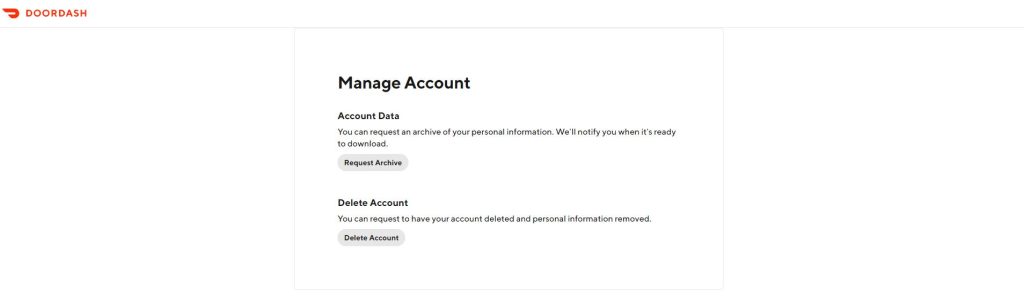
- First of all, open the Delete account page from this link. Copy the link, and paste it into any browser you want.: https://www.doordash.com/dasher/privacy/manage_account
- It’ll show the account info page. Now, there you’ll find two options, Archiving the account, and deleting the account.
- Click on ‘Request Archive’ to archive your data and download it before you proceed to delete the account. It’ll make sure you get access to your data before deleting the account. Because, when you delete the Doordash account, it’ll remove your data permanently.
- After downloading the data archive of your account, you’ll get the ‘Delete account’ option there. So, click on it to delete the account.
- Confirm the delegation process and proceed to delete your account from Doordash.
That’s it. It’ll delete your account successfully. To check if it has successfully completed the delegation process or not, you can just log in using your email and password, and see if it’s logging in or not.
Frequently Asked Questions (F.A.Q)
Can I permanently delete my Doordash account?
Yes. You can delete your account permanently from this platform without any issues. Doordash provides an official page for deleting your account. And you can request them to delete the account without any issues. So, it’s possible to delete your account from the platform.
How to delete the account if I’ve forgotten the account password?
If you have forgotten the account password of your Doordash account, then don’t worry. Because you can still delete your account and remove your info. If you have forgotten the password, you can follow the steps below to recover it and then sign in with the username and password, then delete the account.
- Open Doordash’s official website and click on Sign-in. Then, click on the ‘Forgot your password’ option from there.
- Enter your account email and click on ‘Reset password’.
- It’ll send a link to your email. Click on the reset password link, and set the new password.
How to Cancel Doordash subscription?
You can cancel the Doordash subscription using the method below.
- Open the Doordash app on your mobile.
- Click on your profile icon from the homepage.
- Click on the ‘Manage Dashpass’ option from there.
- Then, choose the ‘End subscription’ option from there.
That’s it. It’ll cancel the subscription.
Read Also: Delete eHarmony account
Conclusion
So, guys, I hope you have found this guide helpful. If you liked this guide, you can share it on your social media platforms. Just use the share buttons below to share this guide. Above, we have described how you can delete your account from the platform. So, just follow the above guide, and you can delete the account without any issues. If you have any questions or queries, you can ask them in the comment section below. You can also provide your feedback in the comment section.

