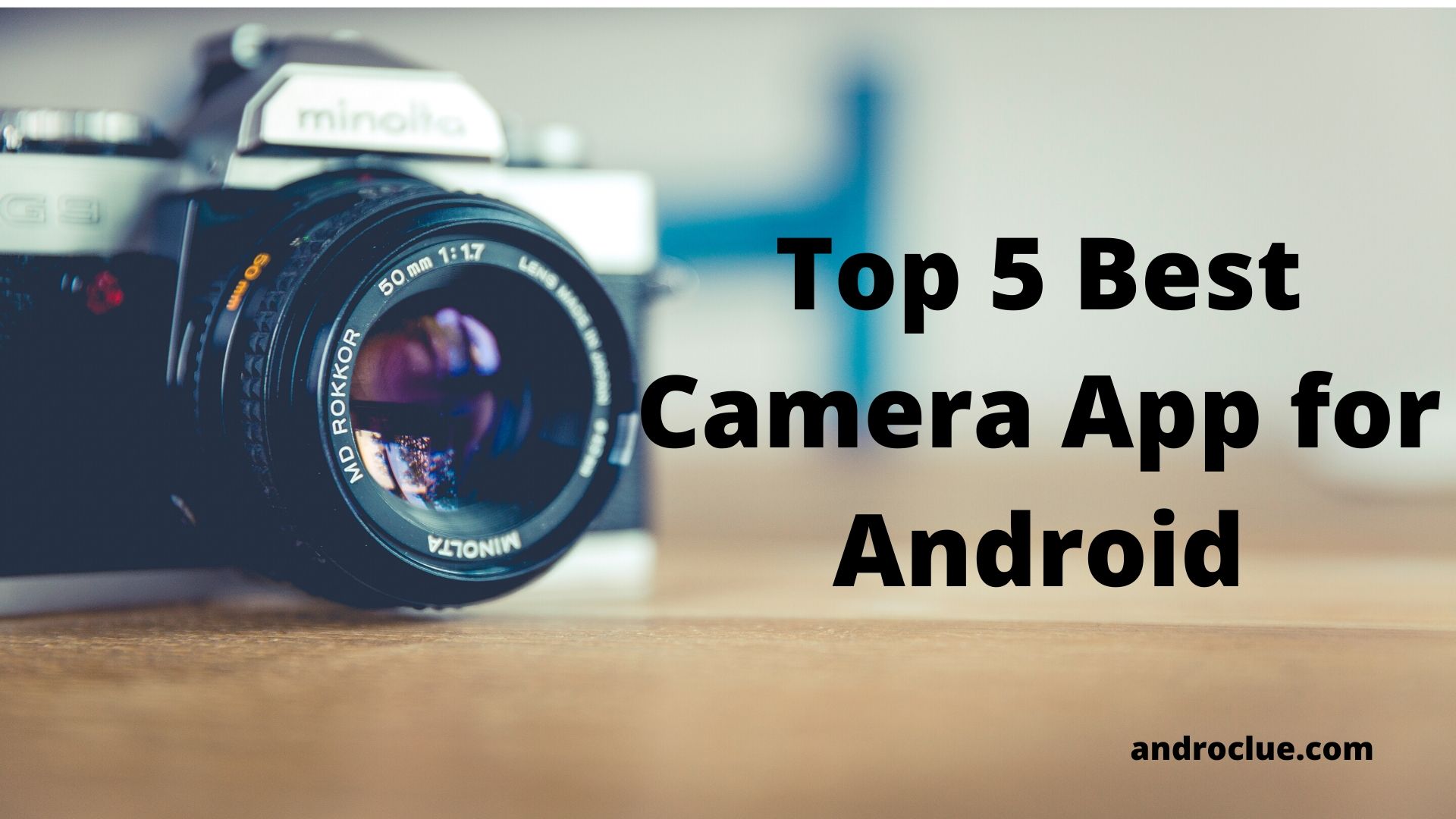If you love to capture the beautiful moments of your life with your Android smartphone, then you need a camera app to do that. We all know that most of the smartphones have a built-in camera in it that you can use to click pictures. So, smartphone manufacturers give us smartphones with their official camera app installed on Android devices. You can control several things of your camera with these camera apps. But, sometimes if you want to shoot professional photos with your smartphone, the stock camera app of your device may not work as your choice. Because most of the manufacturers provide a basic camera app with some basic features. So, if you want manual control on the camera of your smartphone and do professional shoots, then you need the best camera app. In this post, I’ll share some of the best camera app for your smartphone.
Why You Need the Best Camera App?
In this world of technology, if you don’t have a smartphone, you’ll probably miss many things. Just like food and water, browsing the Internet has been a habit for most of peoples. And with a smartphone, you can browse the web anytime, anywhere. But, you need an active Internet connection to do that. Smartphones have a great journey of becoming an all in one device from a device that you can just use to call your contacts. Nowadays, you can do more than just calling on a smartphone. You can do video calls, listen to your favorite music, play your favorite videos on YouTube and can do a lot of things with a smartphone.
All credit goes to the operating systems of smartphones. People love to use smartphones because of it’s operating systems. Because of the simplicity and responsiveness in the operating system of smartphones, people love to use their smartphones. And when we’re talking about smartphone OS, there are mainly two giants in the smartphone OS business. The first one is iOS which is an exclusive OS from Apple. iOS is a good OS, but unfortunately, it’s available only for the iPhone and iPad. But the other one is interesting and has more users than iOS. Were talking about Android, the most popular OS for smartphones right now.
Android is an open-source operating system from Google. It is the most popular OS for smartphones right now. Android has millions of users worldwide who are using a smartphone with Android as the primary OS. As it’s open-source, any smartphone manufacturer can implement Android OS on its smartphones. And they love to do that because people love Android. One of the best things about Android is, it’s app compatibility. Android is compatible with thousands of different apps and games. You can choose any app or game for your Android device and use it. And the best part is, you can install most of the Android apps and games on your Android smartphone for absolutely free.
Thanks to the Android app developers who develop different kinds of apps and games for our smartphones. You’ll find almost any kind of app for your Android smartphone. If you want to listen to your favorite music, you can get Spotify Lite for your smartphone. If you want to edit videos on your smartphone, you can install apps like Vivavideo Pro on your smartphone. Not just these 2-3 kinds of apps, you can download and install thousands of apps and games on an Android smartphone or tablet.
Now coming to the main point, another feature of a smartphone is, you can capture photos with it. You don’t need to carry a camera with you when you want to click the best moments of your life. You can do it with the help of the inbuilt camera of your smartphone. And to control the camera, there’s an inbuilt camera app on your smartphone. But, most of the stock camera apps lack some features. That’s why you need the best camera app on your smartphone to click pictures with it.
Yes, you can also get camera apps for your smartphone. If you don’t like the UI of your stock camera app and want a profession level camera app, then you can install a third-party camera app on your smartphone. It’ll not only give you some extra features, but you can also click some professional photos with a good camera app. There are many camera apps are available for Android devices. But, you need the best one. So, I’ve decided to give a list of the top 5 best camera app for your Android device.
You’ll find all the details regarding these apps below. I’ve described all the features of this camera apps. So, you can go through all the features and choose which camera app will be good for you. And the best part is all these apps are completely free to download and use. You can download these apps for absolutely free and use them.
Now, without talking further, let’s find out the best camera apps for your Android devices.
Top 5 Best Camera App for Android
1. Google Camera/Gcam

Google Camera or Gcam is the official camera app for Google Pixel devices. It is the official camera app for Google Devices and it’s exclusive to them. But the good thing is, some Android developers made a port for this camera app for different Android devices. So, with this ported version of Gcam, you can click pro-level photos on your smartphone. Now, here comes the bad thing. Currently, only a ported version of Gcam is available for specific devices. So, if your device has the support of Gcam, you can only install it on your device. Now, let me tell you how you can check if your Android device supports Gcam.
How to Check Gcam for a Specific Android Devices?
Part 1: Go to Google, and search for ‘Gcam for’ + ‘Your Device’. Suppose you have Xiaomi Redmi Note 7 device. So, the Google search would be ‘Gcam for Xiaomi Redmi Note 7’. When you find the specific Gcam for your device, download the Gcam apk file from the respective website.
Part 2: To install Gcam on your device, your Android device must support Camera 2 API. Download THIS APP to check the manual camera compatibility on your Android device. If your device supports Camera 2 API, then install the specific Gcam apk on your device and then you can use it.
Gcam Features:
- Gcam is the best camera software right now. It uses high tech photo processing technology after capturing an image on your Android device. So, you’ll get the best possible output of your photos when they are clicked with Gcam. The colors will be good, the details will be good and you’ll get the best result when clicking an image With Gcam compared to your stock camera app.
- Gcam has a special feature of taking photos with a bokeh effect. If you want portrait shots with background blur, you can do it with Gcam.
2. Open Camera

Open Camera is the next camera app on our list. It is one of the most popular and powerful camera apps for Android devices. This camera app is so powerful that it has over 10 Million+ downloads on the Google Play Store and has an average of 4.2* ratings from the users. The open Camera app is just 1.7 MB in size. So, it won’t affect the performance of your device when you use it. This camera application has several features in it that you can use for manual controlling of the camera of your device. Overall, it is a good camera app for both the beginner and the advanced.
Open Camera App Features:
- Control both the Front and the Back camera of your Android device
- Auto stabilize gives you perfectly clicked picture every time
- You can set a timer on the app and capture remotely
- Apply date and location information on your photos
- Controls White Balance, ISO, Color effects, etc
- HDR support for better photography
- Low light mood helps you to capture photos in a low light condition
- Both the Front and the Back camera has the support of Panorama mood
- Absolutely free to download and use
- Lite App
3. Camera Zoom FX
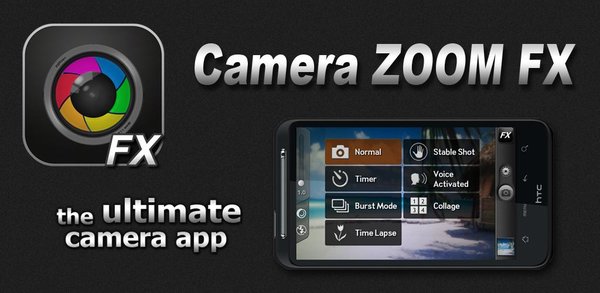
Camera Zoom FX is the next app on our list. It is also a popular camera app for Android smartphones and has a lot of features in it. This camera app has over 10 Million+ downloads on the Google Play Store and has an average of 4.1* ratings from the users. The developers of this app claim that you can take DSLR level photos with this camera app. Well, if you don’t get DSLR level photos with it, still you’ll get decent photos that you can post on your social media platforms with this camera app. This camera app also has some professional controls in it. You can adjust all the controls of this camera app and get the best possible capture.
Camera Zoom Fx Features:
- Burst mood to capture many photos at one time
- Take time-lapse with the help of this camera app
- Apply effects after clicking pictures
- Make photo collage
- Control ISO, Shutter speed, exposure, etc
- User-friendly camera interface
- Has timer and voice activator that’ll help you to click pictures remotely
- HDR mood will help you to click photos more professionally
- It’s completely free to download the app
- Fast capture option
- Multiple scene modes
4. Cymera Camera
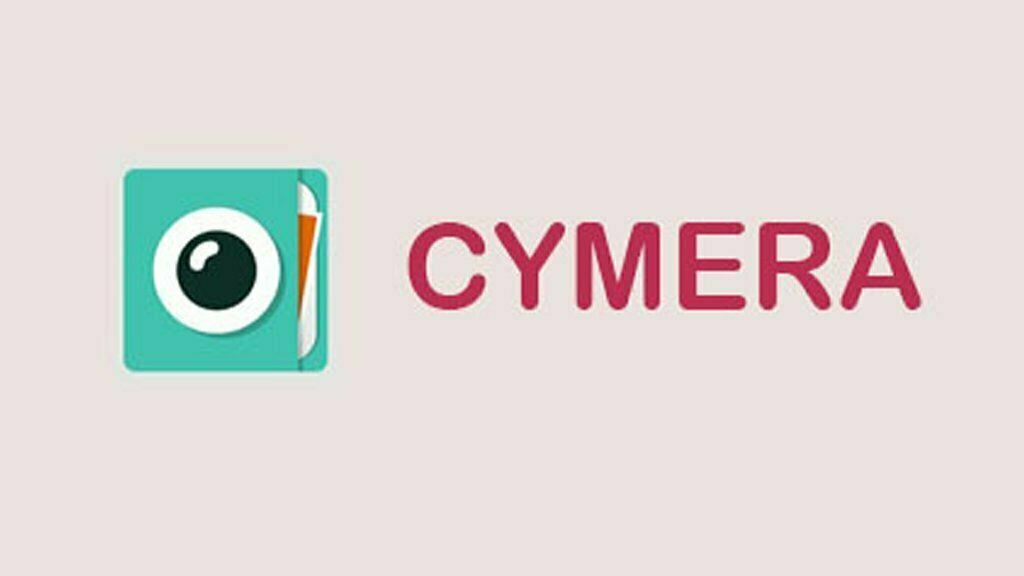
Cymera camera is the 4th app on our list of best camera apps. It is an all in one camera app. That means you can click pictures, make a collage, and edit your photos with this single app on your Android device. This app is popular for beauticam and you can edit your favorite photos with the help of this app and make them look beautiful. Cymera camera app has over 100 Million+ downloads on the Google Play Store and has an average of 4.6* ratings from the users. This camera app mainly focuses on photo editing and beauty effects. So, if you want a camera app that’ll help you to edit the photos before posting them on social media, then you can get this camera app on your Android device.
Cymera Camera Features:
- You can choose and apply lots of effects with this camera app
- Has selfie filters in it
- Body and face editor
- Apply text and stickers to your photos
- Adjust contrast, brightness, saturation of your photos
- Face reshaper option
- Free to download and use. You don’t have to spend a single penny to download this app
- Supports Google Photos. You can import photos directly from Google Photos
5. Sweet Selfie
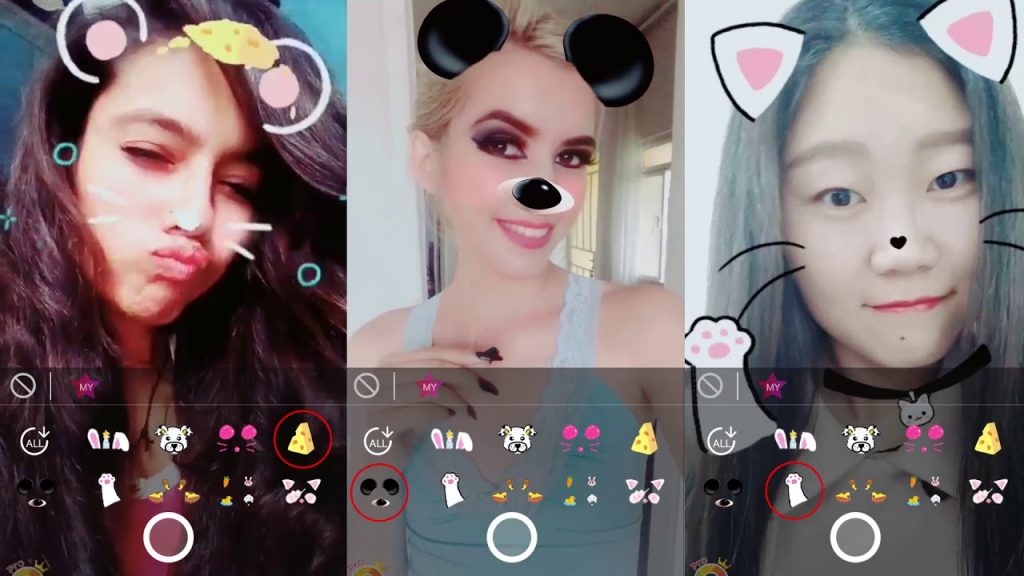
Sweet selfie is the last but not the least app on our list. If you love to take selfies with your Android smartphone, then this app is the perfect choice for you. You can take beautiful selfies with this app and edit them directly on the app. Sweet Selfie is very popular among those who share their selfies on social media platforms like Instagram. Sweet Selfie app has over 100 Million+ downloads on the Google Play Store and has an average of 4.4* ratings from the users. Overall, it’s one of the best apps that you can use to take selfies on your Android device. Because you can apply different effects while capturing selfies on your Android device.
Sweet Selfie Features:
- It’s a beauty camera. That means, you can adjust many things like skin tone, facial shape while capturing selfies with it
- You can reshape your body with this camera app
- It has all the basic photo editing features like Crop, Resize photos
- You can make photo collage with your favorite photos with the help of this app
- It can smooth your skin, whiten your teeth when you take selfies with Sweet selfie app
- It’s completely free to download this app on your Android device
- It’s a trusted app
Final Words
So, guys, I hope you liked this post. If you liked, you can share it with your friends and family on social media platforms. Just use the share buttons below to share this post on your social media profiles. If you have any questions or queries regarding this post, you can comment down in the comment section below. We’ll try to solve your problem. Also, don’t forget to share your thoughts in the comment section. Visit the homepage of Androclue to get more posts like this.