If you are using a smartphone in your daily life, you probably save different contacts in it. We can save various contacts on our smartphones and then find them from a contact manager. Usually, you get a built-in stock contact manager app that comes with your Android device. But, if you want to use a 3rd party contact manager app on your device, there’s an option to do that. Because there are many 3rd party contact manager apps are available for Android devices. And, in this post, we have described some of the best contact manager apps for Android devices. You can go through the features of these apps and choose the right app for you.
These apps come with a lot of features on your device. You can not only just customize your contacts using these apps, but some of these apps also have the option to backup contacts to your cloud storage. So, you’ll get more features than your stock contact manager on these apps that you can use. And the best part is, most of the 3rd party contact manager app is completely free to download on your Android device. So, you can just download and use one of these apps on your Android smartphone and tablet. And, they’ll help you to manage different contacts on your device.
Best Contact Manager Apps 2020
Android is an open-source operating system. Because of this, you get a lot of stock apps alternatives for your Android device. There are many 3rd party apps are available for Android smartphones and tablets that can easily replace the default stock app of your device. For example, all the Android devices come with its stock camera app. But, you can still get the best camera apps for your Android device and use them to click good pictures on your device.
Similarly, there is already a stock dialer app available on your Android device. But, you can get a 3rd party app like Truecaller on your Android device and get many features along with the dialer feature. Even there are alternatives for Google Play Store like ACMarket are available for Android devices. In simple words, everything on Android smartphones and tablets is customizable. And you can customize your Android device according to your need. You can change the default launcher with popular launcher apps like Action launcher and change the interface of your device.
Similarly, there are apps available to manage saved contacts on your device. As we all know, we can make calls with our Android smartphones. And save different contacts on our devices so that we can recognize them and call them easily. However, the stock contact manager that we get with most of the Android devices isn’t that impressive. Maybe the contact manager that you are using on your Android device has some basic features, but most of the time, they don’t offer great features rather than just saving your contacts.
If you want to back up the contacts to the cloud, so that you can quickly restore them, you’ll probably not get the option on an ordinary contact manager app. Also, if you have a lot of duplicate contacts on your device, there might not be an option to remove them from your device. So, if you want to use all these features, you’ll need a 3rd party contact manager app. There are many 3rd party apps are available that help you to manage different contacts on your device. You can use these apps to get various contact managing features. But, choosing the best one among them isn’t that simple.
That’s why we have described some of the best among them below. You can go through the features of these apps and choose the right one for you.
Top 7 Best Contact Manager Apps for Android
1. Google Contacts
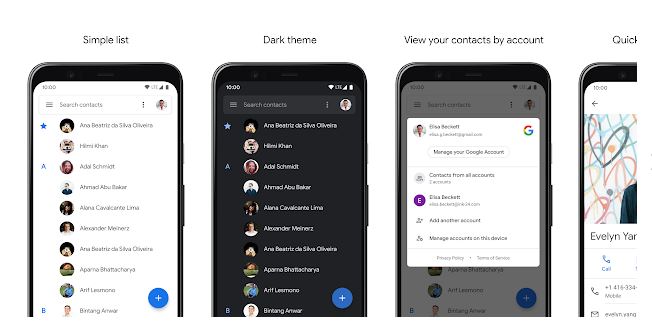
Starting with the official contact manager for Android OS, Google Contacts has a lot of features when it comes to managing contacts on your Android device. Google Contacts is the default contact manager app for those devices that has a stock Android OS. But, if your Android device doesn’t have Android OS, you are probably missing the features of this app. Well, we can’t call Google Contacts as a 3rd party contact manager app. Because, it comes from Google, the parent company of Android.
So, if you want to get a stock contact manager experience on your Android device, you can get the Google Contacts app on your device. Talking about the features, Google Contacts has basic contact managing features. You can backup all the contacts to your Google Account using this app. And later, you can access them on both Android and your PC. So, you can view different contacts by different Google accounts on the same Android device. Google Contacts also has a dark mode in it. So, if you want to use a contact manager with dark mode, you can use the Google Contacts app.
2. Smart Contacts

If you don’t want to use Google Contacts, you can use Smart Contacts as an alternative because they have almost the same design. Smart Contacts has a simple UI or interface with material design. On this app, you get simple options to find your contacts. Smart Contacts app is very lightweight in size, and it is only 3.3MB in size. This app has over 1 Million+ downloads on the Google Play Store and has an average of 4.2* ratings from the users.
You get the side index to find the contacts in the name view with the Smart Contacts app. You can also use the group view or profile view option to manage different contacts on your Android device. Smart Contacts app is customizable. So, you can customize this app and change the theme color of this app to make it look attractive. Overall, Smart Contacts will help you to manage different contacts on your Android device. And it’s completely free to download this app on your Android device. So, you can just download it and use this app on your device.
3. Simple Contacts
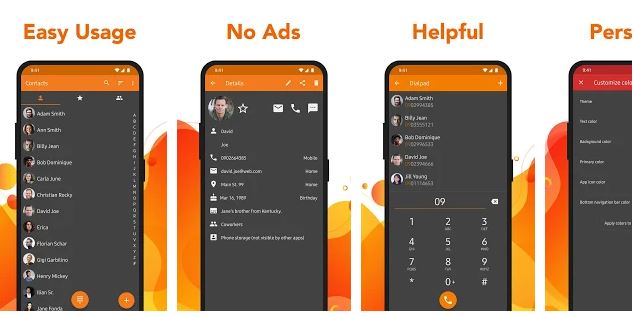
Simple Contacts is another good contact manager app for Android. You shouldn’t judge this app by its name. Because, along with the simple contact managing features, you get a lot of advanced features on this app. You’ll be able to manage the contacts easily on your Android device with this app. And it’ll help you to find the right contact on your device. Simple Contacts has over 1 Million+ downloads on the Google Play Store and has an average of 4.3* ratings from the users. You can set different things like Email, Date of Borth, Address, and all other details with the Simple Contacts app.
Simple Contacts also comes with a built-in dial pad. So, you can use the dial pad of this app to dial any number you want on your device. Also, you’ll be able to customize the colors of this app, including the main theme. Just select the background color, text color, etc., and change the interface of the Simple Contacts app according to your choice. Although it’s completely free to download this app on your Android device, there aren’t any ads available on this app. So, you don’t have to face annoying ads while managing your contacts with the Simple Contacts app.
4. Contacts+
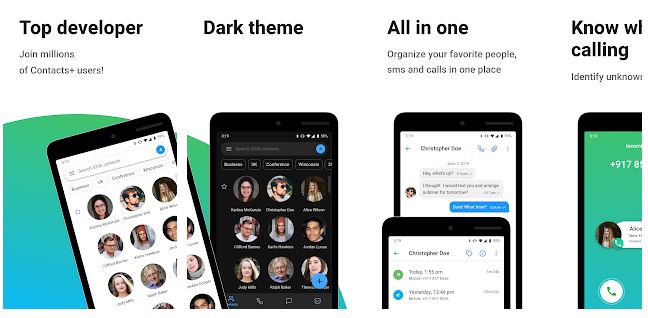
Contacts+ is a popular contact manager and one of the best contact manager apps available for Android. Along with contact managing features, you also get dialer, SMS, Caller ID identifier, and spam call blocker feature with this app. So, it is an all-in-one contact manager app, available for Android smartphones and tablets. Also, the interface of this app is very simple to use, and it’ll help you to find your favorite contact using this app. Contacts+ app has over 10 Million+ downloads on the Google Play Store and has an average of 4.0* ratings from the users.
It displays the contacts on your device in a unique way. It’ll display contacts in around theme with pictures and names. Also, you can find your favorite contacts using different tags with this contact manager app. Along with managing contacts, Contacts+ app will help you to scan business cards on your Android device. You can also manage your contacts from your contact when you choose to backup them. This contact manager app comes with a dark theme, as well. Overall, if you want an advanced contact manager app, then Contacts+ is one of the best that you can get.
5. Drupe
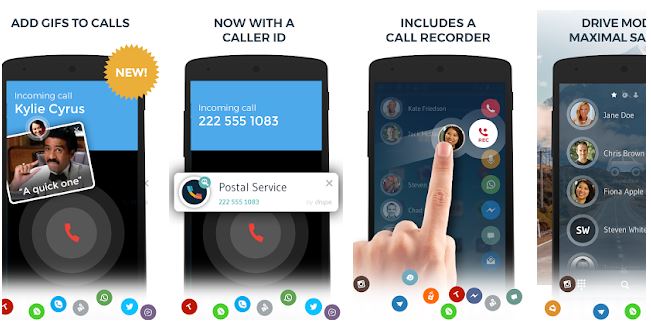
The next contact manager app on our list is the Drupe app. Drupe is a free and popular contact manager app for Android devices. Just like the previous app, it is also an all in one contact manager app for Android devices. You’ll get caller ID, spam block, call screen, dialer, call recorder, and a lot of other features with this app. Because of this, Drupe is very popular among Android users. This app has over 10 Million+ downloads on the Google Play Store and has an average of 4.3* rating from the users.
Drupe app has some excellent features that’ll help you to organize the contacts on your Android device. It has some unique and useful features like Missed calls manager, built-in call recorder, recent feed, add an animated GIF to your outgoing calls, and a lot of other features that you’ll not find in any other contact manager app. You can use the floating window of the Drupe app and open the different options of this app quickly. You can also change the primary theme of this app and choose your favorite theme from the theme option of Drupe. Overall, Drupe is one of the best contact manager apps that you can get for your Android device.
6. Contact Optimizer
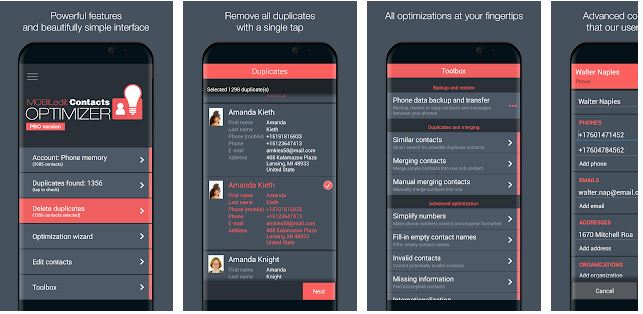
Contact Optimizer is an Android app that’ll help you to optimize different contacts on your Android device. This app has some useful features that you can use to optimize your contacts. It’s a completely free app. So, you can use this app on your Android device for completely free and do different things. Contact Optimizer has over 1 Million+ downloads on the Google Play Store and has an average of 4.3* ratings from the users.
If you want to optimize the available contacts on your device, then the Contact Optimizer app will be one of the best ones to do the work because you get the feature to remove and delete duplicate contacts from your device on this app. Sometimes, we save the same number on our devices and make duplicate contacts. It’s not easy to remove the duplicate contacts manually from your device. But, using the Contact Optimizer app, you can remove all the duplicate contacts from your device in a single click. This app will detect various duplicate contacts on your Android device. Also, you can use the Contact Optimizer app along with your existing contact manager app, and you’ll not face any issue.
7. Cleaner
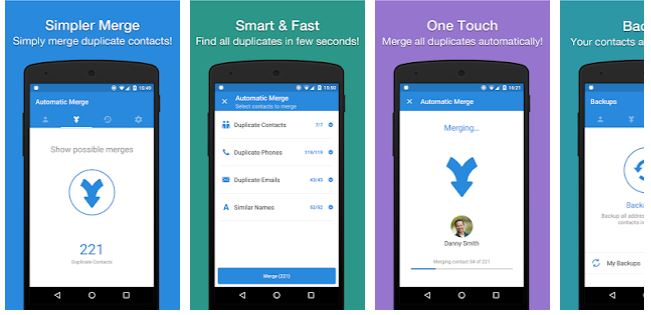
Cleaner is a duplicate contact merger app for Android devices. You can use this app to merge duplicate contacts on your Android device and clean the unnecessary contacts. It’ll help you to get a clean contact list on your Android device. Cleaner app has over 1 Million+ downloads on the Google Play Store and has an average of 4.7* ratings from the users.
You can also take a backup of all your contacts and upload them to the cloud using this app. But, the main feature of the Cleaner app is to remove and merge duplicate contacts on your Android device. The cleaner app is entirely free to download and use. So, you don’t have to spend a single penny to download and use this app on your device. Overall, if you are looking for a contact manager app that’ll help you to merge delicate contacts, then the cleaner app will help you to do that.
Final Words
So, guys, I hope you liked this post. If you liked, you can share this post on your social media platforms. Just use the share buttons below to share this post. If you have any questions or queries, you can ask them in the comment section below. You can also provide your feedback in the comment section below.

