On an Android smartphone, we use different web browsers to visit the Internet. With an active Internet connection and a web browser, we can go to any website we want. But when it comes to the safety of your privacy while browsing the Internet, using a VPN can always help you to protect your privacy. A VPN not only just hides your real IP and protects you from online threats, but it also helps you to unblock the block contents. So, using a VPN on your PC and smartphone is recommended. But, why use a separate VPN app on your smartphone when you can get a browser with VPN for Android devices?
Do you know that there are some browser with VPN are available for Android devices? Well, not all web browsers have that feature. But, there are some browsers are available for Android devices that come with built-in VPN. Having a built-in VPN in a web browser can help you in many ways. Because, when you get an Android browser with built-in VPN, you don’t have to use a separate VPN app on your Android device. You can use the built-in VPN of the browsers to protect your privacy and unblock different websites. So, in this post, you’ll get the list of such web browsers.
So, guys, I hope you liked this post. After reading all the features and details of these browsers, you can decide which will be the perfect browser for you. You can also test these browsers one by one and choose the best browser that you need. After all, it’s completely free to use all the VPN benefits.
Navigate
Get Browser with VPN for Android Devices
Nowadays, smartphones have become a part of our life. We use our smartphones to do several things in our daily life. No matter it’s posting your favorite photos on social media, Live stream, or doing video calls with your family and friends, smartphones help us in many ways. However, the mastermind behind smartphone usage is the apps of that smartphone. We use different apps on our smartphones to do different things. Some apps work offline and some apps like social media apps work only in online mode.
Smartphone apps are the ones that make things easy for us. We can use different apps on our smartphones to do different things. For example, you can get video player apps on your smartphone to play video files. Similarly, there are even location tracking apps are available for smartphones that help to track the location of our favorite ones. You’ll find apps in different categories for your smartphone. Along with the apps, there are different games are available for smartphones that you can play and enjoy anywhere you want.
When it comes to app compatibility, Android has more app support than an iOS smartphone. Android is an open-source OS for smartphones. And that makes it one of the most customizable and user-friendly smartphones for smartphones. However, iOS also has thousands of different app support, but not like an Android device. There are thousands of developers are available who develop new apps and games for our smartphones daily. So, you’ll get different apps that you can use on your Android smartphone and do different things. However, some apps for Android are free and some are paid. But, you can use different app markets to download paid apps for free.
As there are different apps are available for Android devices, Android browsers also come in apps category. Although Google Chrome is probably the most popular web browser for Android, every Android device comes with different stock web browsers. But, these browsers are not that useful. Because it lacks some features. That’s why developers have developed different web browsers for Android devices. Even there are privacy browsers are available for Android devices. Different web browsers for Android has different features that we can use. So, nowadays, an Android web browser does many things than just browsing.
Even, developers have developed browsers that have built-in VPN in it. Yes, you’ve heard it right. We know that VPN protects our privacy. And we download different VPN apps on our PC or smartphone to use the VPN and protect privacy. But, there are some web browsers that offer built-in VPN along with them. And the best part is, most of them offer completely free VPN usage along with the browser. So, if you want to use a free VPN on your Android device, you can download and use one of these browser with VPN on Android devices to unblock websites and protect your privacy.
However, the speed of these free VPN’s depends on the server quality. You aren’t paying anything to use these VPN’s. So, you can’t expect too much speed on this browser built-in VPN apps. But that doesn’t mean that these browsers are useless. Because you’ll get a pretty good VPN speed along with many other browsing features with these browsers. So, along with your current web browser, you can use them as a secondary web browser on your Android device. However, it depends on your choice. If you want to use it as your default browser, you can do that too.
So, there are some web browsers that offer this service. So, we have made a list of the best Android web browsers that have built-in VPN in it. You’ll get the list below. Some of them are very popular web browsers and some of them are less popular. We have described all the features of these browsers below. You can go through the features and decide which the best one for you. After deciding, you can download the browser on your Android device for free and use it.
Now, without talking about anything, let’s find out the browsers with built-in VPN.
Top 5 Best Web Browsers with Built-in VPN for Android Devices
1. Opera Browser
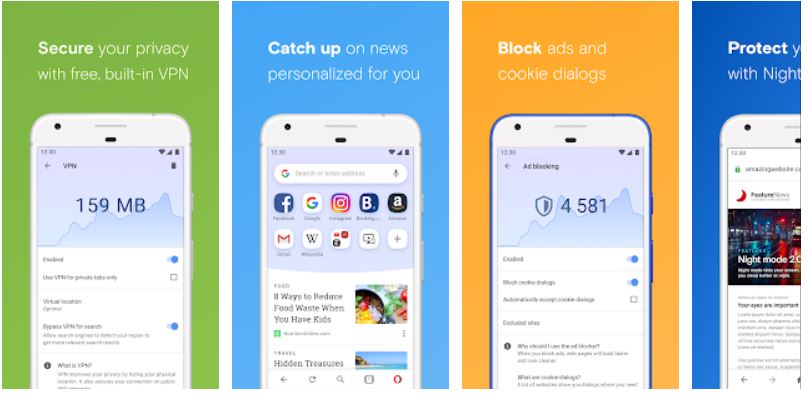
On our list, Opera Browser is probably the most popular web browser that has a built-in VPN in it. Opera is a quite popular web browser for both Android and PC. But do you know that it has a built-in VPN in it? Yes, Opera has built-in VPN that you can use for free on your Android device. Opera Browser has over 100 Million+ downloads on the Google Play Store and has an average of 4.6* ratings from the users. Along with VPN, it also has several features that you can use.
Opera Browser also has a built-in ad blocker and tracker blocker. So, you can block annoying ads on any webpage using this browser on your Android device. The built-in VPN of Opera is quite powerful. When you turn on the built-in VPN of Opera, it’ll mask your real IP address and show an unknown IP address on the Internet. In that way, you can hide your real IP address and visit any website without worrying about anything. Opera is a trusted web browser. So, if you want to use a stable VPN browser, then you can go with Opera Browser.
2. Aloha Browser
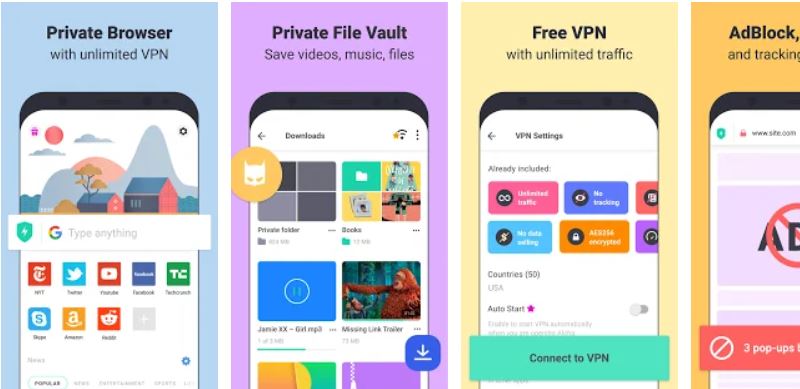
The next browser on our list is the Aloha browser. Aloha is a quite popular web browser for Android devices. But, people mostly know it because of the built-in VPN feature. Because it offers free unlimited VPN that you can use on your Android device. With Aloha, you can get unlimited free VPN and connect it to different servers and make a secure connection while browsing the web. Aloha Browser has over 10 Million+ downloads on the Google Play Store and has an average of 4.5* ratings from the users.
You can enable the built-in VPN of Aloha with just one click and connect it. After that, you’ll be able to visit any website you want anonymously. Along with the browsing feature, Aloha also has ad blocking, VR Play, private tabs, etc features that you can use on your Android device. If you think that Aloha would be a heavy browser for your device, it also has a lite version available. So, you can get the Aloha Lite browser on your old Android device and use the VPN feature on any device you want. Overall, Aloha is a quite good web browser with lots of features that you can use on your Android device.
3. Tor Browser
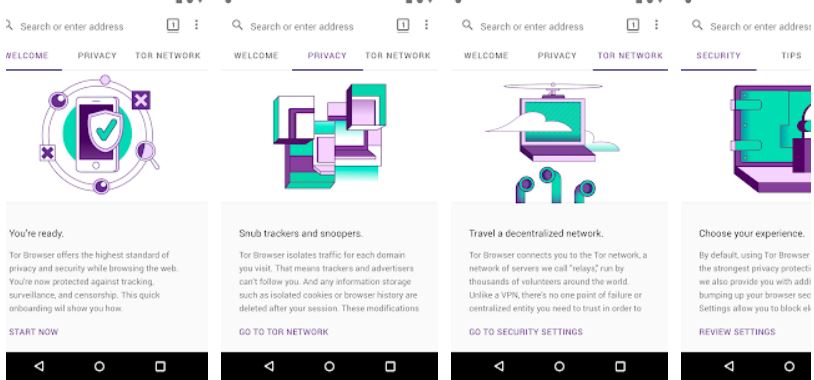
The next web browser on our list is the Tor browser. Actually Tor browser is neither a browser nor a VPN. It works on different technology. But, for simplification, we can consider it as a VPN browser. The Tor browser is probably the most stable browser that you can use to be anonymous. It is a professional web browser for those who want to stay anonymous on the web. The Tor browser for Android has over 5 Million+ downloads on the Google Play Store and has an average of 4.2* ratings from the users.
On Tor, you’ll not be able to choose a specific VPN server. But, it’ll pass your Internet traffic through secured encrypted servers and make it anonymous. Then you can visit any website you want and stay anonymous. Tor is a simple web browser for Android, and doesn’t have any special browser features. It is only for those who want to remain completely anonymous while browsing the Internet. Tor also blocks different trackers when you visit the Internet. Although Tor doesn’t let you select a particular VPN server on your device, it helps you to remain anonymous.
4. Cake Web Browser
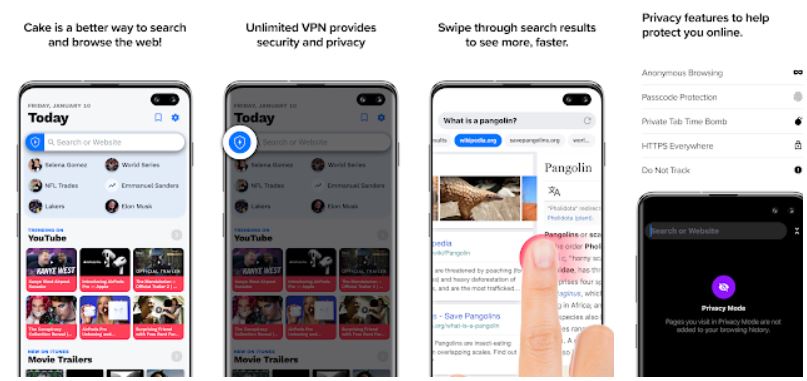
Cake browser is the next browser on our list. Compared to the other browsers, this browser is less popular. But, it has some awesome features that you can use. That’s why we are keeping it on our list. Cake Browser is a free web browser with a built-in VPN that you can use on your Android device. Cake browser is also a lite web browser. So, you can use it on any Android device and enjoy free VPN browsing with Cake. Cake browser has over 1 Million+ downloads on the Google Play Store and has an average of 4.0* ratings from the users.
Cake browser also has ads blocking and tracker blocking features that you can use to keep your privacy safe from Internet trackers. It also has features like passcode protection, private tab time bomb, https everywhere that you can use on your Android device. Cake browser is a completely free web browser for Android devices. So, you don’t have to spend a single penny to download this browser on your Android device and use it. You can just install the Cake browser on your smartphone or tablet and enjoy using the free VPN that comes with this browser.
5. Tenta Browser (Beta)
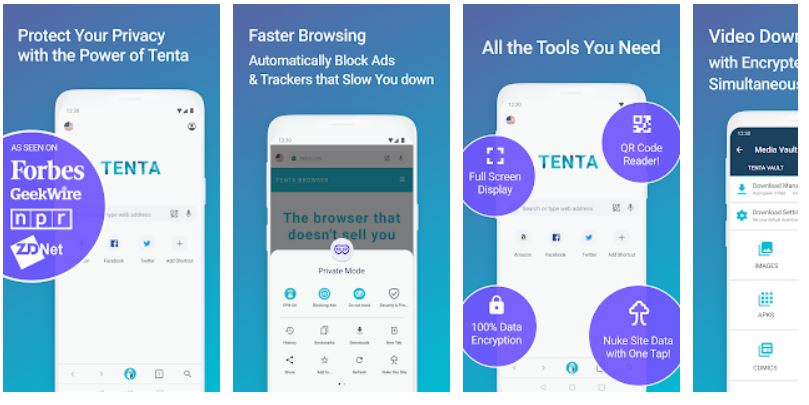
Last, but not least web browser on our list is the Tenta Browser for Android. Tenta is another web browser that has built-in VPN that you can use for free on your Android smartphone or tablet. This browser is mainly focused on anonymous web browsing. So, you’ll find various features that’ll help you to stay anonymous while browsing the Internet. The VPN feature of Tenta is quite interesting. Because you get a really good VPN with Tenta. Tenta browser has over 1 Million+ downloads on the Google Play Store and has an average of 3.9* ratings from the users.
Tenta works on the OpenVPN protocol. So, you can expect better security than an ordinary VPN with it. It also has a 256-bit password protection feature that helps you to secure the passwords when you enter them on this browser. And as it’s a privacy-focused web browser, you’ll get features like Incognito browsing, Ad-blocking, tracker blocking with Tenta browser. Tenta browser is currently in beta mode. So, you may face bugs or errors while using this browser on your Android device. But, the best part is, the developers could add more features to the browser in the future.
Final Words
So, guys, I hope you liked this post. After reading all the features and details of these browsers, you can decide which will be the perfect browser for you. You can also test these browsers one by one and choose the best browser that you need. After all, it’s completely free to download them. If you liked this post, you can share it with your friends and family and tell them about these browsers. Just use the share buttons below to share this post. If you have any questions or queries, you can ask them in the comment section below. You can also provide your feedback in the comment section.










