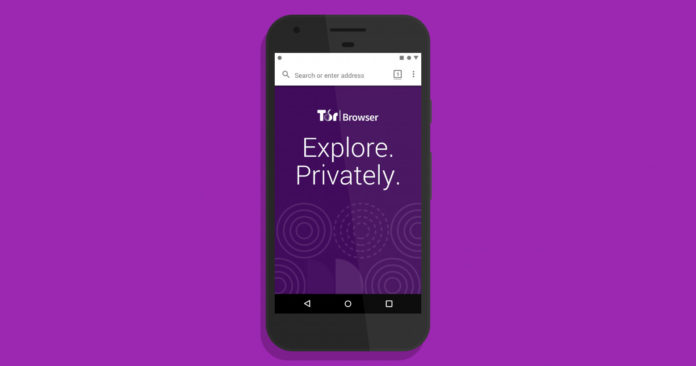If you want to use the Internet anonymously, then the Tor browser is one of the best solutions for you. Tor is a popular browser for Linux and Windows, but they have an Android version too. You can use this browser on your Android device to avoid tracking and censorship and use the Internet without revealing your IP or location. Overall, Tor is one of the best privacy apps that you can get for your Android device. It is a fully functional web browser that you can use to visit any site without leaving a trace. That makes you anonymous on the web.
Tor is a free browser for Android. And the best part is, you don’t need to use a VPN for Android if you use the Tor browser to connect to the Internet. In this post, I’ll guide you to install this privacy browser on your Android device. I’ll show you how you can install and use this browser on your Android device and stay secure when you use the Internet. So, read this post completely if you want to know the full process.
Navigate
What is Tor Browser for Android?
Tor is free and open-source software that helps you to communicate to the Internet anonymously. The Tor browser is developed for giving you security, privacy, and freedom while you use the Internet. The Tor browser originally comes from the ‘Onion Router Project’. It works on the ‘Onion Routing’ system and encrypts all the incoming and outgoing network traffic to protect your privacy. The Onion Routing process is a really interesting technology that we see nowadays. In this process, it creates different layers of communication protocol and jumps your request through it. So, with the Tor browser, it gets really difficult to find from where the request is coming from. That’s why it is one of the best methods to secure your privacy.
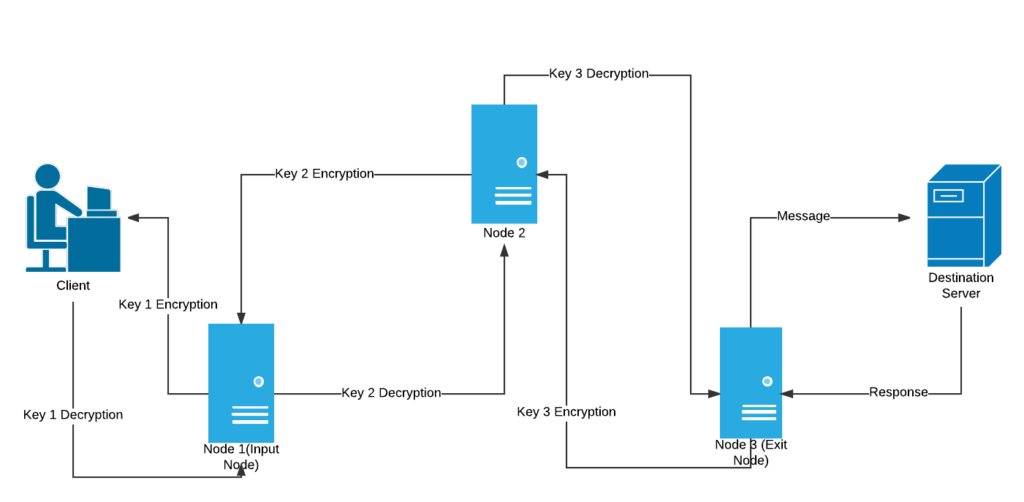
The Tor project was originally released in the year 2002. And after the release, the developers are continuously adding new features to this browser. In earlier days, Tor was only available for traditional PC. But, as technology has evolved a lot now, Tor is available for Android smartphones nowadays. It is one of the best apps that you can install on your Android device and ensure that privacy isn’t compromising. If you use the Internet on your Android device regularly, then you can browse the web through the Tor browser and secure your connection.
This browser runs smoothly on Android smartphones and you can install it easily on your Android device. We all have installed several video player apps, games and other apps on our Android device. But, what we forget to install is a privacy app that helps us to protect our privacy on the Android device. And you don’t need to buy the Tor browser app to install it on your Android device. It is a completely free app that you can download and install on your Android device. You just need to download the Tor Apk on your Android device and install it to stay secure while using the Internet.
Why You Should Use the Tor Browser on Android?
- We all know about Internet censorship. Sometimes, our Govt blocks particular websites and services and censor the Internet. So, we can’t use the websites in that particular region or country. Although there are various methods of unblocking blocked websites. But one of the easiest ways that you can use to do that is, you can use the Tor Browser on your Android device. You can visit the blocked websites that are censored by your Govt anytime anywhere using the Tor browser. You just need to open the banned site on Tor and it’ll help you to open the site without any censorship.
- The Tor browser works similarly to a VPN app. But, you get a bunch of VPN servers when you open a website through the Tor browser. And it is a good thing. So, if you install and use the Tor browser on your Android device and use it for Internet browsing, then you don’t really need a VPN to protect your privacy. It works the same as the VPN. But, you can always use a VPN app for extra security. The main difference between a VPN app and Tor is, on a VPN app, you get the option to choose your VPN server. But with Tor, it routes your network traffic through different servers. So, it doesn’t depend on a specific server to secure your network.
- Tor Browser doesn’t store any of your personal information, cookies, trackers, and passwords. On your Android device, you can use a Password Manager app and store your passwords while you browser the web securely. Because it doesn’t store any personal information, you can visit the web without leaving any trace on your Android device.
- Sometimes, many Govt around the world surveillance their peoples. They find out what their people are browsing, what they are watching, to whom they are talking on the Internet. Although there isn’t any evidence of the Govt to do that. But people have complained many times about this thing. If Govt surveillance is true, then it is one of the most privacy breaches. To avoid this surveillance by Govt, you can use a VPN which is paid. Or, you can use the Tor browser to browse the Internet without any surveillance. It’ll help you to get rid of unwanted govt surveillance.
- Tor is one of the easiest ways that you can use to protect your privacy while using the Internet on your Android device. If you don’t have too much knowledge about these things, Tor will help you a lot. You just need to open this browser on your Android device when you want to visit a website. And browse the Website through the Tor browser. You don’t need to do too many things. Just open Tor, connect it and it’ll make a secure connection for you. Although it isn’t a firewall app for Android. If you want to monitor app activity on your Android device, you can use the best firewall apps on your Android device.
Tor Browser for Android Features
- Unblock Blocked Sites: If you use the Tor browser for browsing any website, you can browse it without any restrictions. If a website is blocked in your country or region and you want to visit that site, you don’t have to use a VPN to do that. Just use the Tor browser to unblock any website on your Android device and it’ll unblock it. You can bypass the country restriction using the Tor browser on your Android device.
- Hide IP and Location: When you use the Internet without any VPN, it reveals your original IP and location. So, anyone can find out your real IP and location if they breach your security. But, with Tor, your original IP and location are always hidden. When you visit a website through the Tor browser, it routes all the traffic from different servers around the world. So, every time you open a new site on this browser, it hides your original IP and location and protects your privacy. So, if you want to visit the Internet without revealing your original IP and location, then you can use the Tor browser to do that.
- Use DuckDuckGo: DuckDuckGo is a search engine that you can use to search for various things on the web. It is a private search browser that you can use. What is unique about DockduckGo is, it doesn’t store your browsing history or cookies. So, you can search for anything on the web using this search engine. Duckduckgo is the default search engine on the Tor browser. So, everything you search using this browser, it’ll use the Duckduckgo search engine to search and you can search for anything without leaving any trace.
- Multi-Layer Encryption: Tor browser uses multi-layer encryption when you request anything on this browser. It passes your request through different network protocols so that no one can get access to your data. Because of the Multilayer encryption, your connection that you make with this browser becomes very safe and secure. So, if you want a browser with a built-in multi-layer connection, then you can install the Tor browser on your Android device. It passes your network request through three different networks and makes your connection as secure as possible.
- Free: Tor is a completely free browser app for Android devices. You don’t need to purchase any subscription to use this browser on your Android device. You just need to download the Tor app on your Android device and install it. It doesn’t require any purchase or subscription. You can download and use this browser on your Android device without spending a single penny. If you want to get a good VPN, it will cost you some money. But Tor is completely free to use. So, if you want to unblock any website and protect your privacy, then you can use the Tor browser. It’ll help you to protect your IP and location also.
Download Tor Apk for Android
You can download the latest version of Tor from the link below. It is the direct link to download this browser on your Android device. The download link is completely safe, secure and virus free. So, you can download the apk file without any doubt or worry. If the download link is not working, you can comment down in the comment section below and we’ll fix the download link for you. After downloading the apk file, just follow the installation process below to install it on your Android device.
How to Install?
- First of all, go to Settings>Security on your Android device and enable the ‘Install from Unknown Source’ option. If you are using an Android 7.0+ device, then you have to allow your file manager to install an external apk file. If you already have done this, you can proceed to the next steps below.
- Download the apk file from the above link.
- Open the file manager app on your Android device and go to the ‘Downloads’ folder.
- You’ll find the apk file in the Downloads folder. Click on it to install.
- Click ‘Install’ to install the apk file on your Android device.

- It’ll take a few seconds to install the apk file. Just wait until the installation process gets completed.

- After completing the installation process, you can open the app from your app drawer.

Frequently Asked Questions (F.A.Q)
Is Tor Browser Safe?
The Tor browser is completely safe to use. This browser doesn’t store any of your personal information. Instead, it protects you from many things such as internet trackers, IP, and location revealing, etc. So Tor is a completely safe browser for Android devices and you can use it without any doubt or worry.
Do I need to log in to Tor Browser?
No, you don’t need to login to the Tor browser to use it. It doesn’t require any account. So, you can use this browser on your Android device without creating an account. Just download and install it on your Android device and connect it. Then you can use this browser.
Is Tor Free?
Tor is a completely free browser. You can use this browser app on your Android device without spending anything. The Tor apk is completely free to download and install. So, you don’t have to spend any money to use this browser on your Android device.
Can I Use Tor as the Default Browser on Android?
Yes, you can simply set Tor as the default browser on your Android device and use it as the default browser. After setting as the default browser, it’ll open all the URLs on this browser.
Final Words
So, guys, I hope you liked this post. If you liked, you can share it with your friends and family on social media platforms. Just use the share buttons below to share it with your friends and family on different social media platforms. If you have any questions or queries, then you can comment down in the comment section below. We’ll try to solve your problem. Visit the homepage of Androclue to get more posts like this.