When it comes to music streaming services around the world, Spotify is one of the most popular among them. On Spotify, you can listen to your favorite music. Spotify is available in some selected regions or locations around the world. And they have specialized collections for the regions. However, there are many Spotify users who want to change their location on Spotify.
If you want to do the same, you have come to the right place. Below, we have provided various methods you can follow to change your location on Spotify. So, if you want to change the country or region in this music streaming app, just follow the guide below, and you can do that without any issues. You can also read about making Spotify louder on Android.
Navigate
Can You Change Location/Country on Spotify?
Yes. It is possible to change your region on Spotify. No matter if you are physically present or not in that location, you can change the location easily without any issues.
However, to do that, you need to follow the steps we have described below.
And then, you’ll be able to change the region without any issues. You can do that from the web version of Spotify, or from the Spotify app if you want.
Why Change Location on Spotify?
There could be many reasons why users of this popular music streaming service want to change their location. Below, we have described some popular reasons.
- Unlock Music: Spotify has a music collection for particular regions or countries. That means, in some countries, you’ll probably won’t find a music that is not available in that region. So, users, who wants to listen to music without any limits, might want to change the location on the app.
- Travelling from One Country to Another: If you are travelling from one location to another, then you might want to change the location on the Spotify app. Because it’ll show the music collection of the country that you are travelling to. Also, the plans might be different for each country.
- Plan is Cheaper: Spotify plan pricing varies from one country to another. So, in a location, where the price is cheaper, you might want to change the location to that country. This is another reason why people prefer to change their country in the Spotify app.
No matter what the reason is, you can just follow the below steps and change your region in the Spotify app. Below, we have described several methods to do that.
How to Change Location on Spotify?
1. Using Spotify App/Web
The first method of changing your location on this music streaming service is from the settings option itself. Spotify has a built-in option that you can use to change the country on this popular music streaming service.
So, if you are travelling to a country, and want to change region on Spotify, then you can follow this method. Below, we have described how you can easily change the region from the Spotify app or web. Just follow the step-by-step guide below, and you can do that easily.
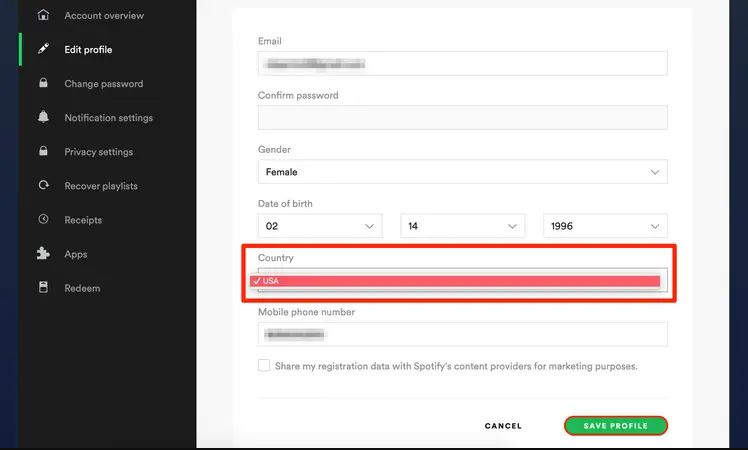
- First of all, open the Spotify app or web version of Spotify.
- Then, click on the profile option. It’ll be located on the right side of your screen.
- Now, click on the ‘Account’ option from there.
- From the left panel, click on the ‘Edit Profile’ option. Then again, click on the ‘Edit Profile’ option from there.
- There, you’ll get the option to select the country. Click on it, and choose your Country.
- That’s it. After selecting, click on ‘Save Profile’ option, and it’ll update the location.
If you are a Spotify Premium user, then you have to update the payment details as well. Follow the steps below to do that.
- Open the Spotify app or website and login with your account.
- Click on the Profile>Account>Account Overview option and then select the ‘Change Plan’ option.
- It’ll show the preferred plan. After changing, click on the ‘Update’ option to update your plan.
2. Using Location Changer Apps
If you are not present at the location, but want to change your Spotify location then this method is for you. In this method, you can actually change your Spotify country without travelling.
This method is helpful for those who want to change the Spotify plan, or want to get the music collection of a particular country.
To change your location without travelling to the country, you can use a location changer app on your smartphone or tablet.
There are many free location changer apps are available. So, you can use any of them to do the work.

- First, you have to download and install your preferred location changer app on your smartphone or tablet.
- Then, you have to grant permission for the app.
- After that, change the location to wherever you want.
- Open the Spotify app, and change your location following the above method.
- That’s it. It’ll change your location.
Now, you can use the Spotify version of that particular region.
There are many location changer apps are available for Android. Below, we have suggested some of them.
- Fake GPS Location: Fake GPS Location is a popular location changer app for Android. You can select any location on this app, and it’ll spoof the location. It’s really easy to use Fake GPS Location app on your device. And you can do that for free.
- GPS Emulator: GPS Emulator is a highly rated location spoofer app for Android devices. Along with location, it’ll also help you to change the GPS coordinate on your Android device. So, you can use this app, and change the location without any issues.
- Fake GPS Location Spoofer: It is another good location changer app for Android devices. So, you can use this app to change Spotify location easily.
3. Using VPN
This is another method that you can use to change location of Spotify even if you are not in that location. Using a VPN with Spotify isn’t new. In countries, where Spotify is not available, users who wants to use Spotify in that country can use a VPN, and get access to Spotify easily.
And you can use the same method to change your country on Spotify. Although if you are using a free VPN, you might get slow Internet issue, but it’ll help you to change your region on the Spotify app. So, just use the VPN method if you want to change your location.
There are many VPN apps like Vast VPN are available. With this method, you can change the location in both web version of Spotify, and on your smartphone or tablet with the Spotify app. Just follow the below method to change the location easily.

- First of all, download and install a VPN on your smartphone or PC.
- Connect to the VPN server to where you want to change your Spotify location.
- Then, open Spotify app or web version.
- Now, follow the above method, and change your country by editing your Profile.
That’s it. It’ll successfully change the location. Now, you can access the music collection of that location, or you can subscribe to the specific plan of that location. However, one disadvantage of this method is, you have to open and enable the VPN every time you want to use Spotify.
Why Spotify is not Changing my Location?
Many Spotify users have complained that they are not able to change their location in the Spotify app. Well, there could be various reasons why this issue is happening.
If you are trying to change the location using a location changer or VPN app, then make sure you uninstall the Spotify app first, and then download it again after changing the location in the app.
It could also a bug or glitch of the Spotify app. So, you can update or reinstall the Spotify app to fix this problem.
Sometimes, Spotify might not allow specific users to change the location. In that case, just create a new account, and then change the location.
Frequently Asked Questions (F.A.Q)
Can we fake location on Spotify?
Yes. It is possible to fake your location in the Spotify app. You can simply use a location spoofer app or use a VPN app to change the location easily.
Is it illegal to change Spotify location?
No. It is not illegal to change your location on this app. Spotify hasn’t mentioned any consequences when you change the location on their app.
Can I change Spotify Location using free VPN?
Yes. You can use a free VPN and change the location easily without any issues. The only problem with free VPN is, you might face slow Internet issue after connecting to the VPN server.
Spotify is not available in my location, what to do?
You can use a VPN to unblock Spotify if it isn’t available in your location.
Conclusion
So, guys, I hope you liked this guide. If you did, you can share this guide on your social media platforms. Just follow the above methods, and you’ll be able to change your location easily without any issues. If you have any question or queries, you can ask them in the comment section below.










