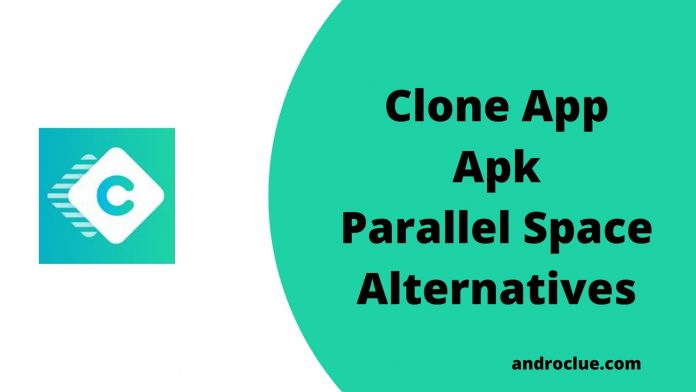If you are using Parallel Space on your Android device, then you should stop using it. Why? Well, Parallel Space has been the favorite of all users as it provides some exciting features. You can clone any app on your Android device using the Parallel Space app. But, after the recent conflict with China, the Indian government has banned a total of 59 apps including Parallel space in the country. The Government has asked the users to stop using these apps. So, many users are looking for an alternative to these apps. If you are one of them, then you just have come to the right place. Because, in this post, we’ll share the latest version of Clone App Apk, an alternative to Parallel Space.
Parallel Space is a Chinese app that helps the users to clone any app on their Android devices and use dual apps. However, many of us don’t want to use Chinese apps because of privacy issues. But, the features of Parallel Space is so useful that people can’t stop using it. For them, the best alternative app is the Clone App. As you can guess from its name, Clone App helps you to clone different apps on your Android device. Suppose you want to use dual Whatsapp on your device, you can use the second Whatsapp with Clone app.
![]()
Clone App is a newly launched app cloning app for Android devices. You can use this app to clone different apps and use multiple apps at one time. It is ideal for those who want to use dual apps on their smartphones. Clone App has over 1 Million+ downloads on the Google Play Store and has an average of 4.4* ratings from the users.
| App Name | Clone App |
| Size | 16 MB |
| Version | v1.1.4 |
| Required Android Version | Android 6.0+ |
| Required Root? | No? |
| Category | App Cloner |
Navigate
Clone App Apk Description

App Cloning is an awesome thing that you can do on your smartphone. On your Android smartphone or tablet, you can use dual apps at one time. Those who have multiple accounts on different apps, they can use multiple accounts at the same time with an app cloning tool. And there are many app cloning tools are available for Android smartphones and tablets. Among all the app cloning tools, Parallel Space is probably the most popular tool that people use to clone different apps on their Android smartphones. But, as I said earlier, if you care about your privacy, then you should get an alternative to Clone App and use it for app cloning on your device.
The reason why Parallel Space is so popular that it offers some great features. And It’s probably the most stable app cloning tool available out there. However, the features of an Android app doesn’t make it safe to use. So, if you want to use an alternative to Parallel Space, you can do that. Although maybe you won’t get the same features of Parallel Space, your privacy will remain safe at least. Among all the alternatives to Parallel Space, Clone App is currently in the trending. And it offers similar features to the Parallel Space App.
Clone App is a newly launched app cloning tool. So, it might not be stable. But, seeing the growth and popularity of this app, we can expect bug fix and future updates from the developers of this app. But, that doesn’t mean that you can’t use this app. You can still use the Clone App to clone any app on your Android device. But, the problem with this app is, it’s not stable. Many users have faced app crashing and freezing issues while using the Clone app to use the dual app on their Android devices.
But, the developers of this app may fix the crashing issue with the next updates and users can use this app without any issue on their Android devices. Currently, we are providing the latest version of Clone App apk. We’ll update the apk file as soon as it releases a new version. So, for an update check, you can visit this page frequently. For now, just download the latest version of Clone App Apk from the link below and start using this app on your Android device to clone different apps on your device.
When you compare Clone App to Parallel Space, you won’t see that much difference in features. In fact, the Clone app has more features than the Parallel Space app. So, if you are a regular Parallel Space user, you should really give a try to Clone App and see if this can replace the Parallel Space. Seeing all the features of this app, we can say that you won’t regret downloading the Clone App on your Android device. Plus, it’ll not compromise your privacy while using this app on your Android device. Overall, Clone App is a great alternative to Parallel Space and in the upcoming time, it’ll gain more popularity for sure.
Clone App supports both 32-bit and 64-bit Android devices. So, you can install this app on any Android device and clone your favorite Android app on your device. And then you can log in to a different account on the second app and use both your accounts simultaneously. Especially social media apps like Twitter, Facebook, Instagram, you can use different accounts at the same time without logging out from the first account on your Android device. Clone App is one of the best solutions that you can use instead of using an unsafe app on your device.
To use this app on your device, first, you have to install the Clone App Apk on your device. Then just open it and start cloning your favorite Android application. Clone App is completely free to use. So, you don’t have to worry about purchasing it on your device. This app has several other features also. I’ve described some of the features of the Clone App below. You can go through the features of this app and see if it meets your requirements. Then just download the apk file and follow the installation process below to install it on your Android device.
Clone App Features
App Cloner
This is the primary feature of this app. You can use it to clone the app installed app on your Android device. This includes Whatsapp, Facebook, Telegram, etc. You can also use it to clone Whatsapp and use dual Whatsapp on your Android device. You just have to select the app that you want to clone, and then select to clone the app. And it’ll create a cloned version of the app. Then you can open it and log into your second account to use both accounts at the same time on your Android device.
Hide Cloned Apps
Clone App has this unique useful feature named privacy protector. You can use this feature to hide the name and icon of the cloned apps to protect your privacy. Suppose if you don’t want to know anyone that you are using dual Facebook or Whatsapp accounts at the same time, you can just use the protect privacy feature of the Clone App and hide the name and icon of the cloned app. You can also change the icon of the cloned app so that no one can know which app has been cloned on your Android device.
Built-In VPN
You also get an absolutely free to use VPN with the Clone App. You can enable the built-in VPN while using the duplicate app on your device to stay anonymous. The VPN is free to use and you get inbuilt inside the app. You can enable the VPN directly from the Clone App dashboard and then open any app to hide your real identity. However, the speed of the VPN might not be that good, still you can use it for free to hide your real identity while using dual apps on your Android device.
Change Interface
You can also change the default interface of the Clone App and apply different themes. There are different modes that are available on this app, including night mode that you can apply and change the interface color of this app. You can choose from Blue, Gold, Night, and Cyan mode and set your favorite color mode on your device. And as Dark mode is in the trending nowadays, Clone App has it. You can enable the dark mode of Clone it to save your eyes from the harmful light while using it at night. The dark mode will also help you to save battery on your device.
Free to Use
Although you get some really premium features with the Clone App, using this app on your Android device is completely free. You don’t have to pay any single penny to buy the subscription of this app. Because it’s completely free to use and you can just download and use it on your Android device. Parallel Space is a free app. So, to compete with Parallel Space, the developers of the Clone App must make it free to everyone. And they have done it. So, you can use this app on any Android device for free to clone your favorite application and use dual apps.
No Ads
Usually, we see that most of the free apps have annoying ads in it. But that’s not the case with Clone App. Because there are no annoying ads are available on this app. Clone App is completely ad-free. So, you can use it without interrupted by annoying ads on your device. However, there might be some in-app purchases that will be available on this app, but currently, there are no ads are available on Clone App and it’s completely ad-free.
Download Clone App Apk Latest Version for Android
You can download the latest version of Clone App Apk from the link below. Below, I’ve provided the direct link to download this app on your Android device. The download link is completely safe. And you can download the apk file without any issue. If the download link is not working for you, you can just comment down in the comment section below and we’ll fix the download link. After downloading the apk file, just follow the installation process below to install the apk file on your Android device successfully.
How to Install?
- To install Clone App Apk on your device, first, go to Settings>Privacy on your device and enable the ‘Install from Unknown Source’ option from there. If you are using an Android 7.0+ device, you have to allow the file manager app to install an external apk file on your device.
- Download the latest version of Clone App apk from the above link.
- Open the file manager app on your device, and go to the ‘Downloads’ folder,
- There you’ll find the apk file. Click on it to Install.
- Click ‘Install’ to install the apk file on your device.
- It’ll take a few seconds to install the apk file. Just wait until the installation process completes.
- After completing the installation process, you can open this app from your app drawer and start cloning your favorite apps.
Frequently Asked Questions (F.A.Q)
Is it Safe to Use Clone App on Android?
Clone App is officially available on the Google Play Store. So, it’s completely safe to install. You can use it without worrying.
Can I Clone All Apps with Clone App?
Yes, you can clone every Android app using the Clone app. However, for the larger apps, it’ll use more space on your Android device. So, you have to take care of that.
Is App Cloning Legal?
App Cloning is completely legal. You are just using your different accounts on the same device. So, you shouldn’t face any problem. There are no laws that make app cloning illegal.
Final Words
So, guys, I hope you liked this guide. If you liked, you can share this guide on your social media platforms and tell others about the Clone App. Just use the share buttons below to share this post. If you have any questions or queries, you can ask them in the comment section below. You can also provide your feedback in the comment section.