Are you facing a battery drain issue on your Samsung S21? If yes, then you just have come to the right place. Samsung S21 is a flagship Android smartphone from Samsung. Thousands of users worldwide use this device as their daily driver. However, many S21 users have recently reported that their device’s battery is draining fast. And because of this, their devices get poor battery life. So, if you are facing the same or similar problem with your Samsung Galaxy S21, then you just have come to the right place.
Because, below, we have described some of the methods to easily fix the S21 battery drain issue below. So, you just have to follow the step-by-step guide below, and you can easily fix this problem of the Samsung S21 without any issues. All you need to do is to do the steps described below one by one and see which one is working for you. We hope that after following the below methods, you’ll be able to fix the battery drain issue on your Samsung S21 easily. Because we have provided all the possible solutions to the causes that’s causing the battery draining issue on your device.
Navigate
Why S21 Battery Draining So Fast?
Some Galaxy S21 users worldwide have reported about this problem. After using their device for some time, they are facing battery drain issue on their devices. The battery drain could be all of a sudden, or you can face it after using particular apps. Below, we have described the possible causes that’s causing the battery drain issue on your Samsung S21. So, you’ll be able to know what’s causing this issue on your Samsung device.
- Background Running Apps: This is the most common reason behind the battery drain issue of an Android device. If you have installed many apps on your Android device, then some of the apps might run in the background of your device. And these apps consume your device’s battery, causing battery drain issues. So, the most common reason behind the battery draining issue of your Samsung S21 smartphone is the background running apps.
- Virus or Malware: If you have recently installed an app or game on your Samsung S21 device, or if you have got a virus on your device from the Internet, then this could be why you are facing battery draining issues on your Samsung S21 device. So, viruses or malware could be one of the reasons why you face this issue.
- Notifications: Some Android apps send unwanted notifications on your device. So, if you using these apps and the apps are sending random notifications, you may face battery draining issue.
- Always-on Display: Samsung S21 has the always-on display feature. So, if it’s turned on, it may consume more battery than usual. So, you might face a battery drain issue on your Samsung S21.
- Faulty Battery: Lastly, the battery of your Samsung S21 might be faulty, and because of that, you are facing a battery draining issue on the device.
How to Fix Battery Drain Issue on Samsung S21?
As described earlier, there could be various reasons why you face a battery drain issue on your Samsung Galaxy S21. But, different solutions are also available to fix this issue. So, if you want to fix it, just follow the methods below one by one, and see which one works for you. Below, we have provided the step-by-step guide to fix this problem of your Samsung S21 easily without any issues. So, just follow the steps, and you’ll be able to do that easily.
1. Check Battery Draining Apps
First, you must identify which apps are causing the battery draining issue on your Samsung Galaxy S21. You have to identify the apps and uninstall them from your device if required. Below, we have described how you can check the battery usage on your Samsung S21 and identify the battery-draining apps on your device.
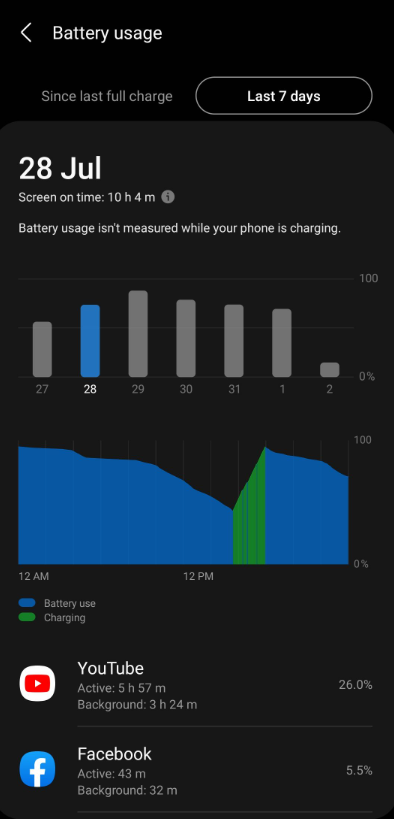
- First of all, open the Settings option on your S21 device.
- Then, go to the Device Care>Battery option.
- Now, click on the ‘Battery Usage’ option, and you’ll find the percentage of battery-consuming apps.
- See which app is consuming much battery and uninstall it from your device.
That’s it. Now, use your device for some time, and see if you are still facing a battery draining issue on your device.
2. Uninstall Recently Installed App
If you have recently installed an app on your Samsung S21, and after this you are facing a battery drain issue on your device, then you should uninstall the app from your device and check if you are facing the issue. To uninstall the app, you may follow the steps below.
- First of all, open the Settings option on your S21 device.
- Now, go to the App Management>App List option and find the recently installed app.
- Click on the app and choose ‘Uninstall’.
That’s it. Now, use your device for some time, and see if it’s still draining the battery or not.
3. Scan for Virus
The next thing you need to do to fix the S21 battery drain issue is to scan your device for virus and malware. If you use the Internet a lot, and suddenly facing battery draining issue on your device, it could be due to a virus or malware.
So, just scan your device for a virus or malware, and remove it from your device. You can use any antivirus app on your Samsung S21 device to check for virus or malware.
4. Disable Notifications
Because of unwanted random notifications, you can face the battery draing issue on your Samsung S21. So, you have to disable notifications on your device and allow the required app notifications. To do that, you can just follow the step-by-step guide below.

- First of all, open the Settings option on your Samsung S21 device.
- Now, go to the ‘Notifications’ option from Settings and check for which apps, the notifications are allowed.
- Turn off the notifications for the apps that you don’t need.
That’s it. Now, use your device to check whether it has fixed the issue.
5. Use Adaptive Brightness
Because of exceeded brightness on your device, you can also face battery draining issue. So, you have to either adjust your brightness or you have to use the adaptive brightness feature to fix this.
You can just swipe down on the screen of your Samsung S21 and then lower the brightness of your device. Or, you can click on the ‘A’ option to turn on adaptive brightness on your device. The adaptive brightness of the Samsung S21 might fix the issue.
6. Disable Always On Display
The always on display feature of Samsung might help you quickly see notifications and time on your Samsung S21 device. However, it might consume battery on your device, causing the battery drain issue. So, if you want to fix the battery drain issue on your Samsung S21, you should disable the always-on display feature, and then check if it fixes the issue or not. Below, we have described how you can do this.
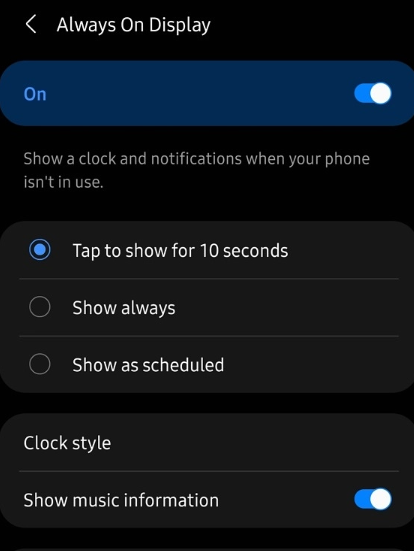
- First of all, open the Settings option on your Samsung S21 device.
- Now, go to the Lock Screen>Always on display option.
- Disable this feature.
That’s it. Now, use your device and see if it fixes the issue or not.
7. Software Update
It could also a software bug of your device that’s causing the battery drain issue. So, you must update your device’s software to see if it fixes the issue. Sometimes, after updating the software, it fixes the battery issue of your Samsung S21 device. So, you just have to update your device’s software and check if it fixes the problem.
To check for software update, you can go to the Settings>About Phone option, and update your device’s software from there. After updating the software, check if you still face the issue of battery draining.
8. Reset Device
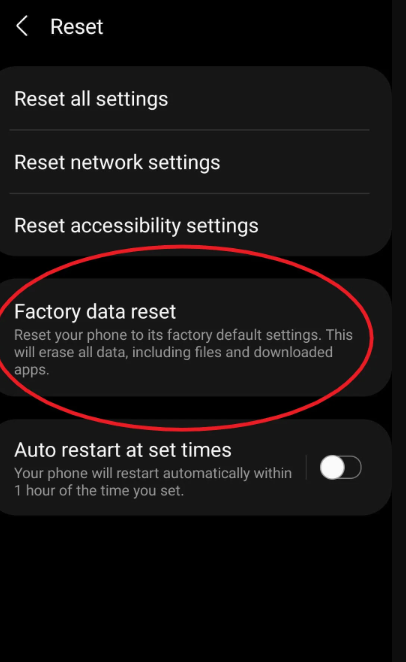
You can try a factory reset of your Samsung S21 and then check if it fixes the battery draining issue on your device or not. Resetting the device might fix the battery drain issue. So, just follow the step-by-step guide below to reset your device.
- First of all, open the Settings option on your Samsung S21 device.
- Now, go to the General Management>Reset option and then reset your device.
- That’s it. Now, check if it improves the battery life or not.
9. Use Battery Optimization Apps
There are various battery optimization apps like Accubattery Pro are available for Android smartphones and tablets. So, you can use any of them and try to improve the battery life of your Samsung S21 device.
Battery optimization apps help you improve your Samsung device’s battery life by applying some settings. So, you can try getting the app on your device and see if it works or not.
10. Contact Service Center
Last, but not the least method that you can try to fix the battery drain issue on your Samsung S21 is, you can contact your service centre and ask them about your issue. It could be due to the faulty battery of your Samsung S21 device. So, just contact the service center, and tell them about your issue. They might be able to fix the issue.
Conclusion
There’s no doubt that battery draining could be an annoying issue you may face on your Samsung S21 device. However, you can just follow the above steps and fix this issue of your device. If you liked this guide, you can share it on your social media platforms. Just use the share buttons below to do that. If you have any questions or quaries, you can ask them in the comment section below. You can also provide your feedback in the comment section.










