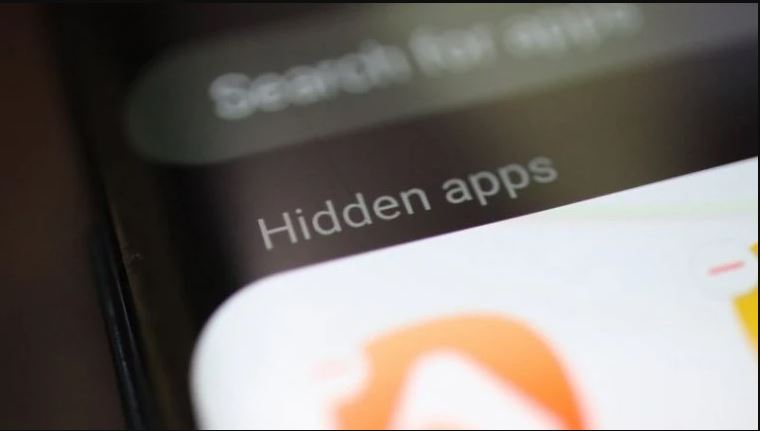Do you want to find hidden apps on your Android smartphone or tablet? If yes, then you just have come to the right place. When it comes to hidden apps, there are various types of them that you could find on your Android device. However, people often looks for hidden apps on their device, but can’t find one easily on their device. Well, if you want to find the hidden apps, then you can follow the guide that we have described below. Below, we have described the step-by-step guide to find the hidden apps on your device easily without any issues.
There are various ways to find hidden apps on your Android device. And we have described them below. So, all you need to do is to follow the steps, and you can find the hidden apps without any issues. We also have described different types of hidden apps that you can get on your Android device. So, just follow the steps that we have described below, and you’ll be able to find hidden apps on your device easily. All you need to do is to follow the steps, and you’ll be able to find the hidden apps. You can also read about how you can cancel Walmart Plus easily.
What are Hidden Apps on Android?
Hidden apps are simply the apps that are installed on your Android device, but you can’t see them. Usually, there could be various types of hidden apps that could be found on Android smartphones and tablets. And there are different ways to see these hidden apps on your device.
For example, there are bloatware apps that you might not find in the app drawer of your device. Especially, if you are using an Android device with a custom UI, provided by the manufacturer, then you might not find these apps. There could be also viruses and malware that could get into your device and affect the performance of your Android device.
Types of Hidden Apps on Android
Below, we have described some types of hidden apps that you could get on your Android device.
- Spy Apps: There are various types of spy apps available for Android devices. Using the spy apps, one can track your activity using your device. They can also access the call logs, camera, and even social media accounts like Whatsapp and Facebook on your device. So, you could get into a serious problem when you get these spy apps on your device.
- Virus or Malware: When using the Internet, if you have downloaded an app or game that contains malware, then it could contain a virus or malware on your device. So, in that case, you won’t find the virus or malware as an app in the app drawer of your Android smartphone or tablet.
- Bloatware: Bloatware or stock apps are apps that Android manufacturers provide with their Android devices. Although most of the time, you can see these apps in your app drawer, there is some bloatware that you won’t find in the app drawer of your Android smartphone or tablet. So, these apps could be considered hidden apps on your Android device.
- Vault Apps: There are several vault apps available that lock apps, photos, and videos on your Android device. And when someone installs these vault apps on their devices, they could hide the apps from displaying in the app drawer of your device. So, you might not find these vault apps on your device.
How to Find Hidden Apps on Your Android Device?
Now you know the types of hidden apps, let me describe the ways to find them on your Android device. Below, we have described the methods to do that.
1. Using App Management
The first and probably the best method to find hidden apps on your Android device is by using the app management option of your Android device. If your device has got bloatware or virus that isn’t showing in the app drawer of your Android device, then you can use the app management option of your device to find these hidden apps.
Below, we have described how you can do that easily.
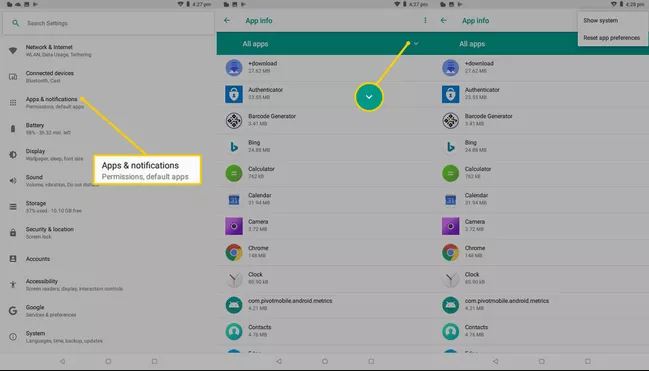
- First of all, open the Settings option on your Android device.
- Then, go to the App Management>App List option and then search for any suspicious app installed on your device without your concern.
- It’ll show all the installed apps on your device.
When you find the app, uninstall it if you want.
2. Using Android Launcher
If someone has hidden any app on your device with the Android launcher, then you can find the app from the same option. There are some Android launcher app that comes with the app hide option. So, you can use that option to unhide the apps as well.
Below, we have described how you can use the Android launcher option to find hidden apps on your Android device.
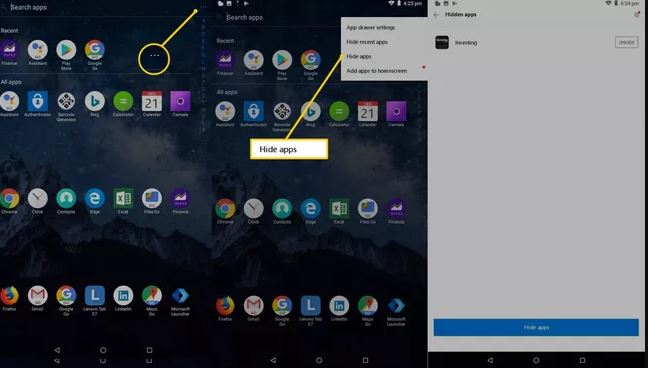
- First of all, open the app drawer of your Android device.
- Then, click on the three dots located in the right corner of the screen.
- After that, select ‘Hidden Apps’ option from there.
- It’ll show the hidden apps that are on your Android device. Now, unhide the apps by removing the ticks.
That’s it. It’ll unhide the apps on your device.
Conclusion
So, guys, I hope you liked this guide. If you did, you can share this guide on your social media platforms. Use the share buttons below to share this guide. If you have any questions or queries, you can ask them in the comment section below. You can also provide your feedback in the comment section.