Redmi Note 5 is a popular device by Xiaomi, used by hundreds of users worldwide. However, when a user wants to install a custom recovery or wants to use an app that requires root permission, they face issues. There’s no official way to root your Xiaomi device. So, users face issues when they want to root their Xiaomi Redmi Note 5.
But no more. Because we have described the completed process of rooting your Redmi Note 5 device easily in this guide. So, if you want to root your Xiaomi Redmi Note 5, you have to follow the steps correctly, and you’ll be able to root your device successfully without any issues.
Navigate
What is Rooting?
Rooting is a process for Android smartphones and tablets that gives the device super user permission. It is similar to jailbreaking an iOS device. There are a few things that you can do on a rooted Android device that you can’t do on a non-rooted device.
There are various ways to root an Android smartphone or tablet. And the rooting process varies from device to device. Also, when you root your device, it may void the warranty of the device. But, you’ll be able to do various extra things on a rooted Android smartphone or tablet.
Why Root Xiaomi Redmi Note 5?
As told earlier, there are few things that can be achieved on a rooted Android device. Below, we have described the benefits that you’ll get when you root your Android smartphone or tablet.
- Use Root Apps: When you root your Android device, you’ll be able to use root apps. There are few apps available for Android that need root or superuser permission on your device. So, you can’t use these apps without root permission.
- Install Custom ROM: If you want to get a custom ROM on your Android device, you need a custom recovery. And rooting process helps you to install a custom recovery such as TWRP recovery or OrangeFox Recovery on your Android device.
- Remove Bloatware: Bloatware are pre-installed apps on Android devices that you can’t uninstall from your device. However, when you root your device, you can use the bloatware uninstall app that requires root permission to uninstall bloatware easily from your device.
- Access System Files: Usually, on a non-rooted Android device, you can’t access your system files. To get access to the system files, the file manager app on Android requires root permission. So, if you want to make changes or get access to your system files, you have to root your Android device.
That’s the benefit of rooting your Redmi Note 5 smartphone. Now, let’s get into the main process of rooting your device.
Pre-Requirements for Rooting Redmi Note 5
Before you go ahead and follow the rooting process, here are a few pre-requirements to root your Xiaomi Redmi Note 5.
- The device should have at least 70% battery remaining.
- A Windows PC or laptop is required to complete the process.
- The original USB cable of Xiaomi Redmi Note 5 is required.
- ADB & Fastboot Drivers
- TWRP Recovery image for Redmi Note 5
- Magisk .zip file
Once you get these pre-requirements, you can go ahead and follow the process below to root your Redmi Note 5 smartphone.
How to Root Xiaomi Redmi Note 5?
Note: Rooting your device may void the warranty of your device. Also, make sure to take a backup of the files from your device. If something bad happens, it might get your device bricked during the process. So, do the rooting process at your own risk. We’ll not be responsible for what happens to your device.
Step 1: Unlock Bootloader
The first step of rooting your Xiaomi Redmi Note 5 is to unlock bootloader of the device. To root your device, you need to install a custom recovery on the device. And to install a custom recovery, the bootloader of the device should be unlocked.
So, the very first step is to unlock the bootloader. Below, we have described how you can unlock the bootloader of your Xiaomi Redmi Note 5. So, just follow the step-by-step guide below to do that.
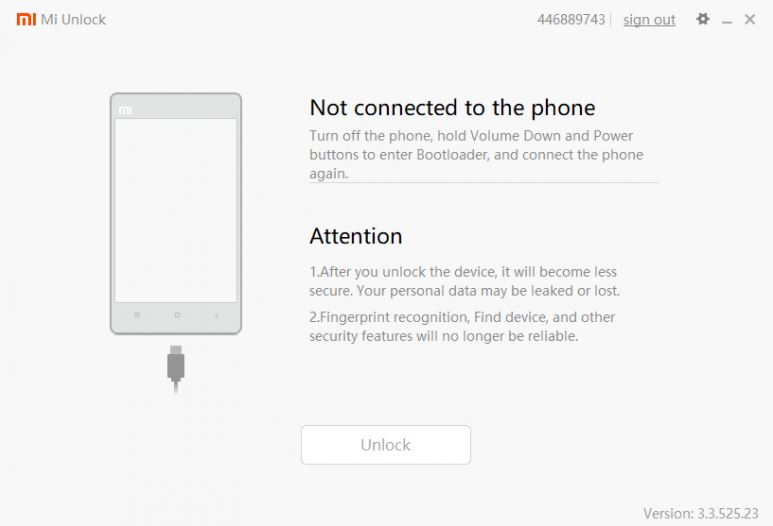
- First of all, open the Settings option of your Redmi Note 5.
- Now, go to the About Phone and tap on the built number 7-8 times.
- You’ll see a message that it has enabled the ‘Developer options’ on your device. Now, go to Advanced Options>Developer options and enable ‘USB debugging’ and ‘OEM Unlocking’ options from there
- Now, turn off your device.
- Then, press the Volume Down+Power button simultaneously and you’ll see that your phone has booted to fastboot mode.
- Open your PC and download the Xiaomi Unlock tool on your PC.
- Make sure you have downloaded and installed the ADB & Fastboot driver on your PC.
- Open Xiaomi or Mi Unlock Tool on your PC, and connect your device to your PC through the USB cable.
- Now, click on the ‘Unlock’ option in Mi Unlock Tool to unlock the bootloader of the device.
- It’ll take a few seconds to unlock the bootloader of the device. Just wait until it completes the process.
After unlocking the bootloader, your device will be rebooted automatically. And you’ll get the message that the bootloader of your device is unlocked.
Step 2: Install TWRP Recovery
The next step to root your Redmi Note 5 is to install the TWRP recovery on your device. TWRP Recovery is a custom recovery for Android that helps you to flash .zip files manually on your device.
If you want to root your device, or want to install a custom RAM, the stock recovery of your device won’t be able to do that. So, you have to get TWRP recovery on your device to use these features.
There’s an official version of TWRP Recovery is available for Xiaomi Redmi Note 5. So, you can install it on your device, and root your device easily.
Below, we have described the complete process to install TWRP Recovery on Redmi Note 5. So, just follow the step-by-step guide below to do that.
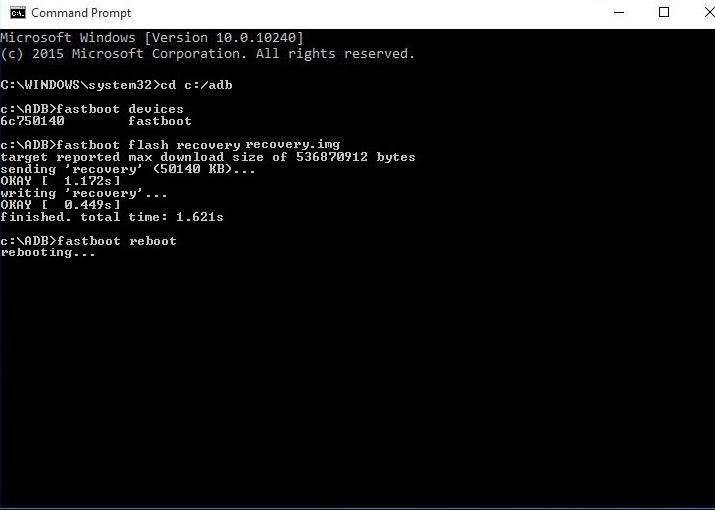
- First of all, download the TWRP recovery for Xiaomi Redmi Note 5, and place it in the ADB & Fastboot folder.
- Now, reboot your device in fastboot mode by pressing the Volume down+Power button simultaneously.
- Connect your device to your PC.
- Now, open the ADB & Fastboot folder on your PC.
- Press Shift and right-click inside the ADB & Fastboot folder.
- You’ll get an ‘Open PowerShell Window here’ option. Click on it.
- Now, enter the following command to install TWRP recovery on Redmi Note 5.
fastboot flash recovery twrp.img
fastboot reboot recovery
That’s it. You’ll see that your device has been boot into recovery mode. Now, it’s time to install the Magisk .zip file that’ll help you to root the device.
Step 3: Install Magisk .zip File
Magisk is a rooting tool for Android devices that helps you to root your Android device. This tool helps to get superuser permission, and you can manage various root processes using Magisk on your Android device.
However, to install Magisk, the best way to do that is to flash the magisk.zip file on your device through a custom recovery.
The best way to root your Xiaomi Redmi Note 5 is to use the magisk .zip file to root your device. There are several other ways are available to root your device. However, rooting with Magisk is the best option that you can get. Also, the success rate of magisk is higher than any other method.
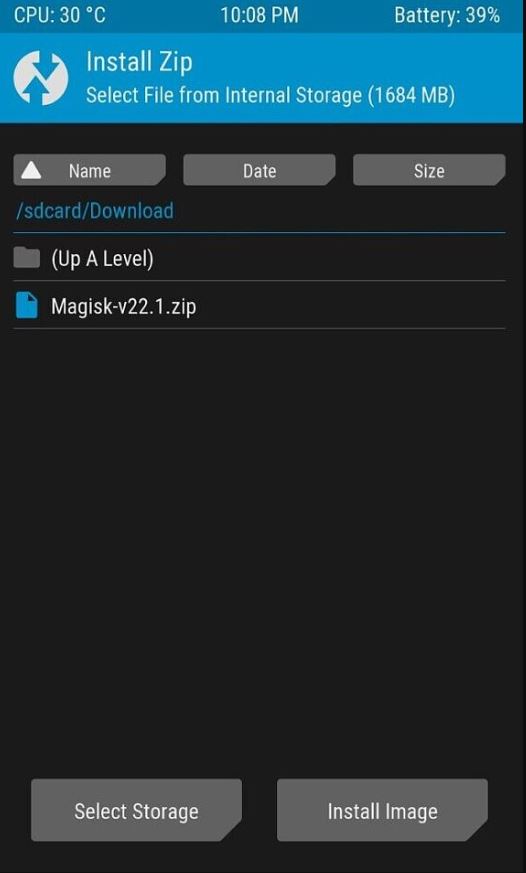
Below, we have described how you can flash the magisk .zip file on your Redmi Note 5, and root your device.
- First of all, download the magisk .zip file and place it in the internal storage of your Android device.
- Now, turn off your device.
- Boot your device into recovery mode using the Power Button+Volume Up button simultaneously.
- You’ll see that your device is booted into recovery mode. Now, click on the ‘Install’ option to flash the magisk .zip file on your device.
- Select the magisk .zip file, and you’ll get the option to install it.
- Slide the install option, and it’ll start installing or flashing magisk on your Xiaomi Redmi Note 5.
That’s it. Now, just reboot your device, and it’ll be rooted successfully.
How to Check Root Permission on Redmi Note 5?
Now you have rooted device your device, you can check if the process is successful or not. There’s an app available to check the root permission of your device. Follow the process below to check root permission on your Xiaomi Redmi Note 5.
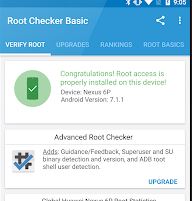
- First of all, download the Root checker app from the Google Play Store on your device.
- Open the app on your device.
- Now, click on the ‘Verify Root’ option to check the root permission on your device.
- It’ll take a few seconds to check.
After the checking process is completed, you’ll be able to know if your device is rooted or not.
Frequently Asked Questions (F.A.Q)
Can I root Redmi Note 5 without PC?
There are several ways to root Redmi Note 5. However, rooting your device using Magisk with a PC is the safest and most working one. Also, it’s free to root your device using a PC. So, it’s better to root the device using a PC, rather than using a rooting app to root the device.
Can I root Redmi Note 5 free?
Yes. It’s free root your Redmi Note 5 using Magisk. You don’t have to spend any money to root your device. You can do that for free.
Will rooting wipe my data from the phone?
Usually, you don’t need to factory reset your device to root the device. So, you won’t lose your data when you root your device.
Conclusion
So, guys, I hope you liked this guide about rooting Redmi Note 5. If you did, you can share this guide on your social media platforms. Just use the share buttons below to share this guide. You can ask in the comment section below if you have any questions or queries. You can also provide your feedback in the comment section.










