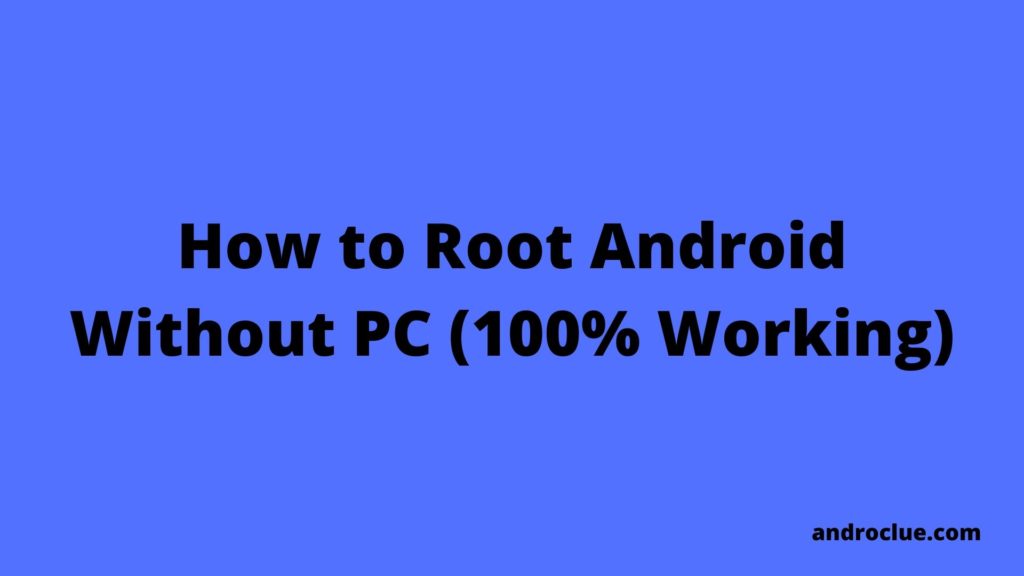If you are looking for a way to root Android without PC, then you just have come to the right place. Nowadays, it’s been very easy to root Android smartphones without even using a computer. So, there are many ways that you can use to root your Android device easily. There are some apps that you can use to root your Android device. Some Android apps provide a one-click root solution. So, you can try them out and root your Android device. In this post, I’ll share some working methods that you can use to root your Android device without using a PC.
However, sometimes root apps don’t work on modern Android devices with the latest version of Android OS installed. For that, there is an alternative way to root your device. In that case, you don’t need to use a PC to root your Android device. You can do it yourself. The process of both the rooting processes is easy. So, you shouldn’t face any problem while rooting your Android device. I have described all the processes below. You can follow the process which is compatible with your Android device to root your device without any computer.
Root Android Without PC/Computer
What is Rooting?
In simple words, rooting your Android device means getting control over it. Rooting means allowing Android users to get root access on that particular device. You can change the system files after rooting your Android device. There are some Best Root Apps that needs root permission to work on. You can use them on your Android device after rooting your device. After rooting your device, you can change several internal settings and files of your Android device that you can’t do without rooting your device.
For iOS, Jailbreaking your iPhone or iPad is similar to Rooting for Android. Usually, you probably have noticed that you can’t access the system files on your Android device like PC. It happens because, without rooting your device, you don’t have superuser permission or privilege control over your device. You can use most of the File Manager Apps for Android to browse system files on your Android device after rooting it. There are many pros and cons of rooting your Android device. You should only root your Android device if you are an advanced user.
Benefits of Rooting Android Devices
- Save Battery: Greenify is one of the best apps that helps you to save battery on your Android device. The latest version of Greenify works on the latest Android devices without rooting. But, if you are using an Android device, then you need root permission for Greenify to work on. It’ll only work on your old Android device if your device is rooted.
- Remove Bloatware: Bloatware are annoying if you are not using them on your Android device. Although you can disable some bloatware apps on your Android device without rooting, there are some bloatware apps that require root permission to remove them. If you have a rooted Android device, you can remove bloatware apps or system apps from your device easily.
- Speed Up: After rooting your Android device, you can speed up your Android device using some root speed optimization tools for Android. It’ll help you to speed up your Android device.
- Custom ROM: If you want to install a custom ROM on your Android device, you must root your device before installing it. When you root your Android device, you can install any compatible custom ROM for your device and customize your Android device as you like.
Can You Root Android Without PC?
Of course, you can root your Android device without using a computer. Android is an open-source operating system. Because of that, there are many apps and online games are available for Android devices. There are thousands of apps and games are available for Android smartphones. Just like there are apps to protect your privacy on Android devices, there are apps that you can use to root your Android device. Many Android rooting apps provide a one-click root option. You can just install one of the rooting apps on your Android device and root your device easily without using a PC.
Although if you are using a new Android device, you might need a PC to root your Android device. Most of the Rooting apps don’t support latest Android smartphones or tablets. But, there are some methods that you can try to root such devices. If you are using an old Android device or the device that is compatible with these rooting apps, then you can easily root them without using any additional tool or computer. You just need to install your favorite root app to root your Android device and then you can root it without any issue.
Problems that You Might Face After Rooting Android
- Warranty Void: This is the main con of rooting your Android device. When you root your device, it’ll void the warranty of your Android device if it has any warranty remaining. However, after unrooting your Android device, you’ll get the warranty back of your device. But, if you brick your Android device while rooting, and go to the service center, you’ll not get any warranty on your device. So, if you have any warranty left on your Android device, it is not recommended to root your Android device.
- Security Compromisation: Rooting your Android device means compromising the security of your device. You may know that you shouldn’t root your Android device if you want to follow the Android security tips. Because, when you root your device, it’ll let any unknown app to access your system files. So, your Android device will become vulnerable to hackers when you root your Android device.
- Payment Apps will Not Work: Nowadays, several payment apps don’t work on a rooted Android device. The reason is clear. Because of the above point, many payment apps on your Android device will show warning or they’ll not work at all on a rooted Android device. So, if you do online transactions using your Android device, you shouldn’t root that device.
Methods to Root Android Without PC
Using Magisk
Magisk is an Android rooting tool that you can use to root a modern Android device. It is one of the best rooting tools available for Android devices. But, the problem with Magisk is, it requires some knowledge of Android functions to install this app on your Android device. In simple words, the process of rooting your Android device with magisk is a little bit complicated. However, if you follow the steps correctly, you can root your Android device without any issue.
To root your Android device using Magisk, you need to flash a 3rd party recovery on your Android device. Then, you have to flash the Magisk zip file using the recovery on your Android device. There are many guides that’ll help you to root a specific Android device with magisk. Just search ‘Your Device Model+Magisk’ on Google, and you’ll know if Magisk is available for your Android device. If you are not understanding what I’m talking about, you can use the alternate easy method to root your Android device. Some Android devices can be rooted only with Magisk. So, if a one-click root app is not compatible with your Android device, then you have to use Magisk to root your device.
Using Root Apps
There are many one-click root apps that’ll help you to root your Android device without PC. You just have to install the compatible root app on your Android device and root it. There are many root apps are available for Android devices. I have listed some of them below. These are one of the best rooting apps that’ll help you to root your Android device. So, you can try out the rooting apps to root your Android device easily.
1. KingoRoot
Kingoroot is one of the best root apps available for Android devices. There are many Android smartphones that support this app. And you can use it to root the Android devices easily. Kingroot is a popular rooting app for Android devices. This app is completely free to use. So, you don’t have to spend a single penny to root your Android device using the Kingoroot app. Kingoroot is also one of the safest apps to root your Android device easily. If you are looking for a trusted rooting app for your Android device, then you can try the Kingoroot app to root your Android device.
Kingoroot supports the Android 2.x-Android 6.0 operating system. So, the operating system of your Android device is between these criteria, you can root your Android device using this app. With Kingoroot, you can also use your PC to root your device. Kingoroot has its PC version that helps you to root your Android device successfully. If you are unable to root your Android device with the Kingroot app, you can try out the PC version of this app and root your Android device successfully. Overall, Kingoroot is one of the best rooting apps for Android devices.
2. Framaroot
Framaroot is another popular root app that you can use to root your Android device. One of the best things about this app is, it supports thousands of devices. If your Android device is compatible with the Framaroot app, you can root it easily with one click. Framaroot supports both Snapdragon and MediaTek processor devices. So, if you have an Android device that is supported with Framaroot, you can easily root your Android device without using a PC. Flamaroot supports devices from Asus, Huawei, Lenovo, LG, ZTE, Samsung, etc. So, if you want to root your Android device with the Framaroot app, just download this app on your Android device and start rooting your device.
Framaroot uses different exploits and SU binary to root your Android device. If it succeeds to root your Android device, it’ll install SuperSU automatically on your Android device. SuperSU will help you to choose which apps should have root permission and which not. You can also unroot your Android device using the Framaroot app. So, if you want to claim the warranty of your device, you can unroot it. As this app uses different exploits to root your Android device, it is a little bit risky to root your device using the Framaroot app.
3. Baidu Root
Baidu Root app is the third and last root app on our list. It is a popular root app available for Android devices, that you can use to root your device. Baidu app is developed by Baidu, a Chinese tech giant. You can use the Baidu Root app to root thousands of Android devices. This app is compatible with 6000+ Android devices. So, if your device is compatible with this app, you can easily root your Android device using the Baidu Root app.
The problem with this root app is, it supports mainly up to Android 4.0 OS. So, if you have an old Android device with Android 4.0 OS, you’ll be able to root it successfully using the Baidu root app. Baidu Root is completely free to download and use. So, you don’t have to buy this app to root your Android device.
How to Check If your Device is Rooted?
It is very easy to check if your device has root access or not. You just need to install the root checker app on your Android device to check the root access of your device. Just download the Root Checker app from the link below, install and open the app on your Android device and you can check if your Android device is rooted or not. So, if you want to check root access after rooting your Android device with the above apps, you can use the Root Checker app to do that. It is a very simple process.
Final Words
So, guys, I hope you liked this post. If you liked, you can share it on your social media profiles and tell your friends and family about the complete rooting process. Just use the share buttons below to share this post. If you have any questions or queries, you can ask them in the comment section below. Visit the homepage of Androclue to get more posts like this.