Although rooting your Android smartphone compromises the security of your device, there are some benefits too. There are plenty of things that you can do on your Android device after rooting it. You can use several root apps on your device that are only supported on a rooted device. So, if you have rooted your Android device recently or if you want to root your Android device, then you should know about some best root apps for your device. Because, after rooting the device, it gets really difficult to choose root apps for your device. To solve this issue, I have come forward to help you. Hello guys, I’m back with another useful tech post for you. In this post, I’ll share some of the best root apps for your rooted Android device. So, if you want to know them, read this post till the end.
Navigate
Best Root Apps for Android
When it comes to customizing a smartphone, Android OS is more customizable than iOS. We all know how technology has improved our daily life. From waking from the bed to going to bed at night, we use we all use a lot of gadgets in our daily life. Nowadays, we have 5G. And in today’s life, a smartphone is one of the most compact gadgets that you can get for yourself. And with a smartphone, you can do a lot of things. A smartphone can do several works for you. From watching TV to listening to music, a smartphone can help you to do several things.
You don’t need separate devices to watch videos, play games and browse the Internet, a smartphone can do all these works along. So, if you don’t have a smartphone in 2020, getting one is one of the best things that you can do in today’s time.
When it comes to choosing a smartphone, it depends on your budget and work. If you want to get more app support at a budget price, then you should definitely choose an Android smartphone. There are mainly two different operating systems are available for smartphones – Android and iOS. Where iOS is an exclusive operating system for Apple, which is available only on iPhone and iPad, Android is an open-source operating system that you’ll find in most of the smartphones. These two rivals are good at their place when it comes to the features of them. With iOS, you get a clean look, secure device but with Android, you get more app support with security and reliability.
So, it doesn’t mean that iOS is better than Android or Android is better than iOS. But, if you want to get more app support on your device and want to customize your smartphone, then an Android smartphone will be good for you. Android is an open-source operating system. So, you’ll get more app support on an Android device than iOS. And in terms of price, Android smartphones are much cheaper than an iPhone or iPad. That’s why smartphone manufacturers love Android OS. And it has more users than any other operating system.
You can download and get thousands of apps and games for your Android device. There are various apps in different categories that you can download and get on your Android device. Where there are apps like Vivavideo pro to edit videos, there are apps like Poweramp to listen to your favorite music on your Android device. So, you’ll get all types of apps for your Android device.
But, Android has some limitations too. Like, you can’t uninstall system apps on your Android device, you can’t move apps from your device’s internal storage to external, etc. To get access to these features, you need to root your device. If you don’t know what is rooting and how to root your device, then don’t worry, I’ll give you a simple explanation of Android rooting.
So rooting your Android device is like unlocking your device from some restriction. Usually Android doesn’t allow to change it’s system settings and tweaking it’s system folders. But, you can get access by Rooting your Android device. If you want to root your device, there are different rooting methods for different smartphones. But before rooting your Android smartphone, you should know that rooting means compromising the security of your device. After rooting your device, any app can get access to your system files and make your device vulnerable. So, if you are okay with this, there are many cool things that you can do on a rooted Android device.
There are some Android apps that work only on rooted devices. And there are some features of an Android app that needs root permission. So, if you want to use your Android device without any limit, what you can do is root your device and enjoy an unlocked experience. iOS also has similar functions like rooting, but you can more things on a rooted Android device than a jailbreaked iOS device.
So, after rooting your Android device, you just need to install your favorite best root apps on your device. Every Android app has different functions. So, if you want to know which are the best root apps for your device, you can follow the below list. We have picked some of the best root apps for a rooted Android device. You just need to install these apps on your Android device and enjoy the features of these apps. All these apps are available on the Google Play Store and they are completely safe for your Android device. You can install any of these apps from the list below without any doubt or worry. These apps would not compromise the security of your device when you use them.
So without talking further, let’s find out the root apps.
Top 5 Best Root Apps for Android
1. Titanium Backup

Titanium Backup is an Android app backup tool exclusively available for rooted Android devices. It is a very popular backup tool for Android and you can backup all the installed apps on your device with the help of this backup tool. Titanium Backup has over 10 Million+ downloads on the Google Play Store and has an average of 4.3* ratings from the users. The specialty of the Titanium backup tool is, you can back up both your apps and app data with the help of this tool. Which makes this backup tool different than any other backup tool for Android.
Now, let’s find out all the features of this backup tool.
Titanium Backup Features:
- Backup all the apps+app data on your Android device
- Call/SMS Backup Support
- Dropbox and Google Drive Sync support
- Easy Restore System
- Backup multi-user app data
- Much More…
2. Greenify

Greenify is one of the best apps that you can install on a rooted Android device. It is a must-have app for rooted devices. What you can do with the Greenify app is, you can extend or improve the battery life of your rooted Android device with the help of this app. Greenify app is an old and trusted app for Android devices. It has over 10 Million+ downloads on the Google Play Store and has an average of 4.4* ratings from the users. You can improve the performance of the apps on your device using this app. Overall, the Greenify app helps to get control over all the apps installed on your Android device.
Greenify App Features:
- You can improve the battery life of your Android device with the help of this app. Greenify app closes the battery hungry apps running in the background of your device. It closes the apps that you are not using actively. So that the battery life of your device can increase.
- It closes apps in the background. So, you’ll notice a huge performance difference when you use the Greenify app on your Android device.
- Greenify app is completely free to download and install.
3. Link2SD

Link2SD is the third Android app on our list. It is a root exclusive Android app and can be used only on rooted devices. With the help of this app, you can move the apps and app data from the internal storage of your device to the SD card. This app comes handy for those Android smartphones that have low internal storage. Because, after you reach the maximum internal storage on an Android device, you can’t install any app after that. So, what you can do is, moving all the installed apps from your internal storage to external and free up the internal storage of your device. Link2SD app has over 10 Million+ downloads on the Google Play Store and has an average of 3.9* ratings from the users.
Link2SD App Features:
- You can move any app installed on your Android device along with the app data with the help of the Link2SD app. It’ll help you to free up the internal storage of your Android device so that your device can run all the apps smoothly.
- There is an option on this app that’ll allow moving all the newly installed apps to move to the SD card automatically. So, you don’t have to move them manually.
4. ROM Manager

If you love installing custom ROMs on your Android device, then the ROM Manager app will be handy for you. As the name suggests, you can manage the custom ROMs that are supported on your Android device with the help of this app. Using this app, you can download some of the best custom ROMs for your Android device and install them directly from this app. ROM Manager app has over 10 Million+ downloads on the Google Play Store and has an average of 4.2* ratings from the users. If you are looking for the best custom ROM for your Android device, then you can find all the supported custom ROMs for your device with the help of this app. You can also reboot directly into the recovery mode with the help of ROM Manager app.
ROM Manager App Features:
- You can find out the best compatible custom ROMs for your Android device with the help of this app. It’ll display the ROMs that are currently compatible with your device. Not only that, you can also download the ROMs for your device from this app and install them directly from this app.
- You can backup the current ROM of your device using this ROM Manager app
5. System App Remover
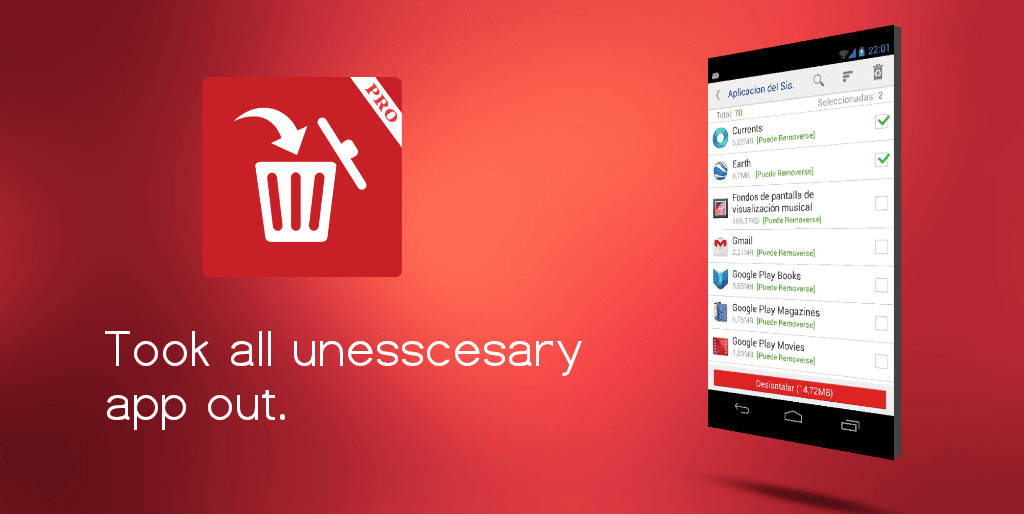
Who likes useless bloatware apps on their smartphone? Bloatware is sometimes got useless on your Android device. And the worst thing about Bloatware is, you can’t remove or uninstall them from your Android device. If you don’t know what bloatware is, these are the system apps that come preinstalled on your Android device. This bloatware takes space on your Android device. So, with the help of the system app remover app, you can uninstall or remove any system app from your Android device and free up the storage of your device. System App Remover has over 10 Million+ downloads on the Google Play Store and has an average of 4.3* ratings from the users.
System App Remover Features:
- You can uninstall or remove any system app and free up the internal storage of your device with the help of this app. You just need root permission on your Android device to remove the system apps from your device.
- It’s very easy to use the app. This app has a really simple interface that’ll help you to uninstall any app that you want.
- You can restore the apps that you uninstall with this tool. If you think of using a system app that you removed using the System app remover tool, you can restore it anytime you want.
Final Words
So, guys, I hope you liked this post. If you liked, you can share it with your friends and family on social media platforms. Just use the share buttons below to share this post on your social media profiles. If you have any questions or queries regarding this post, feel free to ask them in the comment section below. We will try to solve your problems. You can also give your valuable feedback in the comment section. Visit the homepage of Androclue to get more posts like this.










