Most of us use an Android device in our daily life. Android is so popular nowadays. Being an open-source operating system, Android has been the primary choice for smartphone lovers. We can install thousands of apps and games on our Android device for free. But when it comes to the security of your Android device, you probably get confused about what things should be done and whatnot. That’s why I have decided to give you some Android Security Tips that’ll help you to protect your Android device from any threat. So, if you want to secure your Android device, read this post till the end; and follow the below tips mentioned in the post to secure your Android device.

Navigate
Android Security Tips: Why We Need?
As I said earlier, Android is the most popular operating system for smartphones in today’s world. And we are living in the era of technology. Nowadays we can do a lot of things with our Android devices. The Internet has been available to all which can be accessed with an Android device. After the revolution of the smartphone market, we can access the internet anytime, anywhere with our smartphones. We don’t need any traditional method or PC to access the Internet. All you should have is just an Android device and internet connections like Mobile Data or Wi-fi to get access to the internet.
And when we talk about the Internet, the best thing I can say is, It’s huge. There are many apps, websites that can be accessed with an Internet connection. We can access our social media profiles and upload pictures on Facebook or Instagram with the help of an active internet connection. From listening to songs on Spotify premium to downloading videos with Vidmate, the Internet is helping us in many different ways. Nowadays, most of the best Android apps need an Internet connection to work.
You can download various Android apps on your Android device for free and start using the app. Most of the Android apps are free. So, you can download any app you want to use it on your Android device. This is why Android is so popular. It has developers from around the world who are developing new Android apps and games daily.
With an Android device, you can do many works such as listening to music, playing Youtube videos etc. But, when it comes to the security of the device, most of us ignore this vital part. Off course, you need a secure Android device to protect your privacy.
Remember, we access the Internet with our Android device. And on the internet, there can be many threats that can harm your privacy. So, you should always take care of the security of your Android device because there are many ways to compromise the security of your Android device. So, you should know about the steps to secure your Android device.
You can secure your Android device by just following some basic steps. There’s no need to study about Android security and all. Just follow the do’s and don’ts, and you get a secure Android device for daily use. The tips to secure your Android device are fundamental. So, you can do it even if you don’t have good knowledge of Android devices.
I have prepared a list of the best Android security tips that you can use to protect your Android device. Follow the tips, and you’ll get a more secure Android smartphone in your hand.
Best Android Security Tips
1. Upgrade to the Latest Version of Android
You should always update your Android device to the latest version of Android OS. Because upgrading to the latest version of Android doesn’t give you just more features, it also you the latest security updates to your Android device. The latest security updates help you to protect your Android device against various security threats. So, don’t forget to update your Android OS if you are using it regularly in your daily life. Most of the Android manufactured companies sends these updates automatically on your Android device. You just need to enable the ‘Auto Update’ on your Android device to install these latest updates on your device.
But every time you don’t get an upgrade to the latest Android OS option. But, the device manufacturer companies send Android Security Patches every month on your Android device. These security patches help to secure your Android device. If your Android device has bugs, then it can be fixed in the next update send by your smartphone manufacturer company. So, you can see the benefits of updating your Android operating system to the latest version.
Just make sure you’ve enabled the ‘Auto Update’ options from the Settings option of your device. Even if it’s enabled, you can check manually for the update and see if any update is available for your Android device.
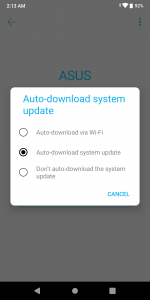
If you are using an old Android device and your device manufacturer company doesn’t send you the latest updates, you can use a good custom ROM on your Android device. But the problem is, custom ROM’s are mostly available for the devices that have Qualcomm Snapdragon processors in it. Because the manufacturer releases most of the source code of devices with Snapdragon processors. So, if you want to install a Custom ROM on your Android device, just Google ‘Device Model + Custom ROM’, and you’ll get many guides if your device supports any custom ROM.
2. Update the Installed Apps on your Android Device
Android supports thousands of apps and games. Even if you are not using many apps on your Android device, you should always update the internal apps installed on your Android device to secure your device.
If any Android app has bugs or security flaws, this can be fixed in the next update of the app. So, don’t just use the apps without updating them to the latest version. It can harm your privacy. Although it’ll cost you some Internet MB’s, it’ll make your device more secure and fast.
To update the installed apps on your Android device, you can simply go to Google Play Store>My Apps and Games and see if any update for the installed apps is available. You should also set it to Auto Updates from the Settings>Auto-update apps of Google Play Store. It’ll update the apps automatically when a new update will be available and keep your device up to date.
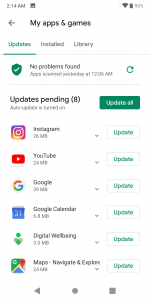
But, apps that are only available on the Google Play Store can be updated through it. If you are using an app like Aptoide that is not available on the Play Store, you can download the latest version of the app from the previous source from where you downloaded it and reinstall to update it.
3. Use Safe Sources to Download Apps and Games

You should use only safe websites like Androclue to download the latest apps and games for your Android devices. Many sites claim to give you the latest version of an Android app or game, but you ended up downloading a virus on your Android device. These viruses slow down your Android device and create security flaws. Some websites even give you adware instead of the original app, and you see ads everywhere on your Android device.
So, make sure that you download apps from safe websites only. Google Play Store is also a good and reliable source to download apps and games on your Android device. And don’t use any suspicious apps on your Android device if you want to get the full security of your device.
If you have already downloaded this kind of apps from a random source, you should uninstall it immediately from Settings>Apps on your Android device and protect your Android device from viruses and malware. Just make sure the source is verified from where you are downloading an app or game for your Android device.
4. Use Popular Browsers
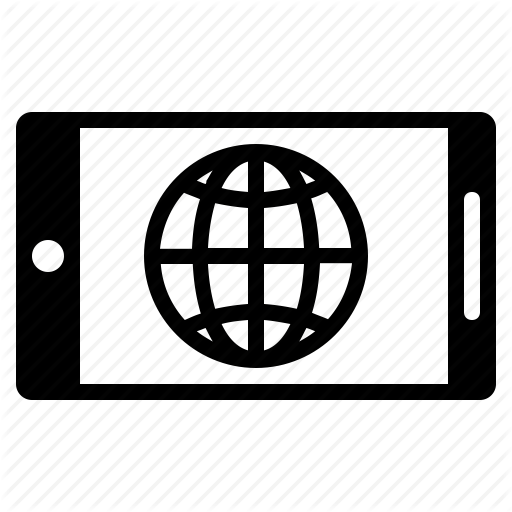
You should always use safe browsers like Brave to protect your Android device. Don’t just use any random browser to browse your favorite websites. Sometimes, you get confused with the ads displayed on different websites. Because, either these ads redirect you to malicious websites or it installs adware apps on your Android device. So, make sure you are using a browser which has malicious websites detection feature. Most of the chromium-based Android browsers have this feature. You should use a safe Android browser because, with an insecure browser, it can streal all your passwords, credit card information and other classified information including your cookies. So, make sure you are not using any random Android browser and using a popular browser on your Android device.
5. Turn on 2 step Verification

Android security tips will help you to protect your online accounts. 2 step verification is a process where you get an OTP (One time password) in your mobile number, and you’ve to enter the code for successful login to the account. This adds a layer of security on your Android device. Because even if someone knows your password, he’ll not be able to log in without the OTP. So, you should enable the 2 step verification in every account you have where it’s available. You can start by enabling it on your Google Account by Clicking Here.
6. Avoid Public Wi-fi

Avoiding public wi-fi connection is one of the best things that you can do to protect your Android device from hackers. If you are using a public wifi connection, it means hackers can get access to your device and steal your private data. So, just use your mobile data connection when you go out and avoid a public Wi-fi connection. Because public Wi-fi connections aren’t as secured as a home Wi-fi connection. You can only use the public network when you need the internet urgently, and you don’t have mobile data. Else, avoid using the public Wi-fi connection to secure your Android device.
7. Install Antivirus

This is the extreme level of protection that you can give to your Android device. Installing an antivirus is also a good option if you are highly concerned about the security of your Android device. Just like PC Antiviruses, there are mobile antivirus apps available for Android devices. You can install an antivirus app on your Android device and make your device more secure. It’ll protect your Android device from viruses and malware. T
here are many antivirus apps available for Android devices. Some are free, and some are paid. You can choose the best antivirus app for your Android device according to your need and secure your device. If you are a regular user, you can install free apps like CCleaner to protect your Android device from viruses and Malware. Although you don’t need extra antivirus software on your Android device if you are a regular user. Just make sure you have followed all the above steps and your Android device will be secured.
8. Use Secured Lockscreen and Applock
![]()
There are many ways to secure your lockscreen. You can use Passwords, Patters, Fingerprint to lock your screen. Just make sure that you are not using any password which can be guessed. Just use a more secure way on your lockscreen so that anyone except you can’t open your Android device.
Also, you should lock the installed apps on your device with Applock to protect them. Al least lock the social media and other necessary apps to protect it from the threats.
9. Use a VPN

If you are an advanced user and want some extra protection while using the Internet, you can use a VPN to connect with the internet. There are many good VPN apps for Android devices are available. You can use free VPN apps like Hotspot Shield on your Android device to get a more secure connection.
Final Words
So, guys, I hope you have liked these Android security tips. You can share these tips with your friends and family who are using an Android device. Just use the share buttons below to share this post with your friends and family on social media platforms. If you have any questions or queries or if you want to add any android security tips to the list, just use the comment section below. Visit the homepage of Androclue to get more apps like this.










