Redmi 6A was one of the first affordable Android smartphones from Xiaomi. It was a budget smartphone with entry-level features. Redmi series phones have always been a hit for users. And Xiaomi Redmi 6A is no exception. For now, this smartphone still has thousands of users. And some of the Redmi 6A users want to root their devices.
If you are using the Redmi 6A smartphone, and want to root it, then you just have come to the right place. You can easily root this smartphone when you follow the below steps. Below, we have described how you can root this smartphone easily.
Although the rooting process can be complicated for the first time, you can do that easily without any issues when you follow the guide below. We have provided step by step guide to root this Xiaomi smartphone.
And for rooting the device, you need TWRP recovery. So, we also have described the process of installing TWRP Recovery for Xiaomi Redmi 6A. So, if you want to get Redmi 6A for TWRP, then you can also follow the guide below where we have described how you can easily install TWRP recovery on your Redmi 6A device.
But, before we get into the main rooting process, let me tell you the quick specs of Redmi 6A.
About Redmi 6A

Redmi 6A is an entry-level smartphone equipped with a Mediatek MT6761 Helio A22 processor. There were three variants of this smartphone was available, 16GB 2GB RAM, 32GB 2GB RAM & 32GB 3GB RAM.
You get a 5.45″ display with 720×1440 pixels resolution when it comes to the display. The display is an IPS LCD display. So, considering the price point, it’s a really good one for the users. The battery of the Redmi 6A is a 3000mAh non-removable lithium-ion battery. So, as a budget Android smartphone, it provides pretty good battery backup.
When it comes to the camera of Redmi 6A, you get a 13MP primary camera and a 5MP front camera. You can also record videos at 1080p 30FPS with Redmi 6A.
Redmi 6A has initially released with Android 8.0 Oreo with MIUI. But, users have received several updates over the years. Other than that, you get dual SIM support, Accelerometer, proximity & compass censors on this smartphone.
Overall, Redmi 6A was a perfect smartphone for light usage for Xiaomi. However, Xiaomi has released new models like Redmi 8A and Redmi 9A that comes with better specifications than the 6A. Still, there are many users who use Redmi 6A in their daily life.
Rooting Redmi 6A
Xiaomi smartphones are known for 3rd party developments. You’ll get various types of ROMs, Custom recovery for Xiaomi smartphones. And Redmi 6A has this option as well.
Many Redmi 6A users have used their device for years, and now they may want to root the device. There are many users who use Redmi 6A as their secondary device. So, if they want to install any root app on the device, they have to root the device first.
You can easily root the device without any issues. Rooting means superuser permission. So, you can change your device’s system settings when you root the device. It helps you for better customization and there are certain apps available for Android that work only on rooted devices.
There are many things you can do when you root your device. However, rooting means comprising some things as well. Below, we have described both the pros and cons of the Redmi 6A device. So, you can read them to get a better view of rooting your Redmi 6A device.
What are the Pros of Rooting Redmi 6A?
- Rooting means customization. When you root your device, you can customize various things about your Redmi 6A device. This includes customizing the internal options like the boot screen of the device and other things. So, if you need customization, you should root your device.
- There are some apps available for Android devices that work only on rooted devices. So, you have to root your device to use these apps.
- You can edit or change system files when you root the device. Usually, you don’t get access to the system files on your Android device. However, rooting the device will give access.
What are the Cons of Rooting Redmi 6A?
- First of all, when you root your device, it means compromising the security of the device. So, if your device gets any virus or malware, it can harm the device.
- It’ll void if you have any warranty left on your Redmi 6A device. Rooting voids the warranty. However, considering the release date, I guess there’s no warranty left on the Redmi 6A device. It’ll void the warranty if you have an extended warranty on the device.
- Some apps, especially finance-related apps, don’t work on the device. So, if you use a banking or finance-related app on the device, it’ll void the warranty.
Pre Requirements to Root Redmi 6A
- Charge your device. Your device should have 60%+ charge left.
- Make sure you have a PC with Windows OS installed.
- An original USB cable is required to connect the device to your PC.
- Before rooting the device, make sure you have taken a full backup of your device. If anything wrong happens, you can restore the backup.
Step by Step Guide to Root Redmi 6A
Step 1 – Unlock Bootloader
The very first step of rooting the device is to unlock the bootloader first. To root the device, you need to install TWRP or another recovery on the device. And to do that, you need to unlock the bootloader.
So, you can start with unlocking the bootloader of the device. The process of unlocking the bootloader on Redmi devices is really easy. However, you’ll need a PC to unlock the bootloader of the device. Xiaomi has dedicated software that’ll help you unlock the device’s bootloader.
Below, we have described how you can unlock the bootloader of your Xiaomi 6A easily without any issues. So, just follow the step-by-step guide below to do that easily without any issues.
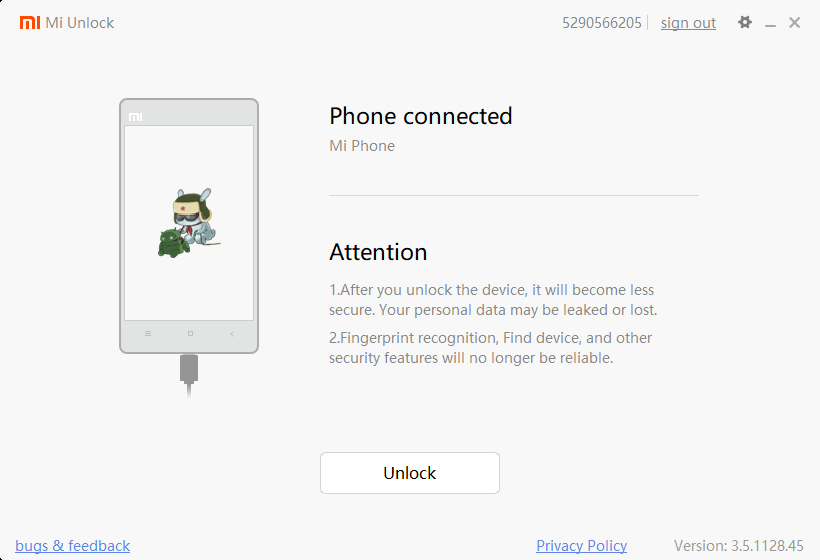
- First of all, open the Settings>About Phone option of your Redmi 6A device and tap on build number 6-7 times. You’ll see that it has enabled the developer option successfully on your device.
- Now, go to Additional Setttings>Developer Options and enable the USB debugging option.
- Then, download the MI unlock tool on your PC.
- Open the MI Unlock tool on your PC.
- Turn off your device, press the Power button+Volume down, and boot the device into fastboot mode.
- Now, connect the device to your PC with the USB cable.
- Click on the ‘Unlock’ option to unlock the device.
- It’ll take a few seconds to complete. After unlocking, you’ll see the bootloader unlock message on the boot screen when your device is turned on.
That’s it. Now, you can proceed to the next step of installing TWRP recovery on the device.
Step 2 – Install TWRP Recovery on the Device
After you enable the bootloader on the device, now it’s time to install TWRP recovery on the device. You can choose another recovery like Orangefox Recovery, but TWRP is probably the most popular 3rd party recovery that you get for your Android device.
In this guide, I’m provided with the method to root Redmi 6A via Magisk. And to do that, you need to install a custom recovery to install the Magisk .zip file. A custom recovery will help you to install other root apps as well on your Android smartphone or tablet.
TWRP Recovery is officially available for Redmi 6A. So, you can get it without any issues on your device. Below, we have described how you can get this recovery on your Redmi 6A device and root the device with it.
So, just follow the step-by-step installation guide to get TWRP recovery on your Redmi 6A device.
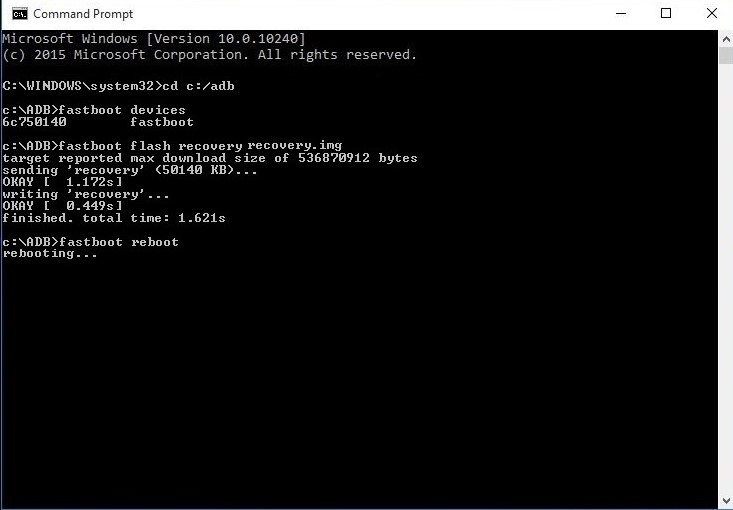
- First of all, download the TWRP recovery of Redmi 6A on your PC.
[su_button url=”https://www.mediafire.com/file/1e6eum42dgros6x/twrp-3.6.1_9-0-cactus.img/file” target=”blank” size=”10″ radius=”5″ icon=”icon: download” rel=”nofollow”]Download Now[/su_button]
- Make sure you have ADB & fastboot drivers installed on your PC. If not, download the latest version of ADB & fastboot drivers, and install it on your PC.
- Copy the TWRP recovery file to the ADB folder (C://>ADB), and rename it to twrp.img.
- Now, Press Shift+Right click inside the ADB folder and click on the ‘Open Powershell Window Here’ option.
- Then, type the below command.
fastboot devices
fastboot flash recovery twrp.img
fastboot reboot recovery
- That’s it. You’ll see that it has installed the TWRP recovery on your device. Now, just wait until it boots to the recovery mode.
After your device boots into the recovery mode, follow the next step to install Magisk to root the device. Below, we have described how you can do that.
Step 3 – Install Magisk
This is the final step to root your Redmi 6A device. Magisk is a rooting app that helps you to root an Android device and enable Superuser permission on the device. And you have to install Magisk .zip file on your device to root it. So, just follow the below steps to root your device using Magisk.
And the good part is, that Magisk works on most of the Redmi devices with a high success rate. So, if you want to install magisk on your device successfully, and root the device, just follow the steps below.
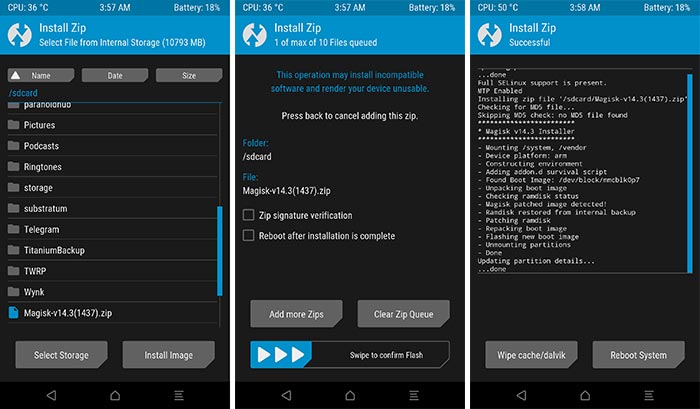
- First of all, you need to download the latest version of the Magisk .zip file on your Redmi 6A device.
[su_button url=”https://www.mediafire.com/file/7yqihqpu4bmbk1w/Magisk-v24.3.apk/file” target=”blank” size=”10″ radius=”5″ icon=”icon: download” rel=”nofollow”]Download Now[/su_button]
- After you download it, boot your device to recovery mode by pressing the Power button+Volume Up button.
- After TWRP starts, click on Install and locate the magisk .zip file.
- Install the zip file on the device. It’ll take a few seconds to install.
- After it successfully installs the zip file, reboots the device.
That’s it. You have successfully rooted your device. Follow the below steps to check the root permission.
How to Check Root Permission on Redmi 6A?
There are many root-checking apps available out there. You can use any of them to check if your device is rooted or not. You can use the Root Checker by joeykrim as it is probably the most popular root checking app for Android smartphones and tablets.
Follow the below steps to check root permission on the device.
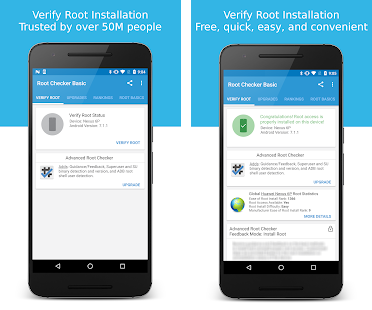
- First of all, download and install the Root Checker app on the device.
- Open it.
- Click on the ‘Verify Now’ option to check root permission.
- It’ll show if your device has root permission or not.
After it shows that your Redmi 6A device is rooted, you can start installing root apps on the device.
Conclusion
So, guys, I hope you have found this guide helpful. Above, we have described how you can root the Redmi 6A device easily without any issues. If you have any questions or queries regarding rooting the device, then you can ask them in the comment section below. You can also provide your feedback in the comment section.





