If you’re a State Bank of India(SBI) customer, then you probably have come to the right place. In this definitive guide, you’ll learn how you can check your SBI Mini Statement and Account Balance of your SBI account directly from your phone. So, read this guide properly if you want to know about how to do SBI Account Balance Check and get Mini Statement.
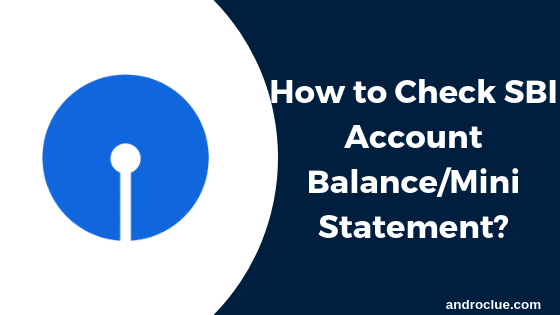
What is SBI Missed Call Service?
SBI or State Bank of India is one of the leading banks in India. It has the largest market shares in the banking section with 23% of total market share(Source). SBI has hundreds of Branches and thousands of customers in different states. Being such a big Bank, SBI didn’t hesitate to give self-help features to their customers.
SBI launched their ‘Missed Call Service’ or ‘Quick Service’ Where customers can check their account balance or can receive the mini statement of their account. They just have to give a missed call to different toll-free numbers for different services. But, the customer needs to register their number first and then give a missed call from the registered number.
[table id=22 /]
How to Register Your Mobile Number with Your SBI Bank Account?
[su_note note_color=”#03ccaa” text_color=”#ffffff” radius=”10″]You must register your mobile number to use SBI missed call service. To register your mobile number, follow the below steps.[/su_note]
- You can directly visit your SBI branch and request to register your mobile number with your account.
- You can go to the nearest SBI ATM and then select the option to register your mobile number.
- If you are an SBI Internet banking user, you can update your mobile number from there.
How to Register Your Number for SBI Missed Call Service?
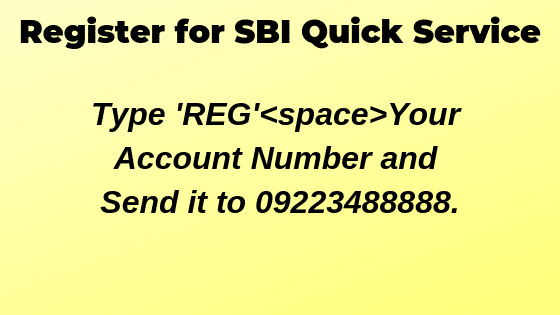
You need to register your number to use the SBI missed call service for the first time. The registration process is so easy. You don’t have to visit your branch to register for Missed call service. You can do it yourself by sending an SMS from your registered mobile number. It is a one time process. Follow the below step to register for missed call service for the first time.
[su_note note_color=”#037fcc” text_color=”#ffffff” radius=”10″]Open message on your mobile and type ‘REG'<space>Your Account Number and Send It to 09223488888. Eg: REG 123456789 and send it to 09223488888.[/su_note]
Note: The charge for this SMS should be around Rs.3-Rs.5. So make sure your number has enough balance to Send the SMS.
That’s it. After sending the SMS, you’ll receive a confirmation SMS from SBI. After that, you can use the SBI Quick Service or Missed Call Service.
How to Check SBI Account Balance with SBI Quick Service?
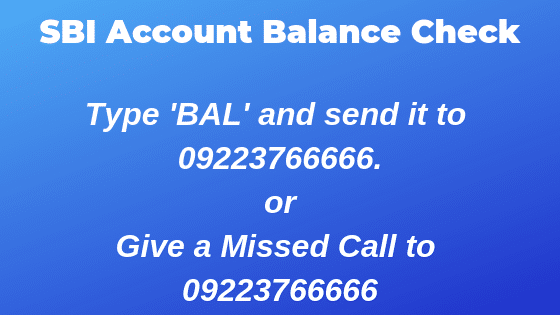
You can check your SBI Account Balance by Giving a Missed Call or Sending an SMS. Both processes are described below.
SMS
Open your message and Type ‘BAL’ and send it to 09223766666. You’ll receive a message from SBI showing your current Account balance.
Missed Call
This is the easiest way to check your SBI Account Balance. Just give a missed call to 09223766666 and you’ll receive an SMS showing your account balance.
How to Check SBI Mini Statement with SBI Quick Service?
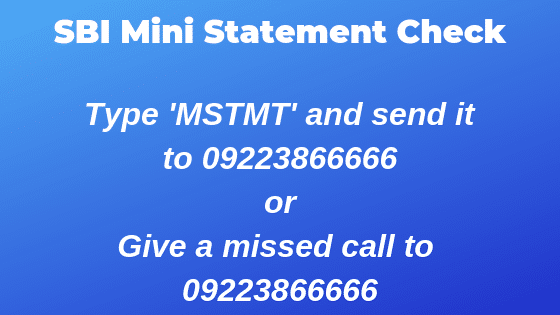
The process of checking your Mini Statement with SBI Quick is almost the same as the balance checking steps. Here only the missed call/SMS number changes. Follow the below steps to check your mini statement.
SMS
Open your message and Type ‘MSTMT’ and send it to 09223866666. You’ll receive a message from SBI showing the Mini Statement of your account.
Missed Call
Give a missed call to 09223866666 and you’ll receive an SMS showing your Mini Statement of your SBI Account.
Other Ways to Check SBI Account Balance/Mini Statement
- You can check your SBI Account Balance/Mini Statement by visiting your nearest ATM.
- You can check account balance or Mini Statement if you are an SBI Internet banking user. Login to SBI personal banking and click on ‘Account Summary’.
Final Words
So guys, hope you liked this guide about how to check SBI Mini Statement and SBI Account Balance from your mobile. If you liked, just share it with your friends and family who needs to know about SBI Quick Services. You can also comment down in the comment section below if you have any question or query. Visit our homepage of Androclue to get latest tech updates.
[su_box title=”Recommended Posts:” box_color=”#004aba”]
Shadow Fight 2 Special edition
[/su_box]
