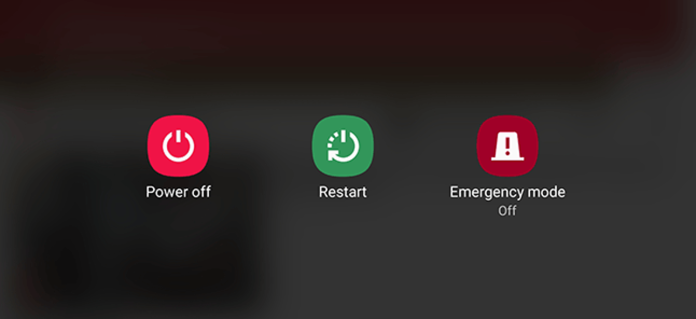Got the power button of your phone broken? But want to turn off your phone? If yes, then you just have come to the right place. The power button of modern smartphones does various necessary things. You press the power button of your device every time you want to unlock your phone. But, when the power button of your device gets braked, or when it’s not working, you may face issues at that particular time. You might want to get to the nearest service center where you can fix the power button of your device. But, at that moment, it gets annoying because you can’t turn off or on your phone without having the power button.
So, if you are looking for a way to turn off or on your device without using a power button, then you just have come to the right place. In this guide, we have described the method to turn off your device without using the power button. This guide is for those, whose phone’s power button isn’t working. So, you can just follow the below guide to do this. Below, we have described various methods to turn off your device without using the power button. So, just read this guide completely if you want to do that.
Navigate
How to Turn Off or On Phone Without Power Button?
There are various methods to do this. Below, we have described some of the working methods to turn off or on your device without the power button. So, you can just follow your preferred method and do that easily without any issues. Just follow the step-by-step guide from each step, and you’ll be able to do that without any issues. Below, we have described how you can do it easily.
1. Use Volume Button as Power Button
If the power button of your device isn’t working, but the volume buttons are working, then you can follow this method. You can simply switch the power button to the volume button, and use the volume button of your device to turn off or on your device. This method is really useful for those who want to use the power button of their device in an alternate way.
For Android devices, there are various apps are available that’ll help you to switch the power button to the volume button. After installing one of these apps, you just need to turn on the switch option. Then, you can use the volume button of your device as the power button. You can use it to turn off your device only. So, the turn-on option won’t work with this method.
Below, we have described how you can use the volume button of your device as the power button. So, just follow the step-by-step guide below.

- First of all, download the Power Button to Volume button app on your Android device.
- Open the app.
- Then, enable the option to use the power button as a volume button.
That’s it. Now, you can turn off your phone without using the power button.
If the volume button of your device isn’t working as well, just follow the guide below to turn off the device.
2. Use Power Menu Shortcut
This is another good way to turn off, on, or lock your device without using the power button. In this method, you have to create a shortcut of the power button on your device. Wondering how you can do that? Well, there are apps available for Android devices that’ll help you to do this. Using Android apps, you can create a shortcut of the power button to the screen of your device.
The shortcut will not only just help you to turn off your device, but you can lock or unlock your device using the shortcuts. So, if you want to turn off the device, just click on the turn off the shortcut, and you’ll get the power menu of your device. It basically creates a shortcut to use the power menu option of your device. Again, in this method, you can’t turn on your device. So, it works only for turning off the device.
Follow the guide below if you want to turn off your phone with this method.
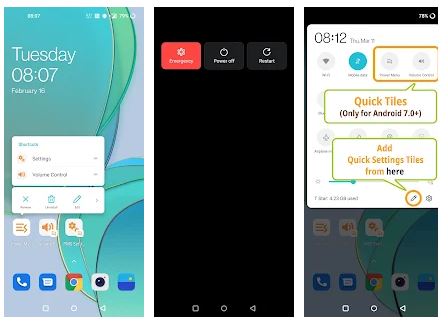
- First of all, download the Power Menu shortcut option app from the Google Play Store.
- Install and open the app on your Android device.
- After installing, open the app on your device.
- You’ll get two options when you open the app for the first time. Select the Root or Non-Root option according to your device status.
That’s it. It’ll create a power button shortcut on the screen of your device. So, just use those shortcuts to power off your device or lock the device.
3. Using ADB and Fastboot
ADB and Fastboot are really useful features that you get on Android devices. Using ABD and Fastboot, you can do a lot of things on your Android device. And you can turn off your device without using a power button as well. This is the only method where you can turn off and on your device without using a power button. In this method, you’ll need these things:
- A Windows PC
- The power cable of your device
- Your Android Phone
So, just follow the below process to turn off or on your device using ABD and Fastboot.
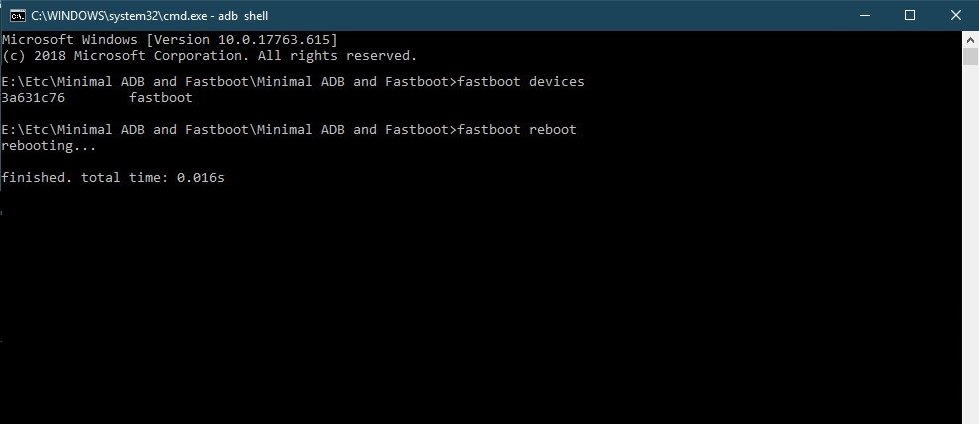
- First of all, install and ABD drivers on your PC.
- Now, open the C://>ADB folder and you’ll find various ADB files there.
- Press Shift and then Right-click in the folder. There’s an option called ‘Open Windows Powershell Here’. Click on it.
- It’ll open the Windows terminal. Now, enter the following commands to turn off or turn on your phone without the power button.
adb shell reboot -p (For power off your device, where -p stands for power off)
fastboot reboot (Use this command to turn on your device when it’s in recovery mode)
That’s it. Now, you can turn on or off your device without any power button.
Read Also: Fix Instagram Notifications Not Working
Conclusion
So, guys, I hope you have found this guide helpful. If you liked this guide, share this guide. If you have any questions or queries, you can ask them in the comment section below.