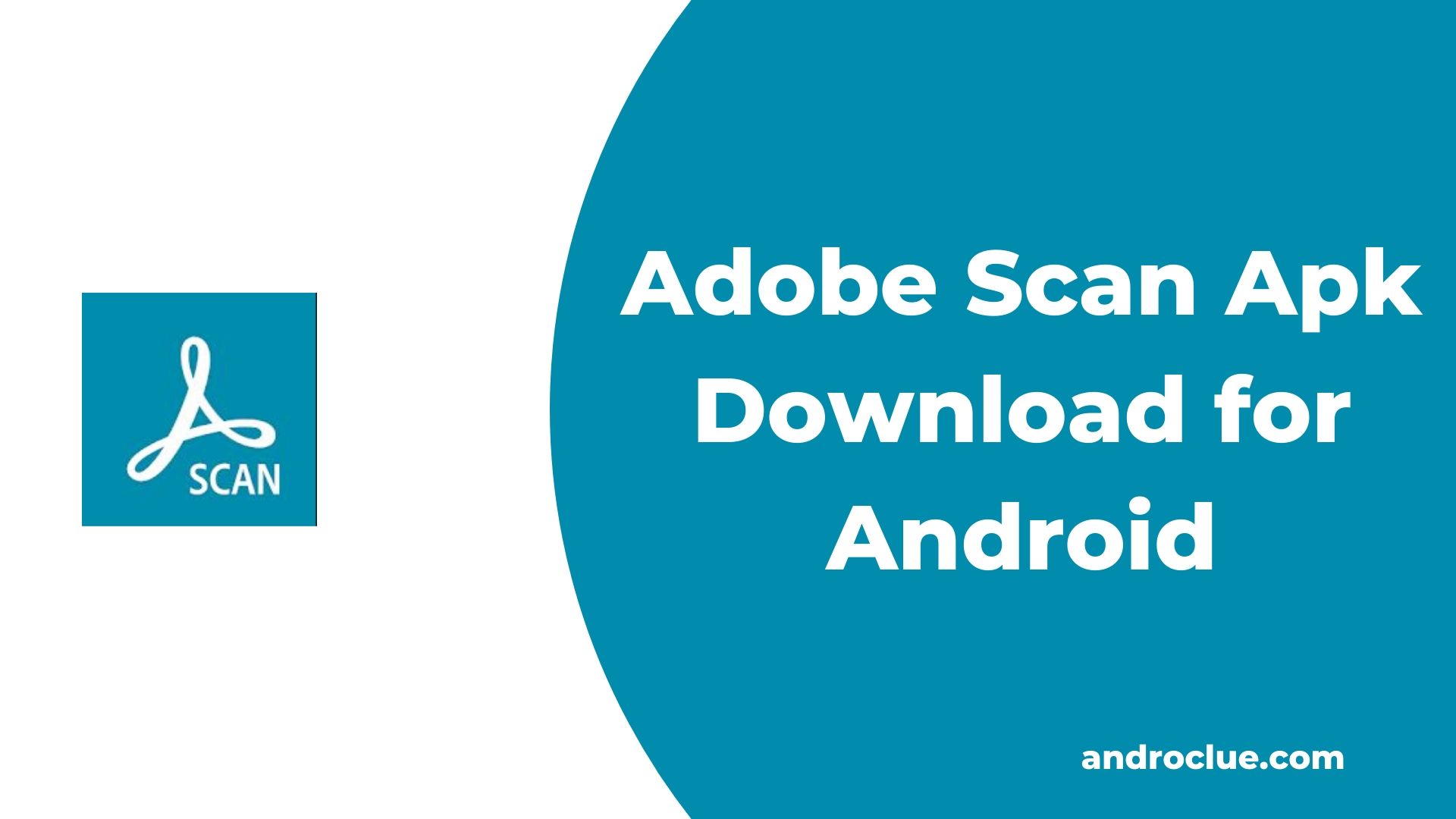If you are looking for the latest version of the Adobe scan app, then you just have come to the right place. Adobe scan is a very helpful app for those, who want to capture images for documents and study. It is a great alternative to the Camscanner app. Adobe scan is one of the best free apps, comes from Adobe. So, you should have this app on your Android smartphone of you scan documents a lot. In this post, you’ll get the direct link to download Adobe scan apk on your Android device. We’ll also share the complete installation process of installing this app on your device.
There are very few apps that work like Adobe scan. That too without any ads. Adobe Scan is not only just free to download and use, but it also doesn’t show any annoying ads on the app. It literally works as a traditional scanner. So, you can turn your Android smartphone into a scanner using the Adobe scan app. To use this app on your Android smartphone or tablet, first, you have to download the latest version of Adobe scan apk, and then install it on your device. You can download it from the link below.
[su_box title=”About the App” box_color=”#00a064″ radius=”0″]
![]()
Adobe Scan is a document scanner app that turns any captured photo into a document. It basically works like a scanner. You can capture anything with this app and then save it as a document. The main difference between Adobe scan and your normal camera is, it works on OCR technology. So, you’ll get the best output for your documents by scanning them with this app.[/su_box]
[su_table]
| App Name | Adobe Scan |
| Size | 10.4 MB |
| Version | v20.05.20 |
| Required Android Version | Android 6.0+ |
| Required Root? | No |
| Category | Document Scanner |
[/su_table]
Adobe Scan Apk Description
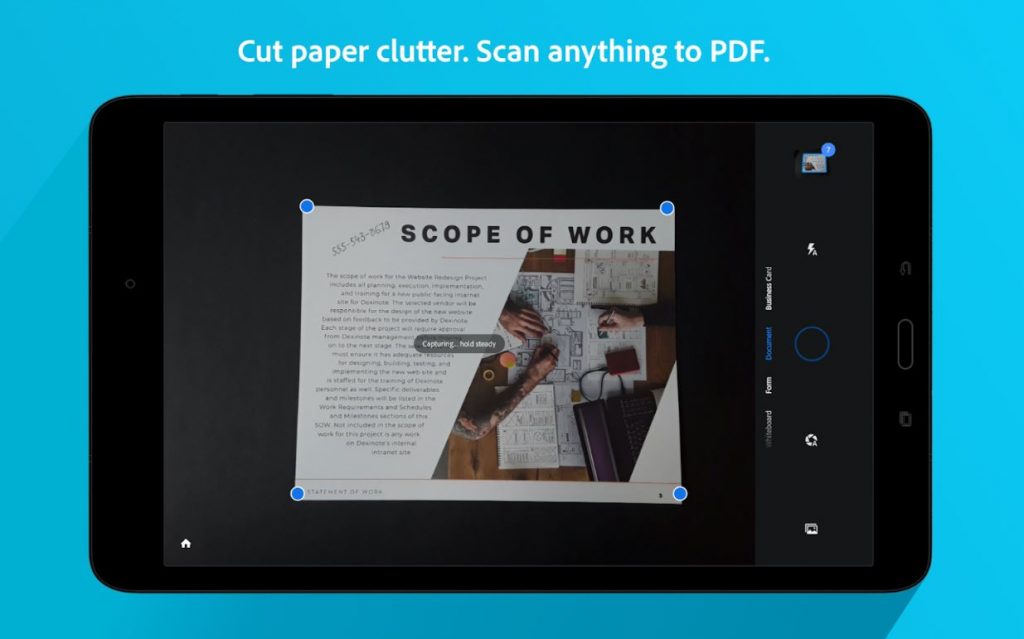
With the evolution of smartphones, many things have been easy for us. We can do a lot of things including listening to music, watching our favorite videos, capturing pictures with our smartphones. There are many useful apps are available that helps to do that.
When it comes to capturing photos with the camera of our smartphones, there are many camera apps that help you to do that. You can capture your favorite moments with the built-in camera of your Android smartphone and share them later on different social media platforms. However, when it comes to capturing a document like books, ID cards, receipts, or any other documents with our smartphones, it gets really difficult. Because, no matter how you capture the document, it’ll not be a perfect capture. And you’ll probably end up cropping the document to resize it.
The reason why you should capture the documents on your smartphone is, while doing an online form fillup on your smartphone, you can directly upload the documents if they are pre-scanned. Also, if you are a student, you probably take pictures of your notes and study papers. But when you are going to use a smartphone camera to do the work, it’ll not as good as scanning them with a traditional scanner. That’s why people still use traditional scanners to scan their documents. Because you get the best scan quality when you scan the documents with a scanner.
But, not everyone has a scanner and it’s not possible to carry it everywhere you go. So, the best alternatives to traditional scanners are using an OCR based scanner app on your smartphone. Using a scanner app, you can scan any document on your smartphone and it’ll look like it has been scanned with a professional scanner. That’s how the modern OCR based scanner app works. You just have to use the scanner app to take the pictures on your smartphone and it’ll automatically detect the side edge of the document. So, you don’t have to crop it manually.
After scanning the document with a scanner app on your smartphone, you can simply save the document on your smartphone as .pdf or .jpg. And then use it anywhere you want. OCR that is, Optical Character Recognization, helps the app to detect the document size and the edge of the document. So, it’s like scanning with AI technology. And the end result that you get with a document scanner app is awesome. Because it just look like scanned with traditional scanner hardware. But in reality, you can easily capture and scan the documents on your smartphone with a scanner app.
When it comes to choosing a document scanner for your smartphone, Camscanner comes to the top of the list. Camscanner is probably the best document scanner app for smartphones. However, if you don’t want to use Camscanner because of privacy issues, there’s a great alternative app is available. And the app is Adobe Scan. Adobe Scan is a document scanning app from Adobe, the popular software developing brand. Adobe Scan is officially available for Android smartphones and tablets. You can download the Adobe Scan apk on your smartphone and then install it to start scanning your documents on your device.
Adobe Scan is a perfect alternative to Camscanner and it has almost similar features to the Camscanner app. So, you can easily use this app to scan all your documents on your Android device and export it as PDF or JPG. Adobe Scan works on OCR technology that helps this app to recognize text or handwriting for you. So that when you capture a document with this app, it gives you the best scan output on your Android device. There are also different scanning presets like Business card, Form, Document, etc are available on this app that you can use to capture the documents precisely.
You can also crop and edit the document after scanning it. If you want to resize it, just crop the document and make it as you want. It’ll also help you to copy texts from captured documents which is an awesome feature of Adobe Scan. And all these features you get them for free. Because it’s completely free to use Adobe Scan on your smartphone. There are also different layouts are available that you can use to place your documents after scanning. Overall, Adobe Scan is an all one one document scanning app for ANdroid smartphone.
Now, let’s talk about some of the highlighted features of the Adobe Scan app.
Adobe Scan Features
Capture any Document
Using Adobe Scan, you can capture any document you want and digitalize it. It does the same job as a traditional scanner. So, you can just open this app on your smartphone and scan any document you want including ID Cards, Books, Receipts, etc. After scanning the document, Adobe Scan will automatically detect the border of the document and resize it for you. So, you’ll get a cleaned document without any unnecessary edge after scanning the document. OCR technology will do the job for you.
Edit Documents
After scanning the document, you can easily resize them, add some retouch if you want. There are options to adjust colors, crop, rotate, resize the document after scanning it on your smartphone with Adobe scan. So, if you are not happy with the captured image, you can edit directly in the app and give a retouch. You don’t have to use any other photo ending app to edit the document. Adobe Scan has the editing feature built-in in the app that you can use after scanning any document with this app.
Search and Copy Texts
If you have scanned a document with Adobe Scan that has text in it, then you can copy the text and use it anywhere. Yes, it’s possible to copy texts from images if you have the Adobe Scan app installed on your device. You can also search for a text first from your document and copy the texts from there. After scanning the document, there are options to search and copy the text on your Android smartphone. You can also import an image from your gallery on Adobe scan and then copy the text of the document easily.
Free
It’s free to use the Adobe Scan app on your Android device. You can use it without spending any penny on a document scanner app. Where some document scanner apps are paid, you are getting a document scanner app like Adobe scan for free on your Android device. Although there may be in-app purchases on the app, using the basic features of Adobe Scan is completely free. So, you don’t have to worry about purchasing a document scanner app on your Android smartphone to scan your documents.
Easy to Use
The interface of Adobe Scan is so simple that anyone can use this app to scan their documents on their smartphones. It’s very easy to use and you’ll not face any problem while using Adobe scan on your Android device. Just download the latest version of Adobe Scan, install it on your Android device and you are ready to go. All the features of this app are very easy to find. So, you won’t face any difficulty while using a feature on the Adobe Scan app on your Android device. The easy to use and straightforward interface of this app will help you to do that.
Download Adobe Scan Apk Latest Version for Android
You can download the latest version of Adobe Scan apk from the link below. It is the direct link to download this app on your Android device. The download link is completely safe and you can use it without any doubt. If the download link is not working, you can comment down in the comment section below and we’ll fix the download link. After downloading the apk file, you can follow the installation process below to install the Adobe Scan apk on your device successfully.
How to Install?
- To Install Adobe Scan apk on your Android device, first, you have to go to Settings>Security on your Android device and enable the ‘Install from Unknown Source’ option from there. If you are using an Android 7.0+ device, you have to allow the file manager app of your device to install an external apk file. If you already have done this step, you can proceed to the next steps below.
- Download the latest version of Adobe Scan apk from the above link.
- Open the file manager app on your Android device and go to the ‘Downloads’ folder.
- There you’ll find the adobe scan apk file. Click on it to install.
- Click ‘Install’ to install the apk file on your Android device.
- It’ll take a few seconds to install the apk file. Just wait until the installation process completes.
- After completing the installation process, you can open the Adobe scan app from the app drawer of your device.
Frequently Asked Questions (F.A.Q)
Is it Safe to Use Adobe Scan?
Adobe is a reputed software developer company. And Adobe is one of their products. So, it’s completely safe to use the Adobe scan app on your Android device. You can install and use it without worrying about anything.
Does Adobe Scan Require a Subscription?
There are in-app purchases that are available on this app. But, using the basic features of Adobe scan is completely free. So, you don’t have to pay for a subscription if you just want to use Adobe scan to scan your documents.
Can I Print the Documents after Scanning Them with Adobe Scan?
After scanning the documents, you can save them as PDF or JPG on your Android device, and then you can print them easily. If you want to print a document scanned with Adobe scan, you can easily do it without any issue.
Can I Use Adobe Scan on iPhone?
Yes, you can download Adobe Scan from the official app store on your iPhone and use it to scan documents from your iPhone. Adobe Scan is officially available for iPhone and it works very well.
Final Words
So, guys, I hope you liked this post. If you liked, you can share it with your friends on social media platforms. Just use the share buttons below to share this post. If you have any questions or queries, you can ask them in the comment section below. You can also provide your feedback in the comment section.