If you are looking for an alternative to camscanner app, then you just have come to the right place. Camscanner is no doubt one of the best document scanning apps for Android devices. You can use this app to scan different documents and turn them into PDF files. Camscanner is a very popular document scanning app for Android devices. But last time, it had a really controversial story. So, if you are looking for a Camscanner alternative app for your Android device, then you should read this post completely. In this post, I’ll discuss some of the best alternatives to the Camscanner app for your Android device.
If you are thinking that Camscanner is the only app that makes PDF by scanning, then you are wrong. Because there are many apps are available for Android devices that do the same job. So, you can get an alternative app easily. However, some apps may won’t app that many features like Camscanner. Still, you can use them to scan your documents and convert them to PDF. And most of these alternative apps are free to use. So, you don’t have to spend any money buying them and use. You’ll get all the details about these apps below.
Why You Need Camscanner Alternative App for Android?
Camscanner is an app that helps you to digitize your documents. The basic feature of this app is simple. You scan a document, and it’ll convert it to PDF. Plus, you can crop the document and resize it to make the perfect scanned document. Basically, Camscanner is a replacement of traditional scanners. So, if you don’t have a scanner at your home, just use this app on your Android device to scan any document on your smartphone or tablet. Camscanner also has many features that’ll help you to capture the document properly.
If you are a student, you can scan your books, notes, ID cards, and other documents and make digital copies of the documents. Camscanner is a very useful and popular scanner app for Android devices. Because it has all the potential to replace traditional physical scanners that you use to scan documents. After installing the Camscanner Apk on your Android device, you can use your smartphone as a scanner. So, you can just carry it anywhere you go and digitize any document you want. Camscanner is a very helpful app for students. But, anyone can use it to scan any document.
Now coming to the ‘Controversial part’, a few months ago, Camscanner was removed from the Google Play Store, which is the official app store for Android devices. It was removed because Google detected malware activity on the app. At first, Kaspersky’s lab confirmed the trojan activity on the Camscanner app. The problem was with an old version of the Camscanner app. So, they fixed it with a simple update. After the update, Camscanner was back again on the Google Play Store. But, everything was changed then. Let me tell you why.
At the time of this controversy, Camscanner had millions of downloads on the Google Play Store. And many popular news platforms covered this news. So, most of the users heard about this news and started uninstalling the Camscanner app from their devices. After it came back again on Google Play Store, many users didn’t install the app. Because it had a privacy issue earlier. So, many users thought of uninstalling the camscanner from their devices because of the malware controversy. But, many users still stuck with the app. Simply because they were used to the app and can’t stop using it on their Android device.
So, if you are one of those people who don’t want to use the Camscanner app on their device, you can get a Camscanner alternative app for your Android device. There are many apps that you can use to digitize your documents and make PDFs. And these apps don’t have any controversial history. However, the Camscanner app has some unique features that you won’t get with any other app. And as Camscanner is completely safe to install, you can download Camscanner from Here. But, if you want to get an alternative app, you can do that too. You’ll find the alternative apps below.
Top 7 Best Camscanner Alternative Apps for Android
1. Adobe Scan
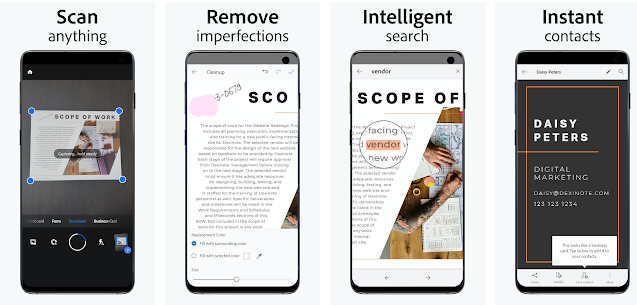
Adobe Scan is probably the best alternatives to the Camscanner app. Because you’ll get most of the similar features on both of these apps. Adobe scan is an app from Adobe. So, you can guess the quality of this app. Adobe scan will help you to digitize all your documents on your Android device. You can scan and create a PDF of any documents using this app on your Android device. Adobe Scan has over 10 Million+ downloads on the Google Play Store and has an average of 4.7* ratings from the users.
Camscanner app has many features in it that you can use to scan your documents on your Android device. While scanning the documents, you can adjust the edge of your documents after scanning. It’ll make a perfect digital copy of the document for you. You can also find the text from any document and copy the text using the Adobe Scan app on your Android device. After scanning the documents, you can apply different colors and effects to them. Overall, Adobe scan has all the basic and primary features of the Camscanner app that make it one of the best alternatives to Camscanner.
2. Microsoft Office Lens
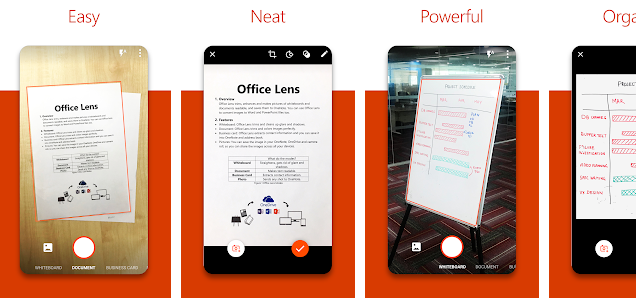
The next app on our list is from another giant brand, Microsoft. Microsoft is popular for Windows but, it also has some really useful Android apps like Microsoft Edge, Microsoft SMS organizer, Microsoft Authenticator, etc. But from all the apps from Microsoft, Microsoft Office lens is one of the most useful apps for your Android device. Because this app will help you to scan any document and save the document as PDF on your Android device. Microsoft Office lens has over 10 Million+ downloads on the Google Play Store and has an average of 4.8* ratings from the users.
With good reviews from the users, the Microsoft Office lens app is the app that you’ll need to replace Camscanner. Because of its features and simplicity, Microsoft Lens is very popular among the users. One of the best features of Microsoft Lens is, it has some prebuilt options that’ll help you to capture your documents properly. For example, if you want to scan a whiteboard, you can go to the whiteboard option and capture it. Similarly, if you want to capture a business card, you can start scanning with the business card option. After scanning the documents, it’s very easy to convert them into PDF. And after that, you can save the documents to your Gallery, Onenote, Onedrive, Word, and Powerpoint at once. Overall, the Microsoft office lens is a very useful app for both students and professionals.
3. Scanbot
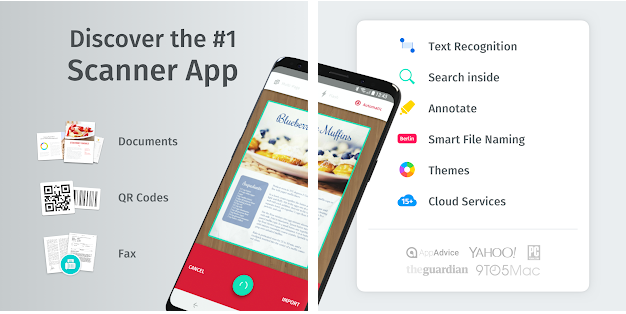
Scanbot is another document scanner and PDF maker app for Android devices. It is a simple and fast app that’ll help you digitize your documents quickly on your Android device. Scanbot is a popular app for document scanning purposes. It has over 1 Million+ downloads on the Google Play Store and has an average of 4.2* ratings from the users.
Although Scanbot is a simple app for scanning your documents, it has some useful features that you can use while scanning the documents. You can use the text recognition feature to recognize any text from the scanned document. You can also search for any text on the document that you can with the Scanbot app. After scanning any document, you can adjust the color, brightness, etc and make it as you like using the Scanbot app on your Android device. You can also scan QR codes on your Android device using this app. And it’s completely free to install. So, you don’t have to buy the app to use it on your smartphone or tablet.
4. Tapscanner
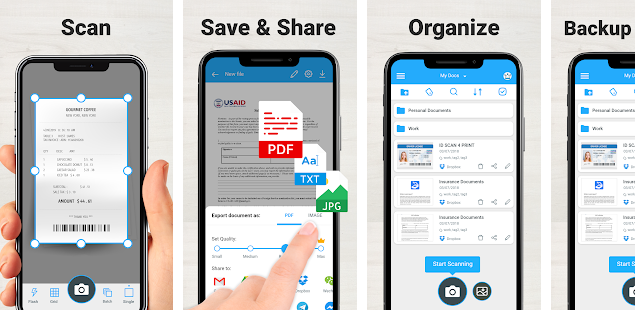
Tapscanner is another popular document scanning app for Android devices. You can scan your documents simply using this app on your Android device. Along with scanning the documents, you can also edit them on this app. After scanning the documents with Tapscanner, you can convert them to PDF or PNG files and save them in the storage of your Android device. Tapscanner has a total of 10 Million+ downloads on the Google Play Store and has an average of 4.6* ratings from the users. Having some useful features and good reviews from the users, Tabscanner is one of the best Camscanner Alternative apps to use on your Android device.
You can also directly print the documents after scanning them with Tapscanner. There are also different filters are available that you can apply after scanning the documents on your Android device using the Tapscanner app. It also allows you to sign on the document and recognize text from the document. You can use Tapscanner to scan different documents like ID Card, certificates, books, or any other documents on your Android device. It also has a cloud backup option that you can use to back up the documents in your cloud platforms after scanning them using the Tapscanner app.
5. Google Drive
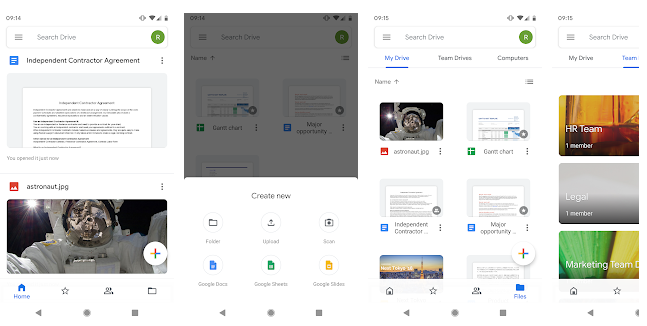
Do you know that you can also scan your documents using Google drive? Usually, Google drive is a preinstalled app from Google which is available on almost any Android device. But, the scanning feature of Google drive is a hidden feature that most of the users don’t know. But, let me tell you about the option.
The scan feature of Google drive is very useful when you want to scan a document but doesn’t have any document scanner app like Camscanner installed on your Android device. You can use it for basic document scanning. Google Drive can also autodetect edges of the documents very precisely. After all, it’s a product from Google. So, you can guess how the feature will be. Although it doesn’t have any editing feature, still you can use the scanning option of Google drive for basic document scanning on your Android device.
6. Tiny Scanner
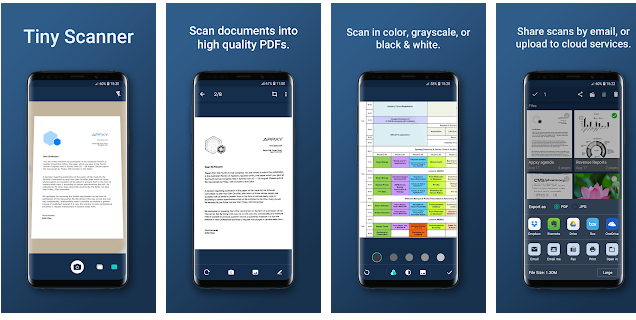
The next document scanner app on our list is the Tiny scanner app for Android devices. The tiny scanner is a popular document scanning app for Android devices that you can use on your Android smartphone. This app can convert any document to PDF on your smartphone or tablet. Tiny Scanner app has 10 Million+ downloads on the Google Play Store and has an average of 4.8* ratings from the users. This app also has many useful features in it that make it one of the best Camscnner alternative apps for Android.
You can scan your documents in color, grayscale, or in black & white using the Tiny scanner app on your smartphone. It also has 5 levels of contrast adjustment options that you can use to control the quality of your scanned documents. Overall, Tiny Scanner is one of the best Camscanner alternative apps that you can use on your Android device for free.
7. Clear Scan
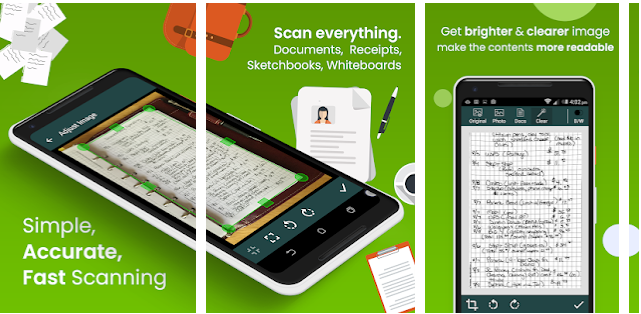
Last, but not the least camscanner alternative app for Android devices is the clear scan app for Android. The clear scan is a free scanning app for Android that you can use to scan different documents on your smartphone or tablet. It has over 10 Million+ downloads on the Google Play Store and has an average of 4.7* ratings from the users.
After scanning the document with this app, you can also copy the text from the document using this app. Although there aren’t many features available on this app, still you can use it for simple document scanning on your Android device. After scanning the document, you can crop and rotate using the Clear Scan app on your Android device. If you are looking for a simple camscanner alternative app for your smartphone, then Clear Scan can do the work for you.
Final Words
So, guys, I hope you liked this post. If you liked, you can share it with your friends on social media platforms. Just use the share buttons below to share this post on your social media profiles. If you have any questions or queries, you can ask them in the comment section below. And we’ll try to solve your issue. You can also provide your feedback in the comment section.

