Sometimes, when we are busy doing some work, and can’t reply to text messages, the Auto Reply feature on Android can help. But unfortunately, most Android devices don’t have an auto-reply to text feature by default. So, many Android users want to get it on their Android devices so that they can reply automatically to text messages on their Android devices. If you want to do the same, then you just have to come to the right place. Below, we have described how you can get auto reply to text messages feature on your Android device. So, if you are looking for a way to get this feature, just follow the instructions below.
There are various ways to get the auto reply to text messages feature on Android devices. However, below, we have provided the easiest methods to get this feature on your device. So, if you are looking for a way to get this feature, just follow the instructions below, and you’ll be able to use the auto reply to messages on your device. We have described different methods. So, you can choose your preferred method, and get this feature easily on your Android smartphone or tablet.
Navigate
How to Get Auto Reply to Text Messages Feature on Android Devices?

By default, Android doesn’t have the auto reply feature. So, if you are receiving text messages on your Android device, but can’t send replies manually, you may face issues. That’s where the auto-reply apps for Android come from. The good thing is, that there are many auto-reply apps available for Android smartphones and tablets.
So, if you want to reply to your text messages automatically, you can use one of these apps on your device, and text auto replies easily. Some of the auto reply apps support social media automatic replies as well. So, you can use them to send messages automatically to your social media apps.
Below, we have provided a list of the apps that you can use to get the auto reply feature on your Android device. There are some dedicated apps are available for Android that helps you to get this feature with the stock text message app on your Android device. That means, when using these apps, you don’t have to install any 3rd party messaging apps. You can use the stock messages app, and send auto messages using these apps.
However, there are some 3rd party messaging apps available as well for Android devices. With these apps, you can replace the stock messages app of your Android device. Sometimes, the Android stock message app doesn’t get many features. So, if you want to get more features with your text SMS or messaging app along with the auto reply feature, then you can get one of these 3rd party apps on your Android smartphone or tablet.
Below, we have provided a list of both these types of apps. So, you can get your preferred one to send auto text replies to your contacts on your Android smartphone or tablet.
Best Dedicated Auto Reply to Text Messages App for Android
SMS Auto Reply/Autoresponder

SMS Auto Reply/Autoresponder is a dedicated text messages reply app for Android smartphones and tablets. This app has many features in it that’ll help you to send auto reply to your text messages.
SMS Auto Reply/Autoresponder is a freemium text message app that you can easily get on your Android device, and get the auto-reply feature on your smartphone or tablet.
You can send automatic replies to incoming text messages with the help of this app. So, SMS Auto Reply/Autoresponder is a really good app that you can use to send an automatic reply on your device.
You can use this app for various purposes for sending automatic replies on your device. When you are sleeping, or on a vacation, or when you are in a meeting, you can set auto reply, and then send the replies to SMS easily on your device.
It has different automatic reply triggers available in the app. For example, You can add different triggers with custom SMS and select the contacts. This way, it’ll send the automatic SMS to particular contacts only.
There’s even an option to select the day as well. So, you can create automatic replies for different contacts with different messages and then send them easily without any issues.
There’s a Pro version of the SMS Auto Reply/Autoresponder feature available. The Pro version of this app helps you to send automatic replies to your social media platforms like Facebook and WhatsApp. However, if you only need the auto reply feature for text messages only, the free version of this app would be good for you.
Do It Later
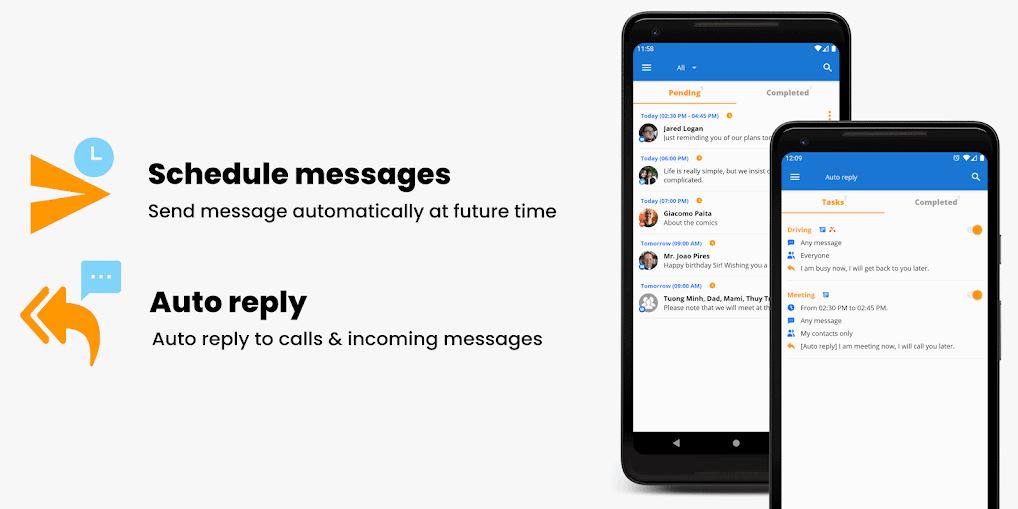
Do It Later is another good app that helps you to get the auto reply to SMS feature on your Android smartphone or tablet. It’s a completely free app that you can use on your Android device, and send automatic replies to your text messages easily without any issues.
One of the best things about the Do It Later app it’s interface. The interface of this app is really simple and user-friendly. So, you can easily use Do It Later on your Android device, and send automatic text messages on your device without any issues.
Also, Do it later works with multiple messaging apps including social media messaging apps. So, not only just for text messages, you can set auto-replies for other social media messaging apps as well with the help of Do it Later.
Along with the automatic reply feature, Do It Later also has a schedule message feature that’ll help you schedule messages on your Android device. You can set the date, time, message, and receipt, and it’ll send the message from your device.
For automatic replies, do it later has different options as well. You can set automatic custom SMS and select the contacts. Then, when you are busy, it’ll send an automatic reply to the contact. You can also set location-based automatic replies on your device.
There’s also an automatic reply set option for missed calls available as well. So, when it comes to sending automatic replies, Do It Later is one of the best auto-reply text messages apps, that you can get for your Android smartphone or tablet.
Another extra feature that you get with the Do It Later app is the create fake caller app. Where you can display fake incoming calls on your Android smartphone or tablet.
Best 3rd Party Text Message Apps with Auto Reply Feature
Pulse SMS

Pulse SMS is one of the best 3rd party messaging apps, available for Android smartphones and tablets. As a 3rd party messaging app, it has many features in it. So, you can use Pulse SMS as your default messaging app on your device without any issues and send SMS with it.
Along with many useful features, Pulse SMS has the automatic reply feature available in the app. So, you can set automatic replies to your contacts easily using the Pulse SMS app on your device.
For automatic reply, there are three different auto-reply options are available on Pulse SMS. You’ll get a driving mode, vacation mode, and general mode in the Pulse SMS app. You can create either keyword-based or contact-based auto-reply in the Pulse SMS app and set the auto-replies on your device easily without any issues.
So, when it comes to sending auto reply messages, Pulse SMS is one of the best apps that you can use to do that. Other than the auto reply feature, there are other features like customization options, blacklist, smart replies, etc available on the Pulse SMS app. So, you can use this app without any issues to send auto-reply to text messages on your device.
Pulse SMS is completely free to download and use on your Android device. So, you can use this app without any issues, and send text messages to your contacts. It has a simple and easy interface that’ll help you to send text messages on your device. So, for auto-reply, it is one of the best text message apps for Android.
Handcent Next SMS
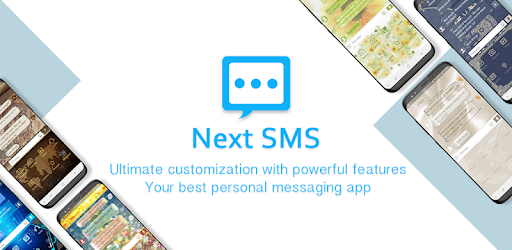
Next SMS is another 3rd party SMS app for Android devices, that you can use to send auto reply to your messages easily on your Android device. This app has a dedicated option that’ll help you send auto-replies to the messages. So, you can use it without any issues and send automatic replies.
For auto reply, there are various settings and customizations available on the Handcent next SMS app. You’ll get a driving mode feature in this SMS app. The driving mode option will help you to send auto SMS when using a Bluetooth connection in your car. You’ll also get a general auto-reply SMS feature in it. With this option, you can choose any custom message that you want to send automatically to your contacts.
You can also set auto reply to receipt to everybody, or selected contacts. So, when it comes to auto reply options, there are pretty good options available on the Handcent Next SMS app that you can use on your Android device. You can also set the reply frequency of the SMS that you set auto reply on your Android device. So, just use Handcent Next SMS on your device and you’ll get the auto reply to text messages feature on your Android smartphone or tablet.
It’s free to download the Handcent Next SMS app on your device. So, you can download, and use the auto reply feature for free on your device. Also, the interface of this app is easy and simple. So, you won’t face any issues when using it on your Android smartphone or tablet.
Conclusion
So, guys, I hope you liked this guide. If you did, you can share it on your social media platforms. Use the share buttons below to share this guide. Above, we have described different apps that’ll help you to send automatic replies to your SMS on your device. So, just use the apps on your device, and you can send SMS easily. If you have any questions or queries, you can ask them in the comment section below. You can also provide your feedback in the comment section.










