Have you ever thought of locking the apps that are currently installed on your Android device? If you care about your privacy, then you should lock the apps on your Android device. Why? Because, if someone gets your lock password, he can get easy access to all your apps including social media, and messenger apps. Although some phones offer an inbuilt app locker that you can use. But, this feature is not present on most of the Android devices. That’s why you need an app locker for your Android device. In this post, you’ll get the details about some of the best app lock for Android.
App locks are essential to protect your privacy. However, if you are okay with the built-in lock screen of your device, you can use it. Applock just adds some extra security to your device. So, if you have some confidential details on your Android device, an app lock can help you to lock those apps so that anyone can’t get access to your apps. There are many app locks are available. Below, we have described some of the best ones. And most of the app locks come free without any cost. You can just download the best app lock for Android and lock any app you want.
Why You Need the Best App Lock for Android?
There are many reasons why you should get an app lock on your smartphone. As we know, there are hundreds and thousands of apps are available for Android. This includes social media apps, Education apps, messaging apps, video player apps, even game hacking apps like the Cheat engine. And all those apps contain our personal information. So, if someone gets access to your social media apps like Facebook, or Whatsapp or any other app, your privacy will be in great danger.
We all know that Android has a lock screen feature in it. You can set passwords, patterns, fingerprints, or facelock on your Android device to unlock your smartphone. But, that’s your lock screen lock. That means, if someone gets access to your lock screen and bypass it, they’ll be able to open all the apps on your Android device. This is the reason many smartphone providers provide app lock with their devices. But, what if your Android device doesn’t have an app lock? Or you are not able to use the app lock feature on your smartphone?
Here come the app locker apps. Using these app lockers, you can lock down any app, that’s available on your Android device. So, there’s no chance that someone will get access to the apps if they are able to unlock your device. You can lock the apps using a different password than your lock screen password. And secure the apps so that if someone knows your lock screen password, they can’t access the apps. It’ll help you to secure your privacy and manage app limit at the same time. Because, doing this, no one can spy on you and can’t see your private messages.
Top 7 Best App Lock for Android
1. Applock
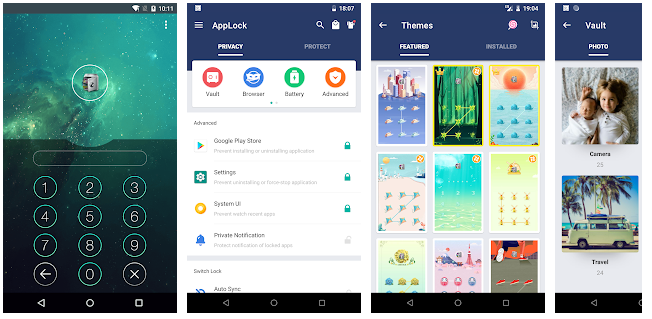
The first app on our list named itself applock. AppLock is the most popular app that you can use to lock the apps on your Android device. This app is easy to use, popular, and has millions of downloads. Applock has many features in it. You can not only just lock the apps, but you can also lock the photos in the app itself. Applock has over 50 Million+ downloads on the Google Play Store and has an average of 4.3* ratings from the users. And this app supports fingerprint. So, if you have a device with Fingerprint, you can use it to unlock the apps using Applock.
This app has several features in it that’ll help you to secure any app you want. It has a random keyboard and invisible pattern lock feature that makes it one of the best app lock for Android. And it’s completely free to use the app. So, you don’t have to spend any money to install this app on your Android device. Applock has cloud sync support. So, if you forget the password, you can easily reset it without any issue. Overall, Applock has some awesome features that make it one of the most popular app lockers for Android.
2. Norton Applock
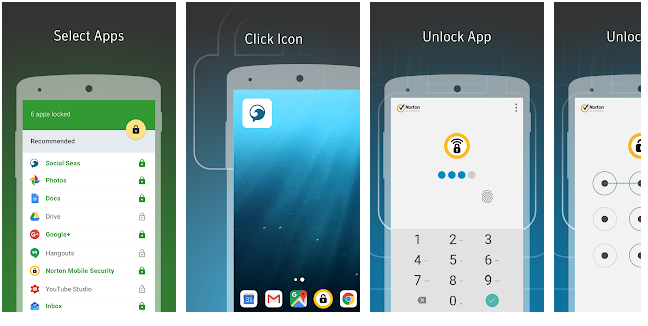
Norton is a well-known company for antivirus and antimalware Softwares. But, do you know that they have an app locker for Android? Norton App Lock is an applocker app that you can install on your Android device and lock any app you want. This is a free app from Norton. The Norton App Lock has over 1 Million+ downloads on the Google Play Store and has an average of 4.5* ratings from the users. You can use different passwords or patterns to lock the apps on your smartphone or tablet.
As Norton is a well-known brand, you’ll not face any privacy issue while using this app on your Android device. On the Norton app lock, you can select the apps that you want to lock or you can select all the apps at once. And lock them using a secure password or pattern. The latest version of Norton Applock has fingerprint lock support. So, you can lock the apps using your fingerprint also. The interface is simple and straightforward. So, you can easily lock the apps on your Android device. And it’ll help you to prevent ‘pocket dial’ accident.
3. Smart Applock
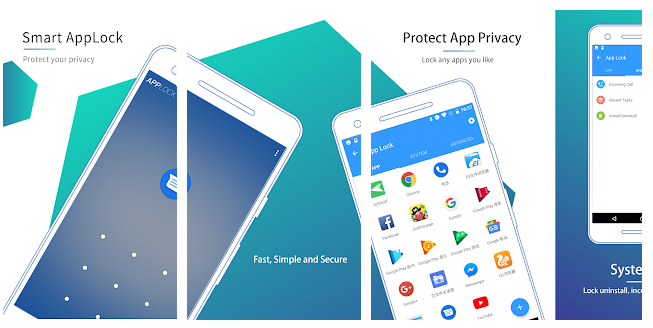
The next app on our list is the smart applock app for Android devices. Smart applock is another popular app locker that helps you to lock any app on your smartphone and protect your privacy. It is a fast, simple, and secure app locker for Android. You can use a password or fingerprint to lock the installed apps using the Smart Applock app. It has over 10 Million+ downloads on the Google Play Store and has an average of 4.6* ratings from the users. And the attractive UI of Smart Applock will help you to lock the apps on your smartphone or tablet.
Smart Applock has several features in it. One of the best features of this app locker is, it has an intruder selfie feature. That means, if someone tries to unlock the apps on your device, it’ll click a selfie so that you can know who has tried to unlock apps without your permission. It also has a gallery vault feature that’ll help you to lock personal photos and videos on your smartphone or tablet. Smart Applock is a very light and secure app for Android devices. Overall, Smart Applock is a good option to go with.
4. Applock by Ivymobile
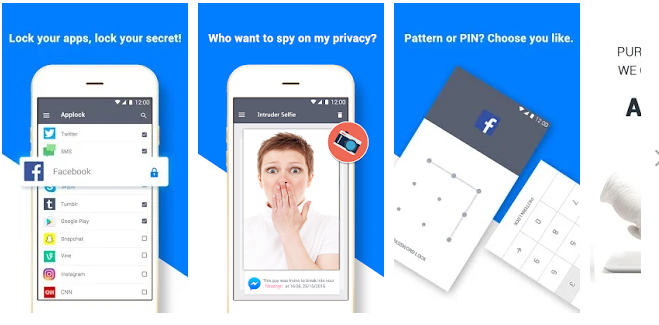
Ivymobile Applock is a very popular and one of the best app lockers that you can get for your Android smartphone and tablet. This app lock is very lite in size but powerful enough to lock any app on your Android smartphone or tablet. It’ll also help you to secure photos on your Android device. You can use a password or patterns to lock the apps. Ivymobile app lock has over 10 Million+ downloads on the Google Play Store and has an average of 4.4* ratings from the users. You can lock any app you want using the Ivymobile app lock.
It also has an intruder selfie option that’ll help you to identify the intruders who try to unlock the apps. One of the best features of the Ivymobile app lock is, you can replace the icon of this app with Calculator, Weather, Alarm Clock, or Notepad icon so that no one can find the app lock. It is a unique feature that comes with the Ivymobile app lock. You can either select the apps that you want to lock, or you can lock them at once with the Ivymobile app lock on your smartphone. As an extra feature, you’ll also get junk cleaner feature with the Ivymobile app locker.
5. Applock – Fingerprint
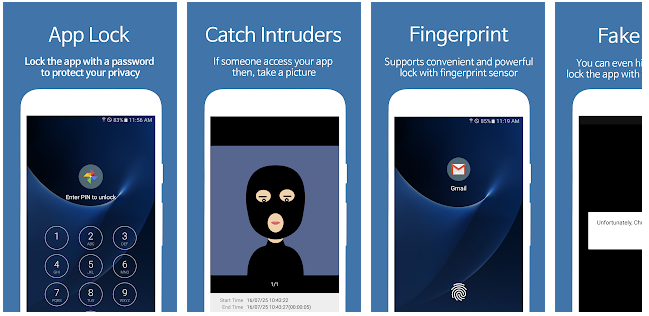
The next app on our list is the Applock fingerprint app. It’s another popular app locker with millions of active users. You can protect your apps, gallery, and photos, and secure your privacy using this app locker. As you can guess from its name, you’ll be able to lock the installed apps on your smartphone with a fingerprint. But, you can also use a secure pattern or password to lock the apps. Applock Fingerprint has over 50 Million+ downloads on the Google Play Store and has an average of 4.4* ratings from the users.
Just like the previous apps, it also has an intruder selfie feature that’ll help you to catch the intruders who’ll try to unlock the apps without your permission. One of the best features of the Applock fingerprint is, you can set the fake lock for the apps. If you are not sure what I’m talking about, let me explain. Applock Fingerprint has a feature that you can use to set fake locks. That means, when someone tries to open the app, it’ll show a fake error window. So, he’ll think that the app is crashing. This is a unique feature that you can get with the Applock Fingerprint app.
6. Vault-Hide Pics, Applock
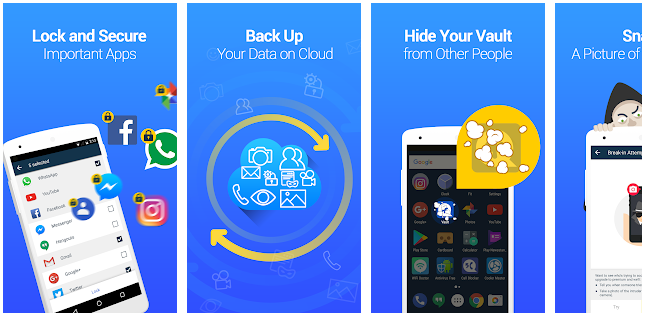
The next app we’re going to talk about is a very popular app locker for Android. It is an all in one app locker and picture locker app for your smartphone or tablet. You can use this app to lock photos and videos, calls and apps at the same time. Multiple locking features make it one of the best app lock for Android. Vault has over 50 Million+ downloads on the Google Play Store and has an average of 4.4* ratings from the users.
This app has many features in it. You can backup your data in the cloud using this app. It also has a vault hide feature that’ll help you to hide the app itself from others. And it has an intruder selfie option too. You can use either a secure PIN or your fingerprint to lock the apps. Vault app locker also has a built-in private browser feature. You can use this browser to browse any website anonymously. You can also make the vault app disappear from your screen. If you forget the password, you can recover it from the given mail in the app. Overall, it’s one of the best app lockers that you can try.
7. Lockit
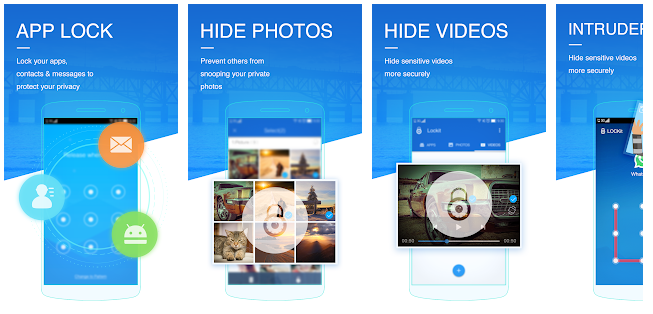
Last, but not the least app locker app on our list is the Lockit app. Lockit is an app lock and photos lock app that you can use on your Android device. You can any app or photos on your smartphone using a fingerprint or password with the help of the Lockit app. This app has over 10 Million+ downloads on the Google Play Store and has an average of 4.6* ratings from the users. Lockit has received some good reviews from the users that make it one of the best app lock for Android.
You can hide any photo or installed app you want using the Lockit app on your Android device. And just like the previous apps, it has intruder selfies and fake cover options. The interface of this app locker is simple but attractive. And you can download different themes for the locker and make it as you want. Just download the themes, apply them, and you’ll be able to change the interface of this app completely. And it’s a free app. So, you don’t have to pay a single penny to get this app on your Android device.
Final Words
So, guys, I hope you liked this post. I know that it’s not easy to choose the best app lock for your Android smartphone or tablet to lock the apps and save your privacy. As there are many options, you might get confused. But, you can go through all the features of these apps and choose which is your most priority. You can also try out all of them and choose the best one for you. If you have any questions or suggestions, you can ask them in the comment section below and we’ll try to help you. You can also provide your feedback in the comment section below.

