Although every Android smartphone comes with a preinstalled keyboard app, if you want some awesome features on your Android keyboard, you must install a 3rd party keyboard app on your Android device. And most of the keyboard apps come free. So, you just have to download the best keyboard apps for your Android device and use all the features of it. Hello guys, I’m back with another useful post for you. In this post, I’ll share some of the best keyboard apps for Android devices. So, if you are looking for a good keyboard app for your daily use, then you just have come to the right place. Read this post completely if you want to know which keyboard app is suitable for you.
Best Keyboard Apps Android
Android smartphones are in the trends nowadays. An Android smartphone could help you in your daily life in many ways. In this era of technology, we use many gadgets from day to night. But among all of them, a smartphone is one of the only gadgets that you can carry yourself anywhere. And the features that you get on a smartphone comes handy in most of the situations. When you have a smartphone with you along with an active internet connection, you can connect with different peoples around the world.
In earlier days, we had different gadgets with us for different works. But, after the revolution of smartphones, we can now do multiple things with a smartphone. If you want to watch TV and listen to your favorite music, you don’t have to carry a TV or music player with you everywhere you go. You can simply use your smartphone to watch TV or your favorite videos and listen to your favorite music at the same time. So, everything has been very easy to use when we have a smartphone with us. You can even send fax using a Google Fax App on your Android device.
When it comes to choosing a smartphone for your daily life, you get many different smartphone brands. But, apart from the brands, there are only two major operating systems are available for smartphones. Apple, the tech giant has its own operating system for the iPhone and iPad. Apple’s iOS is an exclusive operating system that is only available for Apple’s devices. So, if you want to use this OS on your smartphone, you have to buy either an iPhone or an iPad.
But, the second and the most popular operating system for smartphones is Android OS. Android is a widely popular operating system, for smartphones. It is an open-source operating system for smartphones. That’s why most of the smartphone manufacturers provide Android as the primary operating system for their smartphones. Android is a fast, user-friendly and open-source operating system for smartphones. One of the best things about an Android smartphone is its app support. You’ll get thousands of apps and games support for your Android device that you won’t get on an iOS device.
This is because Android has many developers worldwide who are developing new apps and games daily for our Android smartphones. And most of the Android apps and games come free, without any cost. You just have to download them on your Android device and use them. You’ll find apps in every category that you can download and use on your Android device. There are different kinds of apps that you can use to do different things on your Android device. Each Android app is different from each other and has different features in it. So, you get a lot of options when choosing an Android app for specific work.
Now coming to the main point, we can use our Android device to do many works. We can text our contacts, chat with our favorite ones on social media platforms and send a message on Whatsapp. But, to do these things, to type anything on your Android device, first, you need a keyboard app on your Android device. Yes, there are keyboard apps that are also available for Android smartphones. You get various options to choose from when selecting the best keyboard app for your Android device. A keyboard app is a necessary app for your Android device and you’ll get many features on an Android keyboard app.
Every Android smartphone comes with a default keyboard app preinstalled. But, most of the time, the default keyboard app doesn’t get some useful features in it. So, if you want to make your typing experience better, you must have the best keyboard apps installed on your Android device. A good keyboard app can make your experience better. And most of all, there are many cool things that you can do with a good keyboard app on your Android device. You can use the features of a 3rd party keyboard app to enhance your typing experience when you type a message to your favorite ones.
So, choosing the best keyboard app for your Android device isn’t an easy task. You get many options and every keyboard app comes with different features. So, it gets really difficult when you decide to use a 3rd party keyboard app on your Android device. This is the reason I’m writing this post. In this post, I’ll share some of the best keyboard apps for your Android device. I’ll share all the features of these apps and then you can choose which is the best keyboard apps for you. So, without further talking, let’s get into the list of best keyboard apps for Android.
Top 5 Best Keyboard Apps for Android Devices
1. Gboard – The Google Keyboard
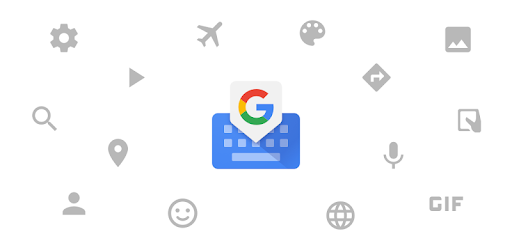
The first keyboard app on our list is the Google Keyboard, also known as Gboard app. It is a keyboard app from the company that owns Android. So, Google Keyboard comes preinstalled with most of the Android devices. There are many features that you get with this Android keyboard app from Google. And most of all, it is the most trusted keyboard app for Android devices. It has auto predictions, spells correct, auto-capitalize, etc features in it. But, the most interesting feature of Google Keyboard is its language support. You can type any language of the world with the help of this keyboard app on your Android device.
Now, let’s talk about the features of Google Keyboard.
Google Keyboard Features:
- Voice Typing: You can use voice typing to type with this keyboard app. Just speak through the microphone of your smartphone and it’ll type the words.
- Emoji and GIF: Google Keyboard has the latest collection of different emojis and GIFs. So, you can choose from different emojis and send them to your favorite ones.
- Native Language Support: You can type in your native language with this keyboard app.
2. Swiftkey Keyboard
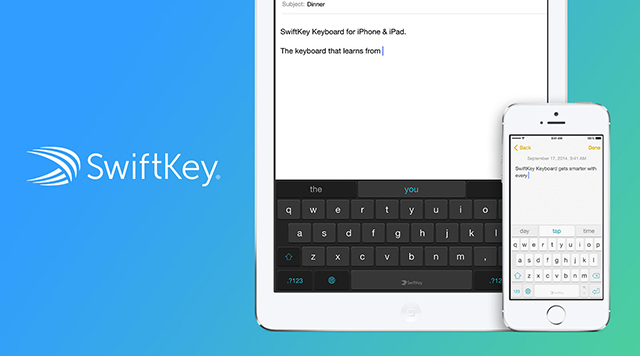
Swiftkey Keyboard is the next keyboard app on our list. When it comes to the 3rd party keyboard apps, Swiftkey Keyboard is the keyboard app that comes first to the list. This keyboard app is very popular worldwide and has millions of users. With over 500 Million+ downloads on the Google Play Store, Swiftkey Keyboard has an average of 4.4* ratings from the users. It has some awesome features like Swipe to type, AI prediction feature, different themes, etc. Swiftkey Keyboard supports 300+ languages. So, you can type in your native language with this keyboard app.
Now, let’s talk about some of the features of this keyboard app.
Swiftkey Keyboard Features:
- Swipe to Type: With this keyboard, you can swipe on the alphabets and type your sentences quickly. When you get used to this swipe to type feature, it saves a lot of type in typing.
- Themes: Swiftkey Keyboard has the support of different themes. You can download and use it from hundreds of free themes. Why use the same theme every time when you can use different themes on your keyboard app. Just download your favorite theme from the theme gallery of Swiftkey and use it on your Android device.
3. Facemoji Keyboard

Facemoji Keyboard is the next keyboard app on our list. As you can guess from the name, this keyboard app is famous for the emojis. But, you’ll also get all the necessary features with the Facemoji Keyboard app. It is a popular keyboard app for Android devices. Facemoji Keyboard has over 50 Million+ downloads on the Google Play Store and has an average of 4.6* ratings from the users. The specialty of this keyboard is, you can create your own emojis using the Facemoji Keyboard app. It also has features like photo keyboard, game keyboard, etc.
Now, let’s talk about the features of this keyboard app.
Facemoji Keyboard Features:
- Make Your Own Emoji: Using this keyboard app, you can make your own emoji and send it to your favorite ones. You can create your own emojis using Facemoji keyboard app on your Android device.
- Change Keyboard Background: You can change the background of your keyboard and make any background photo as the background of your keyboard app. Just choose any photo from your photo gallery and make it the background photo of your keyboard. You can choose any photo as the background of your keyboard.
4. Chrooma Keyboard
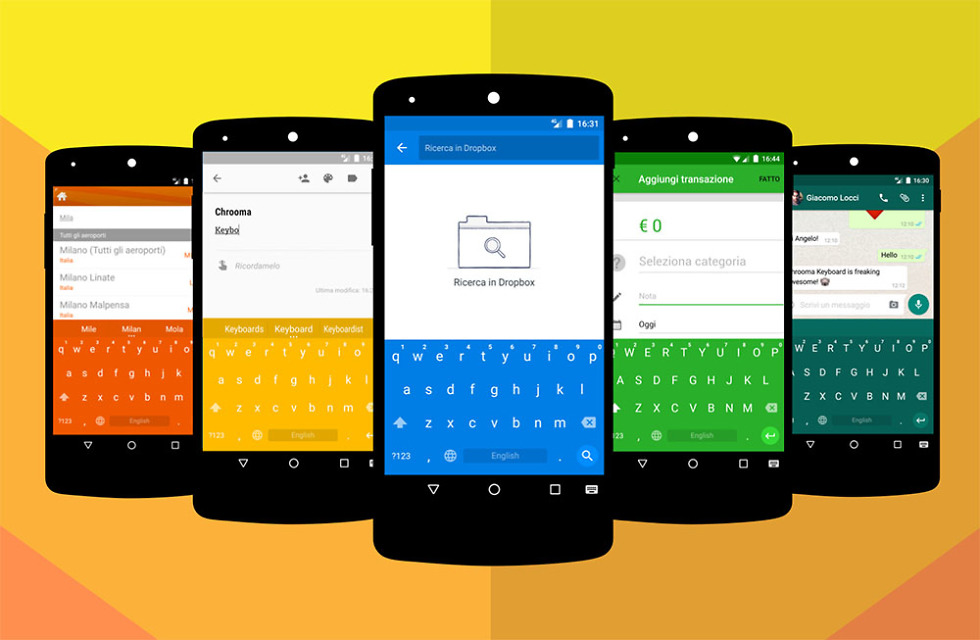
If you are looking for an attractive keyboard app, the Chrooma keyboard is the one that you can get. It is an RGB keyboard app with different colors and themes. Chrooma Keyboard has the same style of GBoard. But, you get many extra features on this keyboard app. It has over 1 Million+ downloads on the Google Play Store and has an average of 4.4* ratings from the users. One of the best features of this keyboard is, it adapts the color of every app and changes the color automatically. So, you’ll get a better experience while using this keyboard to type on different apps on your Android device.
Now, let’s talk about the highlighted features of this keyboard app.
Chrooma Keyboard Features:
- Automatic Color Adaptation: Chrooma Keyboard is an RGB Keyboard. So, it changes it’s colors automatically when you open an app on your Android device. It adopts the color of the app. So, you can use this keyboard in many colors.
- Emoji Support: Chrooma Keyboard has the support of new emojis, So, you can find emojis and send them to your favorite ones with this keyboard app. And it also has an automatic emoji suggestion feature that helps you to provide the most used emojis on your Android device.
- Gesture Support: Using different gestures of this keyboard, you can delete text, do fast selection, etc. The gestures help to save your time.
- Night Mode: It changes it’s colors automatically when this keyboard detects low light. You can also set a timer to activate the night mode.
5. Fleksy Keyboard
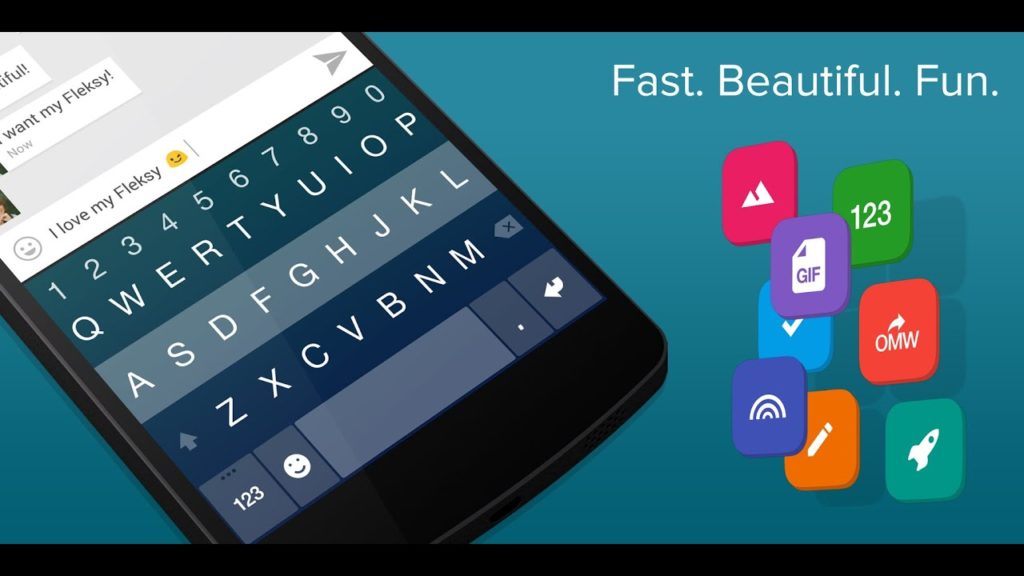
Fleksy Keyboard is the last, but not the least keyboard app on our list. It is also a popular keyboard app and has millions of users worldwide. It is a light keyboard app for Android devices. With over 5 Million+ downloads on the Google Play Store, it has an average of 4.4* ratings from the users. You’ll get many features with this keyboard app including the latest emoji support, gesture support, different themes support, etc. The developers of this keyboard app claim it as the fastest keyboard app for Android devices. Fleksy Keyboard is available in over 45+ different languages.
Now, let’s get into some of the features of this keyboard app.
Fleksy Keyboard Features:
- Different Themes Support: You can download and choose from different themes on this keyboard app. There are different and attractive themes are available that you can use on this keyboard.
- Access to Emoji and GIF: You can send different emoji and GIF using this keyboard app. There are different types of emojis and GIFs are available on this keyboard that you can send to your favorite ones and express your words as emoji. It’ll make your conversation better.
Final Words
So, guys, I hope you liked this post. If you liked, you can share it with your friends and family on social media platforms. Just use the share buttons below to share this post on your social media profiles. If you have any questions or queries regarding this post, you can comment down in the comment section below. We’ll try to solve your problems. Also, don’t forget to share your feedback in the comment section. Visit the homepage of Androclue to get more posts like this.

