When it comes to downloading videos and movies from the Internet, MKV or Matroska files are among the most popular extensions you get. And when downloading them on Android smartphones and tablets, many users face issues playing MKV files. Because the built-in stock video player of Android smartphones or tablets might not have the option to play MKV files. So, if you are facing the same issue, and want to play MKV files on your Android device, then you just have come to the right place. There are many MKV player apps available out there. And below, we have described some of the best MKV player apps, available for Android smartphones and tablets.
So, if you are looking for a video player that’ll help you to play MKV files on your device, then you can choose from one of the video player apps from the list below. Most of these MKV players are free to download and use for Android devices. So, you can get them on your device for free, and use them to play MKV files easily. Along with MKV files, you’ll also be able to play other popular video extensions like AVI and MPEG with these apps. So, just download one of them on your device, and play video files easily.
Navigate
Best MKV Player Apps for Android
1. VLC Media Player for Android

VLC Media player doesn’t need an introduction. It is one of the most popular video player apps, available for smartphones and PC. With the help of a VLC media player, you can play various types of video files including MKV files.
So, if you want to use a popular video player app to play MKV files on your device, then you can get VLC for Android. It has various features including the on-display customization options. Also, the interface of this video player is simple and user-friendly. And it’s free to download this video player on your device.
2. MX Player

MX Player is another popular video player app that you can use to play MKV files on your device. It is a free video player app that’ll help you to play various types of video files on your Android smartphone or tablet.
On MX Player, you’ll get a hardware acceleration feature that’ll help play large-sized video files on a device with medium hardware specifications. There are also other features available on MX Player that you can use on your Android device. So, when it comes to playing MKV or Matroska files on Android, MX Player is one of the best apps that you can get.
3. Video Player All Format

Video Player All Format is a popular video player app from Inshot. This video player app has many features in it. As you can guess from the name of this app, it’ll help you to play any type of video file on your Android device.
It has a various video playing features including 4K video playing and hardware acceleration. You can also lock this video player with the built-in lock and make your videos safe. It’s free to download Video Player All Format on your device. So, you can use this video player app without any issues with playing MKV video files.
4. KMPlayer
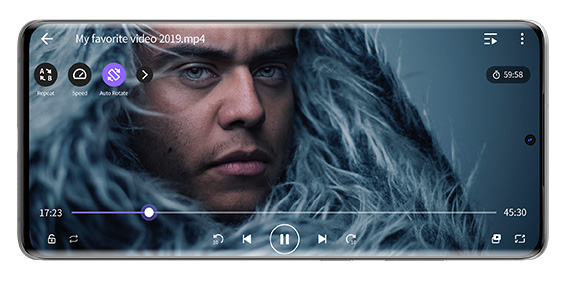
KMPlayer is a well-known video player for PC. However, they have an Android version available as well. And with the Android version of KMPlayer, you can play various types of video files including MKV files. So, when it comes to MKV video player apps for Android smartphones and tablets, KMPlayer is one of the best among them that you can get for your device. It is an advanced video player app for Android devices. So, you’ll get the various advanced video playing features in it.
KMPlayer supports almost every time to video files with a high resolution like HD, 4K, 8K, UHD, etc. You’ll get on-screen video controls on this video player that’ll help you to change playback speed, forward or backward video, pause, play, etc. KMPlayer also supports cloud storage video playing. So, if you want to play MKV video files from Google Drive, or Dropbox, you’ll be able to do that with KMPlayer. The interface is simple and user-friendly. So, you won’t face any issues when playing the video files on your Android device.
5. Nova Video Player

The next best video player app on our list that’ll help you to play MKV video files on your device is the Nova Video Player app. Nova Video Player is an open-source video player app for Android devices, that you can use to play different types of video files including MKV files.
It’ll also help you to play video files from online servers. Nova Video Player supports subtitles along with videos. So, if you want to play videos with subtitles, you can do that easily with the help of Nova Video Player.
6. FX Player

FX Player is a free advanced video player app for Android devices. This video player app has various features, including playing MKV or Matroska video files. It’ll help you to play any codec video file on your device. So, for playing MKV files on your Android smartphone or tablet, you can use this video player app, and play video files with it.
FX Player supports both online, and offline video playing. If you want to play video files from your network storage, then you can do that as well with this video player app. The interface of FX Player is easy and simple. So, you can play any type of video file with this video player app.
7. BSPlayer

BSPlayer is a free video player app for Android with various advanced video playing features. Along with playing various types of videos files, you can also play MKV files on your device with BSPlayer. It’s free to download and use this video player app to play video files. However, with the free version of BSPlayer, you might get ads in it. But when it comes to playing MKV video files and other video files, you’ll get various features in BSPlayer. BSPlayer supports HW decoding on your device.
You’ll also get a hardware acceleration feature on BSPlayer that’ll help you to play large-sized video files, especially MKV movies on BSPlayer. If you want to show subtitles when playing MKV file movies, you can do that as well with BSPlayer. It’ll also help you play video files from network storage on your device. So, BSPlayer is a really good video player app when it comes to the best MKV video player apps for Android smartphones and tablets.
8. Wondershare Video Player for Android

Wondershare video player is an offline and online video player app that you can use to play MKV video files on your device. It is an advanced video player app for Android devices. So, you’ll get various features in this video player when playing MKV video files with it.
Wondershare player supports almost all types of codecs and video formats. So, you can play MKV video files on your Android smartphone or tablet easily with the help of this video player. And it’s free to download and use this video player app on Android devices. So, you’ll be able to play videos on your device without any issues with the Wondershare video player app.
9. GOM Player

GOM Player is one of the best MKV video player apps, that you can get for your Android smartphone or tablet. With the help of this video player, you’ll be able to play MKV or other video files easily without any issues. And it’s free to get GOM Player on your device. So, you can download this video player app, and play video files with it easily.
Along with playing video files of different formats, you can play 360 videos with this video player app on your Android device. The UI of GOM Player is really easy and simple. You’ll get different features to customize your video watching experience on the video player screen. So, if you want to play MKV files on your Android smartphone or tablet, GOM Player is one of the best you can get.
10. PlayerXtreme Media Player
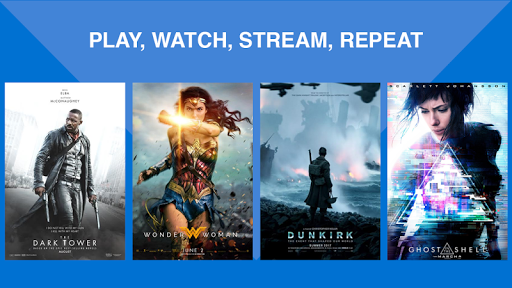
PlayerXtreme media player is a free video player app for Android devices that you can use to play online and offline video files on your device. Along with playing MKV and other video formats, you can also play online movies and videos on the PlayerXtreme Media player. It supports various types of video files on your Android device including MKV video files. So, you won’t face any issues when playing MKV files with this video player app.
You can also play 4K video files with PlayerXtreme Media Player on your device. There’s a gesture control feature available on PlayerXtreme Media Player that’ll help you to control the videos when using the video player. PlayerXtreme is a free video player app for Android smartphones and tablets. So, you’ll be able to play MKV video files without any issues on PlayerXtreme Media Player. It is an all-in-one video player app for Android.
11. Wuffy Video Player

Wuffy Video Player is a multi-format-supported video player app for Android devices. This video player will help you play various video files on your Android smartphone or tablet. As Wuffy Video Player is an advanced video player app for Android, you’ll be able to play MKV video files easily with the help of this video player app.
You’ll get a simple and easy interface with Wuffy Video Player on your device. So, you can play video files easily with Wuffy Video Player and enjoy the features of this video player app on your Android smartphone or tablet.
12. CPlayer
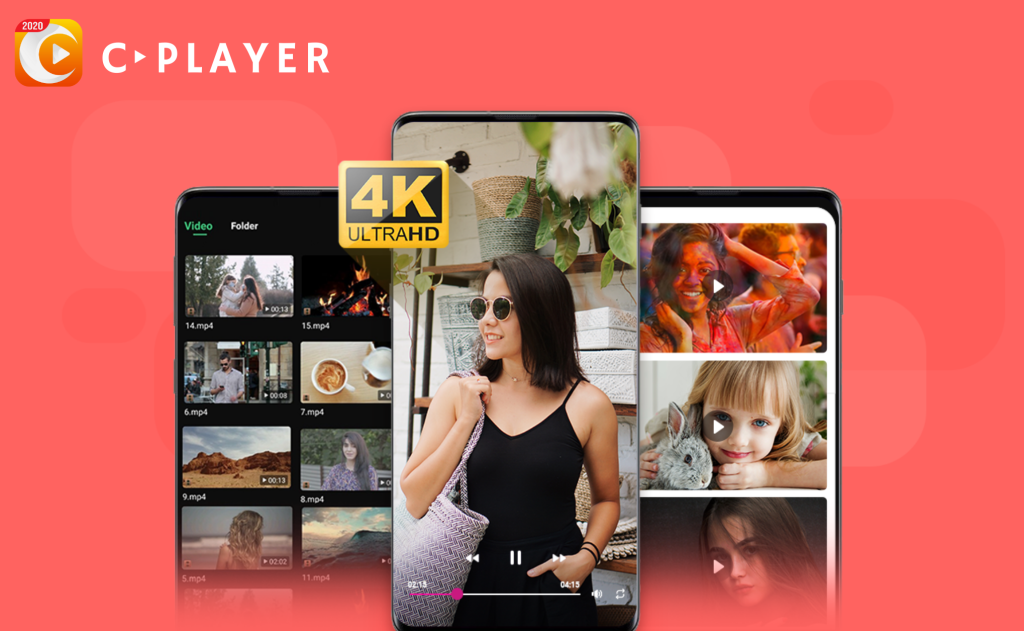
Last, but not least MKV Player app on our list is the CPlayer app. CPlayer helps you to play any type of video file on your Android smartphone or tablet. The hardware acceleration feature of CPlayer will help you to play MKV files without any buffering on your device.
There are easy video controls are available on CPlayer. So, you won’t face any issues when playing the video files including MKV video files. So, just use CPlayer on your Android smartphone or tablet, and you can play video files without any issues on your device.
Conclusion
So, guys, I hope you have found this guide helpful. If you liked this guide, you can share it on your social media platforms. Just use the share buttons below to share this guide. Above, we have described all the best MKV Players that you can use to play MKV or Matroska video files on your device. So, just download one of them on your device, and play video files with it. If you have any questions or queries regarding this guide, you can ask them in the comment section below. You can also provide your feedback in the comment section.









![Bullet Force MOD Apk Download for Android & PC [Unlimited Everything] Bullet Force MOD Apk](https://androclue.com/wp-content/uploads/2021/12/Bullet-Force-MOD-Apk-100x70.jpg)
