Listening to music is one of the best things you can do in your daily life. Music doesn’t only make us stress-free, but it also refreshes our mind. And when it comes to listening to music on your Android device, most of the user prefers the default inbuilt music player app for listening to music on their Android device. But, there are plenty of good music players are available for your Android device which you should try out. So, here I come.
Hello guys, I’m back with another Android tips and tricks post for you. In this post, I’ll introduce some good music player apps for your Android device. You can use these music players to play any audio files on your Android device. I’ll give you an overview of the features of these music player apps. So, read this post till the end if you want all the information regarding the best music player app for Android devices.

Navigate
Why You Need the Best Music Player App for your Android device?
No doubt that we are living in the era of the Internet. Nowadays, we have smartphones in our hand. We can do a lot of things with a smartphone. We can click pictures with the inbuilt camera of the smartphone, and send them to our favourite ones on social media platforms. Smartphones have made our life very easy. From watching our favourite videos with OgYoutube to chat with our favourite persons on Telegram, we can a lot of things with a smartphone.
Android is the king in the smartphone operating system market. Android OS is an open-source operating system by Google, the tech giant. It is more unlocked and user-friendly compared to its rival iOS, which is Apple’s operating system for iPhone and iPad. One of the best things about Android is, it has thousands of developers worldwide who have made many useful apps for Android devices. You can find applications in any category for your Android device. There are different sources to download the apps and games on your Android smartphone.
You just need the apk file or package file of the app that you are installing on your Android device, then you can install easily without any issue. So, because of these reasons, Android has more user base than any other operating system for smartphones. And Android smartphones are cheaper than iPhones. So, it has a large user base.
One of the best things you can do with your Android smartphone is, you can play music on it. We used to play music on typical music players in the earlier days. But, as we have smartphones now, we can play any music directly from our Android smartphones anytime anywhere. And I’m talking about playing music in offline mode. We don’t need to connect our Android device to the Internet to play music. If you have the MP3 file or audio file of the song, you can play it on your device with a music player.
This is the reason most of the music lovers still prefers to download a song from the Internet and play it with the best music player app on Android devices. Let’s say you make a list of your favourite songs and download them using the Internet. Now, you have the collection of your favourite songs that are stored in your device’s storage. Which can be played in offline mode and doesn’t require any Internet connection. So, by doing this, you can listen to your favourite music anytime anywhere. You don’t need to waste your mobile data to stream the music. No matter it’s a song. audiobook or anything, you can play any type of audio file with a good music player.
Getting a good music player for your Android device is a wise decision for sure. But, you need the best music player with all the necessary features. You can do a lot more than just listening to your favourite song with a media player app. Some Android media player apps come with some cool features like Equilizer and Lyrics display. So, you can use these features while listening to your favourite music on your Android device.
I’ve described the Top 5 best music player app for Android devices below. You can go through all the features of these music players and choose your favourite one. This list will include both free and paid version of Android music players.
Top 5 Best Music Player App for Android
1. Google Play Music

Google Play Music is the official music player and streaming app from Google. As it is a part of Google Apps, Google Play Music comes pre-installed with every Android device. So, you don’t need to download this app separately on your Android device. Google Play Music is free to use, but some features of this music player app are paid. But still, you can do a lot of things with the free version of Google Play Music.
Google Play Music has over 5 Billion+ downloads on the Google Play Store and has an average of 4.1* ratings from the users. This music player app is completely safe to use on your Android device. With Google Play Music app, you can not only just play the available audio files on your Android device, but you can also stream audio files with this app. It works on both Offline and Online mode. So, you don’t need to worry about anything.
Now, let’s take a look at some of the features of Google Play Music.
Google Play Music Features:
- Simple Controls: Google Play Music has all the music controls in it. You can pause-play a music file, enable or disable shuffle and repeat option and change the music with the help of this app.
- Playlist: Google Play Music has playlist customization feature that you can use to add your favourite music to your custom playlist.
- Online or Offline: No matter your Android device is connected to the Internet or not, you can listen to your favourite music by playing the downloaded audio file or streaming the song with Google Play Music.
2. Poweramp Music Player

Poweramp is one of the most popular music player apps for Android devices. It is a paid music player but also has a free trial version. Poweramp has many features in it that you can use to customize your music experience. Poweramp music player app has over 50 Million+ downloads on the Google Play Store and has an average of 4.4* ratings from the users. This music player is popular worldwide because of its cool features. You can play any audio file with this music player on your Android device.
Poweramp music player gives you the ability to control the music on your Android device. It provides built-in equalizers for songs that you can use to change the tone of a song. There are many preset available also that you can use to enhance your music listening experience on your Android device with this music player app.
Now, let’s take a look at some of the features of this popular music player app.
Poweramp Music Player Features:
- Powerful Navigation: Poweamp music player has a lot of navigation buttons on the player screen. You’ll find all the necessary controls on the screen of this app. This includes Next/Previous tracks buttons, Shuffle and Repeat button, Equilizer button etc. You can also skip to a special part of a song by moving forward or backward from the music player screen.
- Customization: Poweramp is a completely customizable music player app for Android devices. You can change the main theme of the app and make it your choice. There are many ways to customize the music player.
- Equilizer: You get an inbuilt equalizer with this music player app that you can use to control the tones of the music. You can also adjust the bass and treble of the songs with this music player.
- AI Support: Poweramp supports Google Assistant AI.
3. n7Player

n7Player is the third app in our best music player app list. This music player is also famous among Android users as it has many exciting features in it. n7Player has over 10 Million+ downloads on the Google Play Store and has an average of 4.2* ratings from the users of this app. This music player app can play all your audio files including .mp3, .ogg, .wav, .mid, .xmf, aac. And it has one of the most user-friendly interfaces that helps the users to browse their favourite song quickly on this app. You get features like equalizer and tone control with this music player app. n7Player has both free and paid version. You get all the basic features with the free version but the paid version comes with some extra features like tag editor, skin change, widget etc.
Now, let’s take a look at some of the features of this music player app.
n7Player Music Player Features:
- Album and Artist Wall: This music player has a very useful interface that allows you to browse songs by Artist or Albums quickly. You can choose the Artiest name from the wall of this music player and find all the songs by the Artist. It helps you to play your favourite song quickly on your Android device.
- Equilizer: n7Player has 10 band equalizer feature that helps you to change the channel balance of the songs.
- Change Skin: You can change the main theme or skin of the app on your Android device. It allows you to customize the interface of the app according to your choice.
- Playlist Support: You can create your own playlist by adding songs into the playlist. The music player will automatically create a playlist of the songs available on your device.
4. Rocket player

Rocket Music Player is the next music player app that comes to our list. This is a freemium music player app. That means this music player has both a free and paid version. You get some extra features with the paid version of rocket player. It has over 10 Million+ downloads on the Google Play Store and has an average of 4.3* ratings from the users. The features of Rocket Player makes it one of the best music player apps for Android devices. This music player app features many helpful features such as search a song, album art feature, themes etc.
Rocket Player supports features like custom lock screen, sleep timer, tag editing etc. You can use these features and make your music listening experience awesome.
Now, let’s take a look at some highlighted features of Rocket Player.
Rocket Player Features:
- Play Different formats: You can play music files with different formats with this music player. These format includes .wav, .ogg, .mp3, .m4a, .wma etc. All these formats can be played with Rocket music player on your Android device.
- Theme support: Rocket Player has 30+ built-in theme that you can use to customize the music player interface.
5. PI Music Player

PI Music Player is last, but not the least in our best music player app list. It is a free music player app for Android devices. It has over 10 Million+ downloads on the Google Play Store and has an average of 4.8* ratings from the users. This music player has many unique features such as YouTube music videos, floating video player, inbuilt ringtone maker feature in it. PI Music Player also has built-in Equilizer that you can use to control the music of any song. PI Music player works in both Online and Offline mode.
Now, let’s take a look at some top features of this music player app.
PI Music Player Features:
- Play YouTube Music: Pi Music Player has builtin YouTube music support. You can connect your YouTube account with this music player and play songs from YouTube Music.
- Ringtone Maker: This music player app has inbuilt ringtone maker option that you can use to cut ringtone from your favourite music or song and then use it as your default ringtone of your Android device.
Final Words
So, guys, I hope you found this post helpful. If you liked this post, you can share it with your friends and family on social media platforms by clicking the share buttons below. Also, if you want me to add your favourite Android music player app to the list, you can comment down in the comment section below. Visit the homepage of Androclue to get more Android tips and tricks.

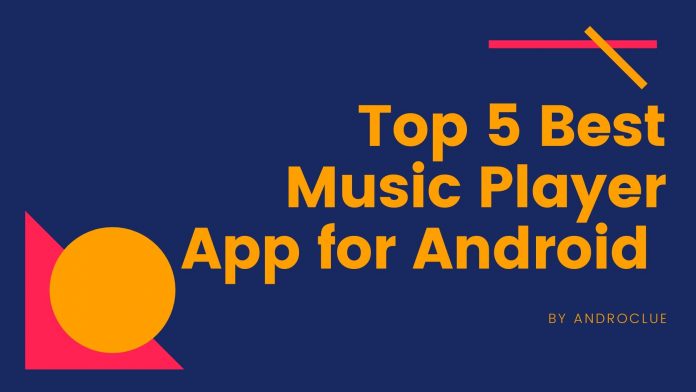







![FlashDog Apk Download Latest Version for Android & PC [2021] FlashDog Apk](https://androclue.com/wp-content/uploads/2021/06/FlashDog-Apk-Download-100x70.png)
