When it comes to VOIP apps for smartphones, Textnow is one of the best apps out there. It is a freemium VOIP app that helps you to get a local US phone number, and send messages or do calls with it. There are various features are available on Textnow that you can use. It has millions of users who use Textnow to do free voice calls, send SMS and get a US phone number. However, among the users, there are many who wants to delete their Textnow account. If you want to do the same, then you just have come to the right place.
It’s really easy to delete your Textnow account permanently. However, if you want to know the steps to do that, then you can just follow the steps below that we have described. Below, we have provided working methods to delete your account from this platform. So, when you want to delete your account, just follow the step-by-step guide below, and you can do that. We also have described how you can cancel your Textnow subscription before deleting it. So, if you have a subscription on this platform, you can cancel it first, and then proceed to delete your account.
About Textnow
Textnow is a free VOIP platform that helps you to get a virtual US phone number. You can use it to call or send SMS easily. The virtual number, that you get on Textnow will help you to call any phone number around the world.
Textnow is a freemium app. You can get a US number for free on this platform. However, if you want to remove ads from Textnow, or use other features of this app, you have to get a subscription. Other than that, you can download Textnow for free on your device, and use it to get a free US virtual phone number.
Why Delete Textnow Account?
When you want to use Textnow on your device, you have to create an account on the platform. And there are many users who want to delete their Textnow account from their devices.
The main reason why people choose to delete their account from this platform is, that they don’t need it any longer. So, it doesn’t make sense to keep the account active when they are not using this app on their devices.
Another reason could be because of privacy issues. If you have privacy concerns about using Textnow, you can delete your account, and protect your privacy easily.
So, there could be various reasons why people choose to delete their accounts from this platform. No matter what the reason is, you can just follow the below steps, and delete your account easily.
But, before you go ahead and delete the account, you should cancel your Textnow subscription. Below, we have described how you can easily cancel your Textnow subscription from your device.
How to Cancel Textnow Subscription?
Cancel Adfree+ Subscription
Textnow has an Adfree+ subscription that allows users to use the app without seeing any annoying ads. So, if you have subscribed to this subscription of Textnow, you can cancel it, and then proceed to delete the account.
Below, we have described how you can cancel this subscription using the Textnow app on your smartphone or tablet.
- First of all, open the Textnow app on your device.
- Then, click on the menu icon from the upper left corner of your screen.
- There, you’ll get the Ad Free+ option. Click on it.
- Click on the ‘Manage Subscription’ option to cancel your subscription.
- It’ll redirect you to the Google Play page of Textnow. There, click on the ‘Manage Subscription’ option again.
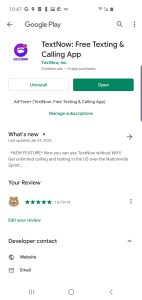
- Then, it’ll open the subscription page. From there, click on the Textnow icon and then click on the ‘Cancel Subscription’ option.

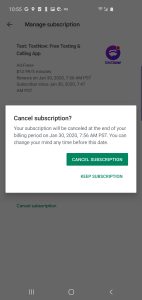
- That’s it. It’ll cancel the Ad free+ subscription of Textnow.
You can now proceed to delete your account. If you have their Wireless account plan, you can proceed to the next steps below.
Cancel Textnow Wireless Account
Textnow wireless is a subscription from Textnow that helps you to get more features on the app. If you want to delete your Textnow account, you should cancel your account, then proceed to delete your account. Below, we have described how you can do that.
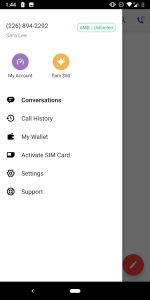
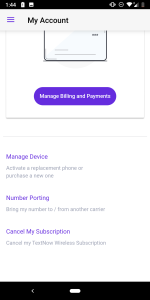
- First of all, open Textnow app on your device.
- Then, click on the menu icon from the upper left corner.
- After that, click on the ‘My Account’ option from there.
- There, you’ll get the ‘Cancel Subscription’ option. Click on it to cancel your subscription.
That’s it. After canceling the subscription, you can proceed to delete your account.
How to Delete Textnow Account?
Now, here’s the main part. Well, it’s possible to delete the Textnow account. But, unfortunately, Textnow doesn’t provide an option to delete the account.
But, when you remove the Textnow app from your device and stop using the account, it’ll automatically delete your account.
So, for deleting the account, all you need to do is to uninstall Textnow from your device and stop using it.
To uninstall it, follow the process below.
- Open Settings>App Management>App List option of your device.
- Search for the Textnow app there.
- When you find it, click on it.
- Click on ‘Uninstall’ to uninstall the app.
That’s it. It’ll remove the app from your device. Now, it’ll automatically delete your account after a few days.
Conclusion
So, guys, I hope you liked this guide about deleting your Textnow account. If you did, you can share this guide on your social media platforms. Use the share buttons below to do that. If you have any questions or queries, just ask them in the comment section below. You can also provide your feedback in the comment section.

