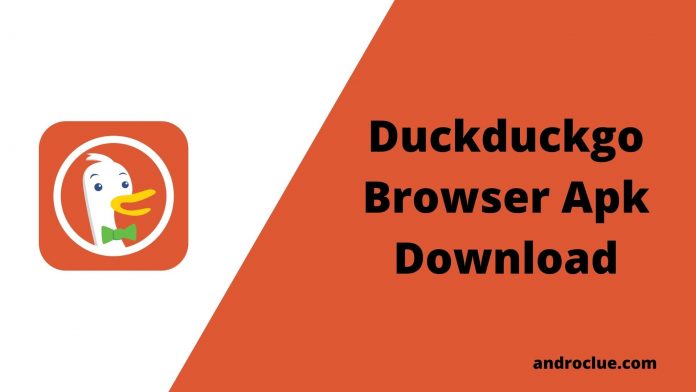We all know Duckduckgo as a privacy search engine. But, now, they have their privacy-focused browser available for Android smartphones as well. DuckDuckGo browser for Android is a privacy-focused browser that you can use to get rid of web trackers. This browser is really popular among privacy lovers. So, if you are looking for the latest version of Duckduckgo apk, then you just have come to the right place. Below, we’ve shared the direct link to download this browser on your Android smartphone or tablet. It is a completely free browser that you can download without buying it.
DuckDuckGo is a well-known company for providing tracker free search engine. Unlike another search engine, they don’t track your Internet activity, which website you are visiting, which product you are buying, etc. If you want to protect your self from online trackers, then the Duckduckgo browser is the browser that you need. You just have to download the Duckduckgo browser apk on your Android device and then install it. After that, you can use this browser and browse the Internet without leaving any traces. You’ll get all the features on this browser that you get on a good Android browser. However, the default search engine would be the DuckDuckGo search engine.
![]()
Duckduckgo browser is a privacy-focused web browser that uses Duckduckgo as the default search engine to avoid web traces. It doesn’t keep your browsing history and cookies. It is a lightweight web browser for Android devices. Duckduckgo’s browser is popular among privacy lover Android users. It has over 10 Million+ downloads on the Google Play Store and has an average of 4.7* ratings from the users.
| App Name | Duckduckgo Browser |
| Size | 10 MB |
| Version | v5.59.2 |
| Required Android Version | Android 4.0+ |
| Required Root? | No |
You’ll find all the related information to this browser below. We have described it features and installation process below.
Navigate
What is DuckDuckGo?

Duckduckgo is an Internet web search engine launched in 2008. The main difference between Duckduckgo and other search engine is, where other search engines like Google and Yahoo tracks your Internet activities like search queries, cookies, etc, Duckduckgo is free of all of that. It doesn’t track your searching queries and gives you a privacy searching experience. Duckduckgo has become a really popular search engine because of its transparent tracking policies. If you don’t want that search engines to track your searching queries, then you can use the Duckduckgo search engine. You can just visit their website and search for anything you want.
Nowadays, most of the browsers come with the Duckduckgo search engine built-in. So, you can set it as your default search engine as well. It also doesn’t kee your browsing history and cookies. So, that you get a privacy-focused search experience with this search engine. Where other search engines track all your activity like what you are searching on the web, which website you are visiting, etc. But, Duckduckgo doesn’t keep your data. That’s why it’s probably the safest search engine available right now. You can add Duckduckgo on the Chrome browser as an extension too and block ad trackers and keep your search history private.
Google vs DuckDuckGo
Here comes a controversial question. Which browser is best for you, Google or Duckduckgo? Well, the answer isn’t that simple. Because it depends on the user what he needs to search on the web. As we all know, Google is the most popular search engine with a huge 91.75% market share(Source). So, compared to Google, Duckduckgo has a low market share of only 0.49%. Still, there are some users who love to use Duckduckgo as their default browser because of its policies. But, it’s not that Google’s policies are bad. Google is an information giant and has all the information that a user needs.
But, as Duckduckgo doesn’t have that many resources, it has minimal information. Also, the Google search engine itself has some features that you’ll see, but that’s not the case with Duckduckgo. But in terms of privacy, Duckduckgo is better than any other search engine. Simply because of it’s no tracker policies, users love to use it. But, on Google or any other search engine, you won’t find an option to turn off the tracker. Also, the results shown on Google and Duckduckgo may be different because they use their own search algorithm. In simple words, I would say it depends on the user which browser would be suitable for him.
Duckduckgo Android Browser Description
Duckduckgo Android browser is nothing but a browser with the Duckduckgo search engine built-in. Instead of using the Duckduckgo search engine on other browsers on Android, you can download their official browser and use it to bypass search engine trackers. It has all browsing features except browsing, downloading history, and cookie options. Simply because it doesn’t keep your browsing and download history at all. Also, because of it’s minimal features, Duckduckgo is one of the most lightweight browsers, available for Android devices.
As it comes with the built-in Duckduckgo search engine, you can’t change the default search engine on this browser. It’s for their policies. Because, other search engines will track your data, and it’ll not. As it is a lightweight browser, you can install and use the Duckduckgo apk on any Android device to use this browser. You can also set this browser as the default browser app on your Android device and all the links you open will be opened on this browser by default. Overall, the Duckduckgo browser focuses more on privacy rather than search engine features. However, I’m not saying that Duckduckgo search engine is bad, it is one of the best search engines you can use right now. Another similar browser to Duckduckgo is the Tor Browser for Android.
Below, we have discussed some of the features of the Duckduckgo Android browser.
Duckduckgo Android Browser Features

No Tracking
As said earlier, Duckduck doesn’t track your activity. The websites that you visit, it blocks all the trackers from the website so that you get a private web browsing experience. And because of the Duckduckgo search engine, it also doesn’t keep your searching history and the website you visit. So, if you want a web browser that’ll not track your online activities and search engine records, you can get this browser on your Android device. It blocks all the trackers from a particular website.
No Browsing History
Tired of using Incognito mode on your default browser? If yes, then it’s time to shift to Duckduckgo browser on your Android smartphone or tablet. Where other browser has an incognito mode that allows you to search or visit anything on the web without leaving a browsing history, Duckduckgo itself is an incognito browser. Because, by default, it doesn’t keep your browsing history and cookies. So, you don’t have to use the incognito mode every time when you want to search for something. Because, of this, the Duckduckgo Android browser doesn’t have any incognito mode option.
Ad Blocking
Along with tracker blocking, Duckduckgo browser also blocks annoying ads from a webpage. If you are looking for an Adblocking browser for your Android device, then you can consider using this browser on your device. It’ll block all the ads from a webpage and give you the best web browsing experience. By default, ad blocking and tracker blocking is a built-in feature of the Duckduckgo browser. So, there’s no option to turn the feature on or off. You can block annoying ads that interrupt your browsing experience using this browser on your Android device.
Web Security
Do you know that every website that you visit isn’t secure? Yes, there are some malicious websites that can cause some serious harm to your privacy. So, without knowing if your personal details are safe or not on the site, you shouldn’t enter your personal details like credit card details, passwords, mobile number, etc. But the thing is, there are very few browsers that display the security of a website. And Duckduckgo comes in that list. Duckduckgo analyzes every website you visit and gives a rating to the website according to some security measures. So, you’ll be able to know the websites that you are visiting are safe or not.
Lightweight
Duckduckgo is a lightweight web browser for Android devices. It doesn’t use too many resources on your Android device. So, you can use this web browser on your device without worrying about the performance of your device. It blocks all the trackers and ads that use many resources on your device. So, you get an awesome fast browsing experience with this browser. If you want a lightweight browser on your Android device that’ll block ads and trackers when you browse the web, then the Duckduckgo browser will be perfect for you.
Download Duckduckgo Browser Apk Latest Version
You can download the latest version of Duckduckgo apk from the link below and install it on your Android device to use this browser. It is the direct link to download this browser on your Android device. The download link is completely safe and you can download it without any issue on your smartphone. If the download link is not working, you can comment down in the comment section below and we’ll update the download links. After downloading the Duckduckgo apk file, just follow the installation steps below to install the apk file on your Android smartphone or tablet successfully.
How to Install Duckduck Browser Apk on Android
- To install the Duckduckgo apk on your Android device, first, you have to go to Settings>security option on your device and enable the ‘Install from Unknown Source’ option from there. If you are using an Android 7.0+ device, then allow the file manager of your device to install an external apk file.
- Download the latest version of Duckduckgo apk from the above link.
- Open the ‘Downloads’ folder on your device using a file manager and there you’ll find the apk file.
- Click on the apk file to install it.
- Click ‘Install’ to install the Duckduckgo apk on your device.
- It’ll take some time to install the apk file. Just wait until the installation process completes.
- After completing the installation process, you can open this browser on your device.
Frequently Asked Questions (F.A.Q)
Can You Change the Default Search Engine of Duckduckgo Browser?
No, there is currently not an option to change the default search engine on this browser. So, you can only use the Duckduckgo search engine only.
Is Duckduckgo Browser Safe to Download?
Yes, it is completely safe to download and use this browser on your Android device. You can use it without worrying about anything. As Duckduckgo browser protects your privacy, it is one of the safest browsers available for your Android smartphone or tablet.
Is Duckduckgo Bowser Available for iPhone?
Yes, the Duckduckgo browser is available for iPhone. You can download it from the official app store and use it on your iPhone to protect your privacy.
Does it Come with a VPN?
No, currently, the Duckduckgo browser doesn’t come with a VPN. You have to use a VPN app on your Android device if you want to hide your real IP and stay anonymous on the Internet.
Final Words
It’s no doubt that in terms of private browsing, the Duckduckgo browser comes to the top. If you don’t want to be traced while searching anything online, then you should start using this browser on your Android device. If you liked this guide about the Duckduckgo browser, you can share this post on your social media platforms. Just use the share buttons below to share this post on your social media profiles and tell your friends about this privacy browser for Android. If you have any questions or queries, you can ask them in the comment section below. You can also provide your feedback in the comment section.