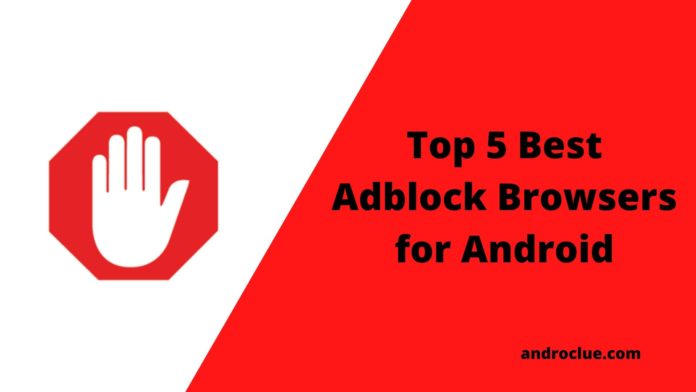Very few Android web browsers are available that helps you to block ads on various websites. Not all Android browsers help you to block ads. So, if you want an Ad-free experience while browsing on your Android device, then you need an Adblocker browser app to do the same. And there are many of them are available. So, choosing the best Adblock browsers for your Android smartphone isn’t an easy task. But don’t worry, I’ll help you to do that. Hello guys, I’m back with another useful post for you. In this post, I’ll share some of the best AdBlock browsers for your Android device. I’ll share all the features of these browsers. So, read this post completely if you want to know which are the best browsers to block ads on your Android device.
Navigate
Why You Need the Best Adblock Browsers?
So if you are thinking about why you need an Adblock browser for your Android device, then you just have come to the right place. We all know how smartphones are useful nowadays. Most of the people love to use smartphones to do various things on their smartphones. And the growing number of smartphone users proves that it is a revolutionary gadget in today’s modern life. A smartphone can help us in many ways including Calls, SMS, Social media, Email, etc.
But, everything was not the same as it is now. If we go through the history of mobile phones, we can find that mobile phones were used to do only for calls and SMS. But, as technology has improved, nowadays we can do a lot of things on our smartphone than just doing calls. All of these have been possible because of the growing number of app developers for our smartphones. There are thousands of app developers who are developing new apps and games daily for our smartphones.
When it comes to choosing the operating system for smartphones, we don’t get too many options like our PC’s. There are mainly two smartphone OS giants are available for our smartphones. The first one is iOS, which is from Apple. Apple’s iOS is an exclusive operating system for Apple’s iPhone and iPad. So, if you want to use iOS, you’ve to buy an iPhone or iPad. But, if you want to use Android OS, which is the second operating system on our list, you’ll get many options to choose from.
Android is an open-source operating system from Google. As it’s open-sourced, most of the smartphone manufacturer brands love Android. They provide Android as the primary operating system on their devices. So, there is a huge competition in the Android smartphone market. Because of this, Android devices are more affordable than iOS devices. And it has more users also. Android has millions of users worldwide who are using Android smartphones in their daily life. And as it’s an open-source OS, you’ll get thousands of mobile apps and games support. There are different types of apps and games are available for Android smartphones.
And most of all, we can use the Internet on Android devices. You just need an active Internet connection to browse the web on Android devices. And when we are talking about Internet browsing, the security of our devices comes first. There are some best security tips for Android are available that you can follow to protect your device. But, hackers find new ways to hack our smartphones. Because hacking our smartphone means compromising our privacy. We can’t let the hackers steal our contacts, photos, videos, etc. There are some things that you can follow to protect Android devices.
One of the growing smartphone vulnerabilities in browsers. Hackers can steal our passwords and hack cookies our browsers in various ways. One of the most vulnerable hacking methods is stealing data using viruses and malware ads. Where there are trusted ad platforms like Google Adsense, some ad platforms used malware ads. You go to the website that’s using these kinds of ads and it installs malware apps on your device. This is the complete process that hackers follow to compromise the security of your device. So, you should block certain malware ads while browsing the Internet on your Android device.
To solve this issue, what you can do is, you can use an Adblock browser on your Android device to block ads from different websites while browsing the Internet. It’ll block all the annoying ads from any website and make your browsing experience buttery smooth. Many good Android web browsers provide the ad-blocking feature. You just need to download the best Adblock browsers on your Android device and browse your favorite website. It’ll block all the malicious ads and scripts from any website so that your privacy remains safe. And the best part is, it’s completely free to use a good AdBlock browser on your Android device.
I’ve used some of the best AdBlock browsers personally and made a list of top 5 Adblock browsers for Android devices. You can go through all the features of these apps and choose which AdBlock browser is good for you. I’ve described the features of these apps below. So, without talking further, let’s find out the best web browsers for Android devices.
Top 5 Best Adblock Browsers for Android Devices
1. Brave Browser

It’s no doubt that brave is one of the best web browsers for Android devices. With a lot of exciting cool features, Brave Browser is a popular web browser for Android smartphones. This browser is trending nowadays. With over 10 Million+ downloads on the Google Play Store, it has an average of 4.3* ratings from the users. Brave is a chromium-based web browser for Android smartphones. So, you’ll get the best experience while browsing the web on your Android device.
Brave browser has a lot of browsing features in it including the ad-blocking features. You can block any ad while browsing the web using this web browser. Brave browser has built-in adblocker that you can use to block ads on your Android device.
Now, let’s talk about the features of this browser.
Brave Browser Features:
- Brave Browser has a built-in ad and script blocker feature that you can use to block annoying ads and malicious scripts on your Android device. It’ll make your browsing experience more secure. Just use the adblocking feature of this browser to block any malicious script from any website.
- You can use one of the best privacy search engines ‘Duckduckgo’ with this browser to search your queries privately. If you use this search engine, it’ll leave no trace while you search anything using the brave browser on your Android device. Just make the search engine as default.
2. Dolphin Browser

Dolphin browser is the next best Adblock browsers on our list. It is also a popular web browser app for Android devices. Dolphin Browser has over 50 Million+ downloads on the Google Play Store and has an average of 4.1* ratings from the users. This is a web browser that has a built-in flash player, ad blocker, and private browsing mode.
Overall, the Dolphin browser is a good web browser that you can use to browse the web on your Android device. The only con of this browser is sponsored content. Although it has an ad blocker in it, you’ll see many sponsored content on the homepage of the Dolphin browser.
Let’s talk about the features of this Android web browser.
Dolphin Browser Features:
- You can use the built-in adblocker and pop up blocker of the Dolphin browser to block malicious pop-up and ads on your Android devices. Some websites use annoying pop-up ads in it. You can block these pop-up ads with the help of the Dolphin browser.
- Dolphin browser has a gesture feature in it. You can use the gesture feature of this browser to open different search engines by drawing gestures on your screen. It is a unique feature that you get with the Dolphin browser on your Android device.
3. Firefox Focus

If you love about your privacy, then firefox focus is one of the best browsers for you. It not only has a built-in adblocker feature but also has some useful features in it. With over 5 Million+ downloads on the Google Play Store, Firefox Focus has an average 4.1* ratings from the users. This web browser has a unique feature. It doesn’t store any browsing history on your Android device. Not storing your history and cookies makes it one of the best privacy browsers for Android devices.
As this browser doesn’t store your browsing history, it becomes a con of this browser. But, if you want to use the Internet with full privacy, then Firefox focus is one of the best browsers that you can use.
Now, let’s find out the features of this browser.
Firefox Focus Features:
- You can block ads and web trackers while browsing the Internet using this web browser. It makes your browsing experience ad-free and tracker free.
- You don’t need to erase your browsing history for your privacy. When you use the Firefox focus browser on your Android device, it’ll automatically erase all the history after restarting your browser.
4. UC Turbo
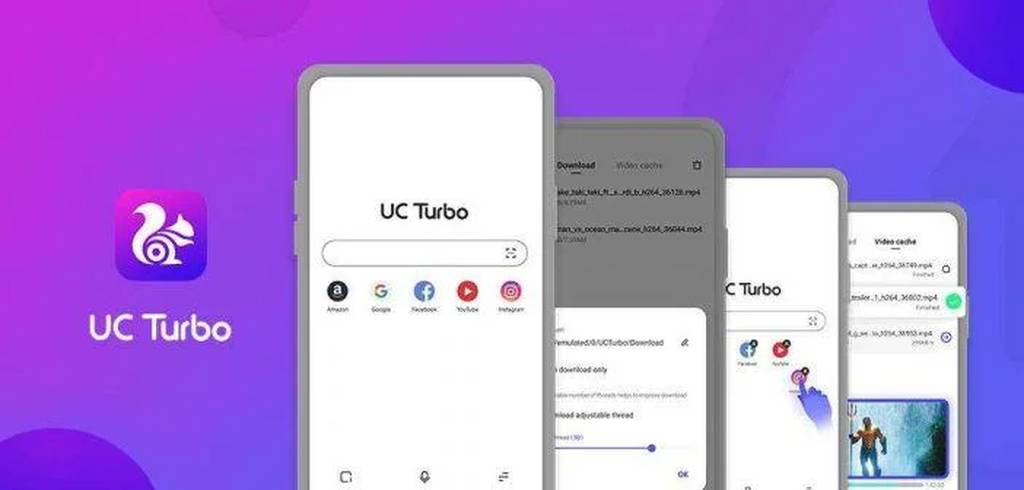
You probably heard about UC Browser already. And you probably know how popular the UC browser is. But, the problem with UC browser is, it’s ads. Although UC browser disables ads on websites, it sends your annoying ads notification which makes it one of the worst Android browsers. But did you know that the UC browser also has a light version that has almost no ads in it? Well, if you haven’t heard about UC turbo, then let me tell you what it does. UC Turbo is one of the best lightweight web browsers for Android devices. With over 10 Million+ downloads on the Google Play Store, UC Turbo has an average of 4.3* ratings from the users.
One of the best things about this browser is, you’ll not get any annoying notification or ad when you install this web browser on your Android device. Which makes it better than the original UC Browser. It has a built-in Adblocker feature that you can use to block malicious ads while browsing the web on your Android device.
Let’s see the highlighted features of this browser.
UC Turbo Features:
- You’ll not find any annoying ads on this browser. Which makes UC Turbo a true adblocker browser for Android devices. You can block any annoying ads using this browser. It blocks suspicious scripts also.
- The interface of UC Turbo makes it one of the cool looking web browser for Android devices. It has a minimalistic and flat design that’ll make your browsing experience better.
5. Opera Mini

Finally, the last but not the least Best Adblock browsers on our list is the opera mini browser for Android smartphones. Opera browser was very popular at some time. But as the browser industry grew, nowadays we have many good web browsers for Android smartphones. But, Opera is still trying to improve their browser. Because of this, I’ve included one of the best browsers from opera in this list, which is Opera Mini. Opera Mini is a lightweight web browser with a built-in adblocker feature in it. This browser is the most popular browsing app for Android smartphones from opera. It has over 100 Million+ downloads on the Google Play Store and has an average of 4.4* ratings from the users.
With the inbuilt ad blocker, you can block ads while visiting any website on your Android device. But, just like the Dolphin Browser, Opera Mini also features sponsored content on the homepage of this browser. If you ignore the sponsored content con, Opera Mini is one of the best AdBlock browsers for Android devices.
Let’s find out its features.
Opera Mini Features:
- With the built-in ad blocker, you can block ads on any website using this web browser.
- Opera Mini is one of the trusted web browsers for Android devices.
Final Words
So, guys, I hope you liked this post. If you liked, you can share it with your friends and family on social media platforms. Just use the share buttons below to share this post on social media platforms. If you have any questions or queries, you can ask them in the comment section below. We’ll try to solve your problems. Visit the homepage of Androclue to get more posts like this.