When it comes to investment apps for smartphones in the US, Stash is a popular name in this category. Millions of Americans use Stash to invest in stocks, bonds, ETF, Crypto, etc. Stash helps you to build wealth and choose your financial goals. However, it is not free for the users. To use Stash, you have to pay a monthly fixed fee to them. So, you must get a Stash subscription to start your financial journey with Stash. But, many users want to cancel their subscription after using Stash for a while.
If you are a Stash user and want to do the same, then you just have come to the right place. Because in this guide, you’ll get the step-by-step guide to cancel your Stash subscription. We have described the process to cancel both the Stash Growth and Stash Plus subscription from your smartphone or using the Stash web version. So, if you want to move away from Stash, you should read this guide completely. We also have described how you can cancel your Stash account as well. So, if you need a guide to cancel your Stash account, then you can follow the guide below. You can also read about deleting Textnow account.
What is Stash?
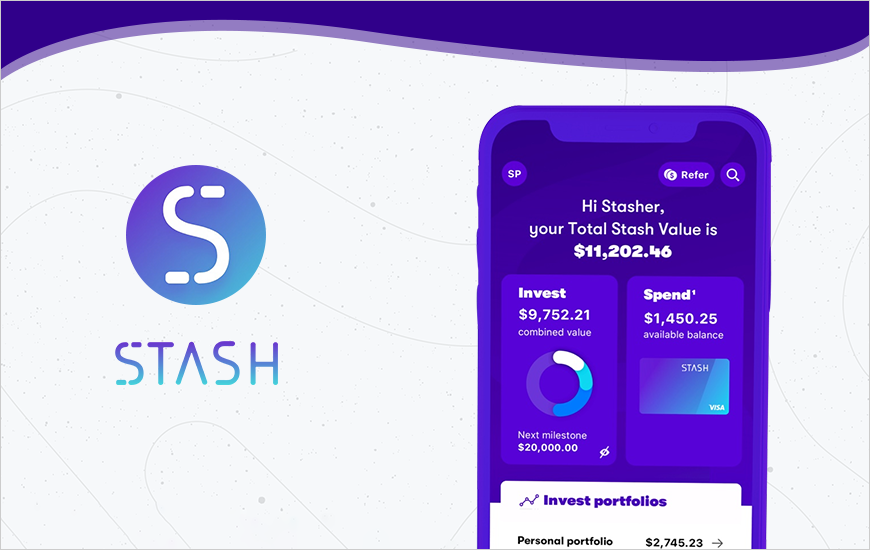
Stash is a wealth-building and investment app based in the US. Stash helps you to invest in stocks, bonds, and other popular investment methods. It also helps you choose the right stock and build your portfolio. Several plans like retirement plans are available on Stash that helps you to fulfill your financial goals.
You also get banking helps from Stash, which helps you to protect yourself from hidden banking fees and save your money. Stash is available in both web versions, and you can get the Stash app on both Android and iOS smartphones or tablets. To use Stash, you have to create an account on their app and get a subscription.
What are Stash Subscriptions?
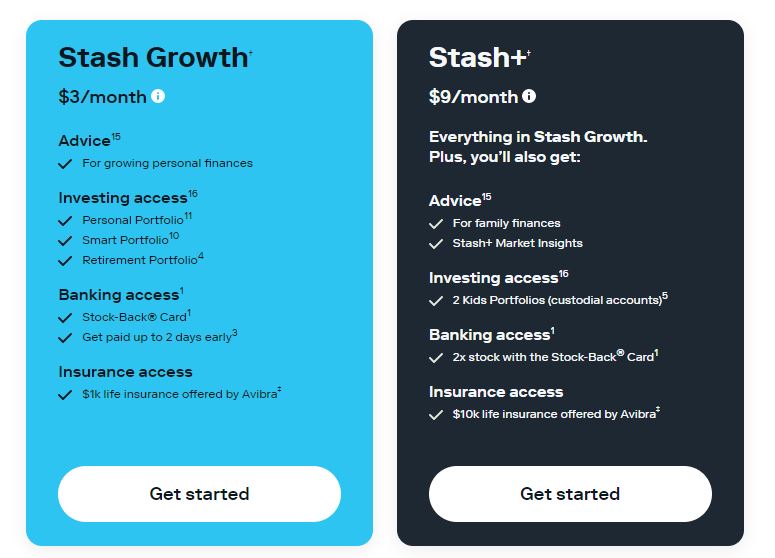
Stash is not free to use. They charge you monthly fees to use the features on their app. There are mainly two types of subscriptions or plans are available on Stash. The first one is Stash growth, which is the basic subscription.
And the second one is the Stash Plus subscription, which helps you to do more things with Stash and plan your financial journey. You get some extra portfolio-building options and extra advice with a Stash Plus subscription. However, both are paid subscriptions of Stash.
Can I Cancel my Stash Subscription?
Yes, if you don’t like to use Stash, and want to move away, then you can close or cancel your subscription without any issues. Stash allows you to cancel both the Stash Growth and Stash Plus subscriptions. And below, we have provided the guide that’ll help you to can the subscriptions.
However, there are a few things that you need to keep in your mind before canceling your subscription:
- Make sure you have withdrawn all your investments from Stash.
- It could take a few days to sell all your investments.
- Your Stash account balance should be zero when you want to cancel the subscription.
- You should have access to your account when you want to cancel the subscription.
Why Cancel Stash Subscription or Close Stash Account?
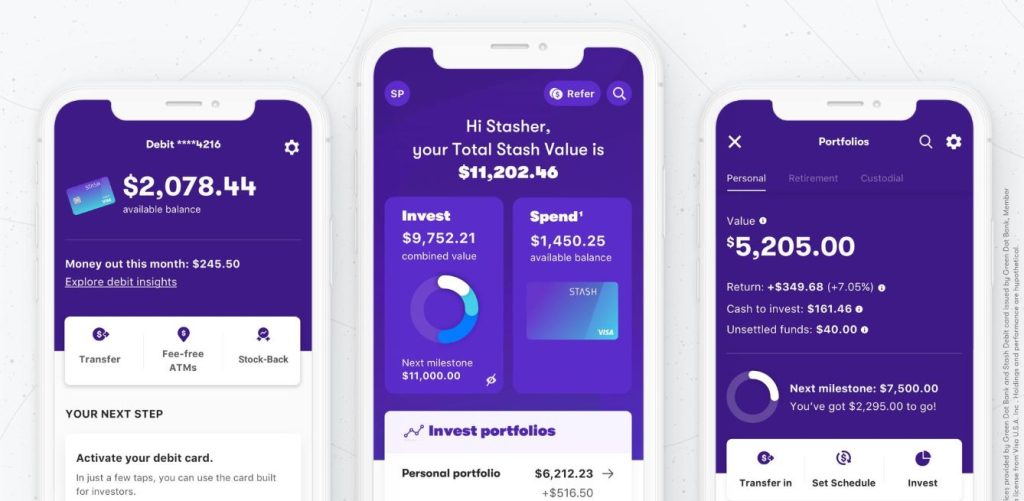
There could be various reasons why people choose to cancel their Stash subscription or close their accounts. Below, we have described some of the possible reasons.
- If you don’t like the subscription plan option of Stash, you can cancel the subscription and close your account.
- If you have found a better alternative to Stash, then there’s no point in using it.
- If you are in a financial crisis and don’t want to invest as of now, then you can close your Stash account and withdraw your investments.
No matter the reason, there’s always an option available on this investment app to cancel your subscription easily without any issues. And below, we have described the process to do that on your smartphone or with the web version of Stash.
How to Cancel Stash Growth or Plus Subscription?
The canceling process of both Stash subscriptions is the same. Below, we have described how you can easily cancel both Stash Growth and Stash Plus subscriptions without any issues. So, just follow the steps below to do that.
- First of all, open the Stash app on your smartphone or the Stash web version on your PC.
- Then, click on the menu icon from the Stash app, or click on your name from the right corner if you are using Stash web version.
- After that, click on the ‘Subscription Plans’ option from there.
- There, you’ll get the details of your Stash subscription.
- Just click on the ‘Close my stash for good’ option to cancel the subscription.
That’s it. Now, just confirm canceling your subscription, and it’ll start the canceling process. After canceling your subscription, you can delete your Stash account permanently, or you can leave it if you plan to use Stash in the future.
Below, we have described the process to delete your Stash account. So, you can follow the process and delete the account easily without any issues.
Can I Delete my Stash Account?
Yes. It is possible to delete your Stash account. However, the process of deleting your Stash account isn’t as simple as you think. Because you don’t get any direct option on Stash to permanently close or delete your account. But, if you want to delete your account anyway, you can follow the step-by-step guide that we have described below to delete your account easily without any issues.
But, before deleting your account, you should remember that you won’t be able to use Stash again when you proceed to delete it. Also, Stash allows only one account for one user. So, there won’t be any deactivation process, or you won’t get any 30 day period to reactivate your Stash account when you proceed to delete it. If you are okay with this, you can start the process of deleting your Stash account without any issues.
How to Delete Stash Account Permanently?
As said earlier, there’s no direct option to permanently close or delete your Stash account. When you want to close your account, you have to contact the Stash support team directly and ask them to close your account.
- First of all, compose a mail from the email account that is linked to your Stash account.
- Enter support@stash.com in the receivers section of Stash.
- In the Subject tab, enter ‘Request for Closing my Stash account’.
- Now, enter the message that you want to move away from Stash, and close your account permanently. Ensure you provide the details of your Stash account, excluding your password.
- That’s it. Now, send the email. You’ll get a confirmation reply from Stash support about closing your account.
Confirm the account closing, and they’ll permanently close your Stash account. It’ll also delete your account information and data when you close your Stash account.
Frequently Asked Questions (F.A.Q)
Is Stash safe?
Yes. Stash is a popular investment app in the US with thousands of active users. So, it’s completely safe to use Stash for your investment journey. As of now, there has been no report of a privacy breach with Stash. So, you can use it without any issues.
Why does Stash keeps charging me after canceling my subscription?
When canceling your Stash subscription, ensure you have turned off the Auto Stash option. Because, if it’s turned on, it’ll make recurring payments to Stash. So, you have to turn off the Auto Stash recurring option.
What happens when you cancel your Stash subscription?
When you cancel your Stash subscription, you won’t be able to use any feature of Stash. All your investments will be paused when you choose to cancel your subscription. Also, you won’t get any refunds when you cancel the subscription.
Is there a monthly charge for Stash?
Yes. You have to subscribe to a Stash subscription to use it for your investment goals. There are two types of subscriptions are available on Stash the Stash Growth and the Stash Plus subscription.
How long does it take to close a Stash account?
It can take up to 10 days to cancel your Stash subscription and close your account. Depending on the investment withdrawal, the time you want to close your Stash account can vary.
Conclusion
So, guys, I hope you liked this guide about Stash. You can share this guide on your social media platforms if you did. Use the share buttons below to do that. If you have any question or queries, you can ask them in the comment section below. You can also provide your feedback in the comment section.

