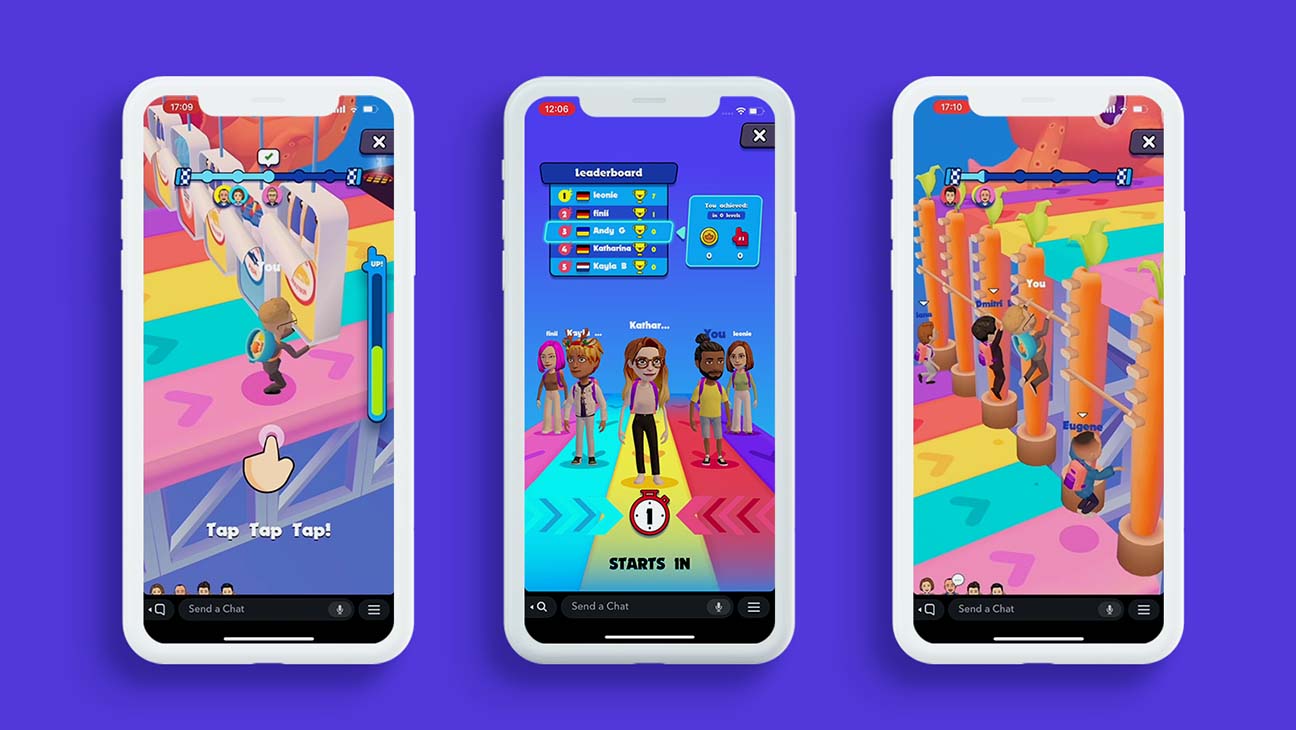Snapchat is one of the most popular social media platforms with millions of active users. Over time, they have introduced various features on their platform that users can use. And one of the popular things that they have introduced is the Snap game feature. Snap game is nothing but to play games on Snapchat. You can easily pick a game on Snapchat and play it without any issues. However, many Snapchat users can’t find the option to play Snap games on their devices. If you are facing the same issue, then you can follow the below guide and know how to play Snapchat games on your device.
It’s really easy to play these games on the platform. And the best part is if you want, you can also invite your friends to play the games with you. Below, we have provided the step-by-step guide that you can follow to play that games. So, you just have to follow the guide below, and you can play games on this platform easily without any issues. Below, we have provided complete steps that you can follow and do it easily on your preferred device. So, just follow the method below.
What are Snapchat Games and Minis?
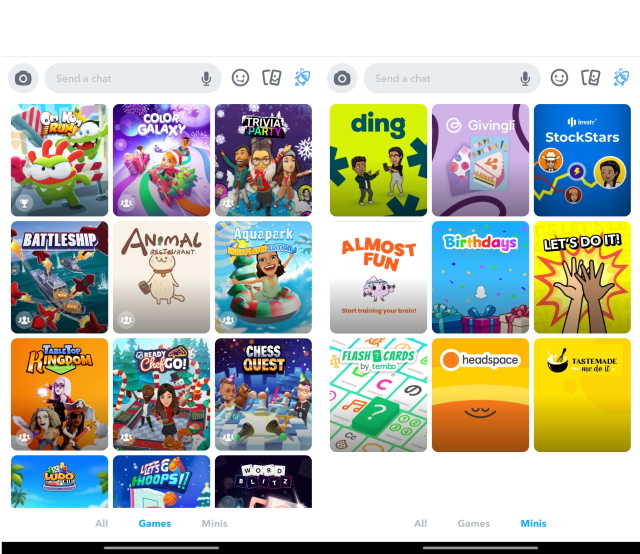
Snapchat games are one of the most popular features of Snapchat used by millions of users. On Snapchat, you can play games and spend your time. There are various games are available on Snapchat that you can play. There are two ways to play the games. You can either play the games in solo or singleplayer mode, or you can just invite your friends on Snapchat to play the games with you. For both these options, you should have an active Internet connection on your device. You can do that in the Snapchat app itself to play the games.
Here are some of the games that you can play on Snapchat:
- Bowling
- Tiny Royale
- Sling Racers
- Sugar Slam
- Bitmoji Paint
- Alphabear Hustle
- Slide the Shakes
- Hex FRVR
- Snow Time
So, you don’t need to use any other 3rd party app to do the work. Along with Snap games, you also get the Minis to feature on Snapchat. Minis are nothing but 3rd party apps that you can access via Snapchat. Snapchat has partnered with these app developers and shows you the list of the minis on this platform. So, you can get access to these minis and games easily on your device and use them easily.
How to Play Snapchat Games and Minis?

It is really easy to play and use the games and minis on this platform. Below, we have provided a step-by-step guide to do that. So, you can just follow the below process and do that easily on your preferred device. Just follow the steps that we have described below correctly, and you’ll be able to play the games without any issues. So, if you want to play games on this platform and enjoy the games with your friends as well, then you can just follow the below steps. Below, we have described the step-by-step guide to do that on your device.
- First of all, open the Snapchat app on your device and make sure that the Internet connection is enabled.
- Then, from the homepage of the app, open any chat with your friends on Snapchat.
- On the bottom of the chat screen, you’ll get a rocket icon. Click on it.
- Now, it’ll show the list of the games and minis that you can play on Snapchat. You can select any of them to play with your friend.
That’s it. It’ll start the game now. Just play the game on your device with your friends.
How to Play Snap games on PC?
There are ways to play games on your PC with this social media platform. However, you need to follow some steps to do that. Below, we have described how you can play these games on your PC easily. So, just follow the steps below, and you can do that easily without any issues.
- First of all, open the Bluestacks Android emulator on your PC.
- Install the emulator.
- Now, open the emulator and search for Snapchat from the play store.
- Then, install Snapchat on your PC using the emulator.
That’s it. Now, log in with your Snapchat account and play any game you want on this platform.
Frequently Asked Questions (F.A.Q)
Is it free to play Snap games?
Yes. It’s free to play games on this platform. So, you don’t have to purchase any subscription additionally to play the games. You can do that for free without any issues. There are various free games available on this platform that you can easily play on your device without any issues.
Can I play Snap games solo?
Yes. There is both solo, and multiplayer modes are available. So, you can play the games in solo mode, or you can just invite your friends to play the games with you. Both options are available in Snapchat that you can use to play the games easily without any issues.
Can I play Snapchat games on any device?
Yes, you can play Snapchat games on any device you want. This feature of Snapchat is available for both Android and iOS users. So, if you are an Android or iOS user, you can play the games with Snapchat without any issues on your device. There’s also a way to play the games on your PC with emulators.
Conclusion
So, guys, I hope you have found this guide helpful. If you liked this guide, you can share it on your social media platforms. Just use the share buttons below to share this guide. Above, we have described how you can play games on Snapchat easily without any issues. So, just follow the step-by-step guide that we have described above, and you can play the games without a problem. These games are free to play. So, you don’t have to spend any money to play them. If you have any questions or queries, you can ask them in the comment section below. You can also provide your feedback in the comment section.