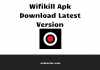Twitter is a popular social media platform worldwide. It has millions of users who tweet on this platform. However, there are many Twitter users who deactivate or deletes their account. And after deactivating, they want to reactivate their Twitter account. If you want to do the same, then you just have come to the right place.
If you want to know how you can reactivate your Twitter account, then you can just follow the below steps. Below, we have described how you can easily reactivate your account on this social media platform. All you need to do is to follow the below guide thoroughly, and you’ll be able to reactivate your account without any issues. You can also read about fixing Bluetooth not working easily.
Navigate
Can You Reactivate Your Twitter Account?
Twitter provides the account deactivation or deletion option for it’s users. If you want to take a break from Twitter, or if you are concerned about your privacy on Twitter, then you can submit for account deactivation. It’ll remove all your data from Twitter including your Tweets, followers, email, and phone numbers from their database when you choose to deactivate your account. So, you can choose the account deactivation or deletion option if you don’t want to use Twitter.
However, after you submit account deactivation, Twitter gives you the option to reactivate your account within a 30 days period. That means, after deactivating your account, you can reactivate it within 30 days if you want. After 30 days, they’ll delete your account permanently, and you won’t be able to reactivate your account. So, if you want to reactivate your Twitter account, it should be done within 30 days of deactivation.
Also, to reactivate your account, you’ll need the original credentials like Username/Email and Password of your account. The process of reactivating your account is really easy. You can just follow the below steps to reactivate your account on this popular social media platform.
How to Reactivate Twitter Account?
To reactivate your account, just follow the steps below.
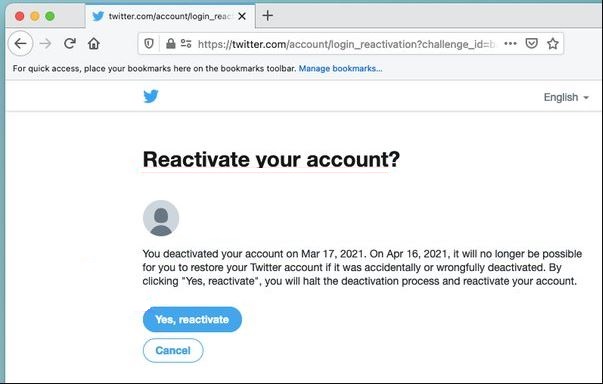
- First of all, go to the login page of Twitter.
- Now, enter your deactivated Twitter account credentials, the username, and the password.
- Then, click on the login button to log in to your Twitter account.
- It’ll show the reactivate account option. Click on the ‘Yes reactivate’ option to reactivate your Twitter account.
That’s it. It’ll reactivate your account instantly. Sometimes, you may receive a verification code to your email address. So, if you see the option to enter the verification code, just enter it from your email and it’ll reactivate your account successfully.
How to Reactivate Twitter Account After More than 30 Days?
As said earlier, you won’t be able to reactivate or revive your Twitter account after 30 days of deactivation. After 30 days, it’ll delete all your data from the database of Twitter including your username.
One thing you can do is to register with the same Email address and username on Twitter. When you register with the same email address and username, it’ll be considered a new Twitter account. So, you won’t get your tweets or followers back, but you can still use the username if it’s available. Because your Twitter username also gets deleted after 30 days or deactivation.
Can I reactivate my Twitter Account without a Username or Password?
If you have forgotten the password of your Twitter account, then you can simply reset your account password from the log-in page of Twitter. However, you should know the email address or phone number linked with your Twitter account to reset the password.
If you don’t remember the username/phone number/email address of your Twitter account, it won’t be easy to recover your account. So, you can use either of them of reactivating your account by following the above steps.
How to Reactivate Hacked/Banned Twitter Account?
If your Twitter account has been hacked, and you want to recover it, then you can follow the below steps to do that.
- First of all, go to the Twitter hacked account help page by clicking the link below.
- Fill up the form and tell Twitter help executive about your issue.
- They’ll contact you and help you reactivate the account.
Conclusion
After deactivating your Twitter account, it’s easy to reactivate it. Just follow the above steps, and you’ll be able to do that without any issues. If you have any questions or queries, you can just ask them in the comment section below. You can also provide your feedback in the comment section.