When it comes to social media messaging apps nowadays, Telegram is one of the most popular among them. With Telegram, you can send messages, photos, videos, etc to your Telegram contacts for free. However, if you want to use Telegram, you have to install the Telegram app first on your smartphone or tablet and then register on the app with your phone number. But, there are many users who wonder if they can use Telegram without a phone number or not.
If you want to do the same, then you just have to come to the right place. In this guide, we have described how you can easily use Telegram without a phone number on your smartphone or tablet. So, if you don’t want to use your primary phone number for Telegram, you can follow the following method to use the app. Just follow the process below, and you’ll be able to use this messaging app without using a phone number. You can also read about cancelling Stash subscription.
Can I use Telegram without a Phone Number?
Let me answer to this question first. Is it possible to use this messaging app without registering with your phone number?
Well, the answer is No. You can’t use it without registering with a phone number. However, that doesn’t mean that you have to use your own number on Telegram. Because there are other ways to register on Telegram.
Many Telegram users want to protect their privacy by not using their original number on this app. If they want to message other users anonymously, then they don’t want to use their original or primary phone number.
So, now that you know can’t use Telegram without a number, let me tell you how you can avoid using your original number for the app.
There are various virtual number services are available around the world. What these apps or services does is, it provides you with an instant virtual number for free.
That means you can use the virtual number anywhere you want without any issues. It’ll help you to use the virtual number for registering on various services like Telegram.
So, if you don’t want to use your original number on Telegram, you can simply use a virtual number, and use Telegram without any issues.
Below, we have provided the guide to using a virtual number to use on Telegram. So, just follow the guide below to do that easily.
How to Use Telegram Without a Phone Number Using Textnow?
Textnow is one of the most popular virtual number service provider apps available for Android devices. With Textnow, you can get a virtual US number for free. And later, you can use the virtual number to register on different apps and services.
So, for using Telegram without a number, you can use the Textnow app. You have to get a US virtual number first from the Textnow app, and then you have to register on Telegram with that virtual number.
You’ll get the OTP for verifying Telegram on the Texnow app itself. So, you can get the OTP from there, and verify your Textnow virtual number on Telegram.
Below, we have provided the step-by-step guide to do that. So, just follow the guide below to get a Textnow virtual number and use it on Telegram.
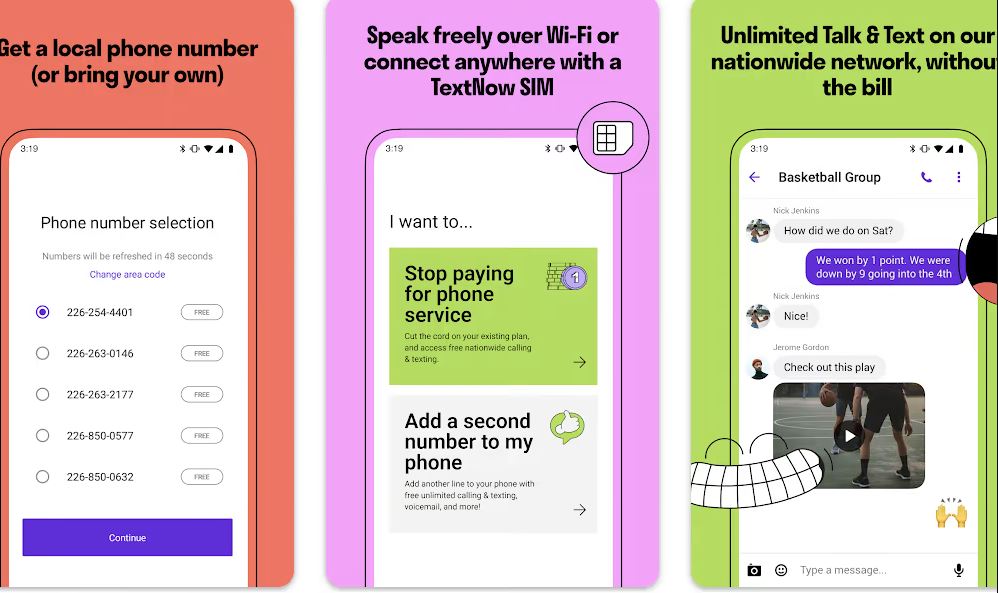
- First of all, download and install the Textnow app from the link below on your Android smartphone or tablet.
- Then, just register on the Textnow app.
- You’ll get your virtual number instantly. Now, copy the virtual number.
- Download and install the Telegram app on your device.
- Then, while registering on the Telegram app, use the virtual number that you got from the Textnow app.
- It’ll send an OTP to verify the number. Just enter the OTP and verify your virtual number on Textnow.
That’s it. Now, you’ll be able to use Telegram without a phone number. Because it’ll show the virtual number instead of your original number on the Telegram app. There are other virtual number apps are available as well. So, you can use any of them to verify your number on Telegram.
Conclusion
As you can see, it’s not that hard to use Telegram without using a number. All you have to do is to follow the above steps, and you’ll be able to use this popular messaging app without any issues on your device. If you liked this guide, you can share this guide on your social media platforms. Use the share buttons below to share this guide. If you have any questions or queries, you can ask them in the comment section below. You can also provide your feedback in the comment section.

