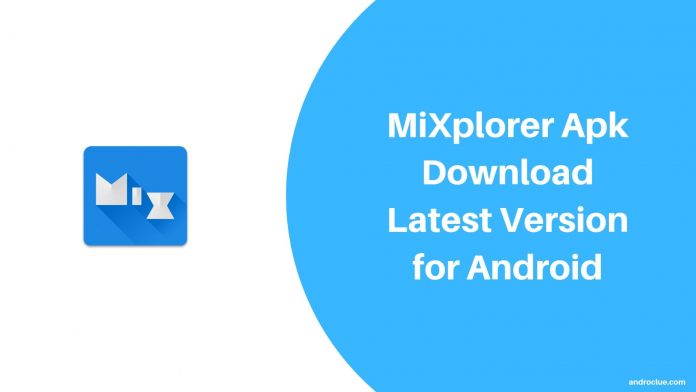Looking for the direct download link to MiXplorer file manager app? If yes, then you have just come to the right place. Because, in this post, you’ll not only get the direct link to download MiXplorer Apk but, you’ll also get the step by step guide to install this top-end file manager app on your Android device. Hello guys, I’m back with another useful app for you guys. In this post, we’ll talk about MiXplorer file manager app. I’ll describe the top features of the app and give you the guide to install Mixplorer apk on your Android device. So, read this post completely if you want to know all the details of MiXplorer Pro app.

MiXplorer is an All in one file manager app for Android devices. When it comes to choosing the best file manager app for your Android device, MiXplorer comes to the top of the list. It is an advanced file manager app for your Android device with some cool features. This file manager app can solve all your file managing problems. It not only has the basic file managing features like Cut, Copy, Paste, but it also has some advanced features like Cloud upload, FTP manager, Root explorer, etc. It doesn’t matter if you are a beginner or advanced Android user, MiXplorer is a must-have Android app for you if your Android device has the only stock file manager app installed.
| App Name | MiXplorer File Manager |
| Size | 2.3MB |
| Version | v6.39.4 |
| Required Android Version | Android 4.0+ |
| Total Downloads | 10,000+ |
Navigate
MiXplorer File Manager Description
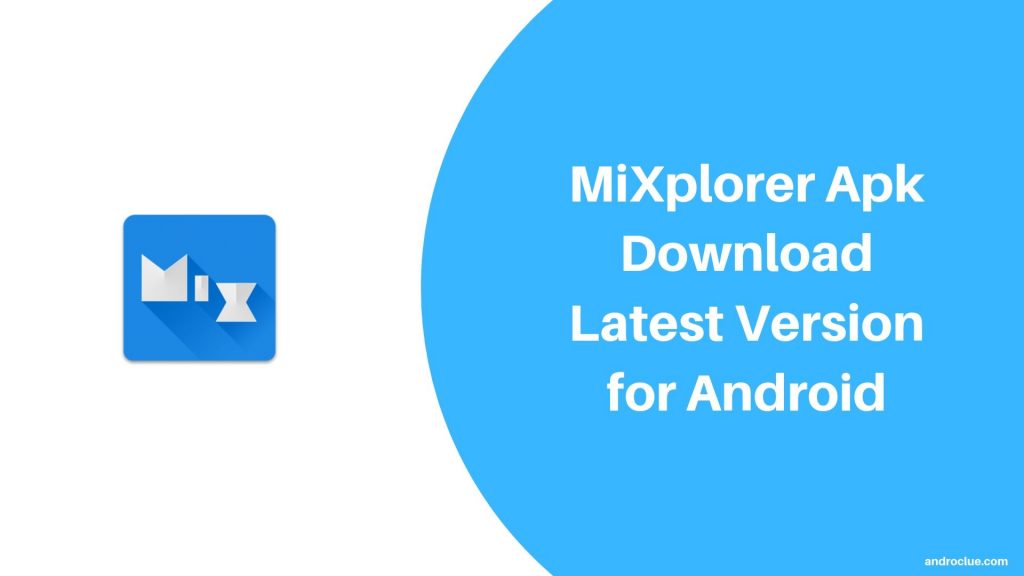
If you are an Android user, you know how useful an Android device is. With some great features like app support and development, Android is the largest operating system for mobile devices in the present day. The popularity of Android OS came from its compatibility. As an open-source operating system, Android has thousands of developer worldwide who are developing new Android apps daily. Some Android apps are so useful that it has become a part of our life. There are even apps to manage our money.
One of the best things about Android device is most of the Android devices comes with External storage support. You can add an SD card to your Android device and store files in it. Unlike iPhone, Android gives you the ability to access the files present on your Android device. But to do that, you need to use a file manager application on your Android device. Without a file manager app, you won’t be able to browse both internal and external storage of your Android device.
Usually, the Android device’s comes with a stock file manager app installed by default. If your device has stock Android ROM, then you’ll find Google file manager app as the default file manager of your device. Although some smartphone manufacturer companies provide their own file manager app, still you need a good file manager app to browse the files quickly on your Android device. You need a file manager that can do more than just copy-paste and create folders. Do you know that you can even browse FTP with an Android file manager app? Well, a file manager is a must-have app for an Android device, and you should choose it wisely.
MiXplorer is one of the best file manager app that you can get right now for your Android device. This file manager app can fulfil all your need. If you want a fully-features loaded file manager app for your Android device, then it is the best option that you can get. MiXplorer is a widely popular file managing app. Thousands of users worldwide are using this file manager app on their Android device.
It can do more than just copying files from one folder to another folder. You can get access to an FTP server with the help of this file manager. Yes, now you can browse your FTP server remotely directly from your Android device with MiXplorer app. Accessing FTP server is browsed on a PC or Laptop traditionally. But you can simply use your Android device to browse any FTP server you want anytime anywhere.
And the best part is, you don’t have to spend a single penny to use all these features. Mixplorer is a free app. You just have to install the MiXplorer apk on your Android device to get all the features of the app. We have provided the link to download the apk file. Check it out for more information.
Now, let’s talk about some top features of Mixplorer file manager app. We have described some of the top features of MiXplorer file manager below.
MiXplorer Apk Features
- File Manager: Mixplorer can do all the necessary file managing tasks. You can cut, copy, paste a file using this file manager. You can also rename a file or make a new folder on your device’s storage with this file manager app. Mixplorer supports both your device’s internal and external storage. So, you can put an SD card in your device and browse all the files and folders of the SD card. It is very easy to use all the basic features of MiXplorer. It also has an advanced search feature that will help you to seach any file from your device’s storage. If you don’t know where a file is located, you can use the advanced search feature by MiXplorer to find a file or folder. The drag and drop between panel feature are also helpful when you do multitasking on your Android device. Overall, it has all the features of a basic file managing app. You can also change the layout of individual folders.
- Compressed File Manager: Compressed files has become a trend nowadays. If you have a group of large files, you can simply compress it, and it’ll shrink the size of the files and put it in a compressed folder. Usually, you can’t open a compressed folder with an ordinary file manager. To open or extract the compressed files, you need an advanced file manager app on your Android device. MiXplorer supports all the compressed files, and you can open or extract them in your device’s storage with the help of Mixplorer. You can create or extract a compressed file with the help of this file manager. You don’t need an extra compressed file extractor to compress or extract the files on your Android device. MiXplorer supports all the compressed extensions including 7z and Zip/Zip64, TAR, TAR.GZ, TAR.BZ2, GZIP, BZIP2, XZ, WIM, Lizard, LZ4, LZ5, Zstandard. So, you can extract any compressed file downloaded from the internet directly on your Android device. You don’t need to transfer the file to your computer and then extract it. Mixplorer can do all these things. When you decompress a RAR/Zip or any extension files using MiXplorer, it decompresses all the files from the compressed file to a new folder.
- Cloud Support: Cloud storage is trendy nowadays. With the help of technology, you can now store your files to virtual storage and access them anytime. It is called cloud storage. Cloud storage can help you in many ways. You can take a backup of your essential data and upload them in cloud storage so that you can access them anytime. A good file manager should support cloud storage feature. MiXplorer is one of them. You can link MiXplorer with your cloud storage service by logging in to your account and upload or download any files from your cloud storage. MiXplorer currently supports 19 cloud storage providers including Mega.co.nz, Mail.ru, Dropbox, Box, Yandex, HiDrive, Baidu, Amazon CloudDrive, Mediafire, IDrive, Hubic, 4Sync, 4Shared, Google Drive, Meo, OneDrive, OneDrive Business, pCloud, SugarSync, VDisk. If you have an account of any of these cloud storage providers, you can connect your account on Mixplorer and access your cloud storage directly from Mixplorer app. You don’t need to open your PC or Laptop to access your cloud storage. You can do it on your Android device with the help of MiXplorer app.
- Customizable: MiXplorer is a fully customizable file manager app. You can change the colours of the interface of this file manager. You can choose any colour you want as the primary colour and change the interface completely. It makes the app more attractive to its users. You can even change the theme of the interface and choose from differnt themes. Overall, you can customise it as anything you like. Also, it is very easy to use the app on your Android device. The interface of this file manager app is pretty simple. You can browse through all the options easily with the help of Mixplorer.
- Inbuilt editor and Player: Very few file manager apps come with an inbuilt file editor and media player. With mixplorer, you can edit any file you want. It has inbuilt text editor and HTML viewer that helps you to view and edit HTML files on your Android device. If you a developer, this feature will surely help you. It also has an inbuilt media player feature. You can open any MP3 or video file from Mixplorer without opening an external media player app. The inbuilt media player of Mixplorer has VLC media player codec support. So, you don’t need to worry about the compatibility. You can play any video or music with the inbuilt media player of this app.
- Root Explorer: Root explorer is a feature for advanced users. If you want to browse the root folders or system folders of your Android device, you can use this root explorer by Mixplorer. You can browse your root folders and make any changes you like with the root explorer. But, you need a rooted device to use this feature. So, if you have a rooted Android device and want to browse the system files of your Android device, then this root explorer feature is going to help you a lot.
- Free: Mixplorer is an entirely free app. You don’t have to spend a single penny to use this app on your Android device. Just download the Mixplorer apk from the link below and follow the installation process to install it on your Android device. There’s no subscription or hidden charges. The developers made it free to everyone.
Download MiXplorer Apk Latest Version
You can download the latest version of the Mixplorer apk from the below link. It is the direct link to download the app on your Android device. If the download link is not working for you, just comment down in the comment section below, and we will update the download links. The apk file is 100% safe to download and install. After downloading the apk file, just follow the installation process below to install it successfully on your Android device.
How to Install MiXplorer Apk?
Installing mixplorer on your Android device is really easy if you have the proper guide. We have provided the step by step guide below to install the app on your Android device. Just follow
- First of all, go to Settings>Security on your Android device and enable ‘Install from Unknown Source’ option. If you have an Android device with Android 7.0 OS, then you have to allow your file manager to install a 3rd party apk file. If you have already done that, you can proceed to the next steps.
- Download the MiXplorer apk file from the above link.
- Open the existing file manager app on your Android device and go to the ‘Downloads’ folder.
- There you’ll find the mixplorer.apk file. Click on it to install.
- Click ‘Install’ to install the app on your Android device.

- It’ll take a few seconds to install. Wait until the installation process completes.

- After completing the installation process, you can open the app from your app drawer.

Final Words
So guys, hope you liked this post. If you liked, you can share this post with your friends and family on social media platforms by sharing the share buttons below. If you have any question or queries, you can comment down in the comment section below. Or, If you face any problem installing the apk file, feel free to use the comment section below and we will try to solve your problems. Visit the homepage of Androclue to get more apps like this.