Watching movies and TV shows are one of the best things that you can do while at home quarantine. However, if you are feeling alone and don’t have anyone to join with you, then don’t worry. Because there’s a way that you can use to watch Netflix virtually with your friends. Yes, it is possible. If you are not able to meet with your friends because of home quarantine, then you can watch Netflix with your friends and virtually meet them. You just need to use a chrome extension named Netflix Party. It is one of the best 3rd party Netflix extension that you can use right now.
2020 is not a good year for us. Because of the Coronavirus outbreak, we are living at home quarantine. Because that’s the best thing that we can do. There are already thousands of people who are already infected with COVID-19. Even British PM is infected with Coronavirus. So, in this hard time, it is better to stay at home. However, if your friends are also living at home quarantine and you are trying to find a way to watch Netflix together with your friends, then you can do it virtually. Netflix Party is the Chrome extension that’ll help you to do the work.
Navigate
What is Netflix Party?
Netflix Party is a chrome extension that helps you to watch Netflix with your friends virtually. You can sync any movie or TV show that you want to watch on Netflix with your friends and watch virtually with them. And it is a free extension.
So, what NetflixParty really does? Well, there are some pros and cons to this extension. Using this extension, you can watch the TV Show with your friends and chat with them in the same window. Yes, you have heard it right. Netflix doesn’t allow you to chat inside the Netflix window. But, you can use this extension to chat with your friends.
ANd this extension helps you to sync any movie or TV Show with others. So, you’ll get a feel like you and your friends are watching the Movie or Show together. You can also forward the Movie and it’ll be forwarded on everyone’s Netflix.
The main highlighted feature of this extension is its live chat feature. If you want to watch some of the Best Movies or Best TV Shows, then you can invite your friends to join the party with you and they can join you using the NetflixParty extension.
You can also customize the chatroom as your choice. There are many things that you can do in the chatroom of this extension. You can send a screenshot, chat, send different emoji, send GIFs, etc to your friends and they’ll receive them at once. The same thing applies to the other members as well.
When they send any emoji or GIF, you’ll receive in the window of NetflixParty. So, you can invite as many friends to join the party on Netflix. Or you and your girlfriend can chat while watching your favorite movie on Netflix.
And it is completely free to download this Chrome extension. You don’t need an additional subscription for this subscription. Just download it from the Chrom store and you are ready to go. However, it’s obvious that you’ll need a Netflix subscription to use the NetflixParty extension.
And it is only available for the Chrome browser. So, if you are using any other web browser to watch Netflix or if you are using the Netflix mobile app, you can’t use this extension. It only supports the Chrome browser. So, you can use it on your PC or Laptop and chat with your friends while watching some Best Pandemic Movies at home quarantine.
How to Install Netflix Party on Google Chrome Browser?
Here comes the tricky part. It’s very easy to install and use this extension on your Chrome browser. You just need the right guide to do it.
You can follow the below process to install this extension on your PC or Laptop. It’s a very easy process and you don’t need any additional skills to install this extension. Just follow the installation process properly and you’ll be able to host a party on Netflix where you can invite your friends and chat with them.
- First of all, visit the link below to go to the download page of NetflixParty extension on the Chrome web store.
- When you land on the Chrome web store, click on ‘Add to Chrome’ from the right corner.
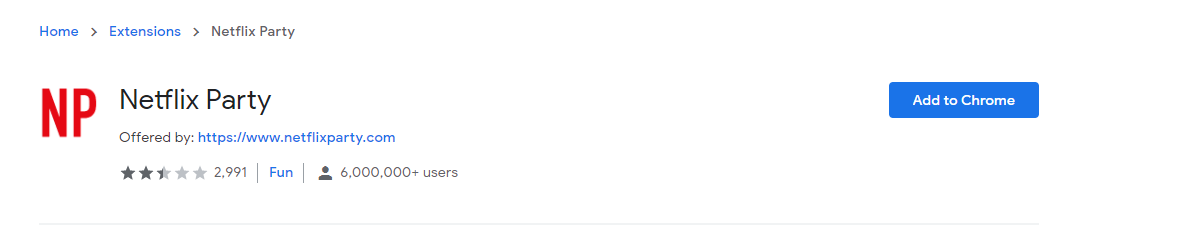
- To confirm installation, click on the ‘Add Extension’ button.
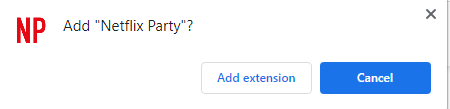
- Now, wait until it finishes the installation process. It takes 2-3 seconds to complete the installation process.
- When the extension finishes installing, you’ll find the ‘NP’ extension on the extension bar of Chrome. It’ll be located on the upper right corner of your Chrome browser. If you find the NP extension there, that means you have installed it successfully on your Chrome browser.
How to Join the Party?
If you want to create a party on Netflix using this extension, first you need to create a unique invitation link. Your friends can join the party using that invitation link of yours.
- So, to create an invitation link, first of all, go to Netflix.com and choose any movie or TV Show that you want to watch with your friends.
- When you are on the Netflix player page, click on the ‘NP’ icon from the Chrome extension bar.
- Now, click on ‘Start the party’ to start. If you don’t want anyone to control the chat, choose ‘Only I have control’.
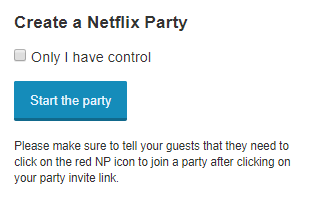
- Then you’ll get the share link. Share the unique link with your friends so that they can join the party with you.
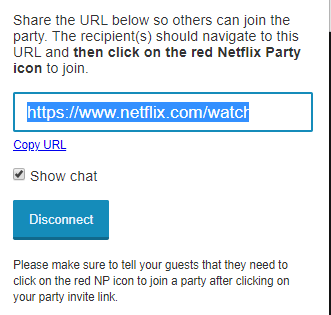
- You’ll also see the chat window appearing on the right of the Netflix player window. So, you can send any chat there.

Final Words
So, guys, I hope you liked this tutorial. If you are feeling bored at home and don’t want to watch Netflix alone, then you can use Netflix Party Chrome extension to watch any movie or TV Show with your friends and chat with them. And don’t go outside unless you have an emergency. And if you go out, don’t forget to wear a mask.

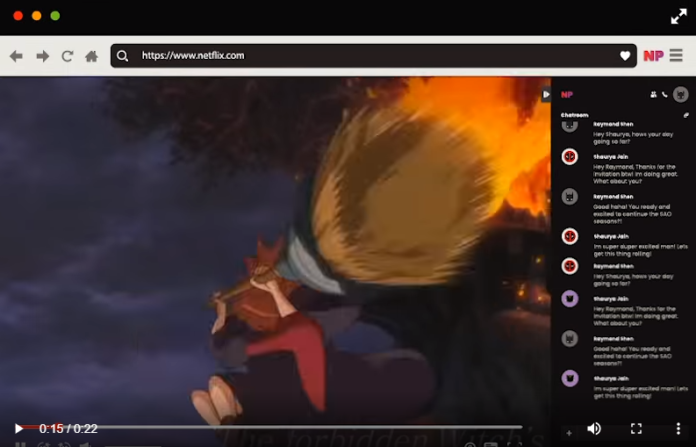







![Gangstar Vegas MOD Apk+OBB Download Latest v4.3.1a [100% Working] Gangstar Vegas Mod Apk](https://androclue.com/wp-content/uploads/2018/12/Gangstar-Vegas-Mod-Apk-100x70.jpg)
