Spotify is a top-rated music streaming service worldwide. Until yesterday, it was not available in India. But the day is here. Spotify Finally launched it’s official app on Google Play Store yesterday. In this article, you’ll get all the information about Spotify India how you can download the app, the plans of Spotify, etc. So, read this post carefully to know about everything.

What is Spotify?
Spotify is an online music streaming app for both Android & iOS devices. It is very popular worldwide. It has both Free and Paid membership plans. You can find thousands of songs on Spotify that you can listen and enjoy.
Spotify India
Spotify was about to launch its services in India. But due to some problem, then the launch date was postponed. But on 27.02.2019, the app was launched on Google Play Store. So, you can download the app from there and use the service of Spotify.
Spotify’s launch in India has been postponed at least twice due to licensing issues even though its Mumbai office was set up in April last year.
— Business Insider India🇮🇳 (@BiIndia) February 26, 2019
It has some good collection of both English and Hindi music along with Indian regional languages music like Punjabi, Telegu & Tamil. The main competitors of Spotify in India are Amazon Music, Apple Music, Gaana & Saavn. Let’s see how it competes with these music streaming service in India.
How to Download Spotify in India?
You can visit the Spotify official website from your PC and access to it. For Android, Spotify app is officially available in the Google Play Store. So, you can download the app from there for free. The detailed guide to download Spotify on your Android device is described below.

- Open Google Play Store on your device.
- Search for ‘Spotify’ in the Play Store search bar.
- Click on the first result.
- Click on ‘Install’ to install the app.
- That’s it! Now, you can open the app from your app drawer.
Spotify India Plans
Just like it’s other region plans, Spotify also has similar plans for the users in India. It has both Free and Paid plans. You can try the Spotify Premium for 30 days trial. After that, you have to pay for Spotify Premium. Spotify has Daily, Monthly or Yearly plans available for India. The details of the plans are described below. Surprisingly, Spotify launches a special Student only plan where they claim they’ll provide Spotify premium at ‘Student-friendly price.’ For that, you have to verify yourself as a student. You can visit their Payment homepage on the Spotify app to get more info.
[table id=23 /]
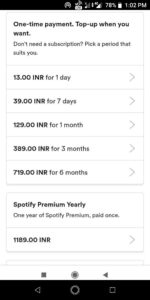
As you can see, it has launched all the possible plans for India. You can choose your desired plan and then use it. But if you want to use Spotify Premium for Free, keep reading.
How to Pay for Spotify Premium?
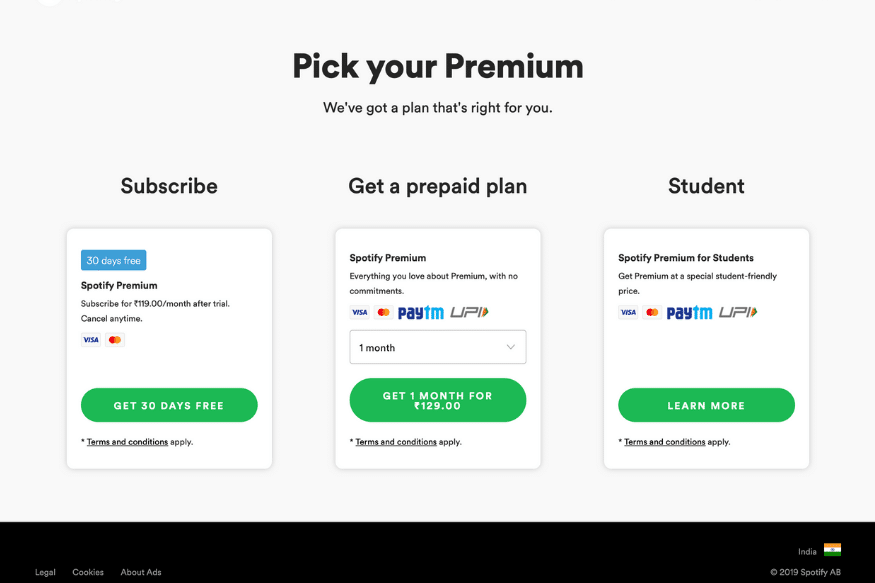
You can pay via Credit card, Debit card, PayTm, or Bhim UPI interface for Spotify Premium. The payment process is easy and hassle-free. Maybe in the future, it’ll launch some cashback features for Payment interfaces.
How to Use Spotify Premium for Free?
Did you know that you can enjoy the all premium features of Spotify for free? Yes, you’ve heard right. You just need to download the Spotify Premium Apk to enjoy all the premium features of Spotify for free. We’ve published a detailed guide to download and install Spotify premium on your Android device. Click the button below to read the guide.
Final Words
So, guys, I hope you liked this news. You can share it with your friends and family by clicking the share buttons below. If you have any question or queries related to this topic, you can comment down in the comment section below. Also, visit the homepage of Androclue to get more tech updates.
[su_box title=”Check Out Also” box_color=”#004aba”]
[/su_box]
