When it comes to social media apps nowadays, Tiktok is one of the most popular among them. It is a short video-creating platform that helps you to make short videos and share them with users worldwide. Million people use Tiktok worldwide on their devices. It has an app version available for both Android and iOS users. However, there are many Tiktok users who want to get Tiktok dark mode on their Android devices. If you want to do the same, then you just have to come to the right place. It is really easy to get dark mode on this app.
In this guide, we have described how you can easily enable dark mode on the Tiktok app on your Android device. Below, we have described different ways to get the dark mode feature on this app. So, if you want to enjoy the dark mode feature on Tiktok, you can just follow the steps below. We have described the steps in depth. So, you just have to follow the steps, and you’ll be able to enable the dark mode option in this app easily without any issues. There are many Tiktok users who want to get the dark mode feature on this app. However, due to a lack of guidance, they aren’t able to enable it. But, below, you’ll find the step-by-step guide that’ll help you to enable this feature on this app.
Navigate
Can I Get Dark Mode on Tiktok Android?
After the integration of the dark mode feature on apps, it has become a sensation for smartphone users to get this feature on every app. There are many dark mode fans out there who often want to get this feature for all the apps on their devices. However, some apps might have this feature built in, but some might not have this feature.
When it comes to Tiktok, Tiktok officially has the dark mode feature. It supports dark mode on both Android and iOS app versions. You’ll get a dedicated option on this app that’ll let you enable the dark mode in this app. So, if you want to get dark mode on the Tiktok app, you’ll be able to do that without any issues. Below, we have described two different methods to enable the dark mode option on this app. The first one is the official way, and the second one comes in need if you don’t get the dark mode option in the app.
So, all you need to do is to enable this option on your device and get the dark mode feature. Below, we have described two different ways to enable Dark Mode on the Tiktok Android version. So, you can choose your preferred method, and get this feature easily on your device without any issues. It is really easy to enable the dark mode feature in the Tiktok app. So, just follow the steps below, and you can do that without any issues.
How to Get Tiktok Dark Mode on your Android Device?
1. Enable from the App
In this method, you can enable the dark mode option directly from the Tiktok app. So, you don’t have to install any additional software or have to use any other options. You can just enable it from the Tiktok app itself, and get the dark mode feature easily without any issues.
Follow the steps below to do that.
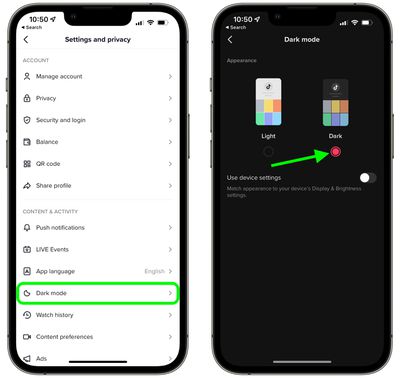
- First of all, update the Tiktok app to the latest version. If you go with the Beta version, it’ll be better.
- Then, open Tiktok on your Android device.
- After that, click on the profile icon from the lower right corner of the app.
- From the right corner, click on the Menu Icon.
- There, you’ll get different options. Choose ‘Dark Mode’ from the ‘Content & Activity’ section.
- Enable the dark mode option.
That’s it. It’ll enable dark mode on the Tiktok Android version.
2. Enable from Device Settings
If the above method is not working for you even after installing the beta version of Tiktok, then you can follow this method to enable dark mode on the app.
In this method, you have to enable dark mode directly from the display settings option of your device. Most Android devices have a built-in dark mode option that let you enable dark mode for the whole interface of the device including the apps.
So, when you enable that option, Tiktok will adapt the dark mode even if you don’t enable it from the app settings. This method is best for those who don’t get the dark mode option on the Tiktok app itself.
- First of all, open the Settings option on your device.
- Then, go to the ‘Display & Brightness’ option from there.
- There, you’ll get the option to enable dark mode on your Android device. So, just choose the ‘Dark’ theme from that option, and it’ll change the interface of the device to dark.
Then, just open the Tiktok app, and you’ll see that the app has been opened in a dark interface on your Android device.
Conclusion
It’s no doubt that Dark Mode is a feature that many smartphones or tablet users like. There are many benefits like eye health benefits and battery savings that you get with dark mode on your device. So, when it comes to Tiktok, if you use Tiktok for a long time on your device, you should enable this option. Just follow the above steps to enable it. If you have any questions or queries, you can ask them in the comment section below. You can also provide your feedback in the comment section.










