Moto E6 is a budget Android smartphone from Motorola. On this smartphone, you get various features. However, there are some Moto E6 users who want to hard reset their Moto E6 device for various reasons. If you want to do the same, then you just have come to the right page.
It is really easy to hard reset the Moto E6 device. But, you need to follow the proper steps to do the same. Below, we have described how you can hard reset your Moto device easily without any issues. So, if you want to hard reset your Motorola smartphone, just follow the steps that we have described below. And you’ll be able to hard reset the device without any issues.
What is Hard Reset?
Resetting your device means restoring the default setting of the device. When you want to reset your device, it wipes out some of the data of the device and makes the device as it came when you bought it.
Hard Reset means completing wiping out all the settings, and installed apps and files, stored on the device. It completely removes all the settings, and files and boots the device to the Android setup mode, that you got when you first bought the device.
Why Hard Reset Moto E6?
There are many reasons why people choose to hard reset their Android smartphone or tablet. Hard resetting solves various issues of the smartphone including:
- Slow phone
- Removes viruses
- Reset the setting of the phone
- etc.
So, if you are facing these issues on your Motorola E6 smartphone, then you can try hard resetting the phone to fix the issues.
Hard resetting has the chance of solving these issues on your Motorola E6 phone. So, try hard to reset the device, and you’ll be able to solve these problems without any issues.
Precautions
Before you go ahead and follow the steps to hard reset your Motorola Moto E6 device, you need to follow some precautions.
When you hard reset the device, it completely wipes out all the settings and internal files of the device. It also removes all the apps, installed on your device along with the app settings.
So, before you reset the device, you should take a backup of all your apps and files that are stored in the internal storage of your Motorola E6 device. You can take the backup to your PC or can use cloud storage like GDrive.
After you take the backup, go ahead and follow the steps below to hard reset your device easily without any issues.
How to Hard Reset Motorola Moto E6 Easily?
There are two ways to hard reset the Motorola E6 device. Below, we have described both these methods. So, you can follow your preferred method, and hard reset the device easily without any issues.
It would take minutes to complete the process. So, you can follow the process below, and hard reset the device without any issues.
From Settings Option
Android has the built-in option to hard reset the device. And you get this option on your Moto E6 device as well. So, you can try hard resetting the device with the settings option easily without any issues.
Just follow the steps below to do that.
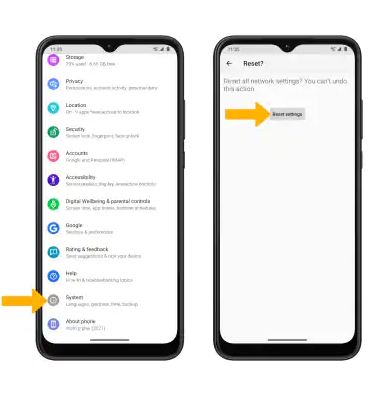
- First of all, open the ‘Settings’ option of your Moto E6 device.
- Then, go to the System>Advanced>Reset Options.
- There, you’ll get both hard reset and soft reset options.
- Choose the ‘Erase All Data (Factory Reset)’ option to hard reset your Moto E6 device.
- If you have any security lock on the device, confirm the lock.
- It’ll promote that all your data will be lost. Proceed to hard resetting the device.
That’s it. It’ll take a few seconds to complete the process. Wait until the hard reset completes. After hard resetting, the device will boot into the Android setup process. Complete the setup and you can use your device without any issues.
Using Recovery Mode
If you don’t have access to the Settings option of your Moto E6 smartphone, then you can hard reset the device using the recovery mode as well. For that, you have to boot your device to recovery mode and then reset the device from there.
Follow the steps below to reset your Moto E6 using recovery mode.
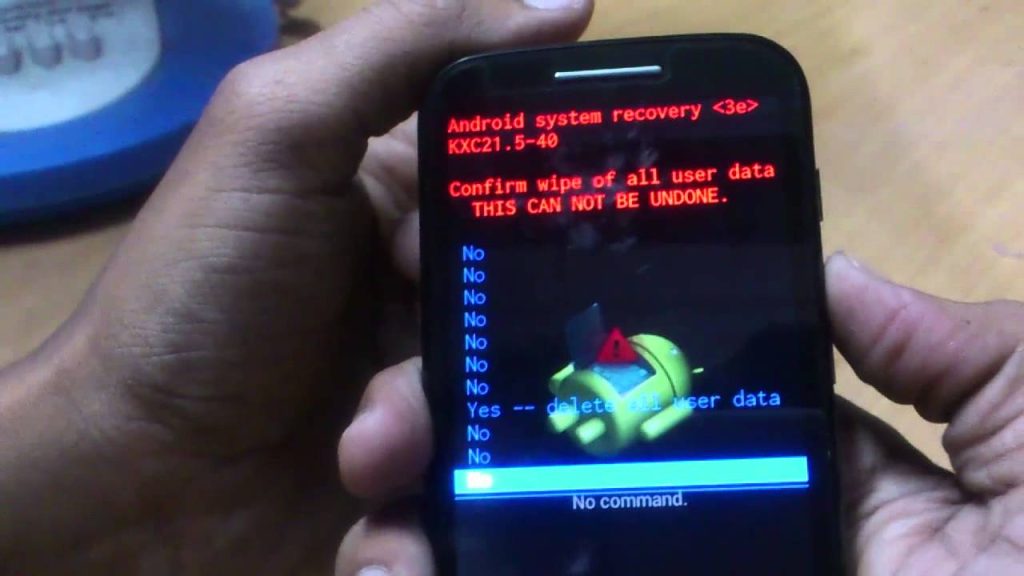
- First of all, turn off your Moto E6 device.
- Then, press and hold the Power Button+Volume Down button for a few seconds.
- The device will boot into the recovery mode.
- Now, press the volume down button to navigate and the power button to confirm and select the ‘Wipe Data/Factory Reset’ option.
- Confirm with the volume down and power button.
That’s it. It’ll take a few seconds to completely wipe the device and perform the hard reset. After resetting the device, your device will boot into recovery mode. So, wait until it completes the process.
Frequently Asked Questions (F.A.Q)
Can I hard reset the device without using a passcode?
If you hard reset the device with the recovery mode method, you don’t have to enter the passcode of the device.
How to hard reset Moto E6 without losing data?
Hard reset completely wipes out the data of your device. So, it’s not possible to hard reset the device without losing the data. However, you can take a backup before resetting the device and restore it later.
What is FRP?
When you reset the device, after it completes the setup, it’ll ask you to enter the Google account that was logged in on the device. This is a security feature that prevents others to get access to your device when it’s lost or stolen.
Conclusion
Above, we have described different methods to hard reset your Motorola E6 device. So, follow your preferred method, and you’ll be able to hard reset the device without any issues. If you face any issues with hard resetting the device, just comment down in the comment section below, and we’ll try to solve your issue. You can also provide your feedback in the comment section.

