An SMS app is an important and necessary app for Android devices. Every Android device comes with a stock SMS app that you use on your device. This app is used for sending and receiving messages. But, most of the time, your smartphone manufacturer doesn’t provide the stock SMS app. Instead, they give users their own developed SMS app. Sometimes, the SMS app they provide to the users isn’t useful at all. You get a limited feature on the app. So, it’s good to use a 3rd party SMS app on your Android device. That’s why I’ve decided to share some of the best SMS apps for Android devices.
You can install the best SMS app on your Android device and send or receive SMS. There are many SMS apps are available. So, choosing the best one isn’t an easy task. But, as I’ve tested out some of them and made a list, you can decide which will be better for you. The apps that I’ll share in this post are completely free to download. Although some of them have premium subscriptions, you can use the basic features of the app for free. So, you don’t have to buy the best SMS app to use it on your device.
Why You Need the Best SMS App on Your Android Device?
As we already know, Android smartphones are very popular nowadays. There are many things you can do on a smartphone. Android is an open-source operating system for smartphones. As it’s an open-source OS, most of the smartphone providers provide Android as the primary operating system for their devices. One of the best features of Android is, it is highly customizable. If you want a video player app for your Android device, there are a bunch of the best video player apps are available for Android devices that you can use.
So, you get a lot of options to choose from. There are different apps are available in the same category for Android devices. But, the same thing doesn’t apply to iOS. Nowadays, there are many two main operating systems are available for smartphones – Android and iOS. Where Android offers unlimited customization and unlimited app support, you’ll get limited app support on the iOS operating system. That’s why most smartphone users prefer to use an Android smartphone instead of an iPhone or iPad. When it comes to security, iOS focuses more on security. But, there are some Security tips that you can follow on your Android device and make sure to secure your privacy.
There are even 3rd party stock apps are available for Android devices. If your Android smartphone doesn’t have a call recording feature, you can simply download the best call recorder for Android and use the app for recording your calls. And there are different SMS apps too. In earlier days, we could use our phones to make calls and SMS. But, in this modern era of social media, the use of SMS apps has been decreased. But, many users still need an SMS app on their devices to receive and send SMS.
Because if you are using a SIM card on your device, you need to enter OTP for many services. And the OTP comes directly to the inbox of your Android devices. Also, SMS is the best solution when you don’t have access to an active Internet connection. You can send SMS to your contacts without any Internet. Although your carrier charges may apply. But, if you have a telecom signal on your Android device, you can send SMS and receive SMS. So, there are many apps that help you to use the SMS feature more precisely. The apps help you to organize your SMS and do a lot of things.
So, if you use the SMS feature of your device regularly, you can get the best SMS app for your Android device and use it. Most of the SMS apps offer various types of customization that you can use. Some of them offer SMS organing so that you get a clean SMS inbox when you open it. Also, some of the SMS apps have theme changing features. So, you can change the theme of your SMS app and make it attractive.
Top 5 Best SMS App for Android Devices
1. Android Message
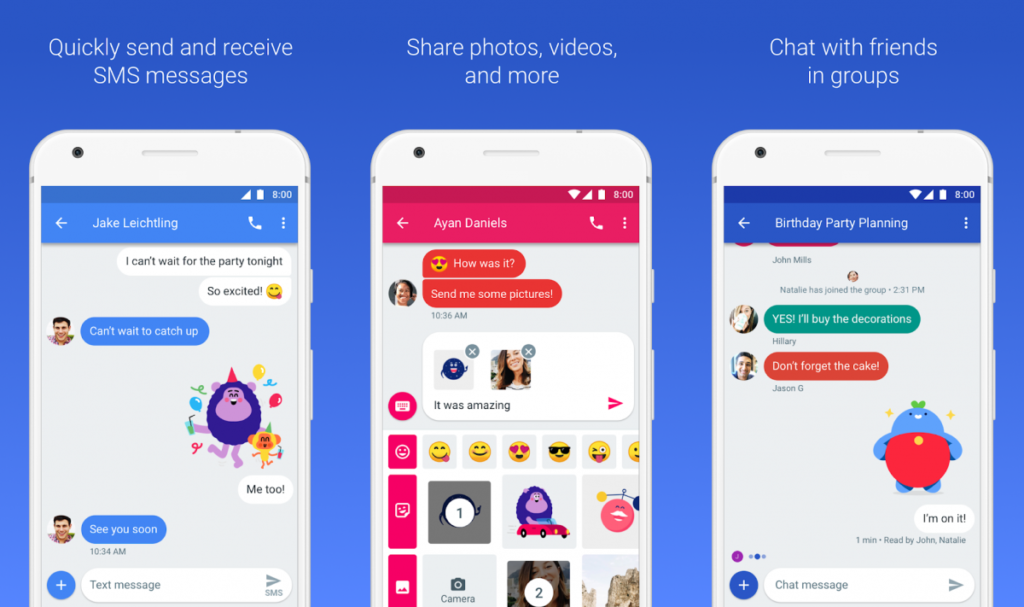
Well, if you want to taste the stock message app for Android, the Android message app from Google might help you. The android message is the stock message app for Android devices. This SMS app is developed by Google. The best thing about this stock SMS app is, it is simple and straightforward. You get a really simple interface on this app that helps you to navigate properly in the app. Clean design, group support, etc makes the Android message app one of the best SMS apps for Android devices. It is the most popular SMS app for Android devices and has over 500 Million+ downloads on the Google Play Store. It also has an average of 4.5* ratings from the users.
The android message is a simple SMS app that you can use for sending and receiving SMS. Although this app has some really useful features. You can send emoji and stickers using the Android message app. You can also use this messaging app on your PC and send or receive SMS directly from your PC. It has a group message feature that’ll help you to chat with multiple contacts at the same time. You don’t have to send the same SMS one by one to everyone. Just add them to the group and send the SMS. All your contacts in the group will receive the SMS at once.
2. SMS Organizer by Microsoft
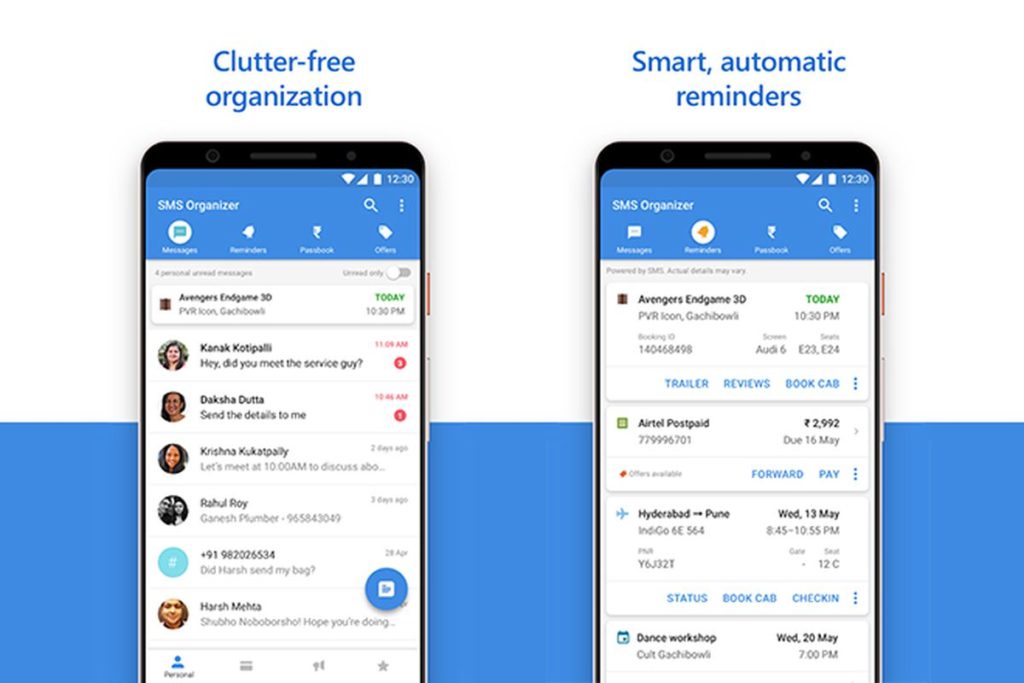
If you want an SMS organizer app that’ll help you to organize different SMS on your Android device, then SMS Organizer by Microsoft might help you. This app will help you to organize SMS received from different contacts in one place. We all receive different types of SMS on our phones. Sometimes it’s OTP, sometimes SMS from Banks or sometimes personal messages. So, it gets really messy on our SMS inbox. That’s why you need an SMS organizer app like Microsoft SMS organizer. This app has over 1 Million+ downloads on the Google Play Store and has an average of 4.6* ratings from the users.
It’ll organize different SMS received from different contacts. You can go to different sections for different types of SMS. Microsoft SMS organizer also has a useful backup and restore feature that’ll help you to backup all the SMS on your Android device. So, if you accidentally delete any SMS or reset your Android device, you can still recover the SMS.
3. Textra
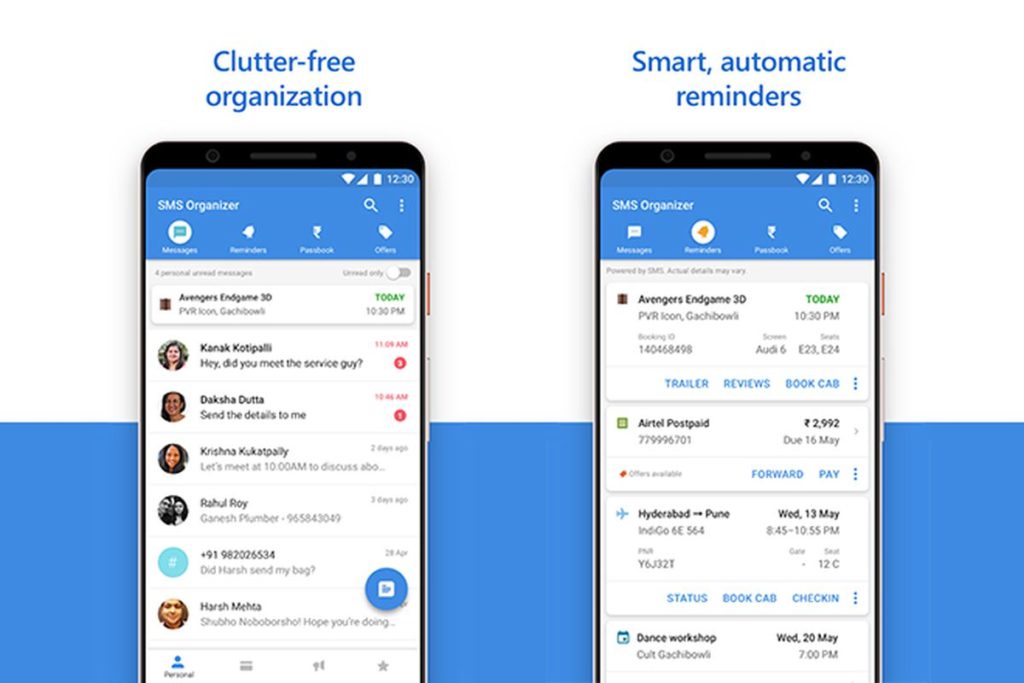
Textra is another popular messaging app for Android devices. This app has some really cool features including customization. Textra is one of the most customizable SMS apps for Android devices. There are different options to change and customize the interface of this SMS app. So, you can customize this app on your Android device and it’ll make your SMS experience better. Textra has over 10 Million+ downloads on the Google Play Store and has an average of 4.5* ratings from the users. There are different useful features are available on the Textra app that you can use to send SMS to your contacts.
With Textra, you can change the emoji style and send them to your favorite persons. There are different types of emojis are available on this SMS app. You can choose the emoji style to Android, Twitter, Emoji one or iOS style. Each Emoji resource has different emoji-style that you can use. And the customization option is really great. You can customize the colors, themes of the Textra app and make it look attractive on your Android device. There are also Quick Voice Memo, Quick SMS Reply, Slide to delete, Slide to Call, etc features are available on this app that you can use and make your SMS experience awesome.
4. Facebook Messenger

Facebook Messenger isn’t a proper SMS app. It is the official chatting app for the popular social media platform Facebook. But, in recent updates, they added the SMS feature into the app. You can send and receive SMS directly into the Facebook Messenger. So, you don’t need to open your stock SMS app separately when you are using this app to manage the Messages on your Android device. So, if you use the Facebook Messenger app regularly on your Android device to message your Facebook friends, then you can send the SMS through the Facebook messenger app on your Android device.
To receive the SMS from your SIM card to the Facebook Messenger app, first you need to configure it. And it’s very easy to do that. Just open the Facebook Messenger app on your Android device and click on your profile picture from the upper left corner. Then scroll download and tap on ‘SMS’. It’s turned off by default. So, you need to turn the SMS feature on. Just turn it on and you’ll receive all the SMS on the Facebook Messenger app. It’ll also ask you to set the Facebook Messenger app as the default SMS app on your Android device.
5. Chomp SMS

Finally, the last but, not the least SMS app on our list is the Chomp SMS app. Chomp SMS is also a popular SMS app that helps you to send and receive SMS on your Android smartphone or tablet. This app has a really simple interface. The interface of the Chomp SMS app is inspired by the old stock SMS app of Android. So, you may feel nostalgic when you use this SMS app on your device. Chomp SMS has over 10 Million+ downloads on the Google Play Store and has an average of 4.4* ratings from the users.
Chomp SMS is a really useful SMS app. On this app, you can download different themes and change the whole interface of the app. You can make this app more attractive by using free themes. Just like Textra, it also has different Emoji style support. So, you can choose your favorite emoji style and send them to the users. It also has group messaging feature that you can use for sending a message to multiple contacts at the same time. Overall, Chomp SMS is a good SMS app that you can use.
How to Choose the Best SMS App for Your Android Device?
So, now you know the features of the SMS apps. But, if you are confused between these 5 apps, then let me help you. I can help you to choose the right SMS app for your needs.
If you need a simple SMS app just to send and receive SMS, then you can go for the Google Message app. This app has simple but useful features. Also, this app is from Google, the parent company of Android. So, Google Messaging is one of the most trusted SMS apps for Android devices.
If you receive a lot of SMS on your device and it messes up your inbox, then you can try the Microsoft SMS Organizer. This SMS organizer app will organize all your SMS in their respective categories. So, you can find the right SMS when you want. Also, you can check your Bank account balance or other wallet balance without using the Internet from this app. It analyzes the SMS received from your Bank and other Wallets and display the remaining balance.
And if you are looking for a personalized cool looking SMS app, then you can go with the Textra app. Textra is highly customizable and you can customize it as you want. It also gives you the feature to choose different styles of emojis. So, with Textra, you’ll get a more customized experience.
Final Words
So, guys, I hope you liked this post a lot. If you liked, you can share it with your friends on different social media platforms. Just use the share buttons below to share this post on your social media profiles. If you have any questions regarding this post, you can comment down in the comment section below. Visit the homepage of Androclue to get more posts like this.

