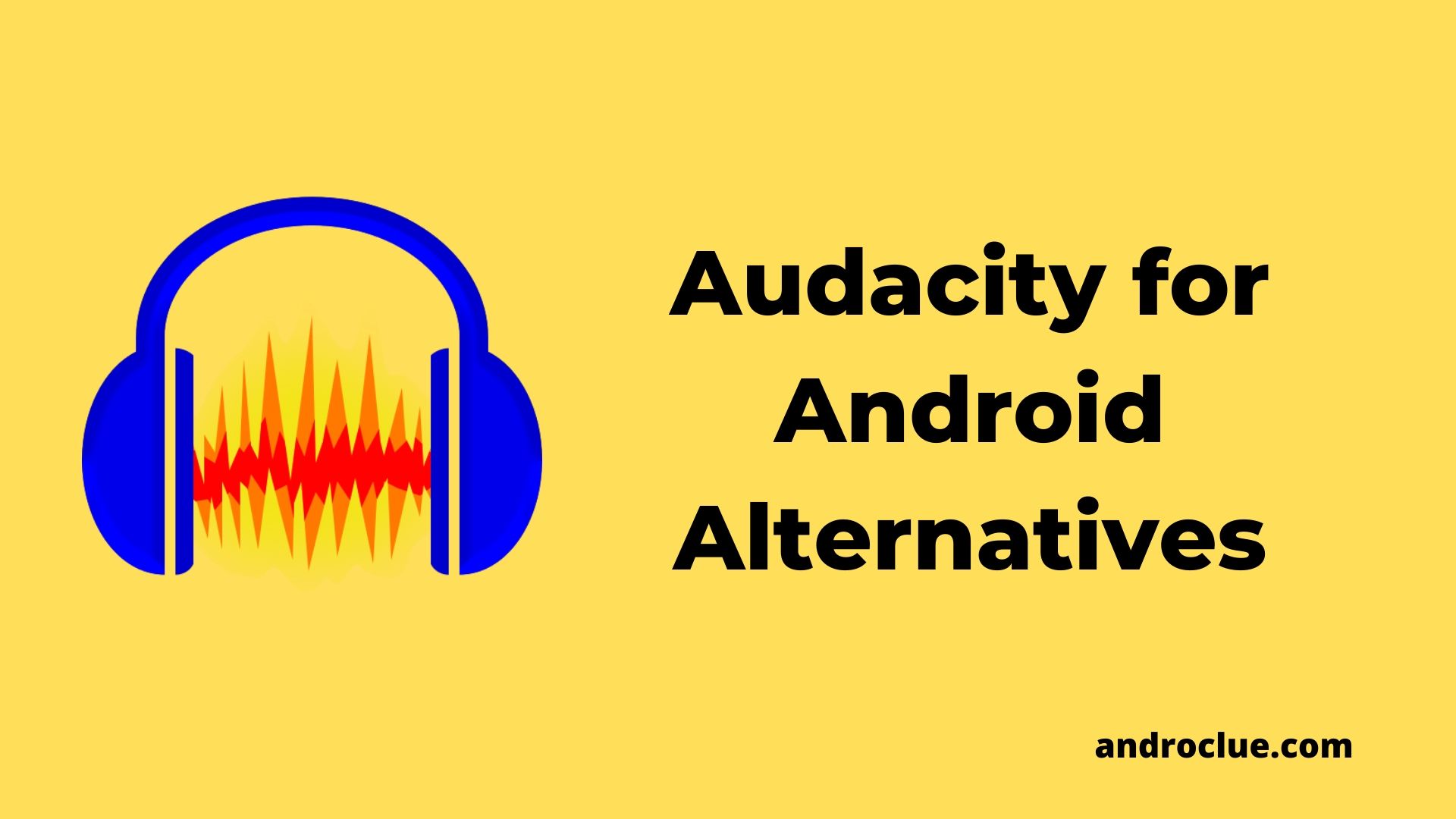It’s no doubt that Audacity is one of the best audio editing tools for PC. You can do several audio tweaks on your PC using this open-source software. But, as most of the people use smartphone nowadays, they often look for Audacity for Android. So, here we go. Audacity is currently not available for Android as of now. But, there are similar apps that you can use on your Android device to record, edit, and publish your audio files. And that too for free. Most of these alternatives come free without any cost. So, you can download them for free on your Android device.
There are many audio editing tools are available for Android devices. No matter if you are recording personal or professional audio, it’ll help you to get the best output. Using these audacity alternatives, you can edit audio like a pro on your smartphone or tablet. There are several features that you can use using these apps. And most of these audio editing apps have similar features to audacity. So, you’ll be able to do most of the things that you do on your PC using audacity using these Android apps. We have described all the details of these apps below.
Audacity for Android – Why Audacity?
Audacity is open-source software for Windows, Mac, and Linux operating systems. It is one of the most popular audio editing tools for PC. There are millions of users who use Audacity to record and edit their audio files on their PC using this tool. It has several helpful features that help you to edit your audio files properly. There are both basic and advanced features are available on Audacity. That means both beginner and advanced users can edit their audio files using this tool.
The reason why audacity is one of the most popular audio editing tools is that it’s free. Audacity is a free and open-source audio editing tool that you can use. It has several audio editing features including record audio, cut, copy, and paste tracks, join audio, noise reduction features, etc. So, audacity offers these premium features for free. And that’s the reason why it’s popular worldwide. You are getting all the necessary features for free with Audacity. So, why would anyone buy any other software to do basic and advanced audio editing on their PC. They can simply use Audacity software to edit their audios and use them later.
If you are doing a voiceover, singing a song, and doing any other audio related work, Audacity can help you a lot. Because, you can not only use the built-in recorder of Audacity to record your audio, but you can also edit your audio and make it perfect this the editor. Because, of this, Audacity is very popular among YouTubers and singers. And many professional singers and YouTubers use this tool to record their song or voiceover for video before publishing them. It also allows users to record audio using a professional microphone or mixer or simply the built-in mic of your laptop. Overall, audacity is like a swiss army knife for audio editors and that too for free.
If you do an online podcast, then it can also help you to do that. You can use audacity to edit audios and add effects to the audios. There are also different plugins are available for audacity that you can use and make your audio editing more professional. Because of these premium features, Audacity has been favorite to all for a long time. And it has a really simple editing interface that makes the audio editing so easy. You’ll find all the required features easily on Audacity.
Now coming to the main point, nowadays, smartphones are in the trends. Smartphones have become so powerful that you can do most of the PC tasks on a smartphone. There is every type of apps including video player, music player, games are available for smartphones. And when it comes to the operating system of a smartphone, Android OS leads the smartphone market. Android is an open-source operating system. So, most of the smartphone manufacturer can implement Android as the primary operating system for their devices. So, Android has millions of users worldwide.
And among those users, there are many who wants to use Audacity on their Android device. But the problem is, as of now, Audacity isn’t officially available for Android devices. So, most of the users face problems when they want to use this awesome audio editing tool on their Android devices. Although there is no official support for audacity is available for Android, there are some alternatives. There are similar apps are available like Audacity that you can use on your smartphone or tablet. These apps have similar features. So, you can use these audio editing apps to edit your audio files.
Here are some of them described below.
Top 5 Best Audacity Alternatives for Android
1. WavePad Audio Editor
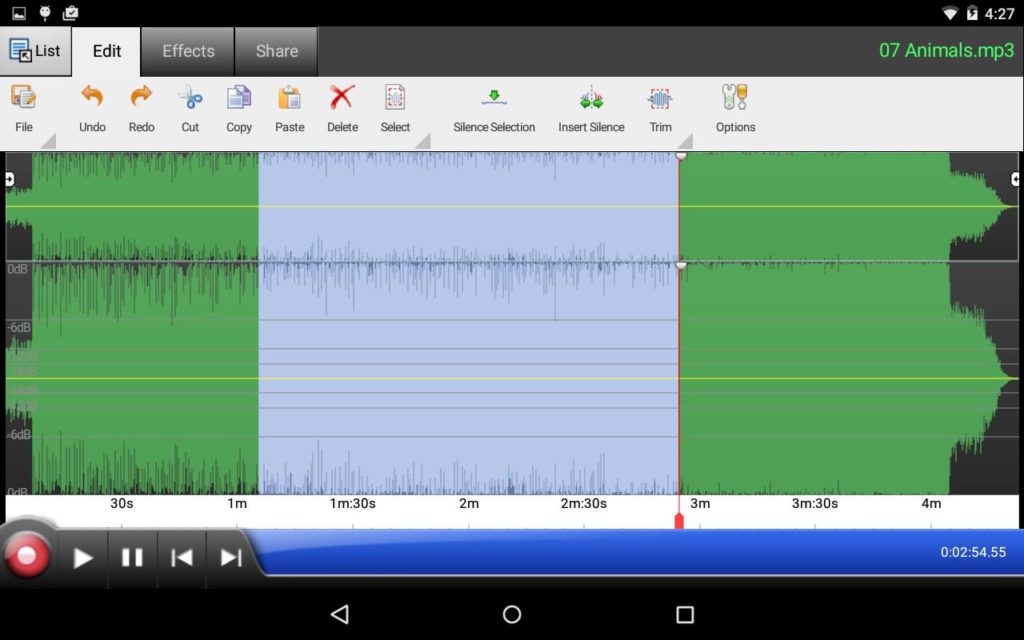
Wavepad audio editor is probably the best alternatives to audacity. It is a professional audio editing app for Android devices. Wavepad is a pretty popular audio editing app for Android. There are several features that you can use on this app. Wavepad audio editor is developed by NCH Software group. And they really did a good job. This app has over 5 Million+ downloads on the Google Play Store and has an average of 3.6* ratings from the users.
Wavepad audio editor is completely free to use app. But, you may find ads while using this app. Although the features are similar to Audacity. You can cut, copy, paste, insert, and can do a lot of things with this editor on your Android device. You can also add effects like Amplify, Normalize, echo, and other effects to your tracks using this app. It supports multiple format audio files. So, you can edit almost ant types of audio files using Wavepad audio editor for free. Using the background noise cleaner, you can clean the background noise of your audio. Overall, Wavepad is a good alternative to Audacity that you can use on your smartphone or tablet.
2. Lexis Audio Editor

Lexis audio editor is a popular audio editor app for Android devices. It also has similar features to audacity. Using this app, you can record and edit different audio files on your Android device. There are different features are available on this app that’ll help you to edit your audio files according to your need. Lexis has a total of 5 Million+ downloads on the Google Play Store and has an average of 4.5* ratings from the users. If you want a simple and powerful audio editing app for Android, then Lexis is one of the best to go with.
Just like Audacity, Lexis also has recorded and edit the audio option. You can trim, join, cut, copy, paste audio tracks and edit them like a pro using this app. It supports different audio formats including MP3, wave, m4a, etc. Additionally, Lexis has a 10 band equalizer that you can use to enhance your audio tracks and edit them according to your needs. You can also mix audio files using this app on your Android device. There are options to change tempo, speed, and pitch of your audio files that you can use with the Lexis app.
3. Audiolab Audio Editor
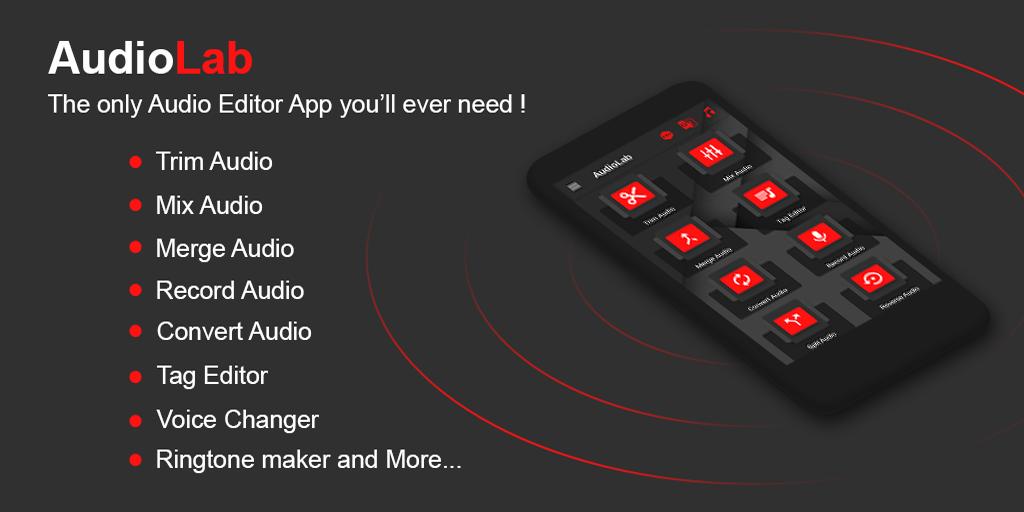
The next Audio editor app on our list is the Audiolab audio editor app for Android. Audiolab is another popular audio editor app that you can use to edit audio files on your Android device. And it has a simple but attractive interface. So, you can easily edit your audio files on your Android device using this app. There are various features are available on Audiolab that you can use to edit your audio files. It has a total of 1 Million+ downloads on the Google Play Store and has an average of 4.3* ratings from the users.
You can cut MP3, mix audio files, trim, merge them using Audiolab. It also supports noise removal. So, you can use the noise removal feature to remove the background noise from your audio files. Audiolab allows you to mix audio like professional desktop mixing. You can also convert audio files from one format to another using Audiolab audio editor on your Android device. There are some cool and useful feature likes Voice changer, vocal removal, text to speech that you can use with Audiolab. It has 18 band equalizer support. All these features make Audiolab one of the best alternatives to audacity.
4. Music Editor

The next app on our list is the Music Editor app. As you can guess from its name, this app allows you to edit music files on your Android device. Music Editor app is quite popular among Android audio editing users and has millions of downloads. It is an easy to use music editor app that you can use on your Android device. Along with music editing, you can also cut MP3 and make ringtones for your Android device using this app. It has a total of 5 Million+ downloads on the Google Play Store and has an average of 4.6* ratings from the users.
There are features like Audio trim, Covert Audio, merge audio, etc that makes the Music editor app one of the best alternatives to audacity for Android. And it is a completely free app. So, you don’t have to spend any money to use this app on your Android device. The tag editor will help you to edit the metadata of your audio files. It also has useful features like volume booster, Split audio, mute part, etc that you can use on your Android device for free. Overall, Music Editor is a good audio editing app for Android.
5. Timbre
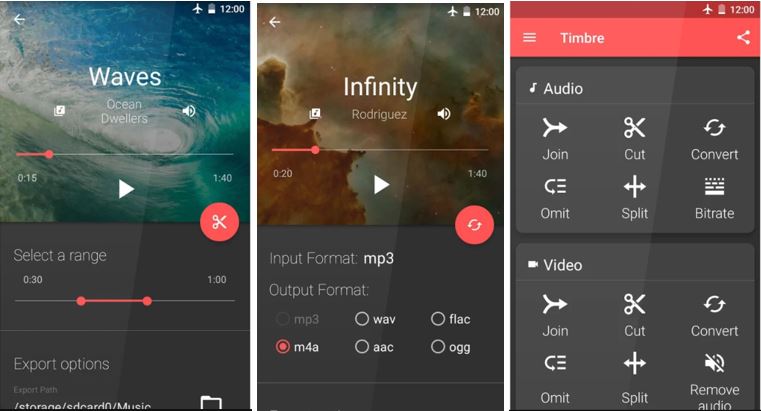
Finally, the last, but not the least audio editor app on our list is Timbre. Timbre is a simple audio editing app for Android devices. This app has limited, but useful features. And most of all, it is super easy to use the Timbre app to edit the audio files on your Android device. Because the interface of this app is simple and straightforward. This app has a total of 1 Million+ downloads on the Google Play Store and has an average of 4.1* ratings from the users.
If you want a simple and straightforward audio editing app for your Android device, then you can go with Timbre. This app has both audio and video joint features. You can also convert audio files to different formats using this app. It’s completely free to use Timber on your Android device. So, you don’t have to spend a single penny to use this app on your smartphone or tablet. If you want to change the speed of your audio or video files, you can do it with Timbre. You can also change the o bitrate rate using this app. It supports different types of audio files. And you can share the final audio files directly from this app.
Frequently Asked Questions (F.A.Q)
Is there any Official Version of Audacity for Android Available?
No, currently, there isn’t any official audacity available for Android devices. You have to download one of these alternatives.
Do these apps provide the same Features like Audacity?
Well, you are comparing a professional PC software to a mobile app. So, there’ll be a difference for sure. But, most of the features are similar to these apps. So, you can edit your audio files easily using these apps on your Android device.
From Where I Can Download These Apps?
These apps are available on the Google Play Store. So, you can download them from the play store. And they are completely free to download and use.
Can I Use Multiple Apps to Edit Audio Files?
Yes, why not? You can use multiple apps to edit the audio files. It’ll help you to get the best final audio clip.
Final Words
So, guys, I hope you liked this post. If you liked, you can share it with your friends on different social media platforms. Just use the share buttons below to share this post. If you have any questions or queries, you can ask them in the comment section below. You can also provide your feedback in the comment section.