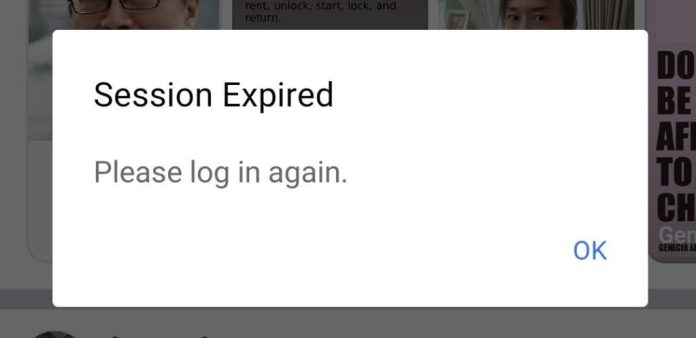Many users use Facebook on their Android smartphones and tablets. Among them, there are some users who face various issues with the Facebook app. And ‘session expired’ issue is one of the most common issues that users face on their devices. So, if you face a Facebook session expired issue on your Android device, you just have come to the right place.
There are various ways to fix the Facebook session expired issue on Android smartphones and tablets. There’s no particular cause why this issue happens when using the Facebook app. However, below, we have provided some methods that you can follow to fix this issue. All you need to do is to follow the steps correctly, and you’ll be able to fix it. You can also read about recovering deleted messages from Messenger.
Navigate
What is Facebook Session Expired Issue?
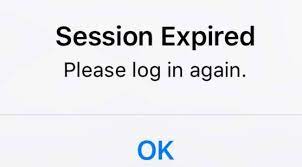
It is an annoying problem that Android users face when using the Facebook app on their devices. You are using your device to browse Facebook, and suddenly you get a session expired message on your screen.
When you get the session expired message, you’ll be logged out of Facebook immediately. And you have to log in again to browse Facebook on your device. You have to enter your Facebook email and password each time you get this error message when using Facebook. So, this could be frustrating.
Why Does Facebook Session Expired Happen?
There could be various reasons why you get the Facebook session expired message on your Android device. Here are a few of them.
- Outdated App: If you are using an outdated version of Facebook on your Android device, then you might face this issue.
- Cache issue: There could be a cache or cookies issue on the Facebook app, and because of this, you might face this problem.
No matter what the cause is, below, we have provided some solutions that you can use to fix this problem on Facebook. So, just follow the below steps to do that.
How to Fix Facebook Session Expired Error on your Android Device?
1. Update App
The first method that you can follow to fix such issues is updating the Facebook app. If you are using an outdated version of the Facebook app, and haven’t updated it for a long time, then you might face this error when using Facebook on your device.
So, the first thing that you should do when you face this problem is, just go to the Google Play store, and update the Facebook app to the latest version.
Updating the app will help you to fix various bugs and errors of Facebook including the session expired or timeout error. So, just get the latest version of Facebook, and see if the issue is fixed or not.
2. Restart Your Device
This is a very simple method that you can follow to fix the session expired issue of Facebook. You can just restart your smartphone or tablet, and then log in to your Facebook account. Sometimes, because of many reasons, the Facebook app can create problems.
So, when you restart your device, the services will be restarted as well. So, this way, you can fix the session expired issue of Facebook.
3. Clear Cache & Data
This is an effective method to fix the Facebook session expired issue on your Android device. You can clear the cache and data of the Facebook app to fix the problem. Sometimes, because of an unused cache, the Facebook app can create issues. So, when it happens, you just have to clear the cache and data of the app to fix it.
Below, we have described how you can do that easily. So, follow the steps below to do that.
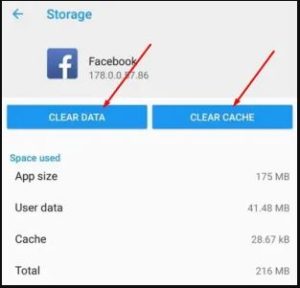
- First of all, open the Settings option of your device and go to the ‘App Management’ option from there.
- Open the App list and search for Facebook.
- When you find it, click on it.
- Now, you’ll get the ‘Clear Data’ and ‘Clear Cache options there. Click on them both.
- It’ll clear the data and cache of the Facebook app.
- Open the Facebook app, and log in with your account credentials.
That’s it. You’ll see that Facebook is working smoothly on your Android device. See if the issue is fixed or not on your Android device.
4. Change Network
If the Internet connection you are using isn’t stable enough to run Facebook, then you might see errors including the session expired error when using it on your Android device.
So, in this method, you can change the network of your device and fix the issue easily. If you are using a Wi-fi connection, then switch to mobile data connection and see if the error is been fixed or not. Changing the network is an effective method that you can follow to fix this issue on Facebook.
5. Reinstall Facebook
Last, but not least method that you can follow to fix the session expired issue of Facebook on your Android device is, you can reinstall Facebook on your device. Reinstalling this app might fix the login, timeout and session expired error of Facebook.
So, just go to Settings>App Management>App List option and uninstall Facebook from there. Then, download the latest version of the Facebook app from Google Play Store, and see if the issue is fixed or not.
Conclusion
Facebook has millions of active users. However, very few of them face issues like session expired issues when using the Facebook app on their device. If you are facing the same issue, then just follow the above steps to fix it. Above, we have described working methods to fix this issue on Facebook. If you liked this guide, you can share it on your social media platforms. Use the share buttons below to do that. If you have any questions or queries, you can ask them in the comment section below. You can also provide your feedback in the comment section.