We all know how to recycle bin is useful for our Windows PC. When we accidentally delete a file or folder, it gets stored in the recycle bin folder of our Windows PC. But, what about getting Recycle Bin on Android devices?
Well, there are many Android users who want to get this feature on their Android device. Just like Windows PC or laptop, they want to get a restoration option on their Android device. So, if you want to do the same, then you just have come to the right place. Because, in this guide, we’ll share the method to get recycle bin in any Android smartphone or tablet.
By default, you don’t get a built-in to recycle bin option on your smartphone. Because of this, many smartphone users face problems when they delete an important file. They can’t find it because there’s no built-in recycle bin option in smartphones.
But, you can get this feature manually on your Android device. And the good thing is, it’s really easy to get it. There are different methods to get recycle bin feature on your device. Below, we have described some of the easiest methods to get it. So, you can just follow the steps below and get this feature on your Android smartphone or tablet.
What is Recycle Bin?
Before we get into the method to get Recycle Bin on your smartphone, first, let us explain what recycle bin really is. We usually see recycle bin on our computers. So, Windows users already know about this feature. Recycle Bin is a feature that allows users to restore deleted files. This feature ensures that you don’t accidentally delete any important file from your device. It’ll help you to restore the deleted files from your PC and you can get them back.
You get this feature on Windows PC. However, nowadays, there are many users who use their Android devices a lot. They store files on their Android device. So, if anyone deletes a file accidentally from their Android device, it’s not easy for them to recover the file. So, many Android users want to get this feature on their devices. Specially Samsung users want to get it on their Samsung smartphones. So that they can easily access deleted files on their device. You can also empty recycle bin anytime you want. So, if you want to free up the storage of your device, you can free up recycle bin as well.
Get Recycle Bin in Samsung/Any Android Device
Now, coming to the main point. As we have said earlier, by default, you don’t get this feature on your Android device. However, there are ways to get it on your Android smartphone or tablet. Specially Samsung users who want to get Recycle Bin on Samsung devices can easily get it without any issue. Any Android user can manually get this feature on their Android device. And the process is very easy. So, you won’t face any issue getting this feature on your Android device.
There are various ways to get recycle bins on your Android device. Below, we have described some of the methods. So, you can just follow the below steps and get it on your Android device. As most of the Android device doesn’t come with this feature, you have to get it manually on your device. Recycle Bin is a really useful feature that one can get on their smartphone or tablet. This feature makes sure that you don’t delete important files on your Android device. So, you should use this feature and get it on your Android device.
How to Get Recycle Bin in Android?
Using Recycle Bin/File Restore Apps
There is some file restoring apps are available for Android that help you to restore deleted files on your device. If you use a 3rd party or stock file manager app to delete the files, then you can use a recovery app on your Android device and get the files back. Well, technically it is not recycle bin, but it’ll work as recycle bin option on your device. So, if you have accidentally deleted a file on your Android device, and you want to recover it, then you can easily recover it using a recover app.
Below, we have described the top recovery apps that you can get on your Android device. You can use any of these apps to recover the files.
Dumpster

If you just want to get recycle bin feature on Android to recover photos and videos, then Dumpster is one of the best apps that you can get. Dumpster is a free photo and video recovery app for Android smartphones and tablets. It is a really popular app for Android and used by millions of users worldwide. Dumpster is one of the best free recycle bin apps, that you can get for your Android device. On this app, you can also back up the files of your device and recover them anytime you want.
However, if you haven’t backed up the files with Dumpster and you want to recover the deleted photos and videos, then you can also do it using this app. Also, one of the best things about Dumpster is, you don’t need an active Internet connection to use this app on your Android device. You don’t require root permission on your device either. So, those who have accidentally deleted photos or videos from their device, can easily use Dumpster and recover the files on their device. The interface of this app is also user-friendly. And you can get custom themes on this app.
Recycle Master

If you want to recover other types of files, not only just photos and videos, then you can use the Recycle Master app on your device. Recycle Master is a free file recovery app for Android smartphones and tablets. This app acts as recycle bin on your Android device. So, you can restore different types of files using this app on your device. Recycle Master is a free recovery app for Android devices. So, you can use this app on your device without spending any money. Just download recycle master on your device and you’ll be able to recover the files.
You can recover various types of files including .apk file using the Recycle Master app. It uses the deep recovery feature to find the deleted files on your device. Recycle Master is free to download and use on your device. So, you can easily use this app without any issues on your Android smartphone or tablet. It has a simple and easy interface that’ll help you to recover the files. After you start recovering, it’ll also arrange the files by type and then you can select which files to be restored. You can use Recycle Master on any Android smartphone or tablet and recover the files easily.
DiskDigger Pro

Diskdigger Pro is a popular file recovery app for Android smartphones and tablets. It is a paid file recovery app. However, if you just want to recover images on your Android device, then you can use the Diskdigger photo recovery app. It is the free version of this app that you can use to recover photos on your Android device. If you have a rooted Android device, then Diskdigger Pro is one of the best recovers or recycle bin apps, that you can get on your device.
Diskdigger Pro is best for rooted devices. However, it also works on non-rooted devices. But, the recovery feature will not that effective. So, you can use the Pro version of this app on your rooted Android device and recover the files easily. There are many types of files that you can recover with Diskdigger Pro. After recovering the files, you can either save them on your device, or you can upload the files to cloud storage like Google Drive.
Using File Manager Apps
There are some file manager apps, available for Android devices that allow the users to get the recycle bin feature on their Android device. You can use one of these file manager apps on your device and get the recycle bin feature easily.
These file manager apps have a built-in recycle bin feature. That means, when you accidentally delete a file on your device with the file manager app, it’ll automatically get store in the recycle bin option. So, you can restore the file from there. Using file manager apps to Get Recycle Bin Feature on Android is recommended. Because, sometimes, recover apps doesn’t help you to recover deleted files. So, you can use the built-in feature and use the file manager apps to recover files.
File Commander

File Commander is an advanced file manager app for Android smartphones and tablets. There are many features available on this file manager app that you can use on your device. And this includes the Recycle Bin feature that you’ll get on your device with this app. So, you can just install and use File Commander on your Android device to get this feature easily.
However, if you want to restore a deleted file, the file must be deleted using the File Commander app. If you have used any other file manager app to delete the file, then you won’t be able to restore it using File Commander. By default, you’ll get the recycle bin option with the File Commander app. So, you don’t have to enable it manually. Overall, File Commander has many features that make it a good file manager app for Android. And you can get recycle bin on your device with this app.
MiXplorer

MiXplorer is another popular file manager app that provides Recycle Bin feature on your Android device. It is another advanced file manager app for Android smartphones and tablets. So, you can use this app on your device and get the recycle bin feature easily. There are many other file managing features are also available on this app that you can use on your device. So, you can download this app on your device and use it as the default file manager app on your device. After using it as the default file manager, you’ll not lose any file for sure.
The built-in recycle bin option of MiXplorer will help you to get deleted files on your Android smartphone or tablet. Also, one good thing about MiXplorer is, it’ll prompt you when deleting a file. Whether you want to delete it permanently, or if you want to put it in recycle bin. So, that’s one good option that you’ll get with the MiXplorer app on your Android device. MiXplorer is a really good file manager app for Android smartphones and tablets. So, you can use this app on your device to browse files, as well as to get the recycle bin feature.
How to Get Recycle Bin in Samsung Devices?

Now, if you are using a Samsung device, then let us tell you that Samsung devices have a built-in option to recover deleted photos and videos. You’ll get it in the gallery option of Samsung devices. However, the option may not be enabled by default. But, you can enable it manually and get the built-in recycle bin feature on Samsung devices.
This recycle bin will only allow you to recover the deleted photos and videos on your Samsung devices. So, you can’t restore other files using this feature. Also, it’ll be able in the recycle bin for 30 days. After that, the system will automatically remove the files.
Below, we have described the process to get this feature in Samsung devices.
- Open the Gallery app on your Samsung device.
- Tap on the three dots from the right corner and go to the ‘Settings’ option from there.
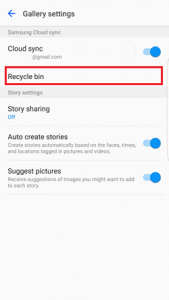
- Under the Advanced section, you’ll get the recycle bin option. Enable it.
- Now, click on the three dots from the right corner and select the ‘Recycle Bin’ option from there.
- There, you’ll find the deleted files. You can restore the photos and videos from there.
Final Words
So, guys, I hope you have found this guide helpful. If you liked this guide, you can share it on your social media platforms. Just use the share buttons below to share this post. If you have any questions or queries, you can ask them in the comment section below.

