LG Stylo 6 is a budget Android smartphone from LG. This device from LG has got more popularity than other smartphones from the brand. And it has many users worldwide who uses LG Stylo 6 in their daily life. However, when using the device, many users sometimes want to reset the device for many reasons. Who knows how to reset the device, isn’t a big task for them. However, for a user who doesn’t know how to reset LG Stylo 6, it might be a problem for them. So, if you are looking for a guide to hard reset LG Stylo 6, then you just have come to the right place.
Because, in this guide, we have described how you can do hard reset your LG Stylo 6 device. So, if you want to hard reset your device, you can just follow the below guide. There are several ways to hard reset this device from LG. Below, we have described some of the easiest ways to do that. So, all you need to do is to follow the step-by-step guide below, and you can do that easily. Also, choose the best reset method that you prefer and you’ll be able to reset the device without any problem.
LG Stylo 6 Device Quick Specifications
- 6.8″ FHD+ Display
- Stylus Pen – Built-In & Spring Loaded
- 13MP Standard, 5MP Wide and 5MP Depth – Triple Rear Camera
- 13 MP Selfie Camera
- 4,000 mAh Battery
- Mediatek Helio P35 Processor
- USB Type C Port
- 64 GB Internal Storage (usable up to 42GB)
As you can see, it is a budget device from LG. So, if the device gets slow or if you face any issues when using the LG Stylo 6 device, you can reset it easily. Just follow the guide below to do that.
What is Hard Reset?

Before we get into the main process, you should know what a hard reset is. You probably have heard the word ‘Hard reset’ on any online tutorials. However, hard resetting the device is pretty easy. But, there are consequences.
Because, when you hard reset your device, all the data stored on your device will be erased. Hard resetting the device means completely wiping the device. So, it’ll erase all your data including your Call logs, Contacts, Photos, Videos, etc that are stored in the internal storage of your LG Stylo 6 device.
On the other hand, soft reset means resetting your device’s Settings. In soft reset, it won’t erase the data of your smartphone. However, a hard reset will do that. If you want to start your device as new, then a hard reset will be good for you.
Also, many users wonder if hard reset is safe or not. Let me tell you that a hard reset is completely safe for your device. So, you can hard reset your device without any doubt or worry. It is completely safe to hard reset your LG Stylo 6 device if you follow the right steps. We recommend you to follow the below guide to do that easily. After following the below guide, you’ll be able to hard reset your device without any issues.
There are many benefits of hard resetting your device. Below, we have described some.
Why Hard Reset LG Stylo 6?
When you hard reset your device, the data of the device get wiped. However, this may benefit you in several ways. And below, we have described the benefits of hard resetting your device. So, you’ll be able to know what are the benefits of hard resetting your device.
- Hard reset will help you to make your device fast. When you buy a new Android device, you’ll notice that it works fast and smoothly at first. However, over time, when you install apps and store data on your device, your device gets slow. Even if you delete some apps and data from your device, it doesn’t make the device fast. So, the last option that you can try to make your device fast is, you can hard reset your device and see if it makes the device fast.
- If you use the Internet and have got a virus or malware on your Android device, you can hard reset your device to remove the malware. As said earlier, hard resetting the device will erase all the data from your device. So, the malware files from your device will also be removed. So, that’s another reason for hard resetting your device.
- The next benefit of hard resetting comes when you sell your device. When you are selling your device, you’ll make sure to remove all your personal data from the smartphone including your contacts, files, even Google accounts. And the best way to remove all this data at once is by hard resetting the device. It’ll remove all the data from your device. So, you can make sure to delete your data before selling your smartphone or tablet.
Requirements to Hard Reset LG Stylo 6
There isn’t any particular requirement to hard reset your device. However, here are some of the suggestions that you should follow before hard resetting your LG Stylo 6 device:
- Make sure all your personal data is backed up. Because hard resetting the device will completely erase all your data from your device. So, you should take a backup of the data and try resetting the device. You can take the backup from the Settings>Backup & Restore option of your device, or you can use any 3rd party backup app like Super Backup Pro to take the backups.
- Make sure the device has 60%+ charge left. Because, the battery of your device is low, and you try to hard reset, it can create problems. So, you just have to make sure the battery of the device is enough to make a hard reset. If not, charge your device, and perform the hard reset.
- If you want to hard reset the device with fast boot and ADB, you’ll need a PC and a USB cable to connect the device to the PC. Below, we have described more about hard reset LG Stylo 6 using fastboot & ADB. So, you can read in brief below.
- Make sure you remember the password of your Google account, sign in to the device. Because, after the hard reset, it’ll make FRP lock to the device that you need to unlock with the Google account of your device.
How to Hard Reset LG Stylo 6 Easily?
There are mainly 3 ways to hard reset an Android device. The first one is from the Settings option of your device, the second is from the recovery mode, and the third option is to reset the device using ADB & Fastboot mode. The first two methods are pretty easy, and anyone can do that. However, hard resetting the device using ADB & fastboot might require some technical knowledge. Below, we have described all these three methods to hard reset LG Stylo 6. So, you can choose your preferred method to reset the device easily.
1. Hard Reset LG Stylo 6 Using Settings Option
The first method of resetting the device is to reset it from the Settings option of the device. With this method, you can hard reset the device without any technical knowledge. You just have to use the Settings of the device. So, if you don’t want to hard reset your device with the fancy advanced method, this method is perfect for you.
Below, we have described how you can hard reset LG Stylo 6 from the Settings option of your device. So, just follow the step-by-step guide to do that easily without any issues.
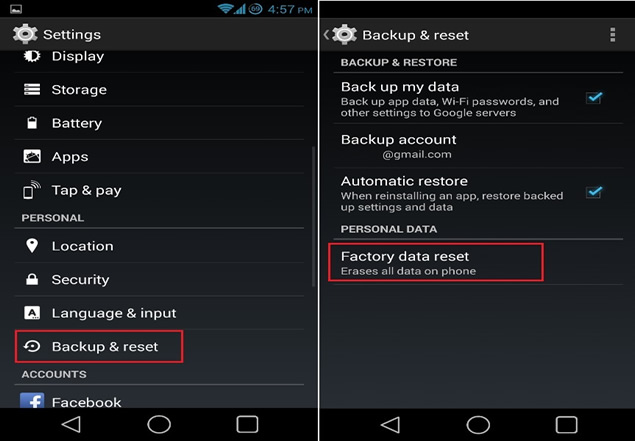
- First of all, go to the Settings option of your device.
- Now, scroll down and open the ‘Additional Settings’ option from there.
- Then, click on the ‘Back up and Reset’ option.
- From the data backup option, you can backup all your data to your Google account. So, choose the option if you want to take a backup of your device.
- If you want to perform a hard reset, click on the ‘Erase all data (factory reset)’ option.
- Then, confirm resetting the device. It’ll show an alert message describing that hard resetting will remove all the data from your device.
That’s it. Now, it’ll take some time to complete the hard reset. Just wait until it completes the hard reset and then it’ll start your device as new. After resetting the device, setup your device with the setup wizard of Android and you’ll see that it has successfully reset your device.
2. Hard Reset LG Stylo 6 from Recovery
If you are not able to access the Settings option of your device, or if you have forgotten the lock code of your device, then resetting the device from the recovery option is one of the best choices for you. Because, in this method, you can go to the recovery settings of the device, and perform a hard reset from there.
It’s pretty easy to hard reset LG Stylo 6 from the recovery option. Below, we have described how you can do that easily. So, just follow the step-by-step guide below to hard reset your device from the recovery option. Below, we have provided a step-by-step guide to do that.
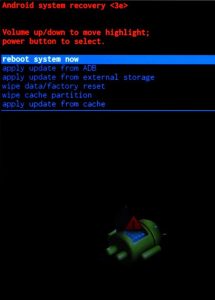
- First of all, you have to boot your device into recovery mode. You can boot the device into recovery mode using the Power button or Recovery keys. Press the power button of your device, and see if there’s any reboot to recovery mode option is there. If not, just turn off your device and follow the next steps.
- Press the Volume Up+Power button of your device to boot your device to recovery mode. If you have a physical home button on your device, press the home button along with the power button and Volume Up button.
- When the logo of LG appears, release all the buttons.
- You’ll see that your LG Stylo 6 device has booted into recovery mode.
- Now, use the volume down button to navigate to the Wipe data/factory reset option and press the power button to confirm.
- Again, use the volume down button to navigate to Yes and confirm with the power button.
- It’ll take a few seconds to reset your LG Stylo 6 device. Wait until it completes the reset.
After it completes the hard reset, you can navigate to reboot to system option and start your device.
3. Hard Reset LG Stylo 6 Using ADB & Fastboot
The last method that you can follow to reset your device is, you can reset the device from the ADB & Fastboot mode of the device. For that, you have to get a PC and install the required ADB & fastboot drivers on your PC. After installing the required drivers, you can follow the below steps to hard reset LG Stylo 6 from using the ADB & Fastboot mode.
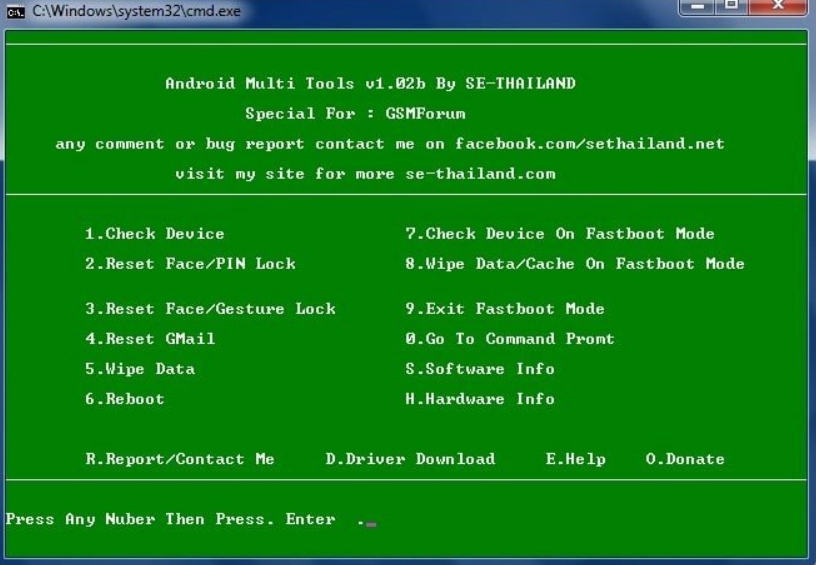
- First of all, go to Settings>About phone option. Then, tap on the Android build number 7 times to enable the developer’s option on your LG Stylo 6 device.
- Then, go to Settings>Additional Settings>Developer options.
- Scroll down, and enable the ‘USB Debugging’ option from there.
- Now, connect your device to your PC using the USB cable.
- Allow the USB debugging.
- Then, open the folder where ADB & fastboot files are on your PC.
- Press Shift and right-click inside the folder and select the ‘Open PowerShell window here’ option.
- In the PowerShell window, type the following commands, and hit enter.
adb reboot bootloader
fastboot erase userdata
fastboot erase cache
That’s it. You’ll get a success message after it erases the data from your LG Stylo 6 device. So, just set up your device as new and you’ll be able to use the device.
Conclusion
So, guys, I hope you have liked this guide. If you liked this guide, you can share it on your social media platforms. Just use the share buttons below to share this guide. Above, we have described the best ways to reset your LG Stylo 6 device easily. So, just follow the step-by-step guide that we have described above, and you can reset the device without any issues. Choose your preferred method, and you’ll be able to reset it without any problem. If you have any questions or queries, you can ask them in the comment section below. You can also provide your feedback in the comment section.

