Android smartphones have the support of many VPN apps. Just like Windows PC, you get a lot of VPN apps for your Android smartphones and tablets. There are many paid VPN apps are available as well for Android. But, when it comes to using free VPN apps on your Android device, free VPN’s usually have a speed or usage cap. So, if you want to use an unlimited free VPN app on your Android smartphone or tablet, Thunder VPN is one of the best free VPN apps that you can get. You can download the latest version of Thunder VPN apk from the link below.
We have provided the direct link to download this VPN on your device. You have to download the Thunder VPN apk file on your smartphone or tablet and install it. Then, you’ll be able to use this VPN app and connect to different servers around the world. Thunder VPN is a free VPN for Android. So, you don’t have to purchase any subscription to use this VPN app on your device. You can download and use it for free. For Android smartphones, it is recommended to get a VPN. But, if you don’t want to get a paid VPN, you can get a free VPN app like Thunder VPN.
![]()
| App Name | Thunder VPN |
| Size | 5.28 MB |
| Version | v3.1.15 |
| Required Android Version | Android 5.0+ |
| Required Root | No |
Navigate
About Thunder VPN
Thunder VPN is a free unlimited VPN app for Android. You get many features on this VPN app. It is one of the most popular VPN apps available for Android. You can unlock any website on the Internet, secure your privacy, and hide your public IP with this VPN app.
Although Thunder VPN is a free VPN app for Android, still, you get many features on this app, including Nemours VPN servers around the world. Thunder VPN has over 10 Million+ downloads on the Google Play Store and has an average of 4.6* ratings from the users.
Thunder VPN Apk for Android
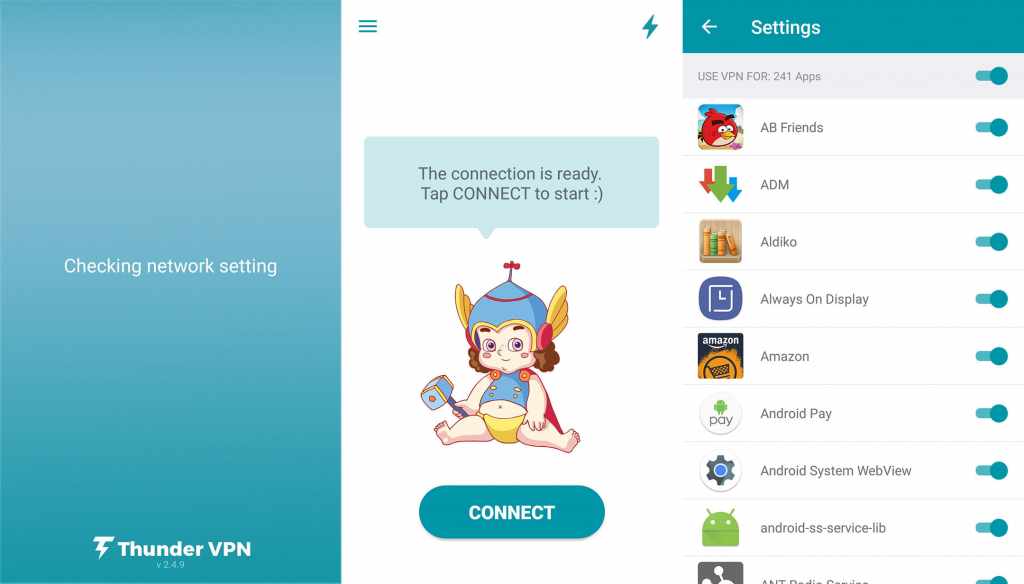
As we know, we are now living in the era of the Internet. We can browse the Internet on our smartphones, computers, laptops even on smart TVs. However, as the number of Internet users worldwide is increasing, the privacy of the users is also important. Most of the Internet users who browse the Internet regularly forget about their privacy. Well, we shouldn’t forget our privacy as it is one of the most concerning matters nowadays. We store all our details, including our contacts, messages, photos, videos, credit card details, and what not on our smartphones.
So, we should always protect these things and secure our privacy. One thing that you can do is, you can follow the security tips to improve the security of your device on which you are browsing the Internet. If you are using a smartphone to browse the Internet, you can download an antivirus app on your device to protect your device from viruses and malware. And last but not the least, thing that you can do is, you can download VPN apps on your smartphone and connect to different VPN servers to secure your privacy.
There are many reasons to use a VPN app on your smartphone or tablet. As nowadays, privacy concern is rising; a VPN will help you to secure your privacy by hiding your real IP. A VPN will also help you to unblock the blocked websites in your area or region. And you can browse any website or stream any video without any geo-restrictions. So, if you are not able to get access to any website, you can use a VPN and browse the site successfully.
Mainly, you can either use a paid VPN or a free VPN app on your Android device. There are many free VPN, such as SkyVPN, that are available for Android. And Thunder VPN is another VPN that you can download for your Android device. Thunder VPN is a free VPN app that provides unlimited VPN usage on your device for free. You get different VPN servers all around the world that you can connect to on this VPN. All the servers are free to connect on the Thunder VPN app. So, you don’t have to purchase any subscription to connect to different VPN servers and use this VPN on your device.
To use Thunder VPN, you can download the latest version of Thunder VPN Apk on your device and use it on your smartphone and tablet. After installing this app, you can connect to different VPN servers for free and secure your privacy. This VPN also supports streaming on different platforms. So, you can unblock various streaming websites that are not available in your country for free. So, overall, Thunder VPN is one of the top-rated VPN apps available for Android. And you can download this VPN on your device for free.
Thunder VPN is a free VPN app for Android. But, it has many features of a paid VPN app. It doesn’t require any registration or sign-up when you install this VPN on your device for the first time. You just have to download the Thunder VPN apk on your device and use it. Then, you’ll be able to use this VPN app on your device. There is no limit to using this VPN app on your smartphone. So, you can use it unlimited times if you want. There are worldwide VPN servers available that you can connect to and connect the VPN on your Android device.
Thunder VPN is a fast VPN app for Android. The stability of this VPN will help you to connect to any website you want. So, you can use it on any device you want. Below we have described some of the top features of Thunder VPN. So, you can go through the features and know what the features of this VPN are. Below, we have provided the download link to download Thunder VPN Apk on Android. So, you can download it without any issue on your Android device. Download Thunder VPN on your device, and you’ll be able to connect to the VPN easily.
Thunder VPN Features

Unlimited VPN
Thunder VPN is an unlimited VPN app for Android. So, there are no limits to using this VPN on your Android device. Usually, you don’t get an unlimited usage option on a free VPN. But, Thunder VPN Provides unlimited VPN usage for Android. There is no time limit available on this VPN. So, you can use it unlimited times if you want. It doesn’t require any configuration or sign-up. So, you’ll be able to connect to the VPN server with a single click on your device. And you can use it unlimited times on your device.
Worldwide Servers
Although Thunder VPN is a free VPN app for Android, still, it provides worldwide VPN servers on your Android device. So, you won’t face any server problem issue with this VPN. There are servers in countries like the USA, India, England, Canada, Germany, Singapore, etc. are available on this VPN. So, you can connect to your favorite VPN server and use it on your device for free. All the servers available on this VPN are completely free. So, you can use it on your device without any issue.
No Logging Policy
No Logging policy is a feature that you get only on paid VPN apps. But, on Thunder VPN, you get this feature. No logging policy means that the VPN provider will not keep any logs of your VPN usage. So, all your privacy will be protected when you are using this VPN server on your device. The No logging policy of Thunder VPN is an awesome privacy feature. So, while using this VPN app on your Android device, you don’t have to face privacy issues. They claim a strict no-logging policy with the VPN for Android.
Customizable VPN Connection
On Thunder VPN, you can choose which app should use the VPN connection and which not. The customizable VPN is one of the best features of Thunder VPN that you can use on your Android device. You can choose if you want to enable a VPN on a particular Android app. So, just choose the VPN, and you’ll be able to get a VPN connection only on that particular app. This is one of the best features of Thunder VPN that you can use on your Android device. If your Android device has Android 5.0+ OS, then you can use this feature.
User Friendly UI
Thunder VPN has a simple and user-friendly UI. So, you’ll be able to easily connect to the VPN servers. The user-friendly UI of Thunder VPN will help you to connect to your favorite server. You can connect and disconnect the VPN anytime you want. So, the straightforward interface of Thunder VPN is simple and user friendly. You can connect to any VPN server you want.
Free
It is completely free to download this VPN on your device. So, you can use it without any issue on your device. Thunder VPN doesn’t have any VPN servers. So, you can connect to any VPN server you want for absolutely free.
Download Thunder VPN Apk for Android
You can download the latest version of Thunder VPN Apk on your device from the link below. It is the direct link to download this VPN app on your device. The download link is completely safe. So, you can download the apk file without any issue on your device. If the download link is not working, you can comment down in the comment section below, and we’ll fix the download link. After downloading the apk file, just follow the installation steps below to install the apk file on your device.
How to Install Thunder VPN Apk on Android?
- To install this VPN app on your device, first, you have to go to Settings>Security on your device and enable the ‘Install from Unknown Source’ option from there. If you are using an Android 7.0+ device, you have to allow the file manager of your device to install an external apk file.
- Download Thunder VPN Apk from the above link.
- Open the file manager app on your device, and go to the ‘Downloads’ folder.
- There, you’ll find the apk file. Click on it to install.
- Click ‘Install’ to install the apk file on your device.
- It’ll take a few seconds to install the apk file. Just wait until the installation process completes.
- After completing the installation process, you can open Thunder VPN from your app drawer.
Thunder VPN for PC
Thunder VPN isn’t available for PC officially. But, you can install the Android version of this VPN app on your PC. This VPN has a lot of features that you’ll be able to use on your PC. As there is not an official version of this app available, you have to install the Android version of Thunder VPN on your PC using an Android emulator. You can install the Android version of this VPN and use it on your PC for free. First, you have to choose an emulator for your PC. Just follow the steps below to install Thunder VPN on your PC.
- Download Bluestacks Android emulator on your PC.
- Install Bluestacks on your PC.
- Download the latest version of Thunder VPN Apk on your PC.
- Install the apk file on your PC using Bluestacks.
- That’s it. Now, you’ll be able to use Thunder VPN on your PC without any issue.
Final Words
So, guys, I hope you found this post helpful. If you liked this post, you can share it on your social media platforms. Just use the share buttons below to share this post on your social media profiles. Just download Thunder VPN on your device, and you’ll be able to use all the features of this VPN on your device. If you have any questions or queries regarding this VPN, you can ask them in the comment section below. It is completely free to download the Thunder VPN Apk on your device. So, you won’t face any problem while downloading or using this VPN app on your device. Just follow the above steps, and you are ready to go. You can also provide your feedback in the comment section below.










