Although most of the Android smartphones can take care of their own security nowadays, if you want to be on the safe sight, you need an antivirus app on your Android device. There are plenty of antivirus apps are available for Android smartphones. But, you need the best among them. So, choosing the best antivirus apps for Android isn’t an easy task. That’s why I have decided to make a list for you guys. Hello guys, I’m back with another useful post for you. In this post, I’ll give you the list of best antivirus apps for Android devices. You can install one of these apps on your Android smartphone and protect your device from viruses and malware. So, read this post completely if you want to know about the best antivirus apps.
All these apps are completely free to download and you can download them from the Google Play Store. I have also described the features of these antivirus apps that you can install and protect your device from viruses and malware. It’ll automatically scan your device for viruses and malware and you can protect your privacy using these antivirus apps on your Android device.
Why You Need the Best Antivirus App on Android?
Hacking and data breaching are common nowadays. ‘Privacy is a myth’ – you probably have heard these words. Well, it doesn’t mean that you can’t protect your privacy, but most of the peoples forget to do that. In this world of technology, we have access to the Internet. The Internet is supposed to help us and it is helping us in many ways. But, some people use the Internet against us to compromise our privacy. Recently, there have been many cases of data breaching and hacking.
In earlier days when smartphones weren’t popular, hackers used our PC and computers for hacking. But, as smartphones are one of the most popular gadgets of 2020, many hackers are trying to penetrate the security of our smartphones and compromising the security of our devices. Although there are some security tips that you can follow, ut still, hackers find some ways to penetrate security. We store all our phone contacts, images, videos, documents, etc on our smartphones. So, if someone gets access to our smartphones, it’ll be not good for us. They can get access to our personal information and compromise our privacy. So, smartphone security is one of the most concerning things nowadays.
When it comes to choosing the operating system for our smartphones, we don’t get too many options there. There are only two major operating systems are available for smartphones. The first one is iOS from Apple and the second one is Android from Google. iOS is an exclusive operating system for Apple’s devices. So, if you want to use iOS, you have to buy either an iPhone or an iPad. But, Android is an open-source operating system from Google that you can use on most of the smartphones. As it is an open-source OS, most of the smartphone manufacturers use Android as the primary operating system for their devices.
There are many things that you can get with an Android smartphone. One of the best things about an Android smartphone is, you’ll find thousands of Android apps and games that you can install on your Android device and use them. As Android is open-source, there are thousands of developers who develop new apps and games for our Android devices. Most of the Android apps and games come free. So, you don’t have to pay anything to use them. You can either use the Google Play Store for downloading apps or you can use the best 3rd party app store to download apps and games on your Android device.
Although it’s debatable which is the most secure operating system for smartphones, Android is secure enough to protect your privacy. But, there are many ways that hackers can use to compromise the security of your device. And if you are using any root apps on your Android device, you should make sure that if it’s safe for your Android device or not. There are some best root apps are available for Android devices, but many apps are not secure. Hackers can use these apps and can get all the secure information about you.
So, there are many things that you can try to protect your Android device from hackers. You can install the best firewall app, uninstall bloatware and most importantly, you can install an antivirus app on your Android device. In earlier days, antivirus apps were only available for computers. But, as technology evolved, many antivirus providers have an Android version of their antivirus software. You can install the antivirus app on your Android device and use it to protect your device from viruses and malware. It’ll help you to do that.
Just like password manager apps, There are many good antivirus apps are available for Android devices that provide the protection of your device and make sure that you can get rid of any virus or malware on your Android device. Most of the Android antivirus apps are paid. But, there are few free antivirus apps are available for Android devices that provide virus protection for free. So, if you want to get an antivirus app for your Android device, you don’t have to buy it to use. You can still try some free antivirus apps on your Android device that’ll help you to protect your device.
I’ve sorted out such free antivirus apps for Android devices and made a list. You can download one of these antivirus apps on your Android device and it’ll help you to protect your device from hackers. It’s completely free to download them and you can download them without spending a single penny on your Android device. After downloading the antivirus app, just run a full scan of your device and it’ll detect any virus or malware file. You can go through all the features of these antivirus apps, and choose which is good for you.
Top 5 Best Antivirus Apps for Android Devices
1. Quick Heal Mobile Security

Quick Heal security is a well-known brand in terms of antivirus and web security. And now, they have their mobile security app also that you can install and use on your Android device and scan your device for any virus or malware. Quick Heal mobile security has both a free and paid version. But, you can use most of the features of this app with the free version. Quick Heal mobile security has over 10 Million+ downloads on the Google Play Store and has an average of 4.5* ratings from the users.
On the free version of Quick Heal, you’ll get many features, you’ll get real-time protection, antivirus protection, app lock feature, battery saver feature, etc with the free version of Quick Heal mobile security. There are also battery saver and data protection option on this app. You can use the battery saver feature of Quick Heal mobile security to save the battery usage of your device. The virus scanner of this antivirus app is very powerful and it can detect any virus or malware on your Android device. Overall, Quick Heal mobile security is one of the best antivirus apps, available for android devices.
2. Avast Antivirus for Android

The second app on our list is the avast antivirus. They already have their PC version, but with the mobile version, you’ll get many features. It is a free antivirus app for Android devices that you can use to run a scan and clean your phone anytime. Avast antivirus mobile version has over 100 Millon+ downloads on the Google Play Store. And this app has an average of 4.7* ratings from the users. If you want an antivirus app for your Android device with multiple features, then you can go with the free version of Avast antivirus for Android.
Along with the Antivirus feature, you’ll get an app lock feature with this app. It also has a photo vault option. You can use this option to lock photos on your device. If you have a rooted Android device, you can use the firewall feature. Avast has a firewall feature that is only available for rooted Android devices. Avast Antivirus for mobile also has a built-in VPN option. You can use the VPN feature of this app to unblock blocked websites. The junk cleaner feature of Avast will help you to clean junk files from your device.
3. AVG Antivirus for Android
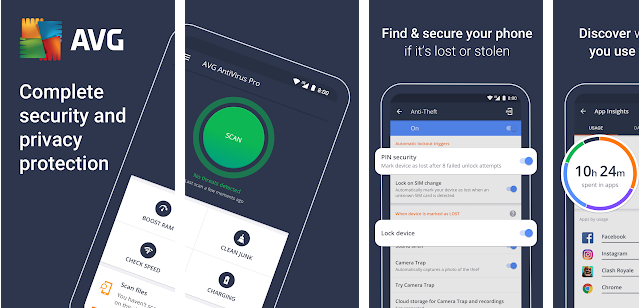
AVG antivirus for Android is one of the most popular antivirus apps for Android devices. Using the mobile version of AVG, you can do a lot of things on your Android device. You can not only just scan your device for any virus or malware, but also lock certain apps on your Android device using the mobile version of AVG. AVG Antivirus mobile version has over 100 Million+ downloads on the Google Play Store. It also has an average of 4.7* ratings from the users. With the free version of AVG, you’ll get many features on your Android device.
When you are browsing a website on your Android device, AVG Android will scan for any virus on the website. AVG Antivirus also has a built-in VPN in it. It also helps you to scan any app or game, installed on your Android device for any virus or malware. If your device is getting full of junk files, then you can use the junk cleaner of AVG. The junk cleaner of this antivirus app helps you to clean junk and unnecessary files from your Android device. It’ll make the storage of your device free.
4. Malwarebytes Security for Android
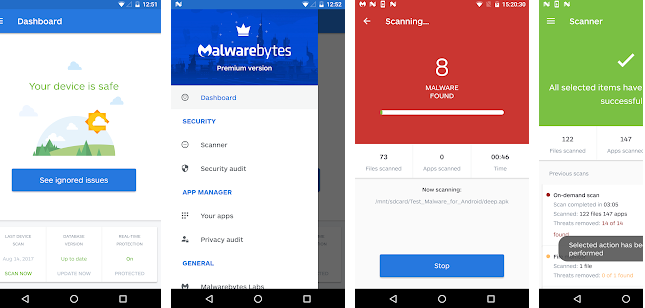
Malwarebytes is also a well-known antivirus app for Android devices. It is a powerful virus cleaner app for Android devices. It detects any virus or malware on your Android device and cleans them from your device. The cleaner is very powerful of Malwarebytes. One of the best things about this antivirus app is, it also detects any ransomware threats on your Android device. Malwarebytes has over 10 Million+ downloads on the Google Play Store and has an average of 4.7* ratings from the users. You can use Malwarebytes antivirus app on your Android smartphone, tablet or on a Chromebook.
When you install Malwarebytes on your Android device for the first time, it’ll offer 30 days free trial for the premium version of this app. But don’t worry if you want to use it a free lifetime. When you finish the 30 days trial period, it’ll disable only the automatic scanning. So, you have to scan manually your Android device to look for any malware or virus. And the best part is, there aren’t any ads on the free or paid version of this app. Malwarebytes is a completely ad-free app for Android devices. Overall, it is one of the best antivirus apps for Android devices.
5. Bitdefender Mobile Security

The last, but not least antivirus app on our list is the Bitdefender mobile security app. Bitdefender has its PC version also. But, with the mobile version of this app, you can scan your Android device for any virus or malware for free. Along with the malware scanner, you also get many features with this app. Bitdefender mobile security has over 5 Million+ downloads on the Google Play Store and has an average of 4.7* ratings from the users. When you install this antivirus app on your Android device, it’ll not affect the battery life of your device.
Just like the other antivirus apps, Bitdefender mobile security also has a built-in VPN in it. And the interesting fact is, the VPN is completely free to use. Bitdefender mobile security also has app lock, anti-theft, account privacy features in it. You can use these features when you install the Bitdefender mobile security app on your Android device.
Final Words
So, guys, I hope you liked this post. If you liked, you can share it with your friends and family on social media platforms. Just use the share buttons below to share this post on your social media profiles. If you have any questions or queries regarding this post, you can ask them in the comment section below. We’ll try to solve your problems. Visit the homepage of Androclue to get more posts like this.

