Because of the lockdown situation, many of us can’t go out. COVID-19 has become a pandemic already. And there are thousands of people who are infected with this disease. In this situation, lockdown is the best solution. Because people will not follow Government rule until Government declares lockdown. It is very important to stay at home. Coronavirus spreads through droplets from humans to humans. So, it is important that we maintain enough social distance so that the chain breaks. However, if you are at home quarantine and missing your friends, then you can do one thing. You can watch movies together on YouTube, Netflix, etc, with your friends virtually.
There are some desktop and mobile apps that’ll help you to watch movies together with your friends. Basically, using these apps, you or your friends can share the screen or do live chats on different platforms. Some of the apps also have voice and video sharing features. So, you can do voice chatting or do video calls with your friends while watching movies or tv shows on these platforms. And most of these platforms are free to use. So, you can just add it to your desktop and start sharing your screen or do chatting with your friends.
Best Apps to Watch Movie Together
1. Kast
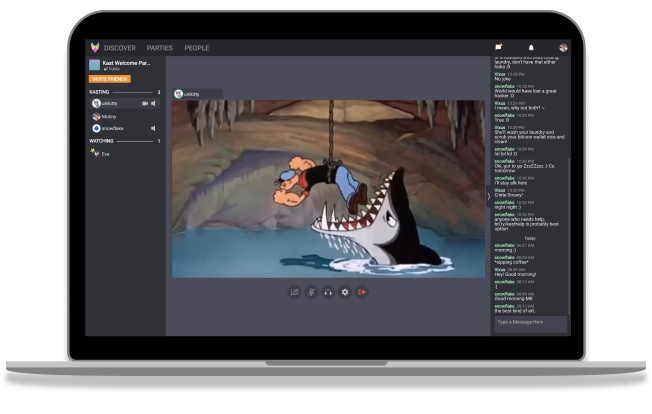
Kast, formerly known as Rabbit is one of the best screen sharing platforms for Windows and Mac. You can share your entire screen with your friends using this software. First, you need to download the Kast app for Windows or Mac to share your screen. You can also use the Kast chrome extension. But, the chrome extension doesn’t support screen sharing. You can only join another’s party using the Chrome extension of kast.
If you want to share your screen, first you have to create a party. While creating the party, you can select the Party name, description, etc. You can also select whether you want to make the party public or if you want to make it a private party. If you select private, the other member can join the party using the unique invitation link.
If you are the host of the party, you’ll be the admin of the party. So, you can mute other members, share your screen and do a lot of things. Other members can also share their screen at the party. One of the best things about the Kast app is, it gives you the option to share each tab separately. So, if you want to share only the chrome tab where Netflix is opened, you can do that. Kast has both premium and free plans. If you want to share your screen or stream other screens in HD 1080p, you’ve to go with the premium plan of Kast.
2. Watch2Gether
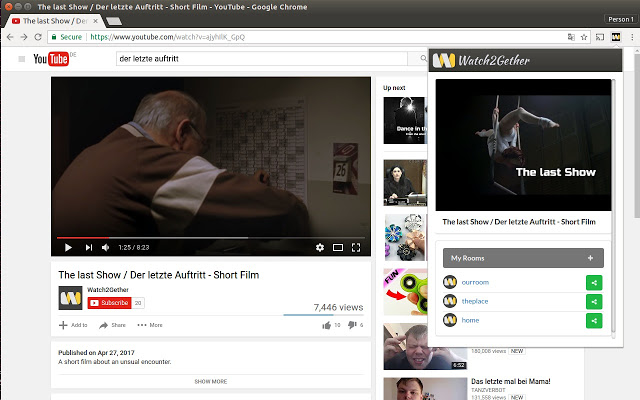
Watch2Gether is one of the best platforms to watch YouTube, Vimeo, Dailymotion videos with your friends live. It is a web platform. So, you don’t need to download any software. And the best part is, you can cast your screen and share it with your friends without registering on their website. And that makes watch2gether one of the best platforms to watch movies together with your friends.
There are a total of 18 different platform videos that you can share with your friends. On watch2gether, you have to open the video inside the web platform. So, it’s recommended that you create an account and then share the videos. To share the platform screen, you can create a unique join link and share it with your friends. And they can join the room using the invitation link.
On Watch2gether, you can’t share Netflix, but there are platforms like YouTube, Vimeo, Twitch, Instagram, Twitter, etc that you can share the videos. For YouTube, you can use the search option to find a specific YouTube video. But, for platforms like Facebook, Instagram or Twitter, you have to paste the video link on the web interface of Watch2gether.
3. Netflix Party
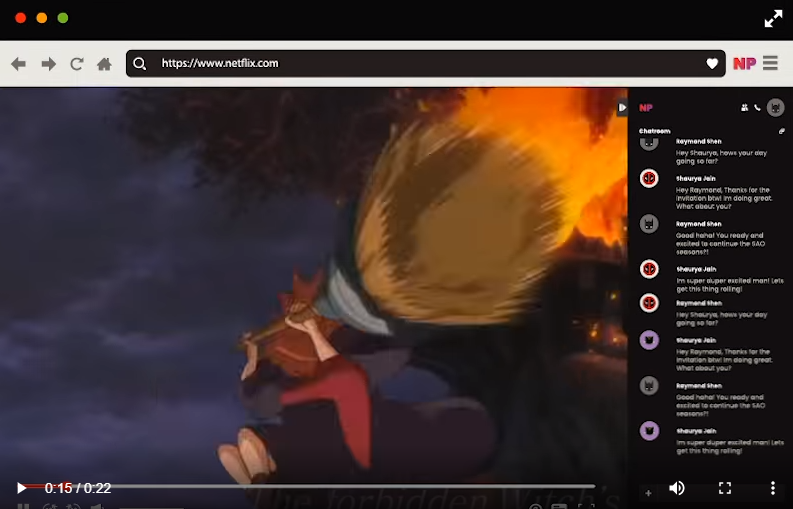
If you just want to sync with your friends on Netflix and chat with them, then Netflix party chrome extension is the one that you can try. Netflix party is a Google Chrome extension that you can use to chat with your friends and sync videos in real time on Netflix. The best thing about this extension is, you don’t have to do registration or install an app. You can add the extension to directly your Chrome browser and create a party with your friends.
Just like the other platforms, you have to create a unique invitation link and share it with your friends so that they can join the party. Then you can open Netflix on a chrome tab and you’ll find that create the party using the Netflix party extension. However, to join the party, the other members also need a Netflix account. But, you can also share your Netflix account with them and add them to the party. The only con of Netflix party is, you can’t do voice or video chat with it. It only supports text and emoji chatting.
4. TwoSeven
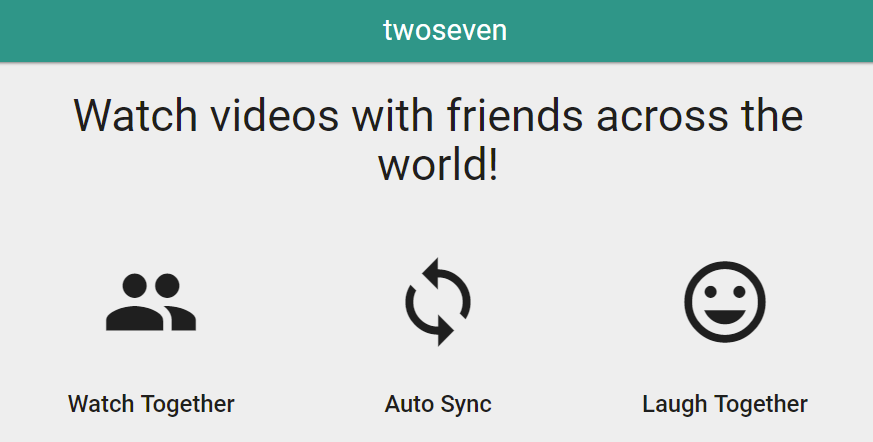
Twoseven is another chrome extension that’ll help you to watch movies together with your friends. While Netflix party only allows you to create a party on Netflix, using the Twoseven chrome extension, you can share videos or movies with your friends on platforms like Netflix, Hulu, Prime Video, Disney+, etc. First, you need to register on the Twoseven platform to share videos. Then you can share the videos with your friends and watch them together.
Twoseven is free to use. But, you can get the Twosenven premium subscription that comes with Hulu and Disney+ subscription. Although it’s a little bit complicated to operate Twoseven, but it’s one of the best Chrome extensions that you can use to share the videos. Because you don’t have to download any app. Just add the Chrome extension to your Chrome and start sharing videos with your friends.
Final Words
So, guys, I hope you liked this post. If you liked, you can share it with your friends and tell them how they can watch movies together for free virtually. Because of lockdown if you and your friends can’t get together for watching a movie, just use one of these apps. You can comment down in the comment section below what do you think about this post. Take care of your family and don’t go outside unless you have an emergency.
