There are many Xiaomi users who want to unlock the bootloader of their Xiaomi devices. If you want to do the same, then you just have to come to the right page.
Xiaomi is one of the most popular smartphone brands worldwide. And it has millions of smartphone users who use Xiaomi devices in their daily life.
Among those users, many users want to do advanced things like rooting or installing custom ROM on their Xiaomi devices.
If you want to root your Xiaomi smartphone or install any custom ROM on the device, the first thing that you need to do is to unlock the bootloader of the device.
Below, we have described how you can unlock the bootloader of any Xiaomi device easily without any issues.
So, just follow the steps below, and you can do that without any issues.
What is Bootloader Unlocking?
Bootloader unlocking is a process where you take permission to install 3rd party tools such as recovery, and ROM of your device.
Unlocking the bootloader means you can now get full control of your device, and make changes to the system files of the device.
Not only just for Xiaomi devices but there are also other smartphone brands for which, you need to unlock the bootloader of the device to do several things on the device.
Why Unlock Xiaomi Device Bootloader?
There could be various reasons why people choose to unlock the bootloader of their device. Below, we have described some reasons why you may want to unlock the bootloader of the device.
- Install custom recovery: If you want to install a custom recovery on your Android device, the first thing that you need to do is to unlock the bootloader of the device.
- Flash custom ROM: If you want to flash your favorite custom ROM on your device, then the bootloader of the device should be unlocked.
- Root device: If you want to root your Android device, you have to unlock the bootloader of the device to do that.
Prerequisites
Before you go ahead and unlock the bootloader of your device, there are some things that you need to follow. Below, we have described some prerequisites that you need to follow before unlocking the bootloader of the device.
- Make sure you have taken the backup from your phone
- Make sure the battery of your phone is above 50%
- A PC is required to unlock the bootloader of the device
- USB cable
- MI Unlock Tool
So, after you get these prerequisites, just follow the below steps and unlock the bootloader of the device easily.
How to Unlock Xiaomi Bootloader?
- First of all, open the Settings option of your Xiaomi device.
- Then, open the ‘About Phone’ option from there.
- There, you’ll get the ‘Built number’ option. Tap on it 7 times, and you’ll see that it has enabled the ‘Developer options’ on your Xiaomi device.
- Now, go to Advanced Settings>Developer options and then enable the USB Debugging and OEM unlocking option.
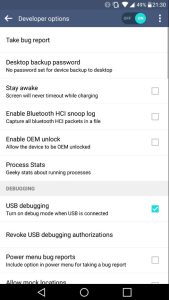
- Then, open the MI Unlock Tool, and connect your Xiaomi device to your PC using the USB cable.
- If it asks to sign in, just sign in with the MI account you have on your Xiaomi smartphone.
- After that, click on the ‘Unlock’ option in MI Unlock Tool to unlock the device.
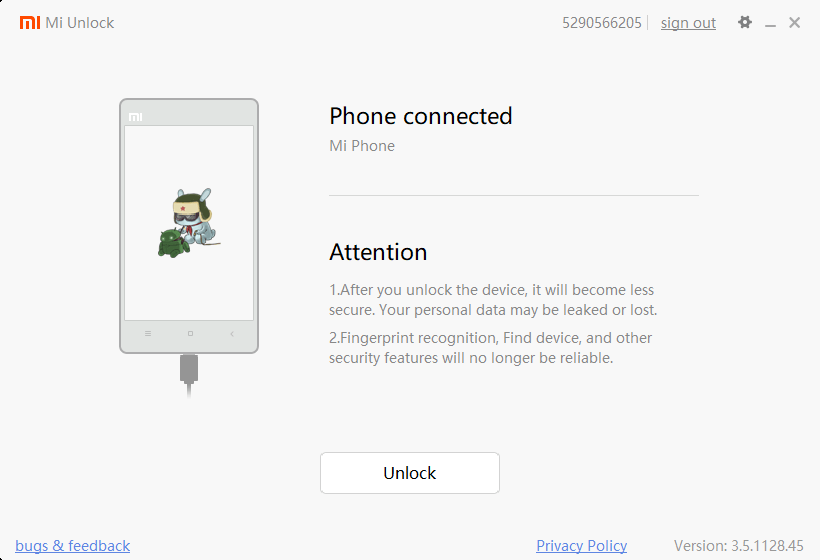
- That’s it. It’ll start the unlocking process. Don’t remove the USB cable until it completes the unlocking process.
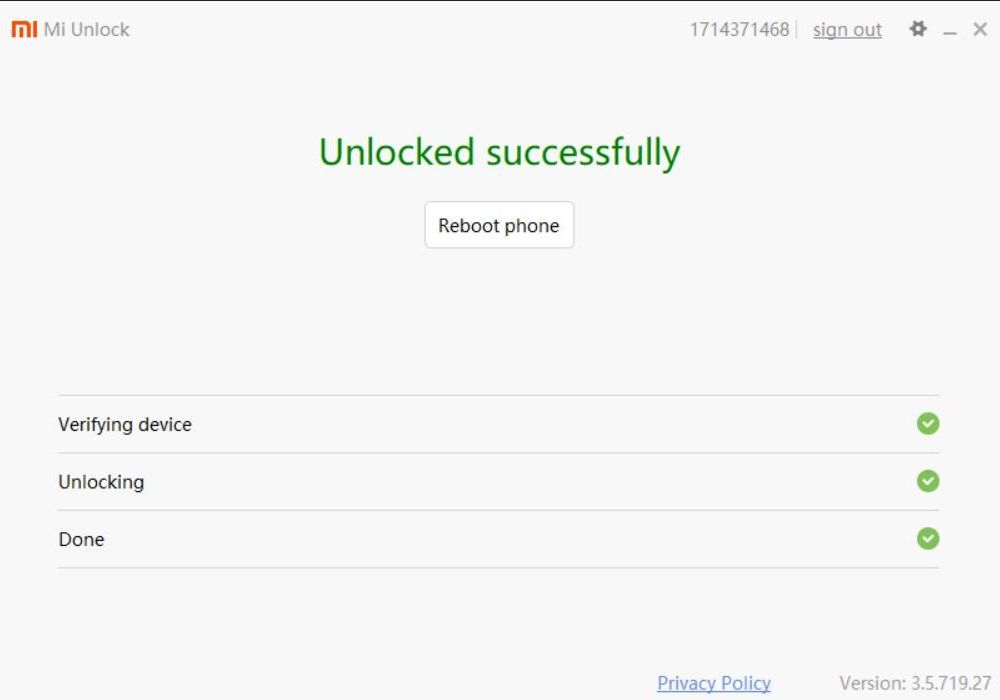
After unlocking, you’ll get a message on the boot screen of your Xiaomi device that the bootloader of the device is unlocked.
Final Words
So, guys, I hope you liked this guide. If you did, you can share this guide on your social media platforms. Use the share buttons below to do that. If you have any questions or queries, you can ask them in the comment section below.

