It’s 2020! And if you decided to have a new year’s resolution in your life, then the latest technology can help you to fulfill your goal. If you want to do some awesome things this year, you need a task organizer or planner app to do that. That’s the reason I’ve decided to share some of the best organizer app for Android devices. Hello guys, I’m back with another new and exciting post for you. In this post, I’ll share some productivity apps that’ll help you to organize things in your daily life. Time management is important in our daily life and these organizer apps will help you to do that. So, read this post completely if you want to know some of the best organizers apps for your Android device.
Why You Need the Best Organizer App for Android?
In today’s modern world, it’s almost impossible to live without technology. From watching TV to sharing pictures on social media platforms, technology is involved everywhere. It is helping us in many ways in today’s life. And we can’t deny that. So, in this world of modern technologies, its very easy to contact your favorite person or making video calls with them. Thanks to smartphones, we can now do a lot of things including voice and video calls with it.
When it comes to smartphones, a smartphone is incomplete without its operating system. The operating system of a smartphone is a major factor. But luckily, you get two major options to choose from. The first one is Apple’s iOS and the second one is Google’s Android. If you want better security and premium feel, then you can go with iOS. But, the problem with an iOS device is, it’s only available for iPhone and iPad which is costlier than an average Android smartphone. And it lacks customization also.
But, if you go with an Android device, you’ll get both Security and Customization at the same time. Because Android is an open-source operating system for smartphones. You’ll get thousands of apps and games support for your Android device. It has more developer support than iOS. Because there are thousands of Android developers who are making new apps and games daily for our Android devices. So, you can choose your favorite app or game and install it on your Android device to use. This is the reason people love Android smartphones so much.
Android has app support in every category. You can choose from any app category like Music, Productivity, Security and find the respective app in that category. There are various apps for the same task in every category that you’ll get for your Android device. Like, if you want to edit photos on your Android device, there are photo editor apps for Android, if you want a good browser on your Android device, there are browsers like Firefox lite available for your Android device. One of the best things about Android apps is, you can get most of the Android apps for absolutely free.
Now, coming to the main point, if you have a smartphone, you can utilize it in many ways. One of the best things that you can do with your smartphone is, you can manage your time and make a to-do list in your daily life with an organizer app. A task organizer app can help you to organize your work and time in one place. And we all know how time management is important in our daily life. So, forget old-styled notebook management and say hello to manage your everyday work with the best organizer app on your Android device.
There are various apps that’ll help you to manage your time and organize several things in your daily life. You can choose from these apps and install your favorite organizer app on your Android device. Each organizer app is different from another. So, you’ll have to choose your preferred organizer app wisely. But, don’t worry, because, I’m here to help you. You’ll get the list of top 5 best organizer apps for your Android device below. You can go through all the features of these apps and choose which app will be best for you. Then you can simply download that app on your Android device and start managing your time.
Time management is important for everyone. No matter if you are employed or if you are a student. When you have a time organizer app and reminder app on your Android device, you can easily complete your desired work at the best time. And the best part is, you can do it for free. All the apps that I’ve mentioned in this post, are completely free to download and use. Although there are few apps that require an additional subscription to unlock some features. But, the basic organizer and to list works free without any extra cost.
So, a good organizer app comes with all the features like To do list, Reminder, Note taking, etc. So, you don’t have to worry about managing your time with the help of an organizer app on your Android device. Just make your plan, set a reminder on the app and you are ready to go. Your organizer app will remind you to do the work at the time that you set. Then you can organize things in your daily life better. You can also use an organizer app to take notes of several things like shopping, grocery, etc. It’ll help you to get all the things and you won’t miss anything.
So, without further talking, now let’s see the organizer apps for your Android device.
Top 5 Best Organizer App for Android
1. Microsoft To Do
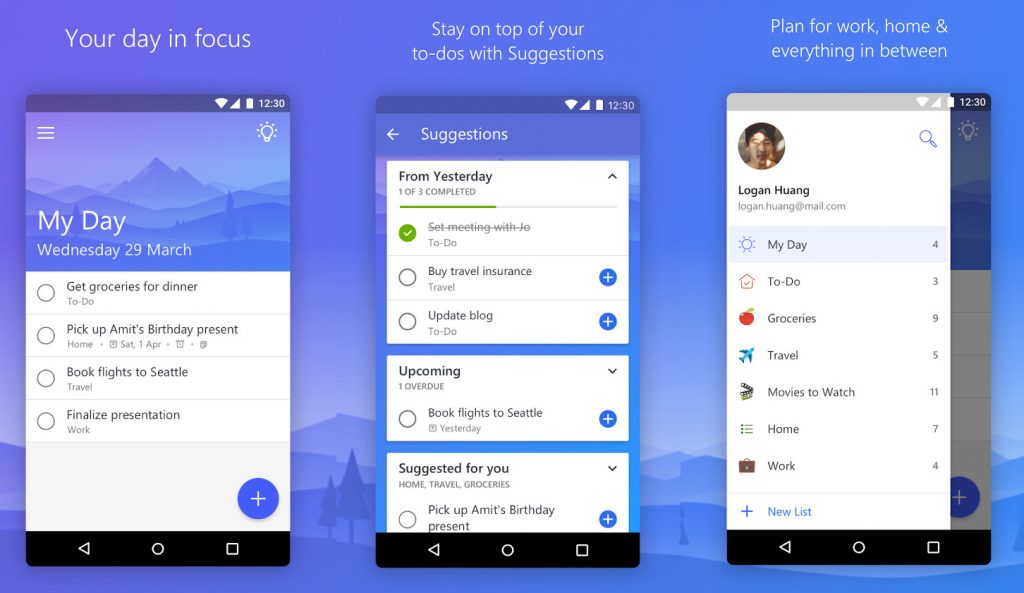
The first app on our list is from Microsoft, which is a well-known company. Microsoft To-do is an organizer and to-do list management app for Android devices. It is one of the best organizer app that you can get for your Android device. Microsoft To-do is popular also. This app has over 1 Million+ downloads on the Google Play Store and has an average of 4.4* ratings from the users. So, if you want an advanced time management app for your Android device, Microsft To do is the perfect choice for you.
Microsoft To-Do Features:
- To-do list maker: You can make a to-do list for your daily purposes
- Daily Task Planner: Plan your daily task on a specific time
- Task Manager: Manage tasks easily on Android
- Take Notes: Take notes anytime on your Android device
- Get a reminder on any date and time: Set reminder and never forget to do your work
- Free: Free to Download and use
- Easy to Use: Simple Interface with simple controls
- Support for different themes: Set different color themes for different tasks
- Group List maker: Make group list and share with your friends and family
2. Trello
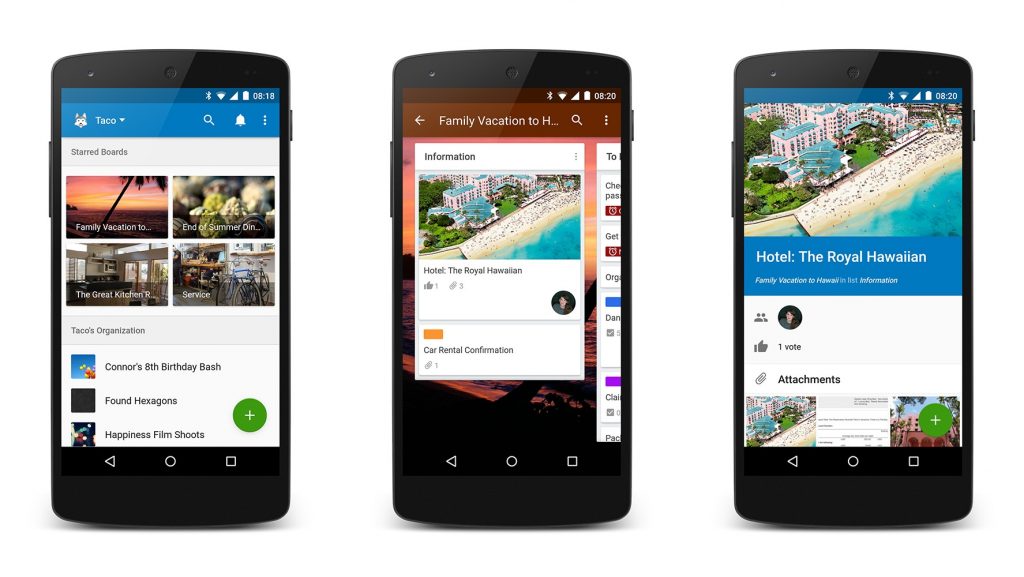
Trello is the next organizer app on our list. If you don’t want any advanced features and want to make your to-do list as simple as possible, then the Trello app is the perfect choice for you. Trello is one of the best task organizer app for Android devices. This app has over 10 Million+ downloads on the Google Play Store and has an average of 4.6* ratings from the users. One of the best things about this app is its simple interface and straightforward functions. If you want to use the app just to make a to-do list and planning all the things, then this app will help you a lot.
Trello App Features:
- Simple and Straightforward: It is one of the best straightforward organizer app for Android.
- Minimal Functions: This app has minimal functions that you can use easily without any issue.
- Make To-do List: You can make a to-do list with this app.
- Set Date: You can set the date for specific tasks
- Make Old Style Board and Card: It has an old-style board and card feature. You can create a new board and define a specific board to make your to-do list.
3. Todolist
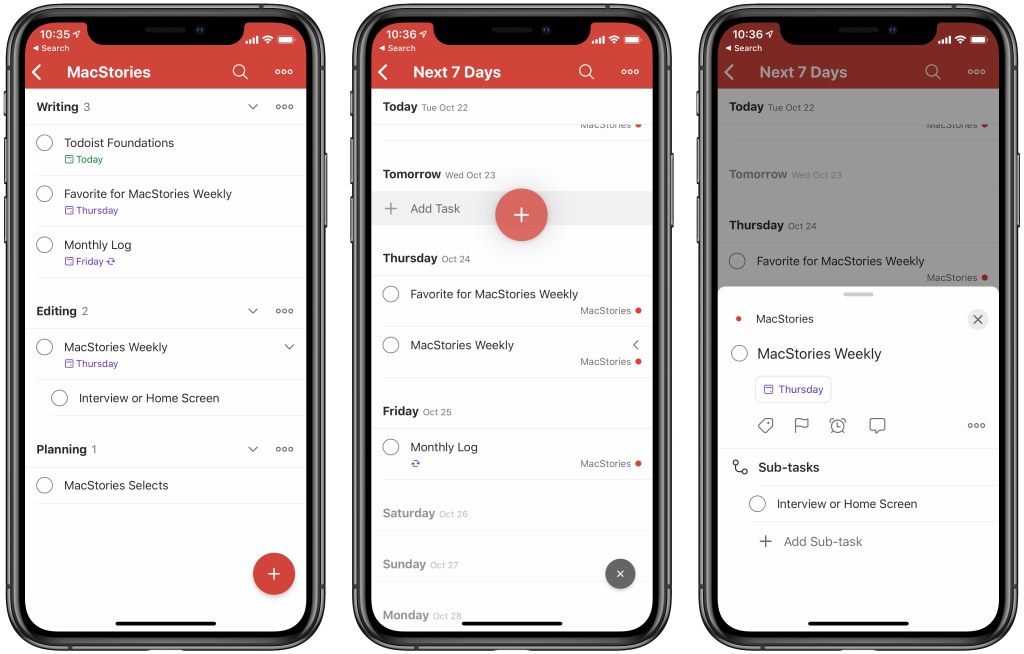
Todolist is another top-rated best organizer app for Android devices. You can make to-do list, create different tasks and set a reminder for your specific list with the help of this app. It has over 10 Million+ downloads on the Google Play Store and has an average of 4.6* ratings from the users. This app has some advanced to-do list and organizer features that you can use to plan your daily life with this app on your Android device.
Todolist App Features:
- Make To-do List: You can make a to-do list with the help of this app. It’ll help you to organize all the things in your daily life.
- Set Reminders: You can set reminders for a specific list and it’ll alert you at the exact time.
- Take Notes: Take notes quickly on this app.
- Customize your List with different labels and filters: You can customize your to-do list with custom labels and filters. It’ll help you to find all the things.
- Free: It’s completely free to use the app on your Android device.
- Easy to Use: Todolist app has a really simple interface which makes it an easy to use app.
4. Google Keep
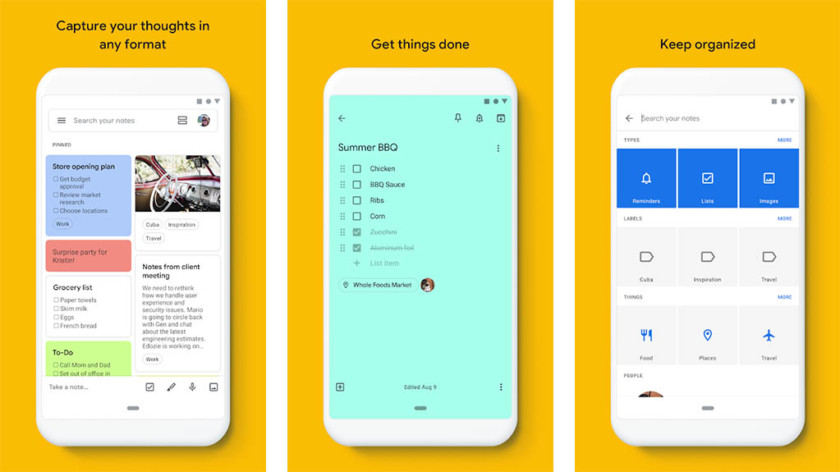
The next app on our list is from Google, the parent company of Android. And it is one of the best apps that you can get for your Android device. Google Keep is a must-have app for your Android device if you want to organize everything in your daily life and take notes quickly. This app has over 500 Million+ downloads on the Google Play Store and has an average of 4.5* ratings from the users. One of the best things about Google Keep is, it’s a completely free app. Google Keep doesn’t have any additional subscription in it and you can use all the features of this app without paying a single penny.
Google Keep Features:
- Take Notes Quickly: You can take any note quickly or make a to-do list on this app. And the best thing about Google keep is, you don’t have to open several options to take notes and making a to-do list. It’ll automatically make a to-do list when you keep adding notes on the same canvas.
- Set Reminders: Set reminders of notes to make sure that you don’t miss anything.
- Add Images and Sounds to Notes: You can add images to your notes and add sounds to them. It’ll help you to find your desired note quickly.
- Sync with Your Google Account: It’ll sync all the details with your Google account so that you get all your notes when you change the device.
- No Ads: It doesn’t have any annoying ads.
5. Evernote
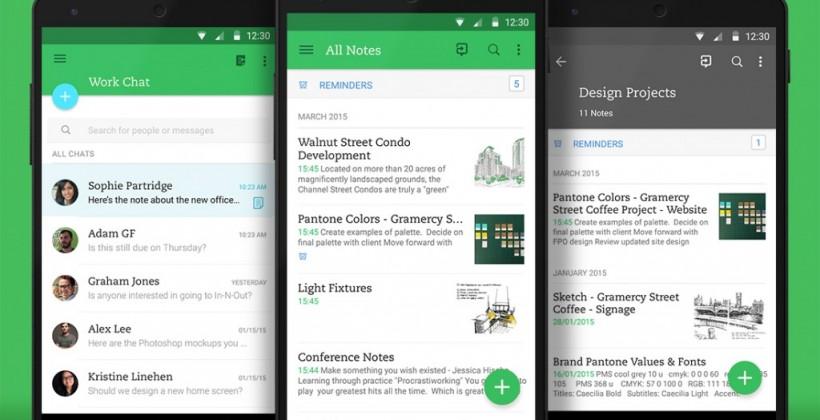
Evernote is last, but not the least organizer app on our list. It is an alternative to the Google Keep app and has similar features in it. Evernote app is also popular among Android users because of its premium features. It has over 100 Million+ downloads on the Google Play Store and has an average of 4.2* ratings from the users. With some advanced options and simple interface, Evernote is one of the best organizer app that you can get for your Android device.
Evernote App Features:
- Take Notes: You can take notes in your daily with the help of this app. It’ll help you to take any notes quickly anytime anywhere.
- Set Reminder: Set a reminder for a specific note and it’ll remind you at the time.
- Dark Theme: The dark theme of this app makes it user-friendly. You can use the dark theme for a better cool-looking interface.
- Use Notebook: Evernote app has a built-in notebook feature that’ll help you to organize specific notes in one place.
Final Words
So, guys, I hope you liked this post. If you liked, you can share it with your friends and family. Just use the share buttons below to share this post on your social media platforms. If you have any questions or queries regarding this post, you can ask them in the comment section below. We’ll try to solve your problem. Also, don’t forget to share your feedback in the comment section below. Visit the homepage of Androclue to get more posts like this.

