Are you using Whatsapp regularly to send and receive messages? If yes, then you should know that there are some awesome tools or apps that are available for Whatsapp. Using these tools, you can do many things and get some extra features on Whatsapp. And the best part is it’s entirely free for these apps that’ll help you to get additional features with Whatsapp. But, sadly, many users don’t know about these tools. So, here we are to help you. In these posts, we’ll suggest some of the best Whatsapp tools for Android devices. Using these apps, you’ll get many features related to Whatsapp.
Below, I’ve described which are the best apps that you can get with Whatsapp and get some extra features on it. These apps will help you to use Whatsapp properly on your Android device. So, if you are a regular Whatsapp user, you should be using these apps according to your need. Along with the features of these apps, I’ve also provided download links to download these apps on your Android device. So, you can directly download, install, and use them on your Android device easily without any issue. Just follow the list below to know about these apps that’ll help you to get an enhanced experience while using Whatsapp.
Why Do You Need Best Whatsapp Tools?
It’s no doubt that Whatsapp is one of the most popular messaging apps for smartphones. Using the Internet, you can send messages, photos, videos, etc. to your contacts for free with Whatsapp. It doesn’t require any subscription to use Whatsapp. So, it’s completely free to use. Whatsapp is officially available for both Android and iOS. You can use Whatsapp on any smartphone as well as on your PC and send messages to your contacts for free.
Although Whatsapp has many different useful features that’ll help you to get an awesome messaging experience, it lacks some basic features too. Because there’s no customization option is available on Whatsapp. That’s where the Whatsapp MOD apps come. Using Whatsapp MOD’s you’ll get many extra features on Whatsapp that you’ll be able to use. There are many 3rd party Whatsapp MOD’s like YoWhatsapp, and OGWhatsapp is available. These Whatsapp MOD’s gives you a lot of unlocked Whatsapp messaging option that you’ll not get on the stock Whatsapp. But, if you don’t want to use a Whatsapp MOD on your Android smartphone or tablet, there’s a solution available out there.
There are some useful Whatsapp tools available for Whatsapp that you can use to get extra features. Using these tools, you’ll be able to get the features that are usually not available on the stock Whatsapp. So, those who don’t want to use a Whatsapp MOD, they can use these 3rd party tools to get some extra features and do some extra things on Whatsapp. However, these tools are 3rd party tools. But, they are completely safe to download for Android devices. Most of these tools or apps are only available for Android smartphones. So, if you are using an iPhone, you probably will not be able to use these apps.
Top 7 Best Whatsapp Tools for Android
1. Parallel Space

Parallel Space is an app cloning tool for Android devices. You can use this tool to make a clone of any Android app and use dual apps on your Android device. For Whatsapp, you can use this app to make and use dual Whatsapp on your Android device. Parallel Space is one of the most popular app cloning tools for Android. Not only just Whatsapp, but you can also clone any other apps like Facebook and Telegram to use dual accounts on Android.
If you are not able to get the Parallel Space app, you can also use the Clone App, which is an alternative to Parallel Space to make dual apps. Suppose, you are using a dual SIM smartphone and want to use Whatsapp on both your numbers. In that situation, you can use one number on stock Whatsapp and another one in Parallel Space to use both of them at the same time. You don’t have to logout one account and log into another account. Because, if you want to use the secondary Whatsapp, you can open it from Parallel Space.
2. AutoResponder for WA
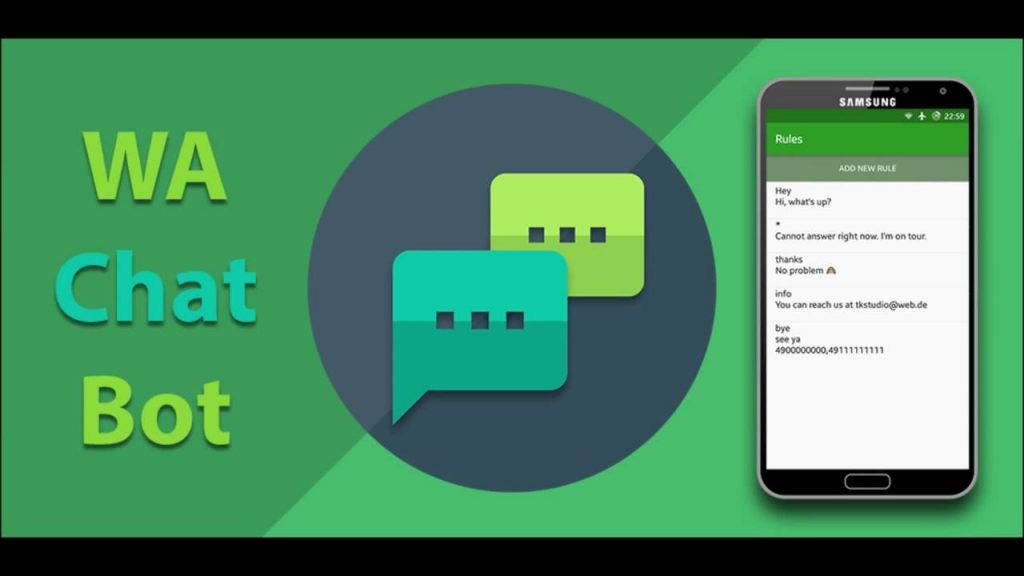
Autoresponder for WA is an automatic reply app for Whatsapp. As you know, there’s not an option to set automatic replies to your contacts when they message you on Whatsapp. So, if you are busy and want to set automatic replies, you won’t be able to do that with the stock Whatsapp. Although most of the Whatsapp MOD’s like GBWhatsapp has a built-in option to send auto-reply, if you don’t want to use them, there’s a solution available out there. You can simply use the Autoresponder for WA app to send the replies automatically.
It is a completely free app that’ll help you to send automatic replies to your contacts easily. You can set automatic custom replies for different contacts using this tool. So, it’ll help you a lot when you are busy and not able to give a reply to your messages. You can just set a custom message like ‘I’m busy, message me after some time,’ or anything you want to let the sender know that you are busy. Especially if you have a business Whatsapp account, then this tool will be very helpful to you. And You don’t have to Root your Android device to use this app.
3. Sticker Maker
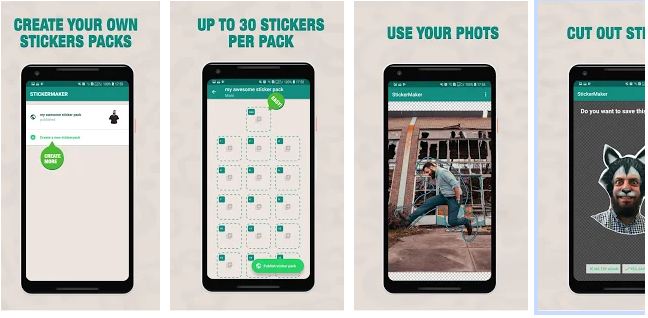
We have to admit that stickers are very popular on Whatsapp. As we know, we can send different emojis and stickers to our contacts on Whatsapp. But, where there are many Emoji Keyboards are available, there are very few apps that help you to make your own Whatsapp stickers. We all want to make our own stickers for Whatsapp that we can send to our contacts. Although there are various sticker apps are available for Android, they don’t offer to make your own stickers for Whatsapp.
You can’t make Whatsapp stickers with a photo editing app like Picsart because it’ll be not supported on Whatsapp stickers. That’s where the sticker maker for Whatsapp comes. Using this app, you can make your own Whatsapp stickers on your Android device. It’ll help you to make your own Whatsapp sticker packs that you can send to your contacts. You can just send your own photo and make the sticker out of it to make new stickers for Whatsapp. This app is the place where you can show your creativity and make your own Whatsapp stickers with your own photo. And it’s completely free to download it on your Android device.
4. Notifly
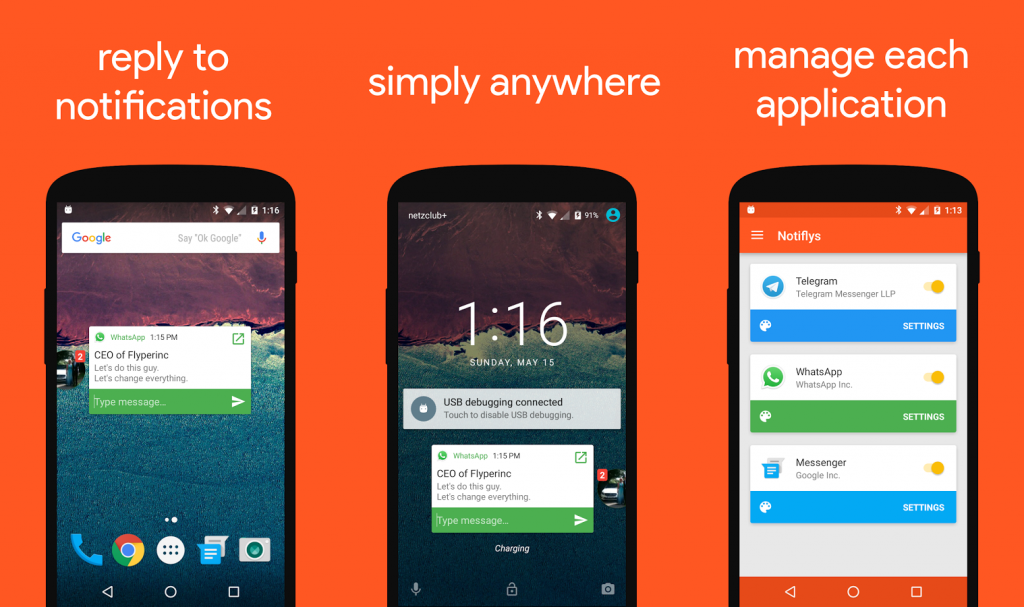
Notifly is one of the best Whatsapp tools that you can get if you are using Whatsapp regularly. Do you miss quick Whatsapp replies with the old Whatsapp reply bar? Well, this feature was one of the best features of Whatsapp. But, with the new version of Android OS, you won’t be able to use this feature. That’s where the Notifly app comes. Because, with this app, you’ll be able to give quick replies to any Whatsapp messages on your Android device.
No matter which app you are using. When you get a new message on WhatsApp, this app will show a bounded popup window where you can type your replies to the message. Not only just Whatsapp, but Notifly app is compatible with most of the social media apps. If you use this app, you don’t have to open Whatsapp again and again to give the replies. Just use the Notifly app, and you’ll be able to provide quicky replies from anywhere on the screen of your Android device. It’s completely free to download this app on your Android device. So, you can just install and use it on your device to give quick replies to Whatsapp.
5. Status Saver for Whatsapp
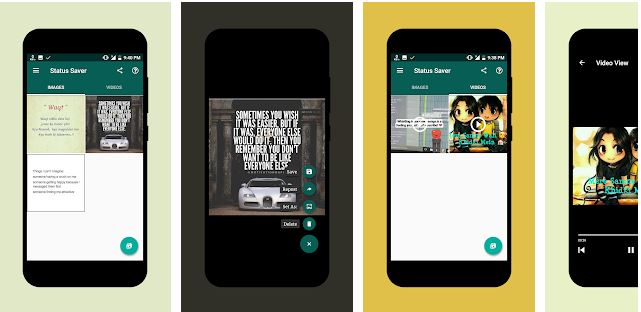
On Whatsapp, you can post different status of photos and text. But, there’s no official way to save the Whatsapp status of other contacts on your Android device. So, if you want to save a status, you have to take a screenshot of it. But, for videos, taking a screenshot is not possible. That’s where the status saver for Whatsapp app comes. Using this app, you can save any photo or video status posted by your contacts on your Android device. You’ll be able to download the status easily on your Android device.
Status Saver for Whatsapp will help you to Save Whatsapp Status on your Android device. This is a completely free to use app. And you’ll be able to save your favorite status on your Android device easily using this app. There are options to download the status on your Android device. Whatsapp Status Saver app is completely free to download on your Android device. So, you can just download and use this app without spending a single penny. Overall, Whatsapp Status Saver is one of the best Whatsapp tools that you can use on your Android device.
6. Transcriber for Whatsapp
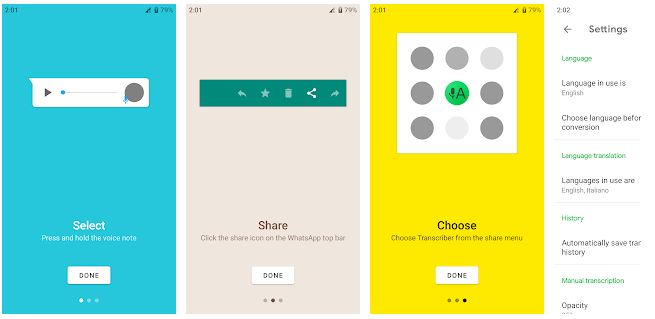
Do you receive a lot of voice messages on Whatsapp? Well, voice messages are easy to listen to and send. Because people don’t want to type a lot to send a message. But, at the same time, listening to voice messages isn’t possible at every place. Because the voice message can be private. And you don’t want to listen to it in a public place like a train or bus. To solve this issue, you can use the Transcriber for Whatsapp app that’ll help you to convert the voice messages into text.
Transcriber for Whatsapp uses AI technology to recognize the voice messages and gives an output text from the voice message. Because of this feature, you’ll be able to read the voice message instead of listening to it. So, you won’t face any problem if you receive a voice message from any of your Whatsapp contacts and you want to give a reply to the message from a public message. You can simply use the Transcriber for the Whatsapp app to convert the voice message into text and give the text reply. It’s completely free to use this app on your Android device.
7. Applock

It’s no doubt that while using Whatsapp, we have to maintain our privacy. Because we send private messages on WhatsApp. But, if you are not using the built-in fingerprint lock or pattern lock on your device, you can simply use Applock to lock Whatsapp on your Android device. Applock is an awesome Android app that helps you to lock different apps that are installed on your Android device. Using this app, you can lock any app on your device using a pattern, password, or fingerprint. It’ll add an extra layer of security to the privacy concern apps on your device.
Applock is a free app that you can use on your Android device and lock any app, including Whatsapp. You probably won’t want to show your private messages to anyone who gets access to your Android device. So, if you don’t have a built-in lock present on your device, you can simply use the Applock app to lock different apps and protect your privacy. Applock even has prevented an uninstall option that’ll not let anyone uninstall the app on your device. It is an easy to use app that you’ll be able to use easily to lock any apps on your Android device.
Final Words
So, guys, I hope you liked the best Whatsapp tools that we mentioned above in the list. You can choose the app that you need for Whatsapp and use it to get some extra features while using Whatsapp. So, if you liked this guide, you can share this post on your social media platforms. Just use the share buttons below to share this post. If you have any questions or queries, you can ask them in the comment section below. And we’ll try to solve your issue. If you want to provide your feedback, you can provide your feedback in the comment section below.

