Using Wifi to browse the Internet is the best option. You can use Wi-fi to avoid mobile data charges and get unlimited Internet. However, if you are connected to a Wi-fi network, sometimes, you need to monitor the Wi-fi network. It could be a public wi-fi or, it could be your personal Wi-fi. In both cases, if you want to see the details of the connection, you can’t see that normally. You need a Wi-fi analyzer app on your device to monitor the Wi-fi network. In this post, we’ll suggest some of the best Wifi analyzer app for your Android device. You can use these apps to monitor your Wi-fi network easily.
Finding the best Wifi analyzer app for Android isn’t an easy task. But, we have picked some of the best of them and sorted them. Each of these apps has differnt features in them. So, you have to choose the best app to monitor your Wi-fi that has all the features that you need. One of the best things about these apps is, they are completely free to download. So, you can just download one of these apps to monitor your Wi-fi network for completely free.
Why You Need a Wifi Analyzer App on Android?
We all use smartphones in our daily lives. One of the best things about modern smartphones is, you can browse the Internet on it. You can just connect to a Wi-fi connection or mobile data and browse the Internet anytime, anywhere. The only two things that you’ll need to browse the Internet on a smartphone is an active Internet connection and a browser app. If you are in a remote location where getting a Wi-fi connection is not possible, then it’s better to use the mobile data connection to connect to the Internet. But, if you are in your home or locality, getting a Wi-fi connection will give you more benefits.
Because you’ll get more Internet speed if you use a Wi-fi to browse the Internet than a mobile data connection. Also, mobile data depends on the data pack of your cellular network. So, basically you’ll get limited data pack if you use cellular data on your smartphone to browse the Internet. But, that’s not the case with a Wi-fi connection. Because you’ll get unlimited Internet connection when you use a Wi-fi connection to browse the Internet. And you can get truly unlimited Internet with a Wi-fi connection.
When you get a Wi-fi connection at your home, you’ll need a router to cast the Wi-fi signal. You can also manage who’ll be using your Wi-fi connection and kick people off your wi-fi if you want. However, there are very few apps that help you to manage your Wi-fi connection. Although you can monitor your Wi-fi network with the official app of your router, sometimes, they don’t give advance options. That’s why there are differnt wifi analyzer app available for smartphones.
You can use these apps to monitor your Wi-fi connection easily and get a lot of information on your device. Especially for Android devices, there are good wifi analyzer apps are available. So, if you want to get detailed data about your Wi-fi connection and monitor your connection, you can use one of these apps on your Android smartphone or tablet and analyze your Wi-fi connection easily. You’ll get many advanced information like Wi-fi range, ping information, speedtest, etc using these apps. And most of the best Wifi analyzer app for Android is completely free to download. So, you can just download one of these apps on your Android smartphone and analyze your Wi-fi connection easily.
Top 7 Best Wifi Analyzer App for Android
1. Wi-fi Analyzer
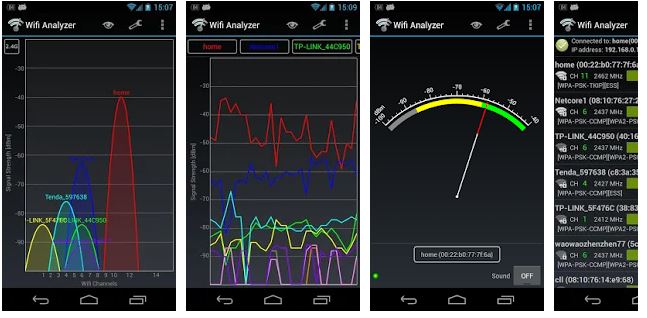
The first app on our list named itself Wi-fi analyzer. If you want an advanced app to monitor and analyze your Wi-fi connection, this app is for you. Because you’ll get many advanced Wi-fi managing features on this app. Wi-fi analyzer is one of the most popular apps to analyze your Wi-fi connection on your Android device. This app has over 1 Million+ downloads on the Google Play Store and has an average of 4.7* ratings from the users. There are many wi-fi monitoring options are available on this app that you can use.
It’ll display all the available Wi-fi connection and advanced details about these connections on your Android device. For each Wi-fi connection, you’ll get details like Wi-fi channel, Mac Address, Wi-fi frequency, Ping details, security protocol etc. So, you’ll be able to see which Wifi connection is best for you and connect to the Wi-fi network. It also has a dedicated channel graph page that’ll help you to get details about the Wi-fi channels. You can compare 2.4GHz and 5GHz channels and see which one is giving you a good signal and a better speed. So that you can connect to the network and get the best Wi-fi connection on your Android device.
2. Netspot
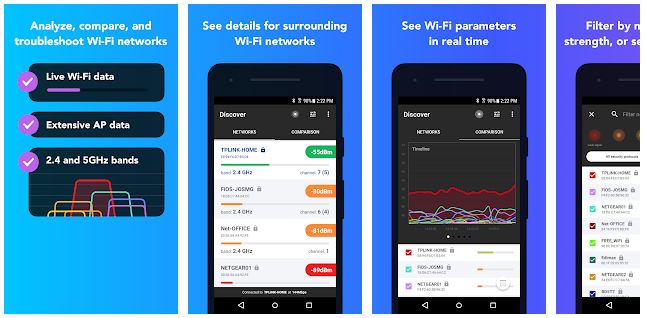
Netspot is another app that’ll help you to monitor and analyze your Wi-fi connections. This app is also popular and considered one of the best apps to monitor Wi-fo connection. However, because of it’s low ratings, people avoid it. But, let me tell you that it has many advanced features that make it a good Wi-fi analyzer app for Android. NetSpot has over 100K+ downloads on the Google Play Store and has ana average of 3.6* ratings from the users.
You’ll get live Wi-fi data on your device with the Netspot app. You can also monitor the available Wi-fi networks in your range and see the details of these networks. There are options to monitor the signal strength, mac address, Wi-fi channels etc with Netspot on your Android device. You can also compare the signal strength of the available networks and get the best Wi-fi network to connect it on your device. With Netspot, you’ll get real-time data of the Wi-fi network connections. One of the best things about Netspot is its interface. You’ll get a simple interface in this wi-fi app that you can use and monitor the connections easily.
3. Wi-fi Analyzer by Zoltan Pallagi
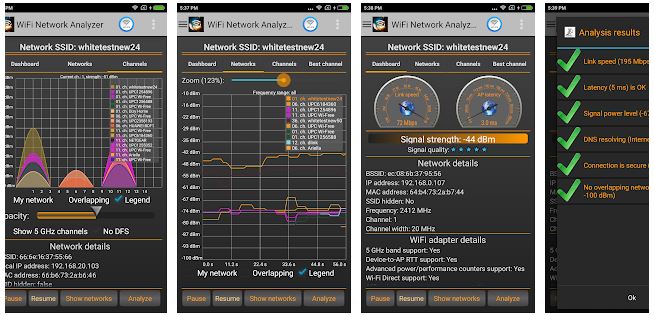
The next app on our list is also named Wi-fi analyzer and it has some similar features as the previous apps on our list. You’ll get many advanced analyzing options on this app to analyze the Wi-fi network on your Android device. There are all the monitoring options are available that you’ll get with this Wi-fi analyzer app on your Android device. This app has over 1 Million+ downloads on the Google Play Store and has an average of 4.4* ratings from the users.
Just like the other apps on our list, you’ll be able to monitor your Wi-fi strength, signal details, channels details. BSSID, IP address, Mac Address, SSID address, etc using this app. There are also an option to find the best channel for the Wi-fi network. You can also compare all the network strength using it and choose the best network for you. It has a built-in link speed and AP latency meter that you can use to get details about your Wi-fi signal. Overall, Wi-fi Analyzer has all the advanced options that make it one of the best Wifi analyzer apps for Android devices.
4. Scanfi

Scanfi is a free Wifi analyzer app for Android smartphones and tablets. Although this app has most of the options to analyze and monitor your Wi-fi connection, it is an underrated Wi-fi analyzer app for Android devices. You’ll get all the advanced Wi-fi monitoring features with the Scanfi app on your Android device. Overall, Scanfi has almost the same features as the previous apps, but it is less popular than the previous apps on our list. Scanfi has over 10K+ downloads on the Google Play Store and has an average of 4.0* ratings from the users.
One of the best and most unique features of Scanfi is its Wi-fi signal survey option. It is a very useful feature. Because, you can monitor in which place of your home, the Wi-fi signal is good. It’ll show you the signal strength in differnt places on the app of the house and give you a detailed map of the Wi-fi signal strength. So, you’ll be able to know in which place of the house, you are getting a good Wi-fi signal. Also, it has a built-in Internet speed test meter that you can use to test the Internet speed of your Wi-fi. And you get all the other advanced monitoring features on the Scanfi app.
5. Network Signal Info
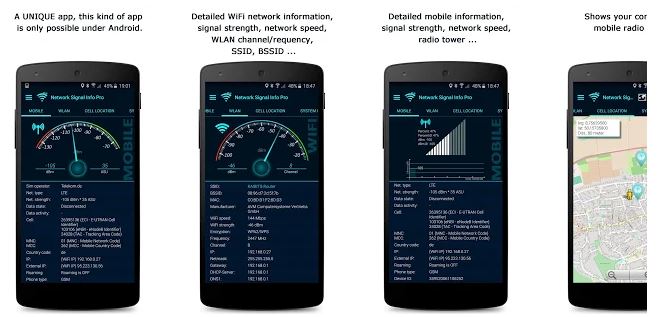
Network signal info is one of the most popular apps, that you can use to monitor your Wi-fi network. This app not only gives you advanced information about your Wi-fi connection, but it’ll also provide information about your mobile network. There are many options that are available on this app that’ll help you to monitor the best network for your Android device. The network signal info app has over 5 Million+ downloads on the Google Play Store and has an average of 4.2* rating from the users.
It’ll give you all the information about a particular network including SSID, BSSID, MAC, Wifi Speed, Wifi Strenght, Encryption, Frequency, and many other details on your Android device. You’ll also be able to get the same details about the mobile network on your device. Using the basic features of the Network signal info app is free. But, it also has a pro version. The pro version of this app offers some extra features on your Android device. But, the free version is enough to monitor your Wi-fi network along with your mobile network. You can also add this app to the homepage of your device and see the details about the network directly on your device.
6. Wi-fi Overview 360

Wi-fi scanner 360 is a free Wi-fi network monitor tool for Android devices. You can monitor your nearby Wi-fi connections using this app on your device. There are various options to check the stability, strength, and speed of a Wi-fi connection so that you can choose the best Wi-fi connection on your Android device. And browse the Internet without any issue on your device. Wifi Overview 360 has over 1 Million+ downloads on the Google Play Store and has an average of 4.0* ratings from the users.
On this app, you can monitor differnt details of the Wi-fi networks that are available in your location. You’ll also be able to compare multiple Wifi connections and see the details of their signal strength, CH RADAR, Encryption details, channel details, etc on your device. You’ll also be able to check the network strength particularly for a Wi-fi network and know if the Wi-fi network is good for you or not. Overall, Wifi Overview 360 is a universal Wi-fi mentoring tool, available for Android devices. And it’s completely free to download this app on your Android device.
7. Fing
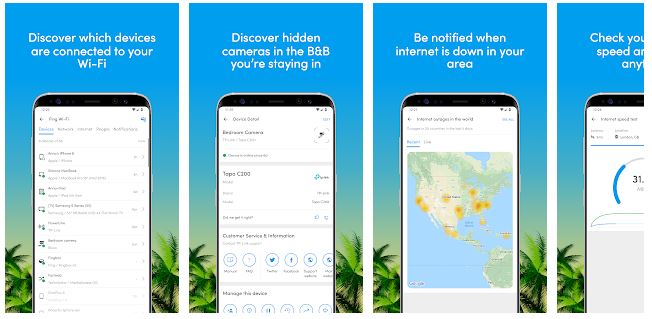
Last, but not the least best Wifi analyzer app on our list is the Fing app. Fing is a free, basic network analyzing tool for Android smartphones and tablets that you can use to get information about the network that your device is connected too. Compared to other apps on our list, you get basic features on this app. Fing app has over 10 Million+ downloads on the Google Play Store and has an average of 4.2* ratings from the users.
Using Fing, you’ll be able to monitor your own Wi-fi connection. You’ll be able to know if someone is using your Wi-if connection without your permission. It also has a built-in Wi-fi speed checker that you can use to check the speed of your Wi-fi connection. So, you don’t have to use 3rd party Internet speed checker app on your device when you use the Fing app. Fing app is completely free to download and you can download and use it on your device for absolutely free.
Final Words
So, guys, I hope you liked this post. If you liked, you can share it on your social media profiles. Just use the share buttons below to share this post. If you have any questions or queries, you can ask them in the comment section below. You can also provide your feedback in the comment section.

